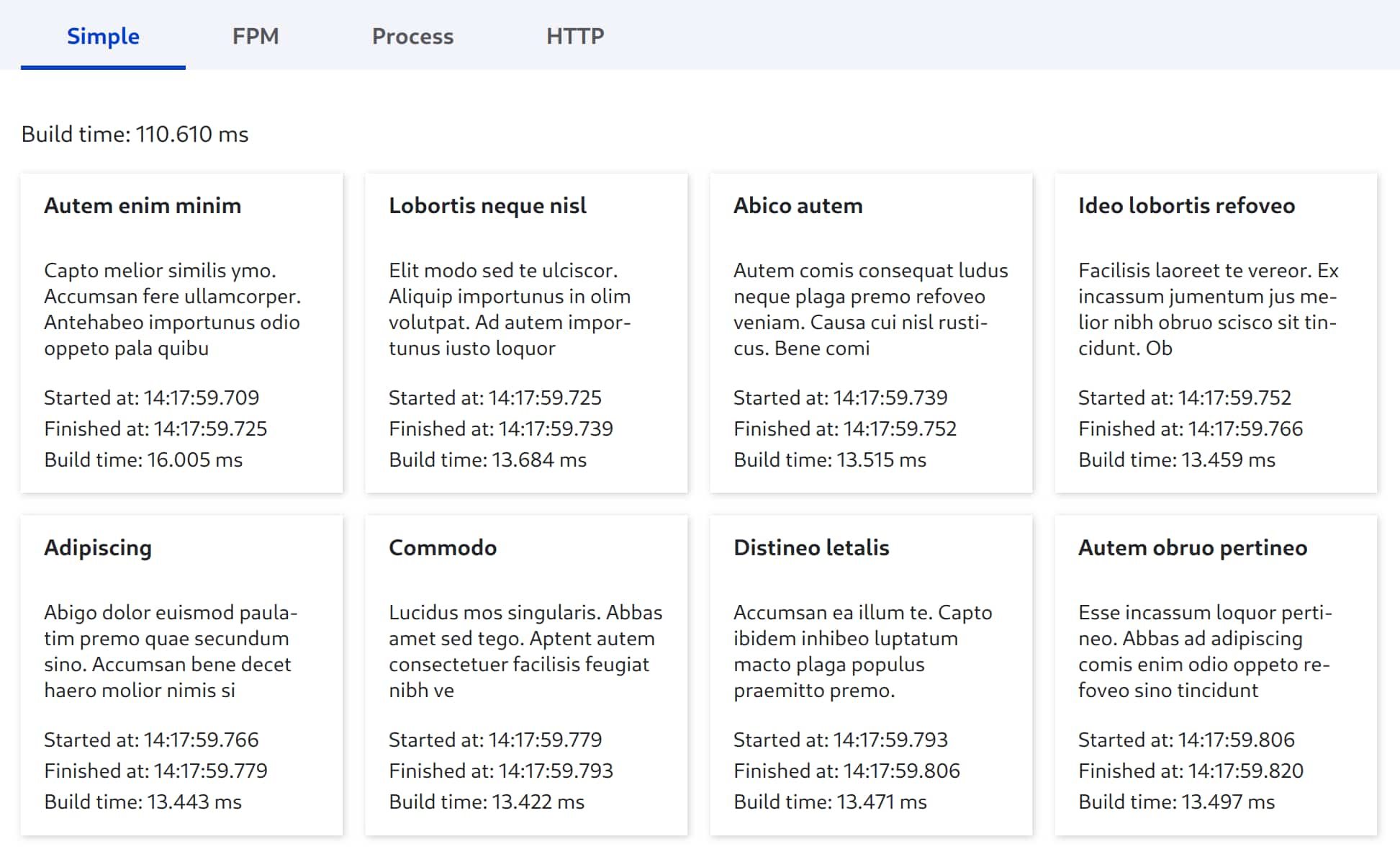chi-teck / sample_catalog
A sample module to proof concept of parallel rendering content in Drupal.
Installs: 19
Dependents: 0
Suggesters: 0
Security: 0
Stars: 0
Watchers: 1
Forks: 0
Open Issues: 0
Type:drupal-module
pkg:composer/chi-teck/sample_catalog
Requires
- php: >=8.3
- drupal/core: ^11.0
- hollodotme/fast-cgi-client: ^3.1
- symfony/process: ^7.1
This package is auto-updated.
Last update: 2025-12-11 18:10:24 UTC
README
Introduction
The Sample Catalog module provides a sandbox environment for testing and analyzing the performance of building content in Drupal. It offers configurable stress-testing settings and a sample catalog with product panes to evaluate the impact of various optimization techniques. This module is designed for developers who want to understand and experiment with Drupal's performance under different conditions.
Usage
- Configuration page:
/admin/config/development/sample-catalog - Catalog page:
/catalog
The catalog is a collection of panes built with plugins called ProductPaneBuilder. The module ships with a few builders that demonstrate different approaches for building content in Drupal.
Built-in Builders
Currently, there is no UI for configuring pane builder plugins. Use settings.php as described below.
1. Simple
This builder creates content in a single thread, which is the typical approach for most Drupal sites.
$build = []; foreach ($products as $product) { $build[] = $this->build($product); }
Configuration
No options.
2. FPM
The FPM plugin relies on the Fast CGI Client and allows you to build panes in background workers without requiring any extra extensions.
To get the most out of this plugin, make sure the corresponding PHP-FPM pool is configured with a sufficient number of workers.
Configuration
$settings['sample_catalog']['fpm']['server_address'] = 'tcp://php:9000'; // Unix sockets are also supported. $settings['sample_catalog']['fpm']['server_address'] = 'unix:///var/run/php-fpm.sock';
3. Process
This builder creates each pane in a separate PHP CLI process.
Configuration
No options.
4. HTTP
This builder delegates the construction of panes to an external HTTP server. The server must provide the following endpoint:
Request: GET /product/{product_id}
Response: Serialized render array for the product pane
Although the module itself provides such an endpoint (/sample-catalog), it's recommended
to configure a separate multi-threaded application server that boots Drupal once and stays
in memory (RoadRunner, FrankenPHP, etc.).
Configuration
$settings['sample_catalog']['http']['base_uri'] = 'http://localhost:8080/sample-catalog';