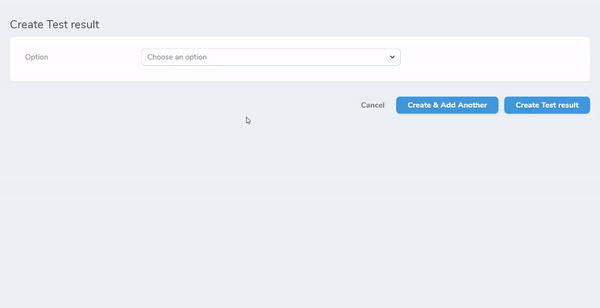digital-creative / conditional-container
Provides an easy way to conditionally show and hide fields in your Nova resources.
Installs: 540 867
Dependents: 4
Suggesters: 0
Security: 0
Stars: 116
Watchers: 5
Forks: 37
Open Issues: 24
Requires
- php: >=7.1.0
- laravel/nova: ^3.12.0
This package is auto-updated.
Last update: 2025-03-07 19:48:11 UTC
README
Provides an easy way to conditionally show and hide fields in your Nova resources.
Installation
You can install the package via composer:
composer require digital-creative/conditional-container
Usage
Basic demo showing the power of this field:
use DigitalCreative\ConditionalContainer\ConditionalContainer; use DigitalCreative\ConditionalContainer\HasConditionalContainer; class ExampleNovaResource extends Resource { use HasConditionalContainer; // Important!! public function fields(Request $request) { return [ Select::make('Option', 'option') ->options([ 1 => 'Option 1', 2 => 'Option 2', 3 => 'Option 3', ]), Text::make('Content', 'content')->rules('required'), /** * Only show field Text::make('Field A') if the value of option is equals 1 */ ConditionalContainer::make([ Text::make('Field A') ]) ->if('option = 1'), /** * Equivalent to: if($option === 2 && $content === 'hello world') */ ConditionalContainer::make([ Text::make('Field B') ]) ->if('option = 2 AND content = "hello world"'), /** * Equivalent to: if(($option !== 2 && $content > 10) || $option === 3) */ ConditionalContainer::make([ Text::make('Field C')->rules('required') ]) ->if('(option != 2 AND content > 10) OR option = 3'), /** * Example with Validation and nested ConditionalContainer! * Equivalent to: if($option === 3 || $content === 'demo') */ ConditionalContainer::make([ Text::make('Field D')->rules('required') // Yeah! validation works flawlessly!! ConditionalContainer::make([ Text::make('Field E') ]) ->if('field_d = Nice!') ]) ->if('option = 3 OR content = demo') ]; } }
The ->if() method takes a single expression argument that follows this format:
(attribute COMPARATOR value) OPERATOR ...so on
you can build any complex logical operation by wrapping your condition in () examples:
ConditionalContainer::make(...)->if('first_name = John'); ConditionalContainer::make(...)->if('(first_name = John AND last_name = Doe) OR (first_name = foo AND NOT last_name = bar)'); ConditionalContainer::make(...)->if('first_name = John AND last_name = Doe');
you can chain multiple ->if() together to group your expressions by concern, example:
ConditionalContainer::make(...) //->useAndOperator() ->if('age > 18 AND gender = male') ->if('A contains "some word"') ->if('B contains "another word"');
by default the operation applied on each ->if() will be OR, therefore if any of the if methods evaluates to true the whole
operation will be considered truthy, if you want to execute an AND operation instead append ->useAndOperator() to the chain
Currently supported operators:
- AND
- OR
- NOT
- XOR
- and parentheses
Currently supported comparators:
| Comparator | Description |
|---|---|
| > | Greater than |
| < | Less than |
| <= | Less than or equal to |
| >= | Greater than or equal to |
| == | Equal |
| === | Identical |
| != | Not equal |
| !== | Not Identical |
| truthy / boolean | Validate against truthy values |
| contains / includes | Check if input contains certain value |
| startsWith | Check if input starts with certain value |
| endsWith | Check if input ends with certain value |
Examples
- Display field only if user has selected file
[
Image::make('Image'),
ConditionalContainer::make([ Text::make('caption')->rules('required') ])
->if('image truthy true'),
]
- Display extra fields only if selected morph relation is of type Image or Video
[
MorphTo::make('Resource Type', 'fileable')->types([
App\Nova\Image::class,
App\Nova\Video::class,
App\Nova\File::class,
]),
ConditionalContainer::make([ Image::make('thumbnail')->rules('required') ])
->if(function () {
return 'fileable = ' . App\Nova\Image::uriKey();
})
->if(function () {
return 'fileable = ' . App\Nova\Video::uriKey();
})
]
- Display inline HTML only if
Reasonfield is empty, show extra fields otherwise.
[
Trix::make('Reason'),
ConditionalContainer::make([ Text::make('Extra Information')->rules('required') ])
->if('reason truthy true'),
ConditionalContainer::make([
Heading::make('<p class="text-danger">Please write a good reason...</p>')->asHtml()
])
->if('reason truthy false'),
]
License
The MIT License (MIT). Please see License File for more information.