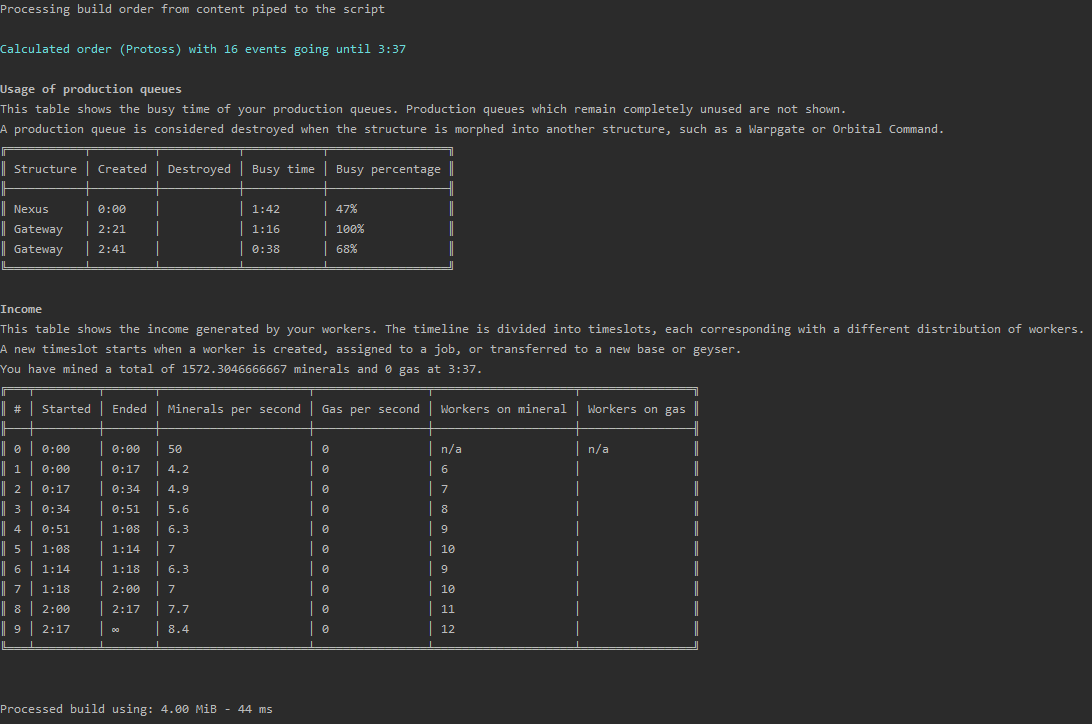holonet / sc2calc
SC2 build calculator library based on sc2calc.org
Requires
- php: >=7.3
- ext-json: *
- holonet/cli: ~1.2.0
- myclabs/php-enum: ^1.7
- symfony/stopwatch: ^5.0
Requires (Dev)
- friendsofphp/php-cs-fixer: ^2.11
- phpunit/phpunit: ^8.4.1
- symfony/var-dumper: ^5.0
- vimeo/psalm: ^3.5
This package is auto-updated.
Last update: 2025-01-08 21:00:50 UTC
README
#sc2calc library
Build order timing calculator library for SC2 written in PHP
This is a rewrite based on sc2calc.org
Currently this only works with old WOL builds because all the game data has not been updated yet.
Why?
I was always interested in the old build order calculator on sc2calc.org. It seemed like a cool tool to work with. When I decided to give updating it a shot I realised how old of a web application it was and how much that showed. So instead I opted to rewrite the calculator logic from the old application and sever it from the connected html rendering and in doing so offer the functionality in the form of a library.
This calculator can still be used as a standalone tool using the command line script provided as a vendor binary.
Installation
The preferred / only way to install the library is via composer:
composer require holonet/sc2calc
or update your composer.json
...
"require": {
"holonet/sc2calc": "~1.0"
},
...
How to use
As a library:
<?php require __DIR__ . '/vendor/autoload.php'; $order = <<<BUILD 10 Supply Depot 12 Barracks 14 Refinery, then put 3 SCVs on gas (2 seconds) 16 Orbital Command, then constant Calldown: MULE 17 Barracks, then Tech Lab on Barracks, then Stimpack 18 Barracks, then Reactor on Barracks BUILD; $sc2calc = new \holonet\sc2calc\Sc2Calc(); //build object containing the calculated timeline with all events $build = $sc2calc->fromBuildOrderString($order);
From the command line:
cat mothershiprush.txt | php vendor/bin/sc2calc
This will print production queues and income data to the cmd line such as:
The command line vendor binary has a bunch of useful options.
Run php vendor/bin/sc2calc --help to see them all.
TODO
- update data packs to LOTV, add new units and structures
- read / write to other build order string formats such as SALT encoding
- more structural reformatting, making the code more readable
Contributor's guide
If you with to contribute to the library you can just fork it on github and eventually send me a pull request.
You don't even necessarily have to write any code to contribute, as the main component of the calculator are the data pack files
in the data/ subdirectory which are simple json files.
If you want to "train" the library it is best to use the command line script while supplying the --debug flag:
cat dev_build.txt | php vendor/bin/sc2calc --debug
This will print an extensive debugging trace as to what the library is doing.
If you use a build to fix a bug or proofrun a json data change, it would be preferable if you eventually put it into the
tests/orders/ subdirectory where it will automatically be run as a phpunit test.
In development, I use code quality assurance tools such as php-cs-fixer and psalm. If you contributed a change you can
run composer test to automatically test your code.