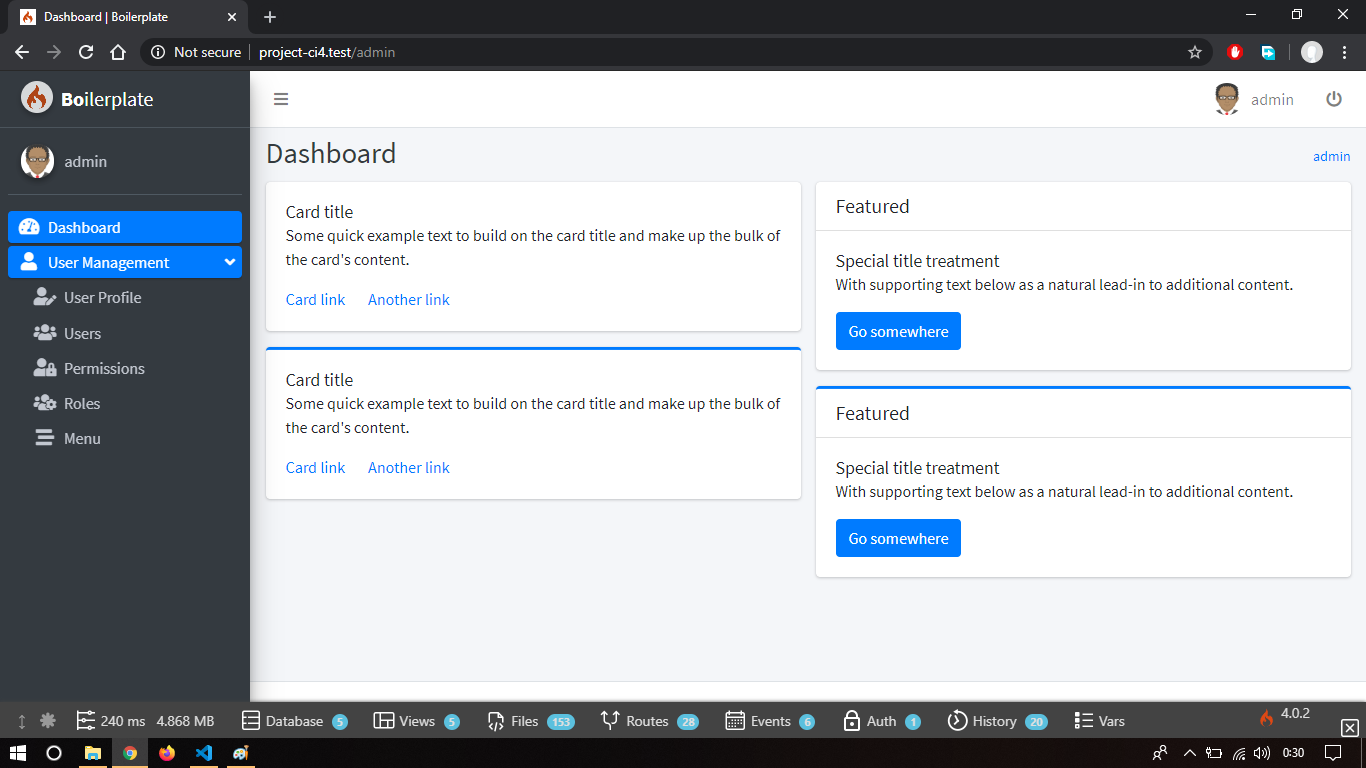julio101290 / boilerplate
CodeIgniter4 Boilerplate based on AdminLTE 3 with user management, roles, permissions, forked of agungsugiarto/boilerplate ...
Fund package maintenance!
saweria.co/agungsugiarto
Patreon
cesarsystems.com.mx
Requires
- php: ^7.3 || ^8.0
- codeigniter4/framework: ^4.1
- codeigniter4/translations: ^4.0
- julio101290/auth: ^1.0
Requires (Dev)
- fakerphp/faker: ^1.13
- phpunit/phpunit: ^9.1
README
CodeIgniter 4 Application Boilerplate
This package for CodeIgniter 4 serves as a basic platform for quickly creating a back-office application. It includes profile creation and management, user management, roles, permissions and a dynamically-generated menu.
Feature
- Configurable backend theme AdminLTE 3
- CSS framework Bootstrap 4
- Icons by Font Awesome 5
- Role-based permissions (RBAC) provided by Myth/Auth
- Dynamically-Generated Menu
- Localized English / Indonesian / Spanish
This project is still early in its development... please feel free to contribute!
The original author is agungsugiarto/boilerplate https://github.com/agungsugiarto/boilerplate, we only made a fork to adapt it to new needs such as translating it into Spanish and making it functional in xampp/lampp
Installation
1. Get The Module
composer require julio101290/boilerplate
2. Set CI_ENVIRONMENT, baseURL, index page, and database config in your .env file based on your existing database (If you don't have a .env file, you can copy first from env file: cp env .env first). If the database does not exist, create the database first.
# .env file CI_ENVIRONMENT = development app.baseURL = 'http://localhost:8080' app.indexPage = '' database.default.hostname = localhost database.default.database = boilerplate database.default.username = root database.default.password = database.default.DBDriver = MySQLi
3. Run publish auth
php spark auth:publish Publish Migration? [y, n]: y created: Database/Migrations/2017-11-20-223112_create_auth_tables.php Remember to run `spark migrate -all` to migrate the database. Publish Models? [y, n]: n Publish Entities? [y, n]: n Publish Controller? [y, n]: n Publish Views? [y, n]: n Publish Filters? [y, n]: n Publish Config file? [y, n]: y created: Config/Auth.php Publish Language file? [y, n]: n
NOTE: Everything about how to configure auth you can find add Myth/Auth.
Is it ready yet? Not so fast!! ;-) After publishing Config/Auth.php you need to change
public $views with these lines below:
public $views = [ 'login' => 'julio101290\boilerplate\Views\Authentication\login', 'register' => 'julio101290\boilerplate\Views\Authentication\register', 'forgot' => 'julio101290\boilerplate\Views\Authentication\forgot', 'reset' => 'julio101290\boilerplate\Views\Authentication\reset', 'emailForgot' => 'julio101290\boilerplate\Views\Authentication\emails\forgot', 'emailActivation' => 'julio101290\boilerplate\Views\Authentication\emails\activation', ];
Open app\Config\Filters.php, find $aliases and add these lines below:
public $aliases = [ 'login' => \Myth\Auth\Filters\LoginFilter::class, 'role' => \julio101290\boilerplate\Filters\RoleFilter::class, 'permission' => \julio101290\boilerplate\Filters\PermissionFilter::class, ];
4. Run publish, migrate and seed boilerplate
php spark boilerplate:install
Open app\Config\validation.php, find $ruleSets and add these lines below:
public $$ruleSets = [ \Myth\Auth\Authentication\Passwords\ValidationRules::class, ];
Open app\entities\Users.php, find $casts and add these lines below:
protected $casts = [ 'username' => 'string', 'email' => 'string', 'firstname' => 'string', 'lastname' => 'string', 'active' => 'boolean', 'force_pass_reset' => 'boolean', ];
5. Run development server:
php spark serve
6. Open in browser http://localhost:8080/admin
Default user and password +----+--------+-------------+ | No | User | Password | +----+--------+-------------+ | 1 | admin | super-admin | | 2 | user | super-user | +----+--------+-------------+
Settings
Config Boilerplate
You can configure default dashboard controller and backend theme in app\Config\Boilerplate.php,
class Boilerplate extends BaseConfig { public $appName = 'Boilerplate'; public $dashboard = [ 'namespace' => 'julio101290\boilerplate\Controllers', 'controller' => 'DashboardController::index', 'filter' => 'permission:back-office', ]; // App/Config/Boilerplate.php
Usage
You can find how it works with the read code routes, controller and views etc. Finnally... Happy Coding!
Changelog
Please see CHANGELOG for more information what has changed recently.
Contributing
Contributions are very welcome.
License
This package is free software distributed under the terms of the MIT license.