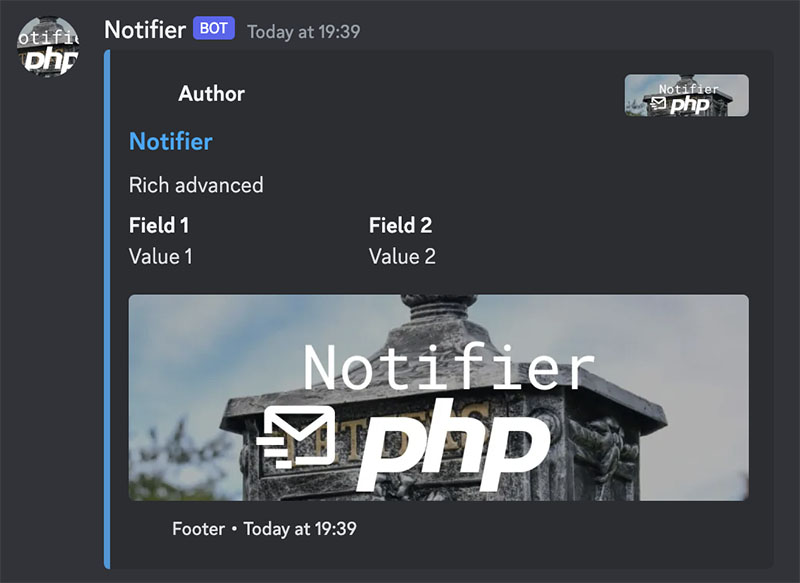kiwilan / php-notifier
PHP Notifier is a package to send mails or notifications for Discord or Slack.
Fund package maintenance!
kiwilan
Installs: 1 260
Dependents: 1
Suggesters: 0
Security: 0
Stars: 0
Watchers: 0
Forks: 0
Open Issues: 2
Requires
- php: ^8.1
- symfony/mailer: ^6.4 || ^7
Requires (Dev)
- guzzlehttp/guzzle: ^7.8
- laravel/pint: ^1.0
- pestphp/pest: ^2.15
- phpstan/phpstan: ^1.10
- spatie/ray: ^1.28
This package is auto-updated.
Last update: 2025-01-27 08:13:19 UTC
README
PHP Notifier is a package to send mails or notifications for Discord or Slack.
Important
This package does not support push notifications or SMS (if you interested, a PR is welcome).
Installation
You can install the package via composer:
composer require kiwilan/php-notifier
Note
For Laravel, you can use kiwilan/notifier-laravel package.
Usage
This package offer a support for Discord and Slack webhooks, and emails with symfony/mailer.
- Discord: support message and rich embeds webhooks.
- Slack: support message and attachments webhooks (without legacy API support).
- Mail: support message and attachments with
symfony/mailer.
Discord
You can send simple message, with user and avatar. Default user and avatar will be webhook's name and avatar.
use Kiwilan\Notifier\Notifier; $notifier = new Notifier(); $discord = $notifier->discord('https://discord.com/api/webhooks/1234567890/ABCDEFGHIJKLMN0123456789') ->message('Hello, Discord!') ->user('Notifier', 'https://raw.githubusercontent.com/kiwilan/php-notifier/main/docs/banner.jpg') ->send();
You can also send rich embeds.
use Kiwilan\Notifier\Notifier; $notifier = new Notifier(); $discord = $notifier->discord($webhook) ->rich('Rich advanced') ->title('Notifier') ->user('Notifier', 'https://raw.githubusercontent.com/kiwilan/php-notifier/main/docs/banner.jpg') ->url('https://ewilan-riviere.com') ->author('Author', 'https://ewilan-riviere.com', 'https://raw.githubusercontent.com/kiwilan/php-notifier/main/docs/banner.jpg') ->color('#3498db') ->timestamp() ->fields([ ['name' => 'Field 1', 'value' => 'Value 1'], ['name' => 'Field 2', 'value' => 'Value 2'], ], inline: true) ->thumbnail('https://raw.githubusercontent.com/kiwilan/php-notifier/main/docs/banner.jpg') ->image('https://raw.githubusercontent.com/kiwilan/php-notifier/main/docs/banner.jpg') ->footer('Footer', 'https://raw.githubusercontent.com/kiwilan/php-notifier/main/docs/banner.jpg') ->send();
Mail use symfony/mailer to send emails.
use Kiwilan\Notifier\Notifier; $notifier = new Notifier(); $mailConfig = $notifier->mail('smtp') ->mailer('smtp') ->host('mailpit') ->port(1025) ->username(null) ->password(null) ->encryption('tls');
$mailConfig->from('hello@example.com', 'Hello') ->to('to@example.com', 'To') ->subject('Hello, Mail!') ->message('Hello, Mail!') ->html('<h1>Hello, Mail!</h1>') ->send();
Note
If html is not set, message will be used as HTML content. And if html is set but not message, html will be used as plain text content with strip_tags method.
Multiple recipients can be added with to method.
use Symfony\Component\Mime\Address; $mailConfig->from('hello@example.com', 'Hello') ->to([ new Address('to1@example.com', 'To1'), new Address('to2@example.com', 'To2'), ]) ->send();
You can add attachments with addAttachment method.
$mailConfig->addAttachment('path/to/file.txt', 'file.txt') ->send();
Slack
You can send simple message.
use Kiwilan\Notifier\Notifier; $notifier = new Notifier(); $slack = $notifier->slack('https://hooks.slack.com/services/T00000000/B00000000/XXXXXXXXXXXXXXXXXXXXXXXX') ->message('Hello, Slack!') ->send();
You can also send attachments.
use Kiwilan\Notifier\Notifier; $notifier = new Notifier(); $slack = $notifier->slack($webhook) ->attachment('*Hello, Slack!*') ->color('#36a64f') ->pretext('Optional pre-text that appears above the attachment block') ->author('Kiwilan', 'https://github.com/kiwilan') ->title('php-notifier', 'https://github.com/kiwilan/php-notifier') ->text('Optional text that appears within the attachment') ->fields([ [ 'title' => 'Priority', 'value' => 'High', 'short' => false, ], [ 'title' => 'Priority', 'value' => 'High', 'short' => false, ], ]) ->imageUrl('https://raw.githubusercontent.com/kiwilan/php-notifier/main/docs/banner.jpg') ->footer('Slack API', 'https://raw.githubusercontent.com/kiwilan/php-notifier/main/docs/banner.jpg') ->timestamp(new DateTime()) ->send();
HTTP
You can use http method to send HTTP request.
use Kiwilan\Notifier\Notifier; $notifier = new Notifier(); $http = $notifier->http('https://jsonplaceholder.typicode.com/posts') ->method('POST') ->send(); $statusCode = $http->getStatusCode(); $body = $http->getResponseBody(); $headers = $http->getResponseHeaders();
Client
HTTP requests use native stream context to send data, curl and guzzle can be used as option (default is stream).
Warning
If you use guzzle, you need to install guzzlehttp/guzzle package.
use Kiwilan\Notifier\Notifier; $notifier = new Notifier(); $stream = $notifier->client('stream') // default ->discord($webhook) ->message('Hello, Discord!') ->send(); $curl = $notifier->client('curl') // use curl instead of stream ->discord($webhook) ->message('Hello, Discord!') ->send(); $guzzle = $notifier->client('guzzle') // use guzzle instead of stream (need guzzlehttp/guzzle package) ->discord($webhook) ->message('Hello, Discord!') ->send();
To know if request is successful, you can use isSuccess method.
$notifier = new Notifier(); $discord = $notifier->discord($webhook) ->message('Hello, Discord!') ->send(); if ($discord->isSuccess()) { echo 'Message sent!'; }
Testing
composer test
Changelog
Please see CHANGELOG for more information on what has changed recently.
Contributing
Please see CONTRIBUTING for details.
Security Vulnerabilities
Please review our security policy on how to report security vulnerabilities.
Credits
License
The MIT License (MIT). Please see License File for more information.