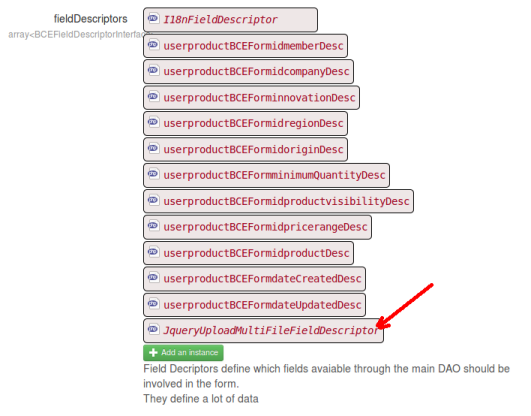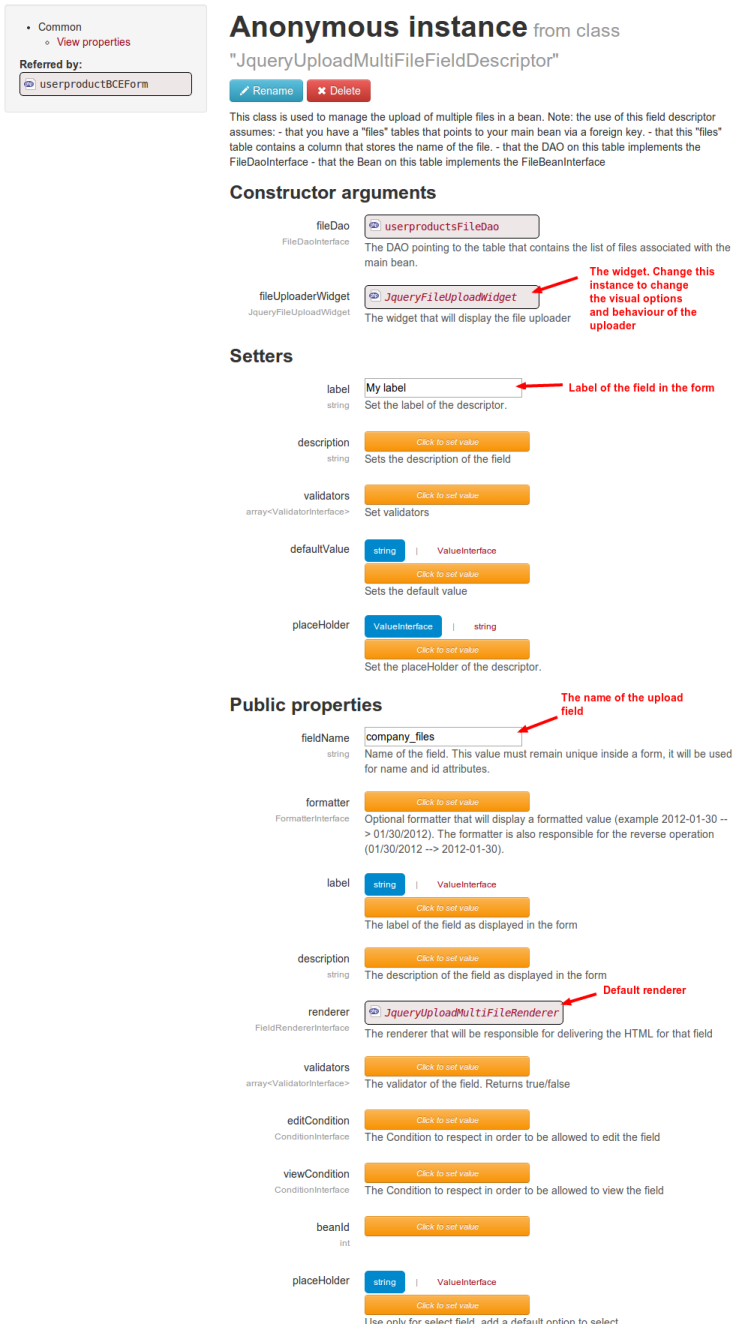mouf / mvc.bce.jquery-file-upload
This package contains a jQuery file upload based field descriptor and renderer for BCE. This will help you build forms with HTML5 file upload capabilities.
Installs: 14 303
Dependents: 0
Suggesters: 0
Security: 0
Stars: 0
Watchers: 13
Forks: 0
Open Issues: 0
Type:mouf-library
pkg:composer/mouf/mvc.bce.jquery-file-upload
Requires
- php: >=5.3.0
- mouf/html.widgets.jqueryfileupload: dev-master
- mouf/mvc.bce: ~3.2
README
BCE is a form builder for the Mouf framework. This package contains classes enabling the use of the jQuery file upload plugin right into forms generated by BCE.
How to use it
###Single file uploads: TODO
###Multi file uploads:
If you want to upload multiple files associated to a bean, it is likely you have a database table containing the list of files.
For instance, if you have a form representing a product, and if the product can have many photos attached to it, you certainly have a "products" table and a "product_photos" table that points towards product. Therefore, you probable have a ProductPhotoDao and ProductPhotoBean class.
The first thing to do is this:
ProductPhotoDao(the DAO of the table that contains the list of files) should implement theFileDaoInterfaceProductPhotoBean(the Bean of the table that contains the list of files) should implement theFileBeanInterface
####FileDaoInterface
interface FileDaoInterface extends DAOInterface { /** * Returns a list of beans implementing the FileBeanInterface associated with the main bean containing the files. * * @param TDBMObject $mainBean */ function findFiles($mainBean); }
The findFiles method will return the list of beans of the "file" table. If you are using TDBM, a typical implementation is:
public function findFiles($mainBean) { // Returns a list of FileBeanInterface associated to $mainBean return $this->getListByFilter($mainBean); }
####FileBeanInterface
interface FileBeanInterface { /** * Returns the full path to the file. */ function getFullPath(); /** * Sets the name of the file to be stored. * * @param string $fileName */ function setFileName($fileName); /** * Sets the main bean we are pointing to. * * @param TDBMObject $mainBean */ function setMainBean($mainBean); }
Please note that getFullPath should return the complete path to the file stored on disk on the server.
setFileName is only setting the name of the file (not the path). Finally setMainBean is setting the
object the file is related to. In our exemple, that would be an instance of ProductBean.
Are you done? Well, now, implementing the jQueryFileUpload mechanism should be a breeze!
Go to your BCEForm in instance mode, and in the list of fieldDescriptors, drag'n'drop a
JqueryUploadMultiFileFieldDescriptor.
Now, configure the instance you just drag'n'dropped: