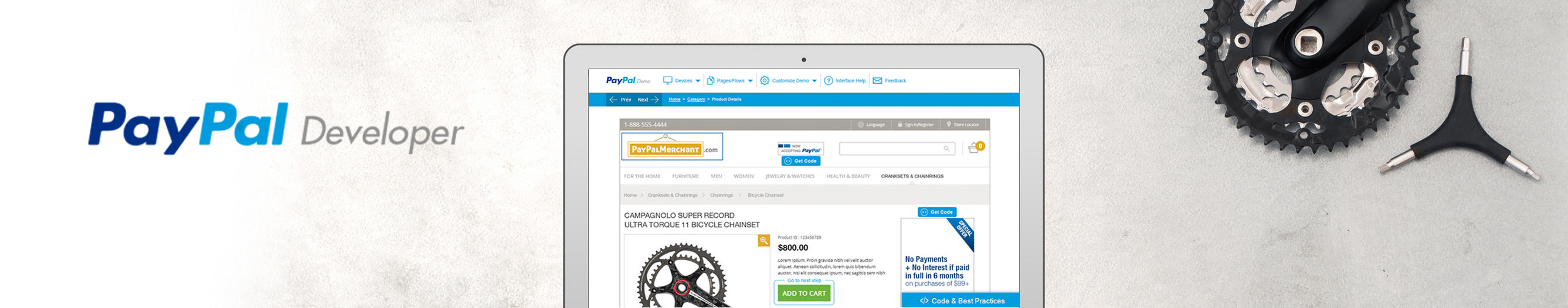paypal / paypal-checkout-sdk
PayPal's PHP SDK for Checkout REST APIs
Requires
- paypal/paypalhttp: 1.0.1
Requires (Dev)
- phpunit/phpunit: ^5.7
This package is auto-updated.
Last update: 2024-11-18 16:25:21 UTC
README
This SDK is deprecated; you can continue to use it, but no new features or support requests will be accepted. An integration with the new Server SDK is recommended. Review the docs for details.
REST API SDK for PHP V2
To consolidate support across various channels, we have currently turned off the feature of GitHub issues. Please visit https://www.paypal.com/support to submit your request or ask questions within our community forum.
Welcome to PayPal PHP SDK. This repository contains PayPal's PHP SDK and samples for v2/checkout/orders and v2/payments APIs.
This is a part of the next major PayPal SDK. It includes a simplified interface to only provide simple model objects and blueprints for HTTP calls. This repo currently contains functionality for PayPal Checkout APIs which includes Orders V2 and Payments V2.
Please refer to the PayPal Checkout Integration Guide for more information.
Latest Updates
Beginning January 2020, PayPal will require an update on the Personal Home Page (PHP) Checkout Software Developer Kit (SDK) to version 1.0.1. Merchants who have not updated their PHP Checkout SDK to version 1.0.1 will not be able to deserialize responses using outdated SDK integrations. All PHP Checkout SDK integrations are expected to be updated by March 1, 2020. Merchants are encouraged to prepare for the update as soon as possible to avoid possible service disruption. The Status Page has been updated with this information. The bulletin can be found here
Prerequisites
PHP 5.6 and above
An environment which supports TLS 1.2 (see the TLS-update site for more information)
Usage
Binaries
It is not mandatory to fork this repository for using the PayPal SDK. You can refer PayPal Checkout Server SDK for configuring and working with SDK without forking this code.
For contributing or referring the samples, You can fork/refer this repository.
Setting up credentials
Get client ID and client secret by going to https://developer.paypal.com/developer/applications and generating a REST API app. Get Client ID and Secret from there.
require __DIR__ . '/vendor/autoload.php'; use PayPalCheckoutSdk\Core\PayPalHttpClient; use PayPalCheckoutSdk\Core\SandboxEnvironment; // Creating an environment $clientId = "<<PAYPAL-CLIENT-ID>>"; $clientSecret = "<<PAYPAL-CLIENT-SECRET>>"; $environment = new SandboxEnvironment($clientId, $clientSecret); $client = new PayPalHttpClient($environment);
Examples
Creating an Order
Code:
// Construct a request object and set desired parameters // Here, OrdersCreateRequest() creates a POST request to /v2/checkout/orders use PayPalCheckoutSdk\Orders\OrdersCreateRequest; $request = new OrdersCreateRequest(); $request->prefer('return=representation'); $request->body = [ "intent" => "CAPTURE", "purchase_units" => [[ "reference_id" => "test_ref_id1", "amount" => [ "value" => "100.00", "currency_code" => "USD" ] ]], "application_context" => [ "cancel_url" => "https://example.com/cancel", "return_url" => "https://example.com/return" ] ]; try { // Call API with your client and get a response for your call $response = $client->execute($request); // If call returns body in response, you can get the deserialized version from the result attribute of the response print_r($response); }catch (HttpException $ex) { echo $ex->statusCode; print_r($ex->getMessage()); }
Example Output:
Status Code: 201
Id: 8GB67279RC051624C
Intent: CAPTURE
Gross_amount:
Currency_code: USD
Value: 100.00
Purchase_units:
1:
Amount:
Currency_code: USD
Value: 100.00
Create_time: 2018-08-06T23:34:31Z
Links:
1:
Href: https://api.sandbox.paypal.com/v2/checkout/orders/8GB67279RC051624C
Rel: self
Method: GET
2:
Href: https://www.sandbox.paypal.com/checkoutnow?token=8GB67279RC051624C
Rel: approve
Method: GET
3:
Href: https://api.sandbox.paypal.com/v2/checkout/orders/8GB67279RC051624C/capture
Rel: capture
Method: POST
Status: CREATED
Capturing an Order
Before capture, Order should be approved by the buyer using the approval URL returned in the create order response.
Code to Execute:
use PayPalCheckoutSdk\Orders\OrdersCaptureRequest; // Here, OrdersCaptureRequest() creates a POST request to /v2/checkout/orders // $response->result->id gives the orderId of the order created above $request = new OrdersCaptureRequest("APPROVED-ORDER-ID"); $request->prefer('return=representation'); try { // Call API with your client and get a response for your call $response = $client->execute($request); // If call returns body in response, you can get the deserialized version from the result attribute of the response print_r($response); }catch (HttpException $ex) { echo $ex->statusCode; print_r($ex->getMessage()); }
Example Output:
Status Code: 201
Id: 8GB67279RC051624C
Create_time: 2018-08-06T23:39:11Z
Update_time: 2018-08-06T23:39:11Z
Payer:
Name:
Given_name: test
Surname: buyer
Email_address: test-buyer@paypal.com
Payer_id: KWADC7LXRRWCE
Phone:
Phone_number:
National_number: 408-411-2134
Address:
Country_code: US
Links:
1:
Href: https://api.sandbox.paypal.com/v2/checkout/orders/3L848818A2897925Y
Rel: self
Method: GET
Status: COMPLETED
Running tests
To run integration tests using your client id and secret, clone this repository and run the following command:
$ composer install $ CLIENT_ID=YOUR_SANDBOX_CLIENT_ID CLIENT_SECRET=OUR_SANDBOX_CLIENT_SECRET composer integration
Samples
You can start off by trying out creating and capturing an order
To try out different samples for both create and authorize intent check this link
Note: Update the PayPalClient.php with your sandbox client credentials or pass your client credentials as environment variable while executing the samples.
License
Code released under SDK LICENSE