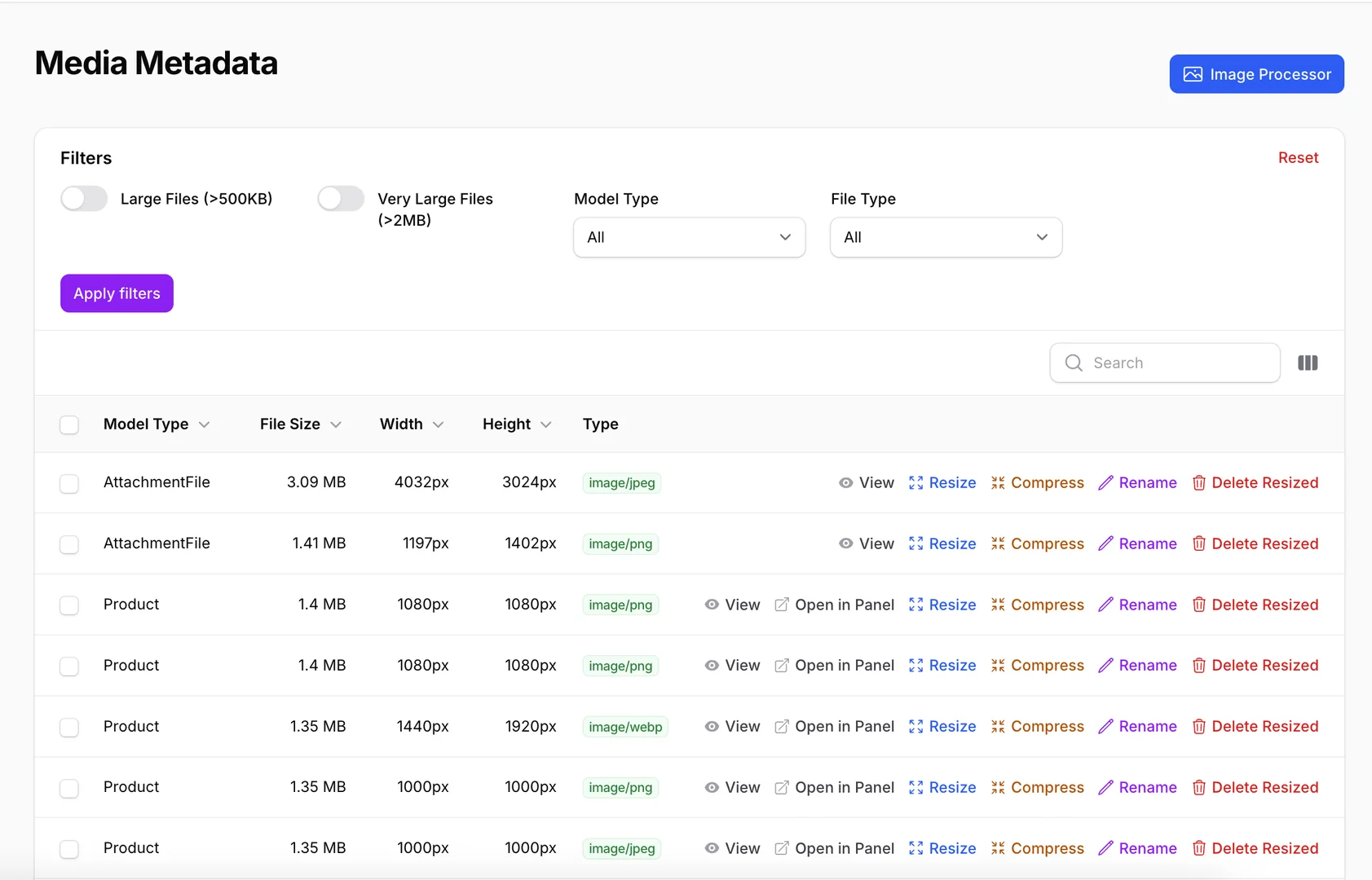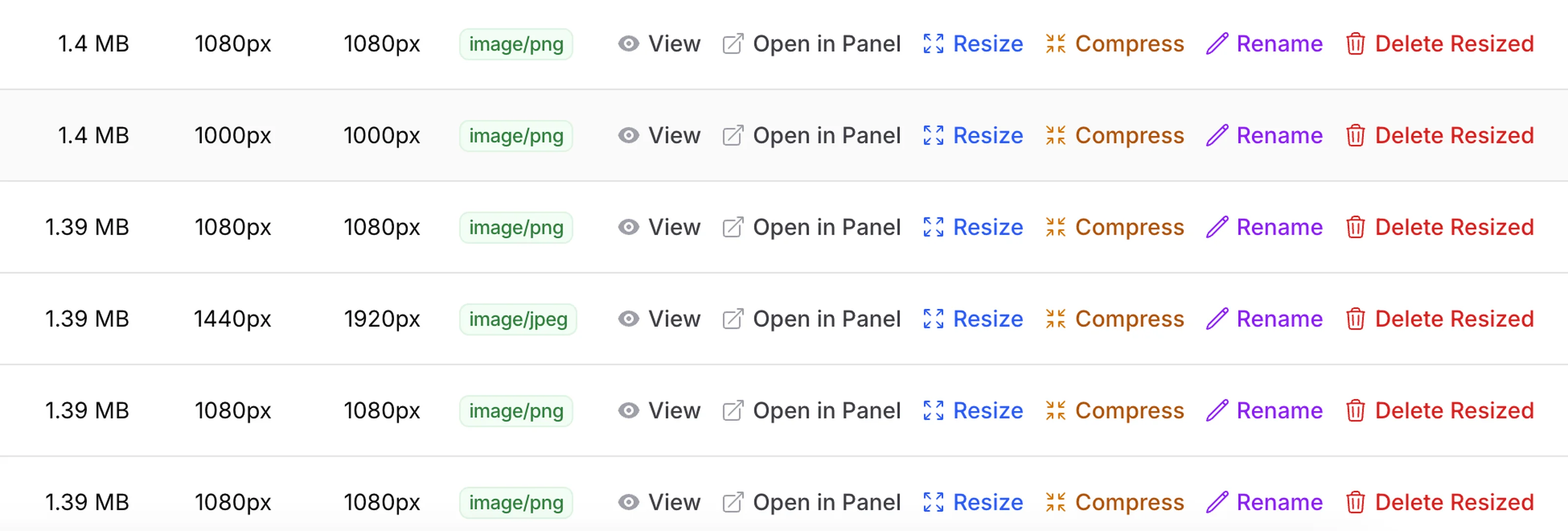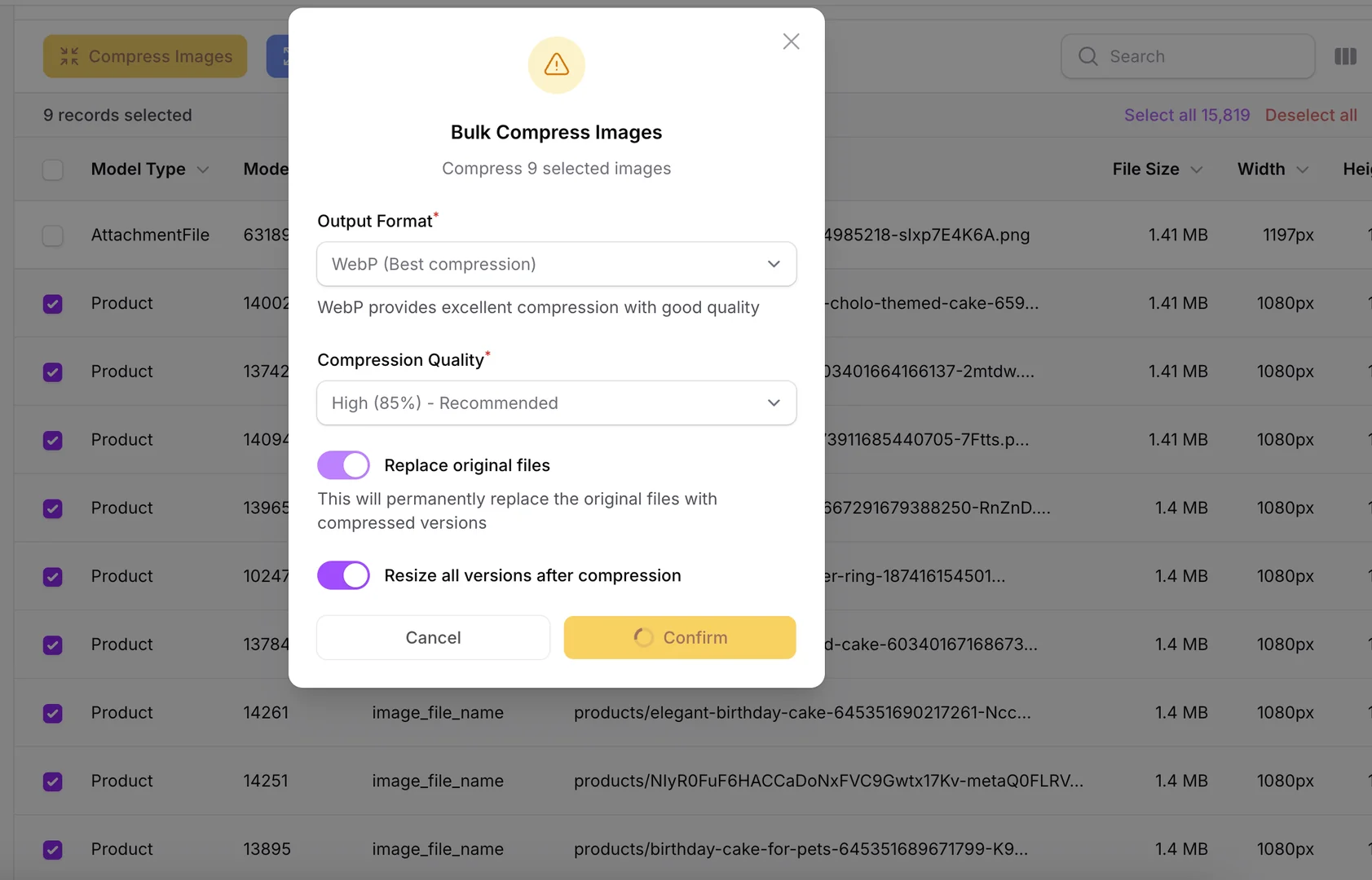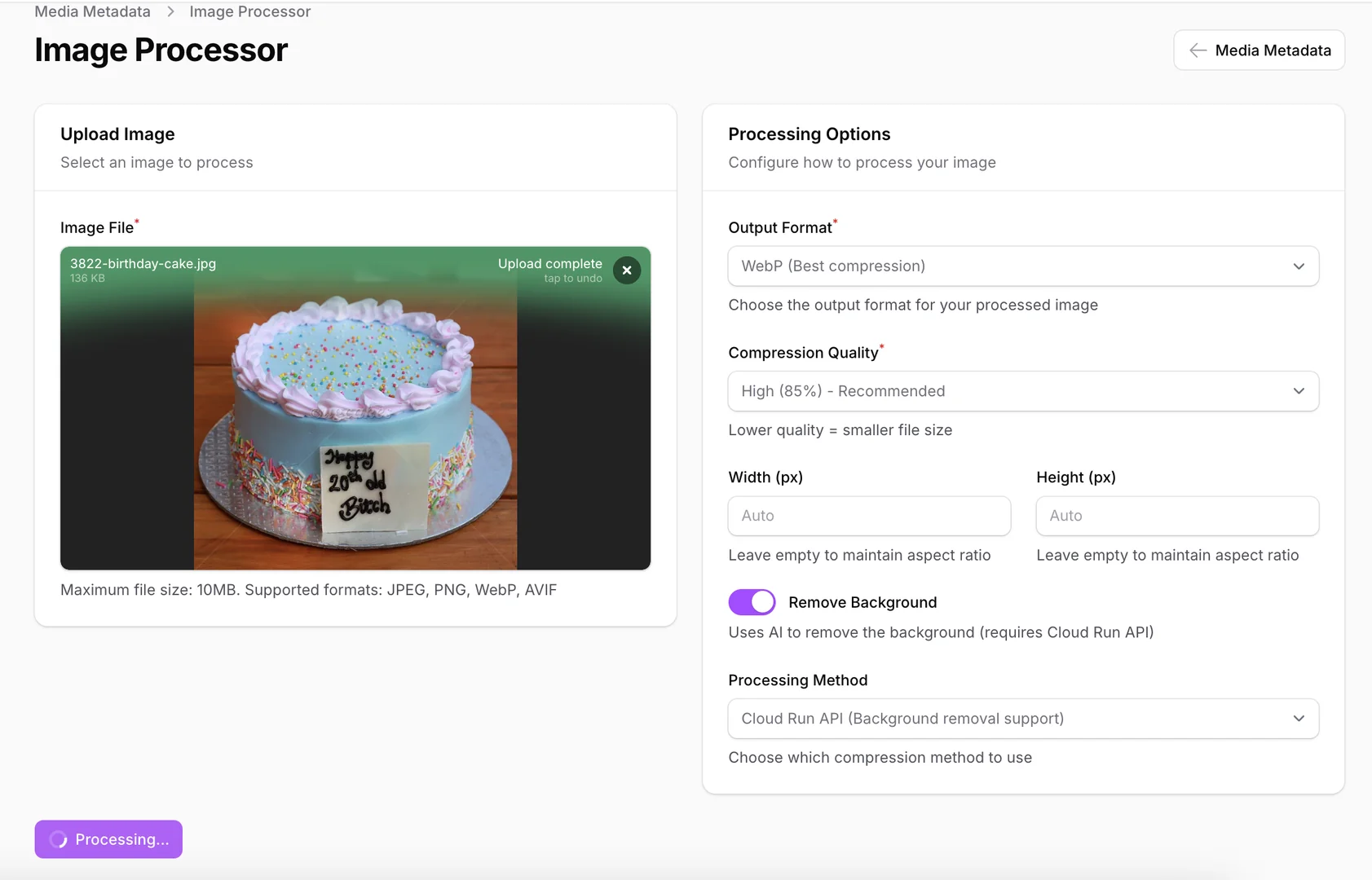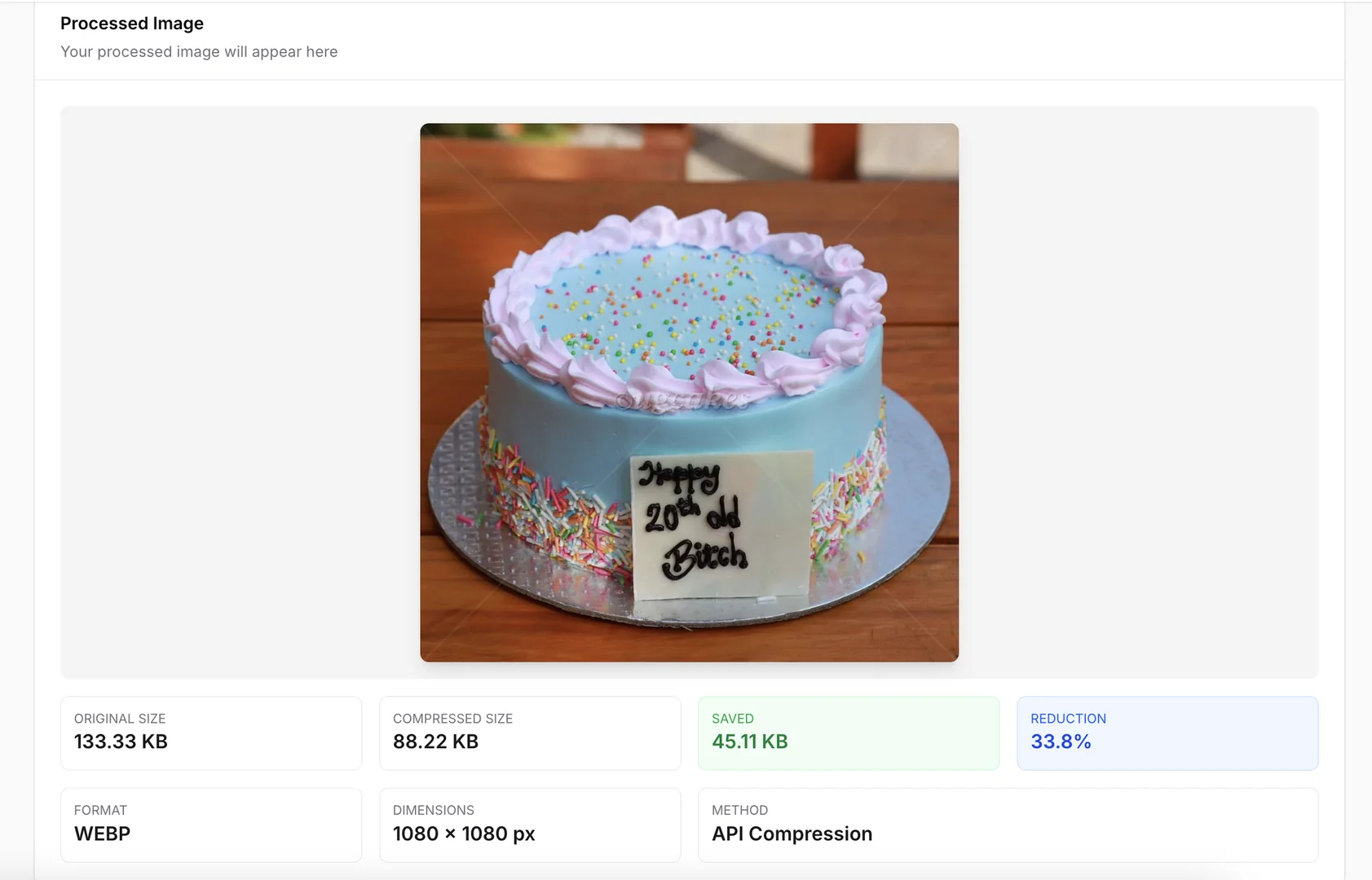rayzenai / file-manager
This is FileHandling package to be used with FilamentPHP/Laravel.
Fund package maintenance!
kirantimsina
Installs: 3 387
Dependents: 0
Suggesters: 0
Security: 0
Stars: 4
Watchers: 0
Forks: 0
Open Issues: 2
pkg:composer/rayzenai/file-manager
Requires
- php: ^8.3
- filament/filament: ^4.0.0
- illuminate/contracts: ^10.0||^11.0||^12.0
- illuminate/support: ^10.0||^11.0|^12.0
- intervention/image: ^3.9
- league/flysystem-aws-s3-v3: ^3.29
- php-ffmpeg/php-ffmpeg: ^1.2
- spatie/laravel-package-tools: ^1.16
Requires (Dev)
- laravel/pint: ^1.14
- nunomaduro/collision: ^8.1.1||^7.10.0
- orchestra/testbench: ^9.0.0||^8.22.0
- pestphp/pest: ^2.34
- pestphp/pest-plugin-arch: ^2.7
- pestphp/pest-plugin-laravel: ^2.3
Suggests
- ext-ffmpeg: Required for video compression functionality
- dev-main
- v4.12.4
- v4.12.3
- v4.12.2
- v4.12.1
- v4.12.0
- v4.11.6
- v4.11.5
- v4.11.4
- v4.11.3
- v4.11.2
- v4.11.1
- v4.11.0
- v4.10.4
- v4.10.3
- v4.10.2
- v4.10.1
- v4.10.0
- v4.9.0
- v4.8.7
- v4.8.6
- v4.8.5
- v4.8.4
- v4.8.3
- v4.8.2
- v4.8.1
- v4.8.0
- v4.7.5
- v4.7.4
- v4.7.3
- v4.7.2
- v4.7.1
- v4.7.0
- v4.6.3
- v4.6.2
- v4.6.1
- v4.6.0
- v4.5.x-dev
- v4.5.1
- v4.5.0
- v4.4.0
- v4.3.x-dev
- v4.3.3
- v4.3.2
- v4.3.1
- v4.3.0
- v4.2.x-dev
- v4.2.5
- v4.2.4
- v4.2.3
- v4.2.2
- v4.2.1
- v4.2.0
- v4.1.x-dev
- v4.1.7
- v4.1.6
- v4.1.5
- v4.1.4
- v4.1.3
- v4.1.2
- v4.1.1
- v4.1.0
- v4.0.1
- v4.0.0
- v2.0.4
- v2.0.3
- v2.0.2
- v2.0.1
- v2.0.0
- v1.11.0
- v1.10.1
- v1.10.0
- v1.9.2
- v1.9.1
- v1.9.0
- v1.8.1
- v1.8.0
- v1.7.1
- v1.7.0
- v1.6.1
- v1.6.0
- v1.5.1
- v1.5.0
- v1.4.0
- v1.3.2
- v1.3.1
- v1.3.0
- v1.2.1
- v1.2.0
- v1.1.5
- v1.1.4
- v1.1.3
- v1.1.2
- v1.1.1
- v1.1.0
- 1.0.9
- 1.0.8
- 1.0.7
- 1.0.6
- 1.0.5
- v1.0.4
- v1.0.3
- v1.0.2
- 1.0.1
- dev-feat/video-upload
- dev-feat/video
- dev-fix-code
- dev-fix/image-upload
- dev-test
- dev-S3Image
- dev-timsinakiran-patch-1
This package is auto-updated.
Last update: 2025-12-18 08:19:05 UTC
README
Laravel File Manager for Filament
A comprehensive Laravel package for Filament v4 that provides advanced file management with automatic image resizing, compression, media metadata tracking, and seamless S3 integration. Built for high-performance applications handling large volumes of media content.
This package is developed and maintained by Kiran Timsina and RayzenTech.
Key Features
Core Features
- 🖼️ Automatic Image Resizing - Generate multiple sizes automatically on upload
- 🗜️ Smart Compression - WebP/AVIF conversion with configurable quality settings
- 🎬 Video Compression - FFmpeg-based video optimization with WebM/MP4 output, H.264/H.265/VP9 codecs
- 📊 Media Metadata Tracking - Track file sizes, dimensions, and compression stats
- ☁️ S3 Integration - Seamless AWS S3 storage with CDN support
- ⚡ Cache Control Headers - Configurable browser/CDN caching for optimal performance
- 📏 Smart File Size Limits - Automatic detection and different limits for images (8MB), videos (100MB), and documents (20MB)
- 🛠️ Artisan Commands - CLI tools for populating metadata with progress tracking
- 📁 Media Metadata Resource - Dedicated admin page for managing media with bulk operations
- 🖼️ Image Processor Page - Interactive tool for testing compression and processing settings
Advanced Processing
- 🎨 Flexible Driver System - Choose between GD Library or Imagick
- 🖼️ Interactive Processor - Test and process images directly in admin panel
- 📈 Bulk Operations - Process multiple files with detailed progress tracking
- ⚙️ Queue Processing - Asynchronous processing for large files
Developer Experience
- 🎨 Custom Filament Components - MediaUpload and S3Image components
- 🔍 Advanced Resource Management - Built-in media metadata interface with bulk actions
- 🚀 Performance Optimized - Queue-based processing with chunked operations
- 🔧 Highly Configurable - Extensive configuration with environment variables
- 📝 Comprehensive CLI - Powerful artisan commands with progress tracking
About the Developers
Kiran Timsina is a full-stack developer specializing in Laravel and Filament applications. Connect on GitHub.
RayzenTech is a tech startup based in Nepal focused on creating smart business solutions. We specialize in automating complex processes and making them simple, from business automation to robotic process automation. Learn more at RayzenTech.
Requirements
- PHP 8.1+
- Laravel 10.0+
- Filament 4.0+
- AWS S3 configured (or S3-compatible storage)
- FFmpeg (optional, required for video compression)
Storage Configuration
This package works with both AWS S3 and Cloudflare R2. Choose one of the following configurations:
Option 1: Using AWS S3
1. Configure .env file:
# AWS S3 Configuration FILESYSTEM_DISK=s3 AWS_ACCESS_KEY_ID=your-access-key-id AWS_SECRET_ACCESS_KEY=your-secret-access-key AWS_DEFAULT_REGION=us-east-1 # Your preferred region AWS_BUCKET=your-bucket-name AWS_URL=https://your-bucket.s3.amazonaws.com # Or if using CloudFront: # AWS_URL=https://your-cloudfront-distribution.cloudfront.net # Optional CDN URL (defaults to AWS_URL) CDN_URL=https://your-cdn-url.com
2. Configure config/filesystems.php:
'default' => env('FILESYSTEM_DISK', 's3'), 'disks' => [ 's3' => [ 'driver' => 's3', 'key' => env('AWS_ACCESS_KEY_ID'), 'secret' => env('AWS_SECRET_ACCESS_KEY'), 'region' => env('AWS_DEFAULT_REGION'), 'bucket' => env('AWS_BUCKET'), 'url' => env('AWS_URL'), 'endpoint' => env('AWS_ENDPOINT'), 'use_path_style_endpoint' => env('AWS_USE_PATH_STYLE_ENDPOINT', false), 'throw' => false, ], ],
3. Configure config/livewire.php (if using Livewire uploads):
'temporary_file_upload' => [ 'disk' => 's3', // Use S3 for temporary uploads 'rules' => ['required', 'file', 'max:122880'], 'directory' => 'livewire-tmp', 'middleware' => null, 'preview_mimes' => [ 'png', 'gif', 'bmp', 'svg', 'wav', 'mp4', 'mov', 'avi', 'wmv', 'mp3', 'm4a', 'jpg', 'jpeg', 'mpga', 'webp', 'wma', ], 'max_upload_time' => 5, 'cleanup' => true, ],
Option 2: Using Cloudflare R2
1. Configure .env file:
# Cloudflare R2 Configuration FILESYSTEM_DISK=r2 CLOUDFLARE_R2_ACCESS_KEY_ID=your-r2-access-key CLOUDFLARE_R2_SECRET_ACCESS_KEY=your-r2-secret-key CLOUDFLARE_R2_BUCKET=your-bucket-name CLOUDFLARE_R2_ENDPOINT=https://your-account-id.r2.cloudflarestorage.com CLOUDFLARE_R2_URL=https://your-custom-domain.com # Or use R2 public URL: # CLOUDFLARE_R2_URL=https://pub-xxxxx.r2.dev CLOUDFLARE_R2_USE_PATH_STYLE_ENDPOINT=false # Optional CDN URL (defaults to CLOUDFLARE_R2_URL) CDN_URL=https://your-custom-domain.com
2. Configure config/filesystems.php:
'default' => env('FILESYSTEM_DISK', 'r2'), 'disks' => [ 's3' => [ 'driver' => 's3', 'key' => env('AWS_ACCESS_KEY_ID'), 'secret' => env('AWS_SECRET_ACCESS_KEY'), 'region' => env('AWS_DEFAULT_REGION'), 'bucket' => env('AWS_BUCKET'), 'url' => env('AWS_URL'), 'endpoint' => env('AWS_ENDPOINT'), 'use_path_style_endpoint' => env('AWS_USE_PATH_STYLE_ENDPOINT', false), 'throw' => false, ], 'r2' => [ 'driver' => 's3', 'key' => env('CLOUDFLARE_R2_ACCESS_KEY_ID'), 'secret' => env('CLOUDFLARE_R2_SECRET_ACCESS_KEY'), 'region' => 'auto', // Always use 'auto' for R2 'bucket' => env('CLOUDFLARE_R2_BUCKET'), 'url' => env('CLOUDFLARE_R2_URL'), 'visibility' => 'private', 'endpoint' => env('CLOUDFLARE_R2_ENDPOINT'), 'use_path_style_endpoint' => env('CLOUDFLARE_R2_USE_PATH_STYLE_ENDPOINT', false), 'throw' => false, ], ],
3. Configure config/livewire.php (if using Livewire uploads):
'temporary_file_upload' => [ 'disk' => 'r2', // Use R2 for temporary uploads 'rules' => ['required', 'file', 'max:122880'], 'directory' => 'livewire-tmp', 'middleware' => null, 'preview_mimes' => [ 'png', 'gif', 'bmp', 'svg', 'wav', 'mp4', 'mov', 'avi', 'wmv', 'mp3', 'm4a', 'jpg', 'jpeg', 'mpga', 'webp', 'wma', ], 'max_upload_time' => 5, 'cleanup' => true, ],
Option 3: Using S3 Disk with R2 (Simplified)
If you prefer to use the standard S3 configuration with R2, you can configure R2 using the AWS environment variables:
Configure .env file:
# Use S3 disk with R2 credentials FILESYSTEM_DISK=s3 AWS_ACCESS_KEY_ID=your-r2-access-key AWS_SECRET_ACCESS_KEY=your-r2-secret-key AWS_DEFAULT_REGION=auto # Always 'auto' for R2 AWS_BUCKET=your-bucket-name AWS_ENDPOINT=https://your-account-id.r2.cloudflarestorage.com AWS_URL=https://your-custom-domain.com AWS_USE_PATH_STYLE_ENDPOINT=false CDN_URL=https://your-custom-domain.com
This approach uses the existing s3 disk configuration in filesystems.php without creating a separate r2 disk.
Storage Driver Comparison
| Feature | AWS S3 | Cloudflare R2 |
|---|---|---|
| Storage Cost | ~$0.023/GB | $0.015/GB |
| Egress Fees | $0.09/GB after 1GB | $0 (free egress) |
| API Compatibility | Native S3 API | S3-compatible API |
| Region Config | Specific region (e.g., us-east-1) | Always use 'auto' |
| Best For | AWS ecosystem integration | Cost-effective, high bandwidth usage |
Installation
-
Install via Composer:
composer require rayzenai/file-manager
-
Publish the configuration:
php artisan vendor:publish --tag="file-manager-config" -
Publish and run migrations (for media metadata):
# Publish migration files to your app php artisan vendor:publish --provider="Kirantimsina\FileManager\FileManagerServiceProvider" --tag="file-manager-migrations" # Run the migrations php artisan migrate
-
Configure storage and environment variables:
See the Storage Configuration section above for detailed setup instructions for AWS S3 or Cloudflare R2.
Additional configuration options for
.env:# Cache Control Settings (Optional) FILE_MANAGER_CACHE_ENABLED=true FILE_MANAGER_CACHE_MAX_AGE=31536000 # 1 year in seconds FILE_MANAGER_CACHE_VISIBILITY=public # 'public' or 'private' FILE_MANAGER_CACHE_IMMUTABLE=true # Add immutable directive # Compression Settings (Optional) FILE_MANAGER_COMPRESSION_ENABLED=true FILE_MANAGER_COMPRESSION_QUALITY=85 # 1-100, quality level FILE_MANAGER_COMPRESSION_FORMAT=webp # webp, jpg, png, avif # Maximum image dimensions (images larger than this will be scaled down) FILE_MANAGER_MAX_HEIGHT=2160 # Maximum height in pixels FILE_MANAGER_MAX_WIDTH=3840 # Maximum width in pixels # Compression Driver Settings FILE_MANAGER_COMPRESSION_DRIVER=gd # 'gd' for built-in GD Library or 'imagick' for ImageMagick
-
Register the plugin in your Filament panel provider:
use Kirantimsina\FileManager\FileManagerPlugin; public function panel(Panel $panel): Panel { return $panel ->plugins([ FileManagerPlugin::make(), ]); }
Configuration
The configuration file config/file-manager.php allows you to customize:
return [ // CDN URL for serving files 'cdn' => env('CDN_URL', env('AWS_URL', env('APP_URL'))), // Maximum upload dimensions 'max-upload-height' => '5120', // pixels 'max-upload-width' => '5120', // pixels // File upload size limits by type 'max-upload-size-image' => '8192', // KB - Max size for image uploads (8 MB) 'max-upload-size-video' => '102400', // KB - Max size for video uploads (100 MB) 'max-upload-size-document' => '20480', // KB - Max size for document uploads (20 MB) // Model to directory mappings (supports full class names) 'model' => [ 'App\Models\User' => 'users', // Or use User::class 'App\Models\Product' => 'products', // Or use Product::class 'App\Models\Blog' => 'blogs', // Or use Blog::class // Add your models here ], // Image sizes to generate // Set to empty array [] to disable automatic resizing completely 'image_sizes' => [ 'icon' => 64, // 64px height for small icons 'small' => 120, // 120px height for small thumbnails 'thumb' => 240, // 240px height for thumbnails 'card' => 360, // 360px height for card images 'medium' => 480, // 480px height for medium images 'large' => 720, // 720px height for large images 'full' => 1080, // 1080px height for full size 'ultra' => 2160, // 2160px height for ultra HD ], // Default thumbnail size for MediaColumn components 'default_thumbnail_size' => env('FILE_MANAGER_DEFAULT_THUMBNAIL_SIZE', 'icon'), 'default_card_size' => env('FILE_MANAGER_DEFAULT_CARD_SIZE', 'card'), // Cache Control Headers for Media Files 'cache' => [ 'enabled' => env('FILE_MANAGER_CACHE_ENABLED', true), // Cache duration in seconds // Common values: // 3600 = 1 hour // 86400 = 1 day // 604800 = 1 week // 2592000 = 30 days // 31536000 = 1 year (default) 'max_age' => env('FILE_MANAGER_CACHE_MAX_AGE', 31536000), // Cache visibility: // 'public' - Can be cached by browsers and CDNs // 'private' - Only cached by browsers, not CDNs 'visibility' => env('FILE_MANAGER_CACHE_VISIBILITY', 'public'), // Immutable directive - tells browsers the file will never change // Recommended for versioned/hashed filenames 'immutable' => env('FILE_MANAGER_CACHE_IMMUTABLE', true), ], // Compression settings 'compression' => [ 'enabled' => env('FILE_MANAGER_COMPRESSION_ENABLED', true), 'driver' => env('FILE_MANAGER_COMPRESSION_DRIVER', 'gd'), // 'gd' or 'imagick' 'auto_compress' => env('FILE_MANAGER_AUTO_COMPRESS', true), 'quality' => env('FILE_MANAGER_COMPRESSION_QUALITY', 85), // 1-95 'format' => env('FILE_MANAGER_COMPRESSION_FORMAT', 'webp'), // webp, jpeg, jpg, png, avif 'mode' => env('FILE_MANAGER_COMPRESSION_MODE', 'contain'), // contain, crop, cover 'threshold' => env('FILE_MANAGER_COMPRESSION_THRESHOLD', 100 * 1024), // 100KB // Maximum allowed dimensions (hard limits - images will never exceed these) 'max_height' => env('FILE_MANAGER_MAX_HEIGHT', 2160), 'max_width' => env('FILE_MANAGER_MAX_WIDTH', 3840), ], // Media metadata tracking 'media_metadata' => [ 'enabled' => env('FILE_MANAGER_METADATA_ENABLED', true), 'track_file_size' => env('FILE_MANAGER_TRACK_FILE_SIZE', true), 'track_dimensions' => env('FILE_MANAGER_TRACK_DIMENSIONS', true), 'track_mime_type' => env('FILE_MANAGER_TRACK_MIME_TYPE', true), 'model' => \Kirantimsina\FileManager\Models\MediaMetadata::class, ], ];
Usage in Models
Using the HasMultimedia Trait
The HasMultimedia trait automatically handles media file processing including image resizing, video compression, and document management:
use Kirantimsina\FileManager\Traits\HasMultimedia; use Illuminate\Database\Eloquent\Model; class Product extends Model { use HasMultimedia; protected $fillable = [ 'name', 'image', // Single image field 'gallery', // Multiple images field 'demo_video', // Video field 'manual_pdf', // Document field ]; protected $casts = [ 'gallery' => 'array', // Cast array fields ]; /** * Define which fields contain media files and their types * Required by HasMultimedia trait for automatic processing */ public function mediaFieldsToWatch(): array { return [ 'images' => ['image', 'gallery'], 'videos' => ['demo_video', 'promo_video'], 'documents' => ['manual_pdf', 'specifications'], ]; } /** * Optional: Define which field should be used for SEO title generation * Remove this method if SEO titles are not needed for this model */ public function seoTitleField(): string { return 'name'; // or 'meta_title', 'seo_title', etc. } }
Key Features:
- Automatically generates multiple sizes when images are saved
- Handles both single images and arrays of images
- Smart diffing - only resizes truly new images
- Automatic cleanup of old media files when replaced
- Queue-based processing for better performance
- Video compression with configurable codecs and quality
- Document file support without unwanted processing
- Automatic file type detection based on field configuration
Usage in Filament Resources
SEO Title Support
The package includes built-in SEO title functionality for better search engine optimization of media files:
use Kirantimsina\FileManager\Forms\Components\MediaUpload; // Set SEO title directly MediaUpload::make('image') ->seoTitle('Premium Chocolate Cake') // Set SEO title from another field MediaUpload::make('image') ->seoTitleFromField('name') // Uses the 'name' field value as SEO title // Dynamic SEO title with closure MediaUpload::make('image') ->seoTitle(fn (Get $get) => $get('meta_title') ?? $get('name'))
Configuration:
Control which models receive SEO titles in config/file-manager.php:
'seo' => [ 'enabled_models' => [ 'App\Models\Product', 'App\Models\Category', 'App\Models\Blog', // Models that should have SEO titles ], 'excluded_models' => [ 'App\Models\User', 'App\Models\Order', // Models that should NOT have SEO titles ], ],
MediaUpload Component
The MediaUpload component extends Filament's FileUpload with automatic compression and metadata tracking:
use Kirantimsina\FileManager\Forms\Components\MediaUpload; // Example 1: Convert to WebP with custom quality MediaUpload::make('image') ->label('Product Image') ->quality(90) // Compression quality, capped at 95 ->toWebp() // Convert to WebP format // Example 2: Compress but keep original format (JPEG stays JPEG, PNG stays PNG) MediaUpload::make('photo') ->keepOriginalFormat() // Compress but maintain original format ->quality(85) // Still applies compression // Example 3: Upload without ANY processing MediaUpload::make('document') ->uploadOriginal() // Skip all processing - no compression, no conversion // Example 4: Full featured upload MediaUpload::make('product_image') ->toAvif() // Convert to AVIF format (requires Imagick) ->quality(90) // High quality ->trackMetadata() // Track file metadata ->multiple() // Allow multiple files
Available Methods:
Image Methods:
quality(int $quality): Set compression quality (1-95, default: from config)format(string $format): Set output format ('webp', 'jpeg', 'jpg', 'png', 'avif', 'original')toWebp(): Convert images to WebP formattoAvif(): Convert images to AVIF format (requires Imagick, not available with GD)keepOriginalFormat(): Compress but keep the original file formatuploadOriginal(): Skip ALL processing - no compression, no resizing, no format conversiontrackMetadata(): Enable/disable metadata trackingresize(): Enable Filament's built-in resizing (opposite of uploadOriginal)
Video Methods:
toWebm(): Complete WebM setup with optimal settings (1000kbps, 1080p, CRF 30)toMp4(): Complete MP4 setup with optimal settings (1500kbps, 1080p, CRF 23)compressVideo(): Enable video compressionvideoFormat('webm'|'mp4'): Set video output formatvideoBitrate(int): Set video bitrate in kbpsvideoMaxDimensions(width, height): Set maximum video dimensionsvideoPreset('ultrafast'|'fast'|'medium'|'slow'|'veryslow'): Encoding speed/quality trade-offvideoCrf(int): Set quality (0-63, lower = better)videoAsync(bool): Enable async processing (recommended)
Important Notes:
- Compression: Images are automatically compressed when enabled in config (unless
uploadOriginal()is called) - Format Control: Use
toWebp(),toAvif(), orformat()to override config format - Upload Original: Call
uploadOriginal()to skip ALL processing and upload file exactly as-is
Features:
- Smart compression with configurable output format (WebP/JPEG/PNG/AVIF)
- Metadata tracking with compression stats
- Supports both images and videos
- SEO-friendly file naming
- Choice between GD Library and Imagick drivers
MediaModalColumn and MediaUrlColumn
Display images in tables with different interaction styles:
MediaModalColumn
Display images with modal preview and optional editing capabilities:
use Kirantimsina\FileManager\Tables\Columns\MediaModalColumn; // Basic usage with modal preview MediaModalColumn::make('image_file_name') ->label('Product Image') ->thumbnailSize('small') ->modalSize('large') ->allowEdit() // Enable editing in modal // With custom heading and relationship MediaModalColumn::make('attachment_file_name') ->label('Attachments') ->relationship('attachments') ->heading('View Attachments') ->multiple() // Handle multiple images ->downloadable() // Allow downloads ->previewable() // Enable preview // Legacy dot notation (still supported) MediaModalColumn::make('product.image_file_name') ->label('Product Image') ->thumbnailSize('medium')
MediaUrlColumn
Display images that link to a dedicated media page:
use Kirantimsina\FileManager\Tables\Columns\MediaUrlColumn; // Basic usage - links to media page MediaUrlColumn::make('image_file_name') ->label('Product Image') ->thumbnailSize('small') ->openInNewTab() // Open link in new tab // With relationship MediaUrlColumn::make('featured_image') ->label('Featured Image') ->relationship('media') ->thumbnailSize('card')
Common Methods (both components):
thumbnailSize(): Set thumbnail size ('icon', 'small', 'medium', 'large', etc.)label(): Column labelrelationship(): Name of the Eloquent relationship (for HasMany, HasOne, BelongsTo)showMetadata(): Show file metadata in tooltipviewCountField(): Field to track view counts
MediaModalColumn specific methods:
modalSize(): Size for modal preview imagesheading(): Modal heading (closure or string)allowEdit(): Enable editing images in modalmultiple(): Handle multiple imagesdownloadable(): Allow image downloadspreviewable(): Enable image previewuploadOriginal(): Upload file as-is without any processing (default: false)
MediaUrlColumn specific methods:
openInNewTab(): Open media page in new tab (default: true)
Features:
- Direct field access: Works with model attributes directly
- Relationship support: Access images through Eloquent relationships
- Dot notation: Legacy support for nested relationships
- Modal editing: View and replace images through modal interface
- Multiple images: Handles both single and multiple image fields
- Smart loading: Automatically loads relationships to prevent N+1 queries
- Metadata display: Optional file size and type information
Relationship Support (v4.3+):
The relationship parameter allows you to display and manage images from related models:
// In your model class CartItem extends Model { public function attachments(): HasMany { return $this->hasMany(AttachmentFile::class); } } // In your Filament resource MediaColumn::make( field: 'attachment_file_name', // Field on the AttachmentFile model relationship: 'attachments', // Relationship method name showInModal: true )
This will:
- Display all attachment images in the table column
- Allow viewing all images in a modal
- Enable uploading new images that will replace existing attachments
- Handle HasMany, HasOne, and BelongsTo relationships automatically
Default Sizes
You can configure default sizes for MediaColumn components in your configuration:
// config/file-manager.php 'default_thumbnail_size' => 'thumb', // Default for thumbnail displays 'default_card_size' => 'large', // Default for card displays
Or via environment variables:
FILE_MANAGER_DEFAULT_THUMBNAIL_SIZE=thumb FILE_MANAGER_DEFAULT_CARD_SIZE=large
Available size configurations:
default_thumbnail_size: Used for thumbnail displays in table columns (default:'icon')default_card_size: Used for larger preview displays like modals (default:'card')
Individual columns can still override these defaults (limited to thumbnail size only):
MediaModalColumn::make('image') ->thumbnailSize('large') // This overrides the default MediaUrlColumn::make('image') ->thumbnailSize('large') // This overrides the default
S3Image Column
Display images in tables with modal preview:
use Kirantimsina\FileManager\Tables\Columns\S3Image; S3Image::make('image') ->label('Image') ->size('medium') // Use specific size: 'small', 'medium', 'large' ->square() // Square aspect ratio ->circular() // Circular mask
Media Metadata Management
The package includes a powerful Filament resource for comprehensive media management.
Dashboard Features
Navigation & Monitoring
- Smart Navigation Badge: Real-time count of large files (>500KB)
- 🔵 Info: 1-50 large files
- 🟡 Warning: 51-100 large files
- 🔴 Danger: 100+ large files
- Automatic cache refresh every 5 minutes
File Management
- Comprehensive file listing with:
- Model type and ID
- Field name
- File size with human-readable format
- Image dimensions (width × height)
- MIME type with color-coded badges
- Creation and update timestamps
Advanced Filtering
- Quick Filters:
- Inefficient Images (>0.35 bytes per pixel, >10KB) - Smart filter for images that would benefit from WebP compression
- Large Files (>500KB)
- Very Large Files (>2MB)
- Model Type Filter: Filter by specific models
- File Type Filter: Filter by MIME type
- Search: Find files by name or path
Individual File Actions
- Open in Panel: Navigate directly to the parent resource
- Resize: Generate all configured size variations
- Compress: Apply custom compression settings
- Rename: Update file names in database
- Delete Resized: Remove all size variations
Bulk Operations
Bulk Compress
- Select multiple images for compression
- Choose output format (WebP, AVIF, JPEG, PNG)
- Set compression quality (50-100%)
- Option to replace originals
- Detailed progress reporting
Bulk Resize
- Generate all size variations for selected images
- Queue-based processing for performance
- Progress notifications
Bulk Delete Resized
- Remove all resized versions for selected images
- Confirmation dialog with warnings
- Batch processing with result summary
Image Processor Page
The MediaMetadata resource includes a dedicated Image Processor page - a powerful tool for testing and optimizing your image processing pipeline.
Features:
Upload & Process
- Drag-and-drop or click to upload images up to 10MB
- Support for JPEG, PNG, WebP, and AVIF formats
- Real-time preview of uploaded images
Processing Options
- Format Selection: Convert between WebP, JPEG, PNG, and AVIF
- Quality Control: Adjust compression from 50% to 100%
- Resizing: Set custom dimensions with multiple resize modes
Compression Drivers
- GD Library: Fast, built-in PHP processing with lower memory usage
- Imagick: Better quality and more features using ImageMagick
Results & Analytics
- Side-by-side comparison of original vs processed
- Detailed statistics:
- Original and compressed file sizes
- Space saved (KB and percentage)
- Final dimensions
- Processing method used
- Download processed images directly
Use Cases:
- Test compression settings before applying to production
- Optimize images for specific use cases
- Compare processing drivers (GD vs Imagick)
- Evaluate different output formats (WebP, AVIF, JPEG, PNG)
- Generate samples for documentation
Service Methods
Using the FileManager Facade
use App\Models\Product; use Kirantimsina\FileManager\Facades\FileManager; // Upload a file $result = FileManager::upload( Product::class, // model class $uploadedFile, // file 'summer-sale', // tag (optional) false, // fit (optional, default: false) true, // resize (optional, default: true) false, // webp (optional, default: false) false // reencode (optional, default: false) ); $path = $result['file']; // Get the file path from result // Upload multiple files $result = FileManager::uploadImages( Product::class, // model class $uploadedFiles, // files array 'gallery', // tag (optional) false, // fit (optional) true // resize (optional) ); $paths = $result['files']; // Get array of file paths // Upload base64 encoded image $result = FileManager::uploadBase64( Product::class, // model class $base64String, // base64 image 'user-upload', // tag (optional) false, // fit (optional) true // resize (optional) ); $path = $result['file']; // Get the file path from result // Move temp file without resizing $path = FileManager::moveTempImageWithoutResize( Product::class, // model class 'temp/abc123.jpg' // temp file path ); // Move temp file with automatic resizing $path = FileManager::moveTempImage( Product::class, // model class 'temp/abc123.jpg' // temp file path ); // Delete image and all its sizes FileManager::deleteImage('products/image.jpg'); // Delete multiple images FileManager::deleteImagesArray(['products/img1.jpg', 'products/img2.jpg']); // Get SEO-friendly filename $filename = FileManager::filename( file: $uploadedFile, tag: 'product-name', extension: 'webp' ); // Get image URL with specific size $url = FileManager::getMediaPath('products/image.jpg', 'medium'); // Get CDN URL $cdnUrl = FileManager::mainMediaUrl(); // Get upload directory for a model $directory = FileManager::getUploadDirectory(Product::class); // Get configured image sizes $sizes = FileManager::getImageSizes();
Image Compression Service
use Kirantimsina\FileManager\Services\ImageCompressionService; $service = new ImageCompressionService(); // Compress and save $result = $service->compressAndSave( sourcePath: '/tmp/upload.jpg', destinationPath: 'products/compressed.webp', quality: 85, height: 1080, width: null, // Auto-calculate format: 'webp', mode: 'contain', disk: 's3' ); // Compress existing S3 file $result = $service->compressExisting( filePath: 'products/large-image.jpg', quality: 80 );
Compression Drivers:
- GD Library (
driver: 'gd'): Built-in PHP image processing using GD extension. Fast, lower memory usage, suitable for most use cases. Supports WebP, JPEG, and PNG formats. - Imagick (
driver: 'imagick'): Uses ImageMagick extension for image processing. Better quality, more features, supports additional formats like AVIF. Requires ImageMagick to be installed on the server.
Video Compression Service
The package now includes comprehensive video compression capabilities using FFmpeg to convert and optimize video files.
Prerequisites:
# Install FFmpeg on your system # macOS: brew install ffmpeg # Ubuntu/Debian: sudo apt-get update sudo apt-get install ffmpeg # CentOS/RHEL: sudo yum install ffmpeg # Windows: # Download from https://ffmpeg.org/download.html
Configuration:
# Video Compression Settings FILE_MANAGER_VIDEO_COMPRESSION_ENABLED=true FILE_MANAGER_VIDEO_COMPRESSION_METHOD=ffmpeg FILE_MANAGER_VIDEO_COMPRESSION_FORMAT=webm # webm or mp4 FILE_MANAGER_VIDEO_CODEC=libvpx-vp9 # libvpx-vp9, libvpx, libx264, libx265 FILE_MANAGER_AUDIO_CODEC=libopus # libopus, libvorbis, aac FILE_MANAGER_VIDEO_BITRATE=1000 # kbps FILE_MANAGER_AUDIO_BITRATE=128 # kbps FILE_MANAGER_VIDEO_MAX_WIDTH=1920 FILE_MANAGER_VIDEO_MAX_HEIGHT=1080 FILE_MANAGER_VIDEO_FRAME_RATE=30 FILE_MANAGER_VIDEO_PRESET=medium # ultrafast, fast, medium, slow, veryslow FILE_MANAGER_VIDEO_CRF=30 # 0-63, lower = better quality FILE_MANAGER_VIDEO_THREADS=4 FILE_MANAGER_VIDEO_TIMEOUT=3600 # seconds FILE_MANAGER_VIDEO_THUMBNAIL=true FILE_MANAGER_VIDEO_THUMBNAIL_TIME=1.0 # seconds into video
Using Video Compression in Forms:
use Kirantimsina\FileManager\Forms\Components\MediaUpload; // Quick setup with optimal settings (recommended) MediaUpload::make('promo_video') ->toWebm() // Complete WebM configuration with optimal settings MediaUpload::make('demo_video') ->toMp4() // Complete MP4 configuration with optimal settings // Manual configuration for custom requirements MediaUpload::make('video') ->acceptedFileTypes(['video/mp4', 'video/webm', 'video/quicktime']) ->compressVideo() // Enable video compression ->videoFormat('webm') // Output format: webm or mp4 ->videoBitrate(800) // Video bitrate in kbps ->videoMaxDimensions(1280, 720) // Max width and height ->videoPreset('fast') // Encoding preset ->videoCrf(28) // Quality (0-63, lower = better) ->videoAsync(true) // Process asynchronously (recommended)
Convenience Helper Methods:
The package provides two convenient helper methods that configure all video settings with a single call:
toWebm() - Optimized for web delivery with WebM format:
- Accepts common video formats (MP4, WebM, QuickTime, M4V)
- Outputs WebM format with VP9 codec
- 1000 kbps bitrate for balanced quality/size
- 1920x1080 max dimensions (Full HD)
- Medium preset for optimal encoding speed
- CRF 30 for good compression
- Async processing enabled
toMp4() - Universal compatibility with MP4 format:
- Accepts common video formats (MP4, WebM, QuickTime, M4V)
- Outputs MP4 format with H.264 codec
- 1500 kbps bitrate for better quality
- 1920x1080 max dimensions (Full HD)
- Medium preset for optimal encoding speed
- CRF 23 for higher quality
- Async processing enabled
Programmatic Video Compression:
use Kirantimsina\FileManager\Services\VideoCompressionService; $service = new VideoCompressionService(); // Compress a video $result = $service->compress( video: '/path/to/video.mp4', outputFormat: 'webm', videoBitrate: 1000, maxWidth: 1280, maxHeight: 720, preset: 'medium', crf: 30 ); // Compress and save to S3 $result = $service->compressAndSave( video: '/path/to/video.mp4', outputPath: 'videos/compressed.webm', outputFormat: 'webm', videoBitrate: 800, maxWidth: 1920, maxHeight: 1080, preset: 'fast', crf: 28, disk: 's3' ); // Get video metadata without compression $metadata = $service->getVideoMetadata('/path/to/video.mp4'); // Returns: width, height, duration, bitrate, size, format, codecs, frame_rate
Async Video Processing with Queue:
use Kirantimsina\FileManager\Jobs\CompressVideoJob; // Dispatch video compression job CompressVideoJob::dispatch( videoPath: 'uploads/large-video.mp4', outputPath: 'videos/optimized.webm', outputFormat: 'webm', videoBitrate: 1000, maxWidth: 1920, maxHeight: 1080, preset: 'medium', crf: 30, disk: 's3', modelClass: Product::class, // Optional: link to model modelId: 123, // Optional: model ID modelField: 'demo_video', // Optional: field name replaceOriginal: true, // Replace original file deleteOriginal: false // Delete original after compression );
Bulk Video Compression Command:
# Compress all videos in media metadata php artisan file-manager:compress-videos # Compress videos with specific settings php artisan file-manager:compress-videos \ --format=webm \ --bitrate=800 \ --max-width=1280 \ --max-height=720 \ --preset=fast \ --crf=28 # Compress videos from specific model/field php artisan file-manager:compress-videos \ --model="App\Models\Product" \ --field=demo_video # Compress videos in specific directory php artisan file-manager:compress-videos \ --path=uploads/videos # Options --replace # Replace original files --delete-original # Delete original after compression --async # Use queue for processing --dry-run # Preview without actual compression --limit=10 # Process only 10 videos
Video Format Recommendations:
| Format | Video Codec | Audio Codec | Use Case | Pros | Cons |
|---|---|---|---|---|---|
| WebM | VP9 | Opus | Modern web | Better compression, open source | Limited browser support (no Safari) |
| WebM | VP8 | Vorbis | Legacy web | Wider browser support | Larger files than VP9 |
| MP4 | H.264 | AAC | Universal | Maximum compatibility | Larger files, licensing |
| MP4 | H.265/HEVC | AAC | High quality | 50% smaller than H.264 | Limited browser support |
Preset Performance Guide:
- ultrafast: Fastest encoding, largest files, lowest quality
- fast: Good balance for real-time processing
- medium: Default, balanced quality and speed
- slow: Better quality, smaller files, longer processing
- veryslow: Best compression, smallest files, very slow
CRF (Constant Rate Factor) Guidelines:
- 0-17: Visually lossless (very large files)
- 18-23: High quality (recommended for high-quality content)
- 24-30: Good quality (recommended for web)
- 31-40: Acceptable quality (smaller files)
- 41-63: Low quality (very small files)
Queue Jobs
The package uses queued jobs for better performance:
# Process resize jobs php artisan queue:work # Monitor queue php artisan queue:monitor
Available Jobs:
ResizeImages- Generate multiple sizes for uploaded imagesDeleteMedia- Clean up all media files (images, videos, documents) and their sizesPopulateMediaMetadataJob- Populate media metadata for existing media filesCompressVideoJob- Asynchronously compress and optimize video files
Artisan Commands
The package provides several powerful Artisan commands for managing your media files and metadata:
| Command | Purpose | Key Features |
|---|---|---|
file-manager:manage-sizes |
Add/remove image sizes for all media | Config checking, batch processing, dry run |
file-manager:refresh-all |
Queue refresh jobs for all media | Metadata sync, dimension updates, batch jobs |
file-manager:populate-seo-titles |
Generate SEO titles for media files | Dry run, model filtering, chunked processing |
file-manager:update-seo-titles |
Update SEO titles when models change | Model-specific updates, automatic tracking |
file-manager:populate-metadata |
Create metadata for existing images | Auto-fixes MIME types, progress tracking |
file-manager:remove-duplicates |
Remove duplicate metadata records | Safe cleanup, dry run preview |
file-manager:update-cache-headers |
Add cache headers to existing S3 images | Directory-specific, progress tracking |
Manage Image Sizes
Add or remove image sizes for all media files in the media_metadata table. This command is useful when you need to add a new size to your configuration or clean up unused sizes.
Adding a New Size
# Add a new size called 'xlarge' with 1440px height php artisan file-manager:manage-sizes add xlarge 1440 # Preview what would be done without executing php artisan file-manager:manage-sizes add xlarge 1440 --dry-run # Skip confirmation prompts php artisan file-manager:manage-sizes add xlarge 1440 --force # Process in smaller chunks (useful for large datasets) php artisan file-manager:manage-sizes add xlarge 1440 --chunk=50
Removing an Existing Size
# Remove the 'xlarge' size and delete all associated files php artisan file-manager:manage-sizes remove xlarge # Preview what would be deleted php artisan file-manager:manage-sizes remove xlarge --dry-run # Remove without confirmation php artisan file-manager:manage-sizes remove xlarge --force
Key Features
- Safe Operations: Dry-run mode lets you preview changes before executing
- Progress Tracking: Real-time progress bar shows current status
- Batch Processing: Configurable chunk sizes for memory efficiency
- Error Handling: Detailed error reporting for failed operations
- S3 Integration: Automatically handles S3 file creation and deletion
- Format Support: Uses configured compression format (WebP, JPEG, PNG, AVIF)
Important Notes
-
Configuration First Approach: The command enforces configuration updates before operations:
- Adding: Blocks execution if size not in config, requires you to add it first
- Removing: Blocks execution if size still in config, requires you to remove it first
- This prevents orphaned files and ensures configuration consistency
-
Two-Step Process:
- Update your configuration in
config/file-manager.php - Run the command to process the files
'image_sizes' => [ 'icon' => 64, 'small' => 120, 'xlarge' => 1440, // Add your new size here ],
- Update your configuration in
-
Storage Requirements: Adding sizes will increase storage usage as new files are created
-
Processing Time: Large datasets may take considerable time to process
-
File Cleanup: Removing sizes permanently deletes the associated image files
Example Output
Blocked when size not in config:
$ php artisan file-manager:manage-sizes add hero 1800 Size 'hero' is not found in your configuration. Please add it to config/file-manager.php first: 'image_sizes' => [ // ... existing sizes ... 'hero' => 1800, ], After updating your config, run this command again.
Success after adding to config:
$ php artisan file-manager:manage-sizes add hero 1800 Size 'hero' with height 1800px already exists in configuration Add size 'hero' (1800px height) to 1,250 images? (yes/no) [no]: > yes 1250/1250 [████████████████████████████████████████] 100% Processing completed: - Total processed: 1250 - Succeeded: 1248 - Failed: 2 Successfully created 'hero' sized images for 1248 files
Refresh All Media
Queue refresh jobs to update metadata for all media files. This command checks file metadata, dimensions, and synchronizes database records with actual file states in S3 storage.
# Queue refresh jobs for all media metadata records php artisan file-manager:refresh-all # Preview what would be done without executing php artisan file-manager:refresh-all --dry-run # Skip confirmation prompts php artisan file-manager:refresh-all --force # Process in smaller chunks php artisan file-manager:refresh-all --chunk=50
What It Checks
- File Size Changes: Updates file_size if different from S3
- MIME Type Changes: Updates mime_type based on current file
- Image Dimensions: Recalculates width/height for image files
- Model References: Verifies parent models still reference the file
Key Features
- Queued Processing: Uses background jobs to avoid timeouts
- Progress Tracking: Real-time notifications every 10 completed jobs
- Batch Processing: Configurable chunk sizes for memory efficiency
- Safe Operations: Dry-run mode to preview changes
- Error Handling: Detailed logging and retry logic
- Non-Destructive: Only updates metadata, doesn't modify files
Example Output
$ php artisan file-manager:refresh-all Found 2,500 media metadata records to refresh Queue refresh jobs for 2,500 media records? (yes/no) [no]: > yes Dispatching refresh jobs... 2500/2500 [████████████████████████████████████████] 100% Successfully queued 2,500 refresh jobs Batch ID: 9c8e1a5b-4d2f-4e8a-b1c3-9f7e2d6c8a4b You'll receive notifications about progress and completion Jobs will check each file for: - File size changes - MIME type changes - Image dimension changes - Parent model reference consistency
GUI Alternative
You can also use the "Refresh All (Queued)" bulk action in the MediaMetadata admin panel to refresh selected records through the UI.
Populate SEO Titles
Generate SEO-optimized titles for existing media files based on their parent model data:
# Populate SEO titles for all configured models php artisan file-manager:populate-seo-titles # Process with custom chunk size for large datasets php artisan file-manager:populate-seo-titles --chunk=100 # Preview what would be processed (dry run) php artisan file-manager:populate-seo-titles --dry-run # Process specific model only php artisan file-manager:populate-seo-titles --model=Product # Overwrite existing SEO titles php artisan file-manager:populate-seo-titles --overwrite
Features:
- Intelligently extracts titles from parent model fields (meta_title, seo_title, name, title, etc.)
- Removes special characters from beginning/end of titles
- Respects configuration for enabled/excluded models
- Processes large datasets efficiently with chunked operations
- Shows detailed breakdown by model type
Update SEO Titles
Update SEO titles when parent model data changes:
# Update all SEO titles for models that have changed php artisan file-manager:update-seo-titles # Update for a specific model type php artisan file-manager:update-seo-titles --model=Product # Update for a specific model instance php artisan file-manager:update-seo-titles --model=Product --id=123 # Process with custom chunk size php artisan file-manager:update-seo-titles --chunk=200
Automatic Updates with HasMultimedia Trait
The HasMultimedia trait now includes automatic SEO title updates. Simply define which field to use for SEO titles in your model:
use Kirantimsina\FileManager\Traits\HasMultimedia; class Product extends Model { use HasMultimedia; /** * Define which field should be used for SEO title generation * This field is also monitored for changes to trigger updates * Default: 'name' */ public function seoTitleField(): string { return 'meta_title'; // If meta_title is null/empty, SEO title will be null } }
The HasMultimedia trait now provides:
- Automatic image resizing for configured sizes
- Video compression with queue processing
- Media metadata tracking for all file types
- Automatic SEO title updates when the field returned by
seoTitleField()changes - Smart file type detection and processing based on field configuration
How SEO Titles Work:
- Opt-in system: Only models with a
seoTitleField()method will have SEO titles - No configuration needed: The presence of the method indicates the model wants SEO titles
- Null is fine: If the specified field is null/empty, the SEO title will be null
- Clean and explicit: Each model declares exactly which field to use
Important Notes:
- Models without
seoTitleField()method won't have SEO titles (intentional) - Return a single field name, not conditional logic
- This is perfect for models where SEO is important (Product, Blog, Category) while internal models (Order, User, CartItem) simply don't define the method
Example for different models:
// Product model - wants SEO titles from meta_title class Product extends Model { use HasMultimedia; public function mediaFieldsToWatch(): array { return [ 'images' => ['image', 'gallery'], 'videos' => ['demo_video'], 'documents' => ['manual_pdf'], ]; } public function seoTitleField(): string { return 'meta_title'; } } // Blog model - wants SEO titles from title field class Blog extends Model { use HasMultimedia; public function mediaFieldsToWatch(): array { return [ 'images' => ['featured_image', 'cover_image'], 'videos' => [], 'documents' => [], ]; } public function seoTitleField(): string { return 'title'; } } // Order model - no SEO titles needed (internal use) class Order extends Model { use HasMultimedia; public function mediaFieldsToWatch(): array { return [ 'images' => ['receipt'], 'videos' => [], 'documents' => ['invoice_pdf'], ]; } // No seoTitleField() method = no SEO titles for media }
Populate Media Metadata
If you have existing images in your database before installing this package, you can populate their metadata:
# Populate metadata for all configured models php artisan file-manager:populate-metadata # Populate metadata for a specific model (supports both short and full class names) php artisan file-manager:populate-metadata --model=Product php artisan file-manager:populate-metadata --model="App\Models\Product" # Populate metadata for a specific field php artisan file-manager:populate-metadata --model=Product --field=image_file_name # Process with custom chunk size (default is 1000) php artisan file-manager:populate-metadata --chunk=500 # Process synchronously without queue (good for testing) php artisan file-manager:populate-metadata --model=Product --sync --chunk=100 # Dry run to see what would be processed php artisan file-manager:populate-metadata --dry-run
Improvements in the latest version:
- Better model class resolution (supports both short names and full namespaces)
- Progress bar for tracking processing status
- Improved error handling and reporting
- Memory-efficient chunked processing
- Dry-run mode for testing
- Synchronous mode for immediate processing
- Automatic MIME type correction for existing records
- Enhanced MIME type detection for WebP/AVIF formats
This command will:
- Scan configured models that use the HasMultimedia trait
- Process records in batches to avoid memory issues
- Create MediaMetadata records for existing images
- Automatically fix incorrect MIME types for existing records
- Dispatch jobs to handle large datasets efficiently
- Extract file information including size, mime type, and dimensions
MIME Type Detection
The package includes robust MIME type detection that:
- Trusts file extensions for WebP and AVIF formats (PHP's built-in detection often confuses these)
- Automatically fixes mismatches when running
populate-metadatacommand - Uses multiple detection methods in priority order:
- Extension-based for WebP/AVIF (most reliable for these formats)
- PHP's
finfofunctions for other file types mime_content_type()as fallbackgetimagesize()for image validation- Extension mapping as last resort
This ensures that files like .webp are correctly identified as image/webp and not incorrectly labeled as image/avif or binary/octet-stream.
Remove Duplicate Media Metadata
Clean up duplicate media metadata records from your database:
# Preview duplicates without removing them (dry run) php artisan file-manager:remove-duplicates --dry-run # Remove duplicate media metadata records php artisan file-manager:remove-duplicates # Remove duplicates without confirmation prompt (non-interactive) php artisan file-manager:remove-duplicates --force # Process with custom chunk size php artisan file-manager:remove-duplicates --chunk=500 # Combine options for automated scripts php artisan file-manager:remove-duplicates --force --chunk=1000
What it does:
- Identifies duplicate records based on:
mediable_type+mediable_id+mediable_field+file_name - Shows you a preview of duplicates with counts and details
- Keeps the oldest record in each duplicate group (by
created_atandid) - Removes all other duplicates in each group
- Provides verification that cleanup was successful
Features:
- 🔍 Dry run mode to preview what will be removed
- 📊 Detailed reporting showing duplicate groups and counts
- 📋 Sample preview of duplicates before removal
- ✅ Verification to confirm cleanup was successful
- 🚀 Progress bar for large datasets
- 💾 Safe operation - always keeps the oldest record
- 🤖 Non-interactive mode with
--forceflag for automation
Example output:
🔍 Analyzing media metadata for duplicates...
Found 15 groups of duplicates containing 45 total records.
Will remove 30 duplicate records (keeping the oldest in each group).
📋 Sample duplicates found:
+----------+----+-------+----------------------+-------+---------------------+
| Model | ID | Field | Filename | Count | Oldest Record |
+----------+----+-------+----------------------+-------+---------------------+
| Product | 123| image | product-image.webp | 4 | 2024-01-15 10:30:00 |
| User | 456| avatar| user-avatar.jpg | 3 | 2024-01-16 14:22:15 |
+----------+----+-------+----------------------+-------+---------------------+
This command is useful when:
- You've imported data that created duplicate metadata entries
- Migration issues caused duplicate records
- Multiple processes created metadata for the same files
- You want to clean up your database before important operations
Update Cache Headers for Existing Images
Retroactively add cache control headers to existing images in S3:
# Update all images in all directories php artisan file-manager:update-cache-headers # Update images in a specific directory php artisan file-manager:update-cache-headers products php artisan file-manager:update-cache-headers users # Preview changes without applying them (dry run) php artisan file-manager:update-cache-headers --dry-run # Limit the number of files to process (useful for testing) php artisan file-manager:update-cache-headers --limit=100 # Show detailed output for each file processed php artisan file-manager:update-cache-headers --detailed # Combine options php artisan file-manager:update-cache-headers products --dry-run --limit=10 --detailed
Features:
- ✅ Progress bar showing real-time progress
- 🔍 Dry run mode to preview changes
- 📁 Directory-specific updates
- 🎯 Limit option for batch processing
- 📝 Detailed output mode showing each file processed
- 📊 Summary report with success/error counts
- 🚀 Automatically detects all image directories from config
How it works:
- Uses S3's
copyObjectAPI to update metadata without re-uploading files - Applies cache control settings from your config
- Sets proper Content-Type based on file extension
- Processes original images and all resized versions
This command is essential if you have images uploaded before cache headers were implemented, ensuring all your images benefit from optimal browser and CDN caching.
💡 Tip: Verifying Cache Headers
To check if cache headers are properly set on your images, use curl:
# Check headers for a specific image curl -I https://your-cdn.amazonaws.com/products/image.jpg | grep -E "Cache-Control|Content-Type" # Expected output: # Cache-Control: public, max-age=31536000, immutable # Content-Type: image/jpeg
Helper Functions
// Get image URL with specific size $url = getImagePath('products/image.jpg', 'medium'); // Get CDN URL $url = getCdnUrl('products/image.jpg'); // Check if file is an image $isImage = isImageFile('document.pdf'); // false
Advanced Usage
Custom Image Sizes
Define custom sizes in your config:
'image_sizes' => [ 'thumbnail' => 150, 'card' => 400, 'hero' => 1920, // Add your custom sizes ],
Disabling Automatic Resizing
To completely disable automatic image resizing, set the image_sizes config to an empty array:
'image_sizes' => [],
This is useful when:
- You want to handle image resizing manually
- You're working with vector graphics or images that shouldn't be resized
- You want to optimize storage by keeping only original images
- You're using an external service for image processing
Exclude Certain Fields from Processing
The HasMultimedia trait automatically determines the appropriate processing based on field type:
- Image fields: Automatic resizing to configured sizes
- Video fields: Optional compression with FFmpeg
- Document fields: No processing, upload as-is
Handling Nested Arrays
For complex data structures like checkout items:
// The trait handles nested arrays intelligently $checkout->items = [ ['product_id' => 1, 'images' => ['image1.jpg', 'image2.jpg']], ['product_id' => 2, 'images' => ['image3.jpg']], ];
Troubleshooting
Images not resizing
- Ensure queue workers are running:
php artisan queue:work - Check that model directories are configured in
config/file-manager.php - Verify S3 permissions allow reading and writing
Duplicate resize jobs
- Use
moveTempImageWithoutResize()when the model hasHasMultimediatrait - The trait automatically handles resizing on create/update
WebP conversion failing
- Ensure GD or ImageMagick PHP extensions are installed
- Check PHP memory limit for large images
Cloudflare R2 Specific Issues
Connection Errors
- Ensure
AWS_ENDPOINTis set correctly (format:https://[account-id].r2.cloudflarestorage.com) - Always use
AWS_DEFAULT_REGION=autofor R2 - Verify your API credentials have the correct permissions
Public Access Not Working
- Enable R2.dev subdomain in bucket settings
- Or configure custom domain with Transform Rules
- Check CORS settings if accessing from browser
Upload Failures
- R2 has a 5GB single upload limit (use multipart for larger files)
- Ensure your API token has write permissions
- Check if you've reached storage limits in your Cloudflare plan
AWS S3 Specific Issues
Access Denied Errors
- Verify IAM user has correct policies attached
- Check bucket policy allows your operations
- Ensure bucket region matches your configuration
CORS Issues
- Configure CORS in bucket settings:
[
{
"AllowedHeaders": ["*"],
"AllowedMethods": ["GET", "PUT", "POST", "DELETE", "HEAD"],
"AllowedOrigins": ["*"],
"ExposeHeaders": []
}
]
Slow Upload/Download
- Consider using Transfer Acceleration for S3
- Use CloudFront CDN for better performance
- Choose bucket region closer to your users
Performance Tips
- Use queues for image processing to avoid blocking requests
- Enable compression for automatic file size optimization
- Configure CDN for faster content delivery
- Set appropriate thresholds to avoid compressing small files
- Use WebP format for 25-35% smaller file sizes
- Configure cache headers for optimal browser and CDN caching:
- Set
max_ageto 31536000 (1 year) for versioned/hashed filenames - Use
publicvisibility for CDN caching - Enable
immutablefor static assets that never change
- Set
Cache Control Configuration
The package automatically adds cache headers to all uploaded media files for optimal performance:
# Disable cache headers (not recommended) FILE_MANAGER_CACHE_ENABLED=false # Custom cache duration (in seconds) FILE_MANAGER_CACHE_MAX_AGE=86400 # 1 day FILE_MANAGER_CACHE_MAX_AGE=604800 # 1 week FILE_MANAGER_CACHE_MAX_AGE=2592000 # 30 days # Private caching (browser only, no CDN) FILE_MANAGER_CACHE_VISIBILITY=private # Allow revalidation (for frequently updated images) FILE_MANAGER_CACHE_IMMUTABLE=false
All media files uploaded to S3 will automatically include these cache headers:
Cache-Control: public, max-age=31536000, immutable(default)- Proper
Content-Typebased on actual file format - Optimized for CDN edge caching
Changelog
Please see CHANGELOG for recent changes.
Contributing
Contributions are welcome! Please see CONTRIBUTING for details.
Security
If you discover any security issues, please email timsinakiran@gmail.com instead of using the issue tracker.
Credits
License
The MIT License (MIT). Please see License File for more information.
Support
For support, please open an issue on GitHub.