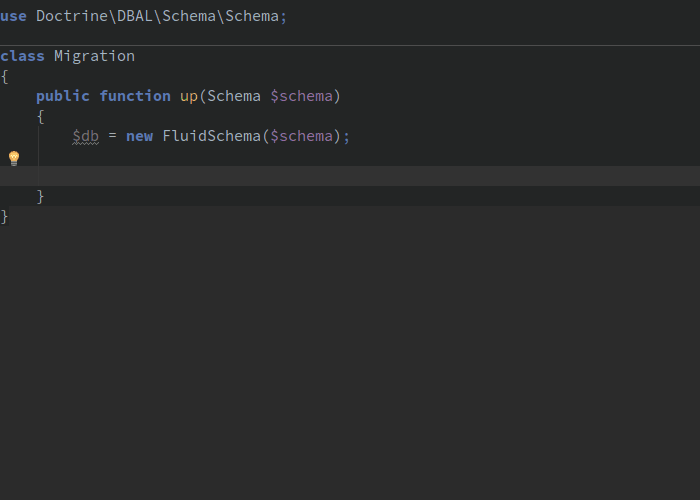thecodingmachine / dbal-fluid-schema-builder
Build and modify your database schema using Doctrine DBAL and a fluid syntax.
Installs: 167 507
Dependents: 3
Suggesters: 0
Security: 0
Stars: 28
Watchers: 7
Forks: 4
Open Issues: 1
Requires
- php: ^7.4 || ^8.0
- doctrine/dbal: ^3.0
- doctrine/inflector: ^1.4 || ^2.0
Requires (Dev)
- php-coveralls/php-coveralls: ^2.7.0
- phpunit/phpunit: ^10.2
README
Fluid schema builder for Doctrine DBAL
Build and modify your database schema using DBAL and a fluid syntax.
Why?
Doctrine DBAL provides a powerful API to alter your database schema. This library is a wrapper around the DBAL standard API to provide a shorter, quicker syntax for day-to-day use. It provides shortcuts and syntactic sugars to make you efficient.
IDE friendly
You can use the autocomplete of your preferred IDE (PHPStorm, Eclipse PDT, Netbeans...) to build your schema easily. No need to look at the docs anymore!
Static code analysis
Your favorite static PHP code analyzer (Scrutinizer, PHPStan...) can catch errors for you! For instance, each database type is a PHP method, so no typos anymore in the column type - ... was it 'INT' or 'INTEGER' already? :)
Why not?
The fluid schema builders aims at solving the cases you encounter in 99% of your schemas in a concise way. It does not cover the whole possible use cases and there is no aim to target that goal.
For instance, if you have foreign keys on several columns, you cannot use FluidSchema. You should fallback to classic DBAL.
Comparison with DBAL "native" API
Instead of:
$table = $schema->createTable('posts'); $table->addColumn('id', 'integer'); $table->addColumn('description', 'string', [ 'length' => 50, 'notnull' => false, ]); $table->addColumn('user_id', 'integer'); $table->setPrimaryKey(['id']); $table->addForeignKeyConstraint('users', ['user_id'], ['id']);
you write:
$db = new FluidSchema($schema); $posts = $db->table('posts'); $posts->id() // Let's create a default autoincremented ID column ->column('description')->string(50)->null() // Let's create a 'description' column ->column('user_id')->references('users'); // Let's create a foreign key. // We only specify the table name. // FluidSchema infers the column type and the "remote" column.
Features
FluidSchema does its best to make your life easier.
Tables and column types
$table = $db->table('foo'); // Supported types $table->column('xxxx')->string(50) // VARCHAR(50) ->column('xxxx')->integer() ->column('xxxx')->float() ->column('xxxx')->text() // Long string ->column('xxxx')->boolean() ->column('xxxx')->smallInt() ->column('xxxx')->bigInt() ->column('xxxx')->decimal(10, 2) // DECIMAL(10, 2) ->column('xxxx')->guid() ->column('xxxx')->binary(255) ->column('xxxx')->blob() // Long binary ->column('xxxx')->date() ->column('xxxx')->datetime() ->column('xxxx')->datetimeTz() ->column('xxxx')->time() ->column('xxxx')->dateImmutable() // From Doctrine DBAL 2.6+ ->column('xxxx')->datetimeImmutable() // From Doctrine DBAL 2.6+ ->column('xxxx')->datetimeTzImmutable() // From Doctrine DBAL 2.6+ ->column('xxxx')->timeImmutable() // From Doctrine DBAL 2.6+ ->column('xxxx')->dateInterval() // From Doctrine DBAL 2.6+ ->column('xxxx')->array() ->column('xxxx')->simpleArray() ->column('xxxx')->json() // From Doctrine DBAL 2.6+ ->column('xxxx')->jsonArray() // Deprecated in Doctrine DBAL 2.6+ ->column('xxxx')->object(); // Serialized PHP object
Shortcut methods:
// Create an 'id' primary key that is an autoincremented integer $table->id(); // Don't like autincrements? No problem! // Create an 'uuid' primary key that is of the DBAL 'guid' type $table->uuid(); // Create "created_at" and "updated_at" columns $table->timestamps();
Creating indexes:
// Directly on a column: $table->column('login')->string(50)->index(); // Or on the table object (if there are several columns to add to an index): $table->index(['category1', 'category2']);
Creating unique indexes:
// Directly on a column: $table->column('login')->string(50)->unique(); // Or on the table object (if there are several columns to add to the constraint): $table->unique(['login', 'status']);
Make a column nullable:
$table->column('description')->string(50)->null();
Set the default value of a column:
$table->column('enabled')->bool()->default(true);
Create a foreign key
$table->column('country_id')->references('countries');
Note: The foreign key will be automatically created on the primary table of the table "countries". The type of the "country_id" column will be exactly the same as the type of the primary key of the "countries" table.
Create a jointure table (aka associative table) between 2 tables:
$db->junctionTable('users', 'roles'); // This will create a 'users_roles' table with 2 foreign keys: // - 'user_id' pointing on the PK of 'users' // - 'role_id' pointing on the PK of 'roles'
Add a comment to a column:
$table->column('description')->string(50)->comment('Lorem ipsum');
Declare a primary key:
$table->column('uuid')->string(36)->primaryKey(); // or $table->column('uuid')->then() ->primaryKey(['uuid']);
Declare an inheritance relationship between 2 tables:
In SQL, there is no notion of "inheritance" like with PHP objects. However, a common way to model inheritance is to write one table for the base class (containing the base columns/properties) and then one table per extended class containing the additional columns/properties. Each extended table has a primary key that is also a foreign key pointing to the base table.
$db->table('contacts') ->id() ->column('email')->string(50); $db->table('users') ->extends('contacts') ->column('password')->string(50);
The extends method will automatically create a primary key with the same name and same type as the extended table. It will also make sure this primary key is a foreign key pointing to the extended table.
Automatic 'quoting' of table and column names
By default, the fluid-schema-builder will not quote your identifiers (because it does not know what database you use).
This means that you cannot create an item with a reserved keyword.
$db->table('contacts') ->id() ->column('date')->datetime(); // Will most likely fail, because "date" is a reserved keyword!
However, if you give to fluid-schema-builder your database platform at build time, then it will quote all identifiers by default. No more nasty surprises!
use TheCodingMachine\FluidSchema\DefaultNamingStrategy; // Assuming $connection is your DBAL connection $db = new FluidSchema($schema, new DefaultNamingStrategy($connection->getDatabasePlatform()));