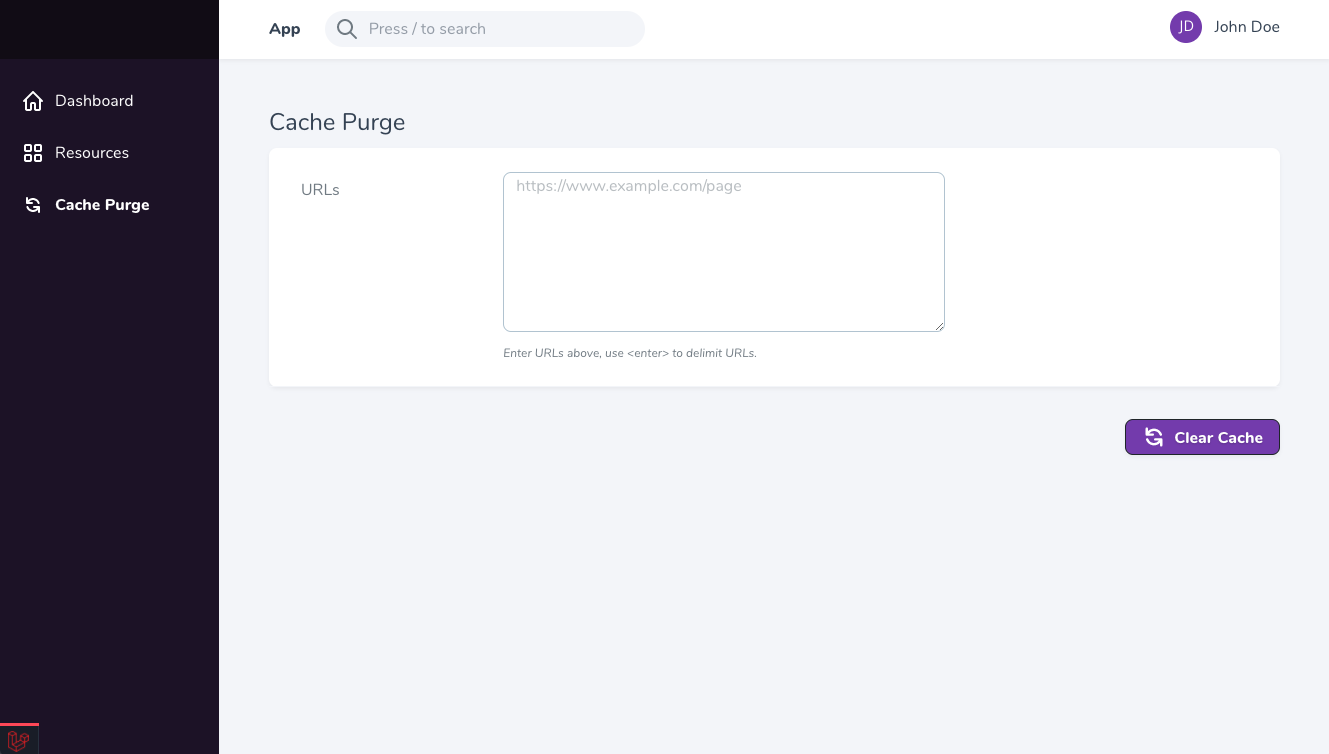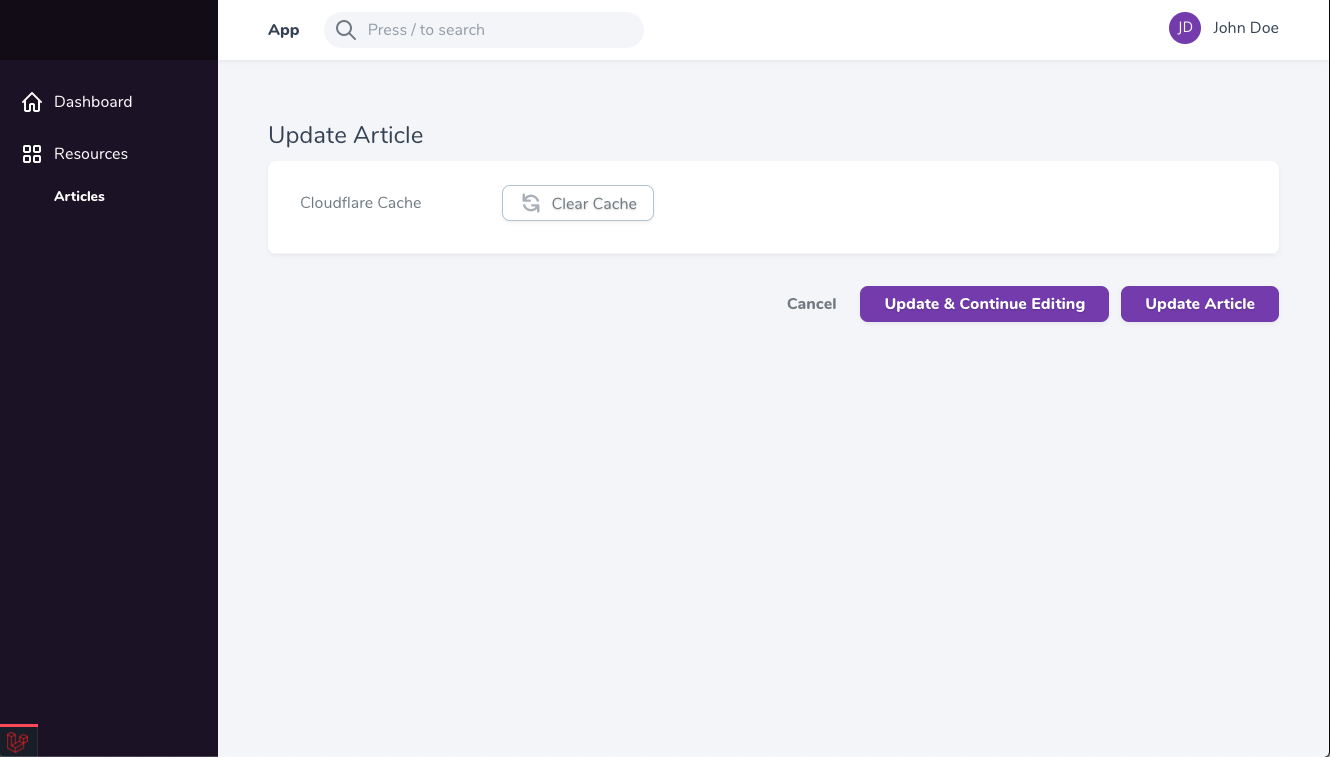ziffmedia / laravel-cloudflare
A Laravel Nova tool.
Installs: 89 481
Dependents: 0
Suggesters: 0
Security: 0
Stars: 3
Watchers: 19
Forks: 0
Open Issues: 23
Requires
- php: ^8.2
Requires (Dev)
- friendsofphp/php-cs-fixer: ^2.16
- laravel/nova: ^4.0
- laravel/pint: ^1.16
- dev-master
- v1.0.0-beta.2
- v1.0.0-beta.1
- v0.3.0
- v0.2.0
- v0.1.0
- dev-nova4-support
- dev-develop-1.x
- dev-dependabot/npm_and_yarn/browserify-sign-4.2.2
- dev-dependabot/npm_and_yarn/babel/traverse-7.23.2
- dev-dependabot/npm_and_yarn/postcss-and-laravel-mix-and-resolve-url-loader-8.4.31
- dev-dependabot/npm_and_yarn/ansi-html-and-webpack-dev-server--removed
- dev-dependabot/npm_and_yarn/is-svg-and-postcss-svgo--removed
- dev-dependabot/npm_and_yarn/color-string-1.9.1
- dev-dependabot/npm_and_yarn/minimist-1.2.8
- dev-dependabot/npm_and_yarn/json5-1.0.2
- dev-dependabot/npm_and_yarn/express-4.18.2
- dev-dependabot/npm_and_yarn/qs-and-express-6.11.0
- dev-dependabot/npm_and_yarn/decode-uri-component-0.2.2
- dev-dependabot/npm_and_yarn/loader-utils-and-resolve-url-loader-1.4.2
- dev-dependabot/npm_and_yarn/eventsource-1.1.1
- dev-dependabot/npm_and_yarn/async-2.6.4
- dev-dependabot/npm_and_yarn/url-parse-1.5.10
- dev-dependabot/npm_and_yarn/follow-redirects-1.14.8
- dev-dependabot/npm_and_yarn/path-parse-1.0.7
- dev-dependabot/npm_and_yarn/ws-6.2.2
- dev-dependabot/npm_and_yarn/dns-packet-1.3.4
- dev-dependabot/npm_and_yarn/browserslist-4.16.6
- dev-dependabot/npm_and_yarn/lodash-4.17.21
This package is auto-updated.
Last update: 2024-12-07 08:11:36 UTC
README
Features
- Laravel Nova Tool for adding a cache purge page to manually purge specific urls in batches
- Laravel Nova Field for cache purging specific urls or Cache Tags for a resource
- Option to include either the Tool, Field, or both in project
- Option to use urls, Cache Tag header, or both for purging Cloudflare cache
Nova Tool:
Nova Field:
Installation
- Install the package into your Laravel application.
composer require ziffmedia/laravel-cloudflare
- Publish the config file to your application.
php artisan vendor:publish --provider="ZiffMedia\LaravelCloudflare\CloudflareServiceProvider" --tag="config"
- Provide the new config file your Cloudflare Zone and API keys in your .env files.
Nova Tool Integration
To provide the cache purge Tool in your Nova instance, you must register the Tool with your NovaServiceProvider:
// app/Providers/NovaServiceProvider.php use ZiffMedia\LaravelCloudflare\Nova\Tools\LaravelCloudflareTool; public function tools() { return [ // ..., LaravelCloudflareTool::make() ]; }
For adding permissions to the Tool, please see the Nova documentation.
Note: The Tool is intended only for urls; setup for Cache Tags is not required if only using the Tool or url purging.
Nova Field Integration
To provide the Cache Purge button on any resource, you must reference the Field and make sure that you have setup the appropriate purge method (url or Cache Tag).
// app/Nova/ use ZiffMedia\LaravelCloudflare\Nova\Fields\ClearCacheButton; public function fields(Request $request) { ClearCacheButton::make('Cloudflare Cache') ->purgeUrls( ['https://www.example.com', 'https://www.example.com/page'] ) ->purgeTags(function () { return $this->cloudflareTagsToClear(); // In order to use this method, you must setup Cache Tags (see below) }) ->hideWhenCreating() }
Cloudflare Cache-Tag Header Integration
Cloudflare has the ability to use a special Cache-Tag header on requests to purge multiple pages instantly. If you intend to only use url purging, you can skip this step. In order to setup the Cache-Tag header, follow the below steps:
- Add the Cloudflare Cache-Tag middleware to automatically add the Cache-Tag header to all requests. Because Cloudflare automatically removes the headers, you can use
debug_cache_tags=1in the querystring of requests to see the output of the header.
// app/Http/Kernel.php use ZiffMedia\LaravelCloudflare\Middleware\CloudflareTagHeaders; protected $middlewareGroups = [ 'web' => [ // ... CloudflareTagHeaders::class, ] ];
- Add the Cloudflare controller concern to tell the page which tags to give the header request. Here is an example implementation for an Article resource:
// app/Http/Controllers/ArticleController.php use ZiffMedia\LaravelCloudflare\Controllers\Concerns\CloudflareTaggable; class ArticleController extends Controller { use CloudflareTaggable; public function index() { // For a collection of models $articles = Article::get(); $this->addCloudflareTagsFromCollection($articles); // This will add a tag to the page for each model in the collection // For a single model $article = Article::first(); $this->addCloudflareTagFromModel($article); // This will add a tag to the page for a single model return view(...); } }
- Add the Cloudflare model concern to tell the headers which tag to use for a model. Additionally, the
cloudflareTagsToClearandcloudflareTagmethods can be overwritten to allow for customization of tags or purging of additional resources. Here is a basic example implementation for an Article model:
// app/Models/Article.php use ZiffMedia\LaravelCloudflare\Models\Concerns\CloudflareTaggable; class Article extends Model { use CloudflareTaggable; // ... }
Config Options
purge_enabled: Allows for purging to be turned on or offemail: Email address used for authenticating with Cloudflare APIkey: Key used to authenticate with Cloudflare APIzone: Zone used for Cloudflare APIdomains: An array of domains which are allowed to be purged. All url purge requests will be validated against these domains, if any.