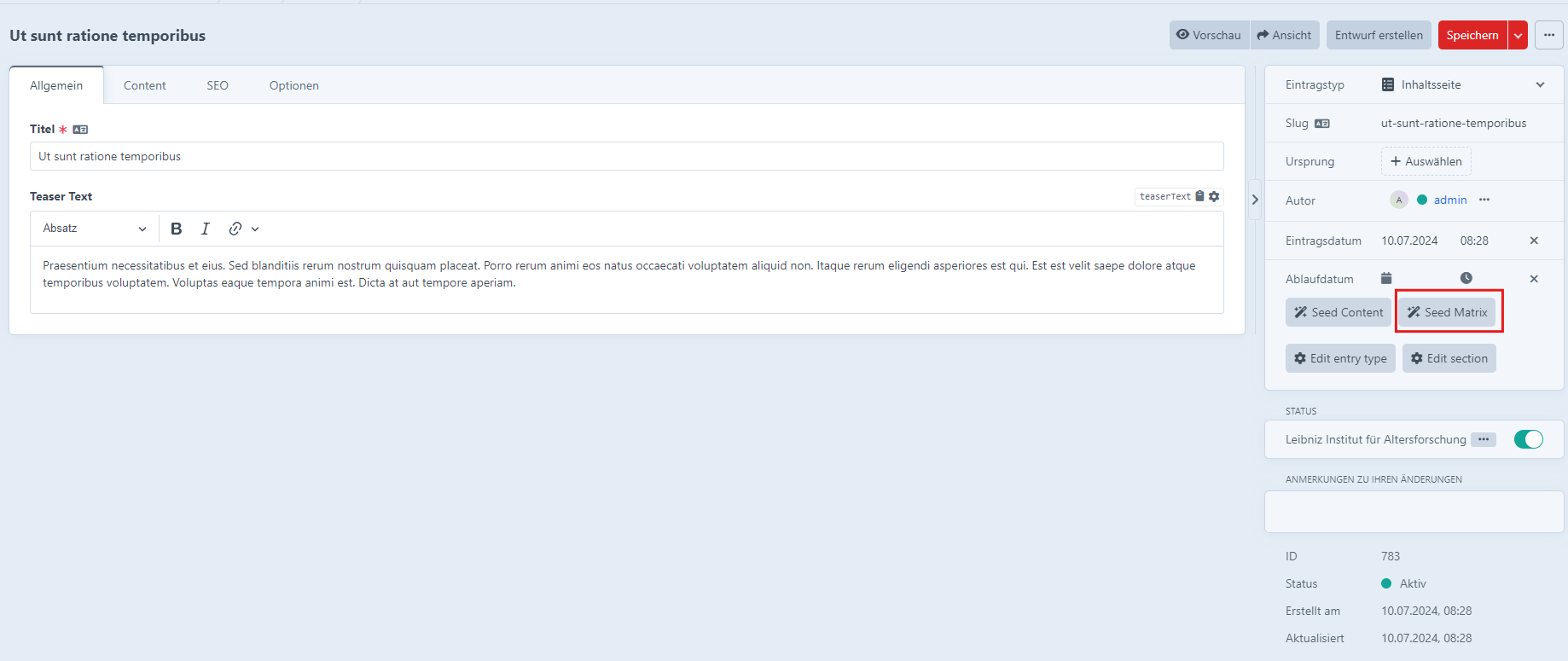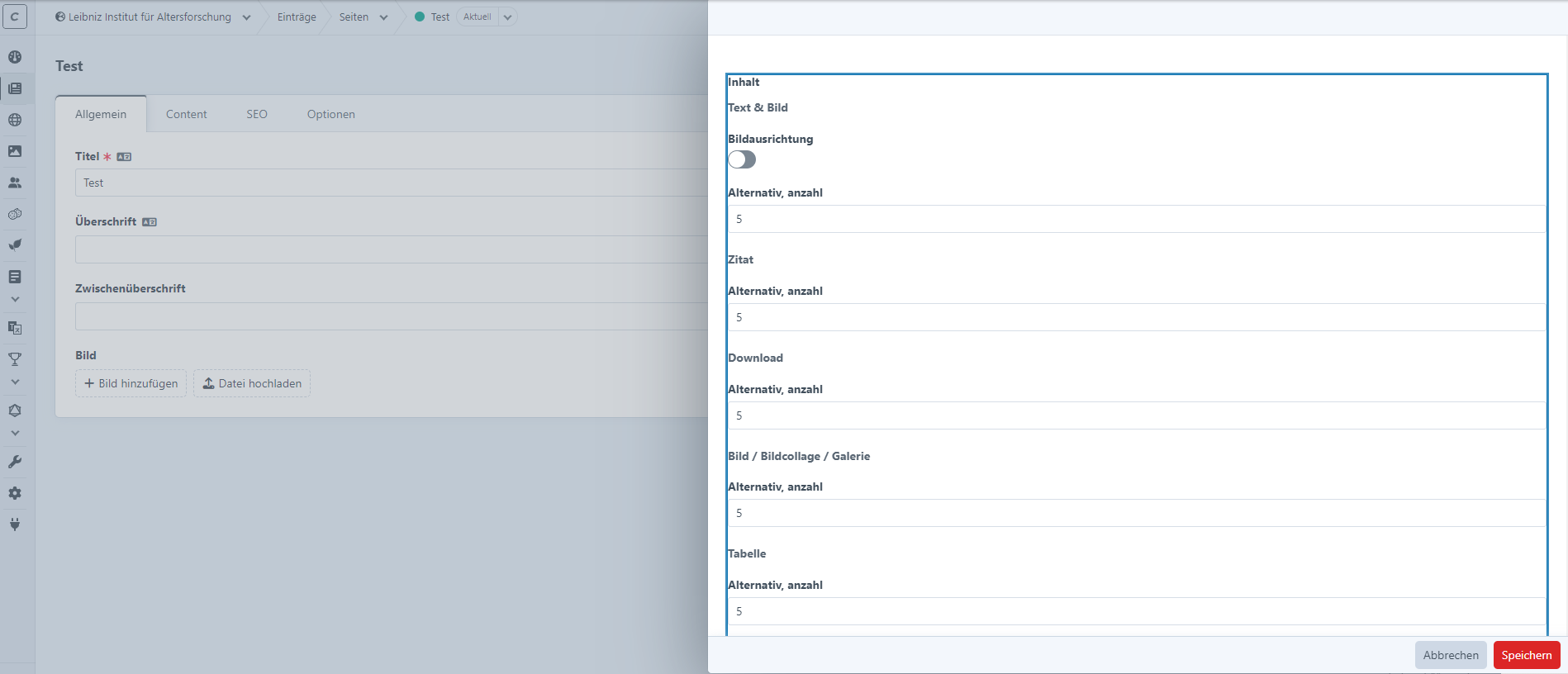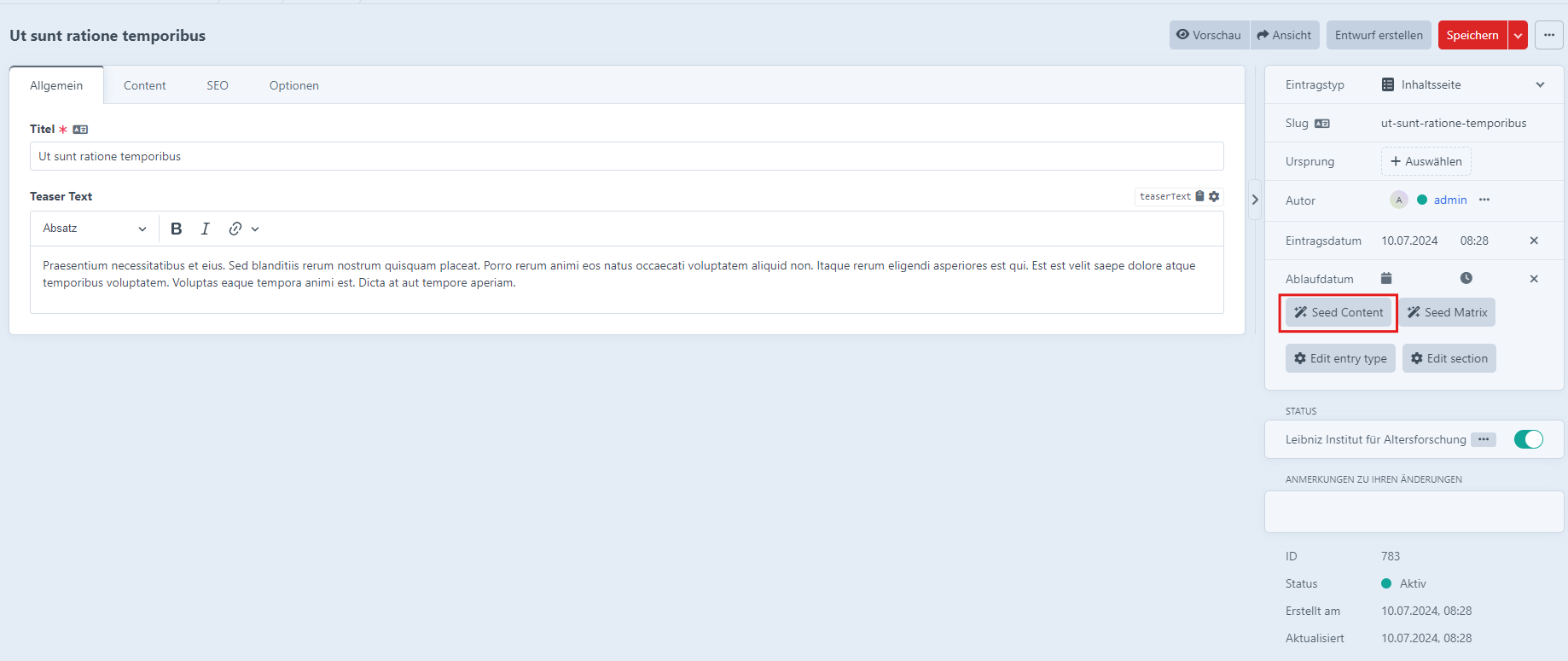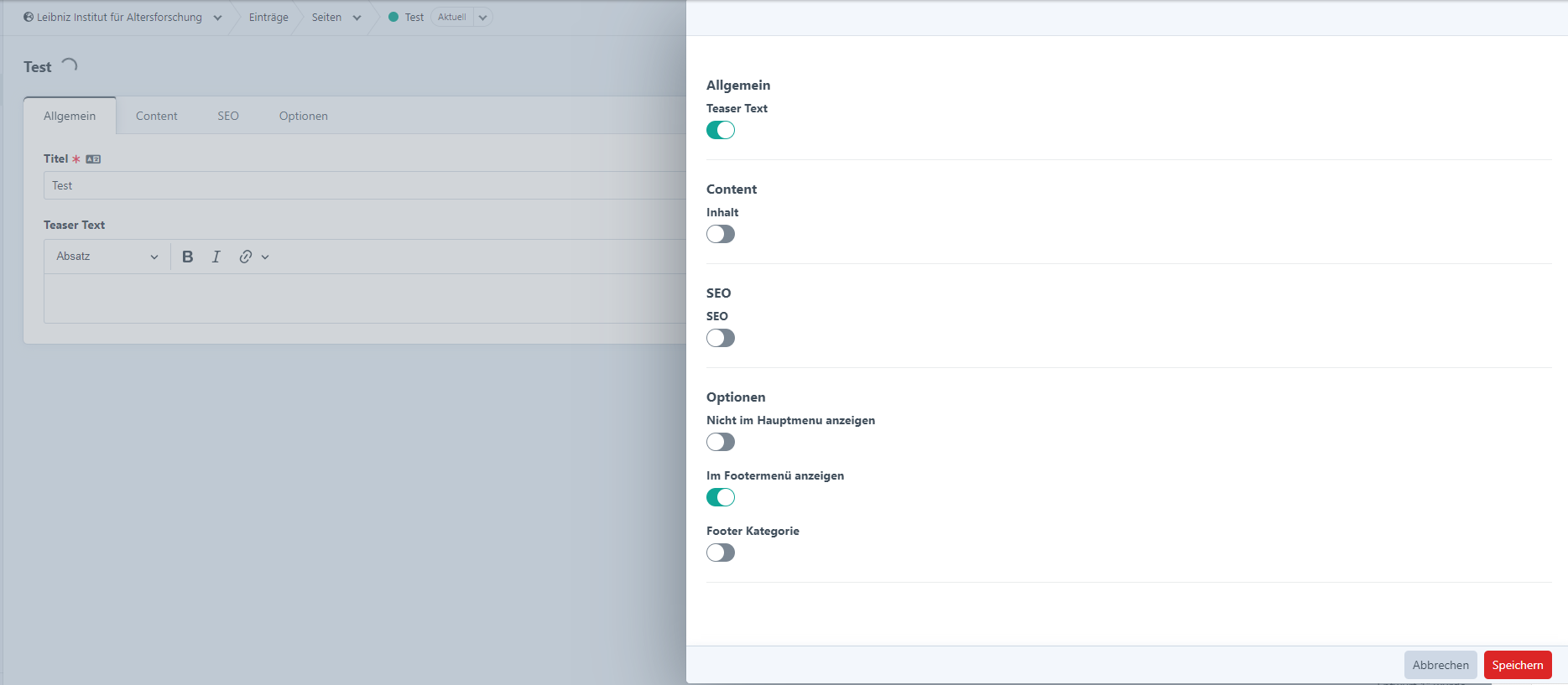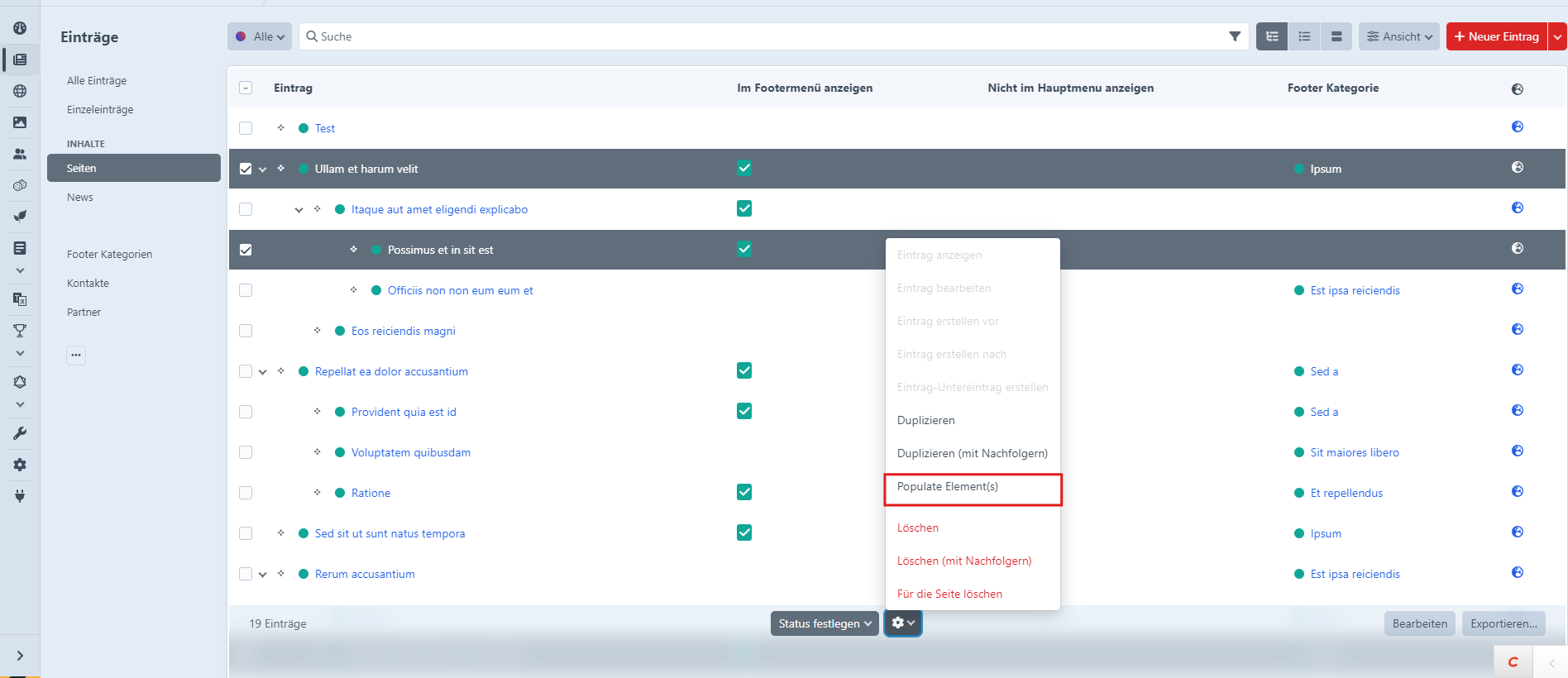anubarak / craft-seeder
Easy entries seeder for Craft CMS
Installs: 873
Dependents: 0
Suggesters: 0
Security: 0
Stars: 1
Watchers: 0
Forks: 3
Type:craft-plugin
pkg:composer/anubarak/craft-seeder
Requires
- php: ^8.2
- craftcms/cms: ^5.0.0
- fakerphp/faker: ^v1.23.1 || ^2.0.x-dev
This package is auto-updated.
Last update: 2025-12-09 06:38:01 UTC
README
Usage
Seeder allows you to quickly create dummy entries through the command line. And you can just as easily remove the dummy data when you're done building the site.
With the plugin installed, running php craft element-seeder/generate/entries create entries
Installation
To install the plugin, follow these instructions.
-
Open your terminal and go to your Craft project:
cd /path/to/project -
Then tell Composer to load the plugin:
composer require anubarak/craft-seeder -
In the Control Panel, go to Settings → Plugins and click the “Install” button for "Seeder".
Entries (Section ID/handle, count)
Use the command below, followed by the --section option and the --count of entries you want to create (defaults to 20 if ommited). This command works with both section ID and handle.
php craft element-seeder/generate/entries --section=news --count=15
Clean up
Once you're done building out the site, the plugin gives you an easy way to remove the dummy data (entries, assets, categories and users). This can be done through the CP (click the Seeder section the sidebar) or through the command line with the following command:
php craft element-seeder/clean-up
Configuration options
you can include custom configurations for each layout
<?php use anubarak\seeder\models\EntryConfig; use anubarak\seeder\models\FieldCallback; use anubarak\seeder\models\Settings; use craft\base\ElementInterface; use craft\base\FieldInterface; $config = (new Settings()) ->fieldsConfig([ new EntryConfig( 'news', [ (new FieldCallback('date')) ->setCallable( static function( \Faker\Generator $faker, FieldInterface $field, ElementInterface $element ) { return new DateTime(); } ), (new FieldCallback('date2')) ->setCallable( static function( \Faker\Generator $faker, FieldInterface $field, ElementInterface $element ) { $date = (clone $element->getFieldValue('date')); $date->modify('+1 day'); return $date; } ), (new FieldCallback('headline')) ->setFakerMethod('text'), ] ) ]); // required for Craft since they'll do an array_merge return $config->toArray([], ['fieldsConfig'], false);
Would create a custom callback while seeding fields for entries in the section news for fields
date, date2 and text.
Text would call the Faker function $faker->text and date and date2 would call the callback function in order to
populate fields with custom conditions
Populate Elements via CP
Matrix with unique Value
When an entry has a matrix field you can populate these matrix fields with blocks or with unique values in case their field layout allows it. For example when a block has a Dropdown field with 3 options and a Lightswitch field (with 2 options) you can generate 6 unique value combinations. In that case it will automatically create 6 blocks with each combination. Otherwise it will create the number of blocks set in the number field
Populate fields
Another option is to seed content in general.
You can choose which fields should be populated individually and Craft will seed it
Populate multiple elements
The same can be done with multiple elements via element index
Events
Register Field Type Event
to include custom fields, you can use the anubarak\seeder\events\RegisterFieldTypeEvent event.
\yii\base\Event::on( \anubarak\seeder\services\SeederService::class, \anubarak\seeder\services\SeederService::REGISTER_FIELD_TYPES, static function(\anubarak\seeder\events\RegisterFieldTypeEvent $event){ $event->types['my\field\Class'] = MyCustomField::class; } );
My Custom field could then look like the following
use craft\base\ElementInterface; use craft\base\FieldInterface; use anubarak\seeder\services\fields\BaseField class PlainText extends BaseField { /** * @inheritDoc */ public function generate(\craft\fields\PlainText|FieldInterface $field, ElementInterface $element = null) { if(!$field->multiline){ return $this->factory->text($field->charLimit ?: 200); } return $this->factory->realText($field->charLimit ?: 200); } }
Register Unique Field Event
To register a unique field that should be able to the unique matrix fields
\yii\base\Event::on( \anubarak\seeder\services\UniqueFields::class, \anubarak\seeder\services\UniqueFields::EVENT_REGISTER_UNIQUE_FIELDS, static function(\anubarak\seeder\events\RegisterUniqueFieldEvent $event){ $event->fields[] = MyCustomUniqueField::class; } );
class DropdownUniqueField implements UniqueFieldInterface { /** * @param \craft\fields\BaseOptionsField $field * * @inheritDoc */ public function getDescription(Field $field): string { $options = []; foreach ($field->options as $option) { $options[] = '<code>' . $option['value'] . '</code>'; } return 'Options: ' . join(' | ', $options); } /** * @param BaseOptionsField $field * * @inheritDoc */ public function getValues(Field $field): array { $options = []; foreach ($field->options as $option) { $options[] = $option['value']; } return $options; } /** * @inheritDoc */ public function getFieldClass(): string { return BaseOptionsField::class; } }
You can take a look at the existing unique Fields