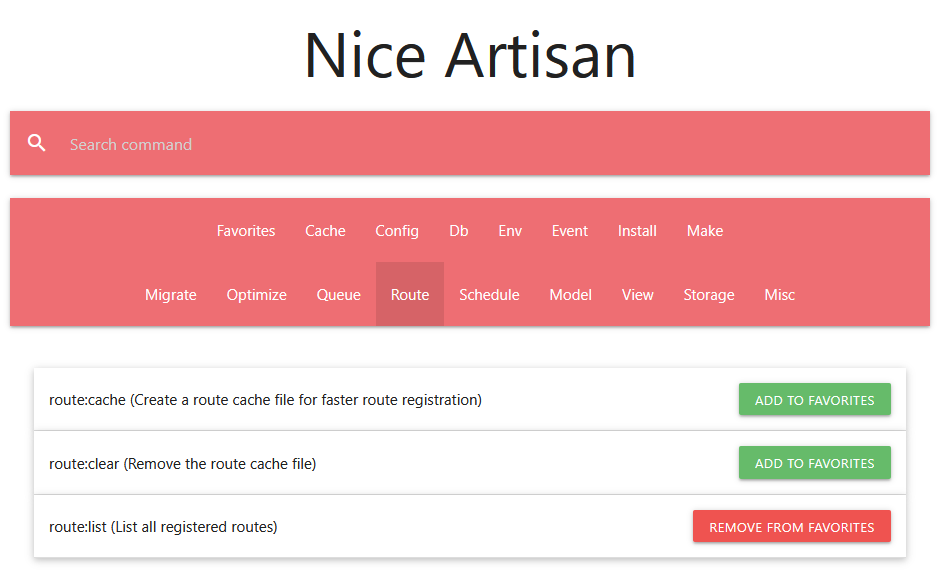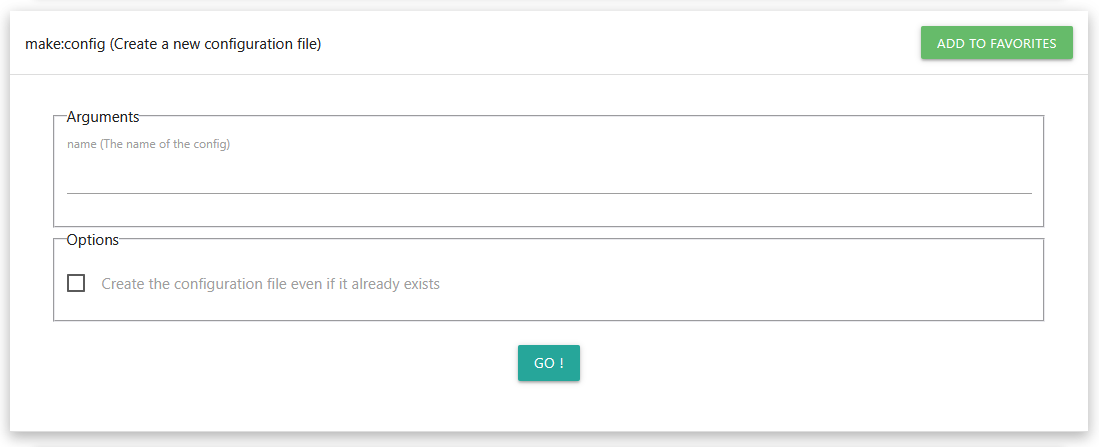bestmomo / nice-artisan
Web interface for Laravel Artisan
Installs: 147 115
Dependents: 2
Suggesters: 0
Security: 0
Stars: 214
Watchers: 9
Forks: 23
Open Issues: 0
Language:Blade
pkg:composer/bestmomo/nice-artisan
Requires
- php: >=8.2
- illuminate/support: ^12.0
- league/commonmark: ^2.7
- dev-master
- 2.2.1
- 2.2.0
- 2.1.8
- 2.1.7
- 2.1.6
- 2.1.5
- 2.1.4
- 2.1.3
- 2.1.2
- V2.1.1
- V2.1.0
- V2.0.2
- V2.0.1
- V2.0.0
- V1.9.1
- V1.9.0
- v1.8.2
- V1.8.1
- V1.8.0
- V1.7.2
- V1.7.1
- V1.7.0
- V1.6.2
- V1.6.1
- V1.6.0
- V1.5.0
- V1.4.4
- V1.4.3
- V1.4.2
- V1.4.1
- V1.4.0
- V1.3.0
- V1.2.0
- V1.1.2
- V1.1.1
- V1.1.0
- v1.0.2
- V1.0.1
- v1.0.0
- v0.5.1
- v0.5.0
- v0.4.1
- v0.4
- v0.3
- v0.2
- v0.1
This package is auto-updated.
Last update: 2026-02-08 16:07:22 UTC
README
This package provides a smooth, secure, and insightful web interface for managing and executing your Laravel application's Artisan commands.
Features
Nice Artisan provides a secure and informative way to manage your application's commands:
- Command Catalog & Documentation (New!): Browse all your Laravel core commands and custom commands. Each command now includes integrated documentation, offering a quick, didactic reference right where you need it.
- Dynamic Execution Forms: Automatically generates intuitive form fields for all required arguments and optional options (including checkboxes for flags).
- Real-Time Command Preview: As you fill out the form fields, the full
php artisan ...command is generated and displayed in real-time, ready to be copied to your clipboard. - Favorites System: Mark frequently used commands as favorites for quick access and streamlined workflow.
- History (New!): Keeps the last commands
- Search Functionality: Easily find any command or filter by command type using the built-in search feature.
- Security Focused: Mandatory middleware configuration is required to protect the interface, especially in production environments.
Command Documentation
Command documentation files are located in the resources/commands directory. Any contributions via pull requests to improve this documentation are welcome.
Quick Installation
Add Nice Artisan to your composer.json file :
composer require bestmomo/nice-artisan
It will now be accessible at the following URL:
.../niceartisan
Middleware (security)
If you want to use this package on a production application, you must protect the urls with a middleware for your security !
To add a middleware for the package publish the configuration:
php artisan vendor:publish --tag=niceartisan:config
You can now define your protection logic. Add a route middleware to your application, for example:
<?php
namespace App\Http\Middleware;
use Closure;
use Illuminate\Http\Request;
use Symfony\Component\HttpFoundation\Response;
class NiceArtisanProtection
{
/**
* Handle an incoming request.
*
* @param \Closure(\Illuminate\Http\Request): (\Symfony\Component\HttpFoundation\Response) $next
*/
public function handle(Request $request, Closure $next): Response
{
// EXAMPLE: Only allow access in 'local' environment
if (app()->isProduction())
{
abort(403, 'Nice Artisan is not allowed in production.');
}
// OR: Check if the user is authenticated and is an admin
// if (! auth()->check() || ! auth()->user()->isAdmin())
// {
// abort(403);
// }
return $next($request);
}
}
Add the middleware to the bootstrap/app.php file:
->withMiddleware(function (Middleware $middleware) {
$middleware->alias([
'niceartisan' => \App\Http\Middleware\NiceArtisan::class,
]);
})