bigfork / silverstripe-textdropdowndropdownfield
A text field combined with two dropdown fields.
Installs: 89
Dependents: 0
Suggesters: 0
Security: 0
Stars: 0
Watchers: 0
Forks: 0
Open Issues: 0
Language:JavaScript
Type:silverstripe-vendormodule
pkg:composer/bigfork/silverstripe-textdropdowndropdownfield
Requires
- php: ^8
- silverstripe/admin: ^3
- silverstripe/framework: ^6
Requires (Dev)
- phpunit/phpunit: ^11
- squizlabs/php_codesniffer: ^3.0
This package is auto-updated.
Last update: 2026-01-20 17:06:15 UTC
README
This is a Bigfork-maintained fork of a fork of adrhumphreys/silverstripe-textdropdownfield and so contains opinionated changes.
This version has two dropdowns instead of one. For twice the dropdown-ness.
Text dropdown dropdown field
This lets you add field that is a combination of a dropdown and a dropdown and a text field
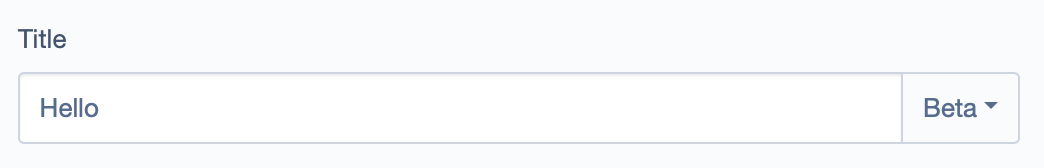
Requirements
- PHP ^7.4 || ^8.0
- SilverStripe ^4.0 || ^5
Installation
composer require bigfork/silverstripe-textdropdowndropdownfield
Documentation
When using this field you'll need to specify the name of the field, the title for the field, the text relation, the dropdown relation followed by the dropdown source.
An example usecase could look like this:
<?php declare(strict_types=1); use AdrHumphreys\TextDropdownDropdownField\TextDropdownDropdownField; use SilverStripe\ORM\DataObject; class Example extends DataObject { /** * @var string[] */ private static $db = [ 'TextContent' => 'Varchar(20)', 'DropdownContent' => 'Varchar(20)', 'SecondDropdownContent' => 'Varchar(20)', ]; public function getCMSFields() { $fields = parent::getCMSFields(); $source = [ 'p' => 'Paragraph', 'h1' => 'Header 1', 'h2' => 'Header 2', ]; $otherSource = [ 'foo' => 'bar', ]; $fields->addFieldToTab( 'Root.Main', TextDropdownDropdownField::create( 'NameThatDoesntMatter', 'Title', 'TextContent', 'DropdownContent', $source, 'SecondDropdownContent', $otherSource, )); return $fields; } }
If you want to specifically edit the dropdown or text field you can access those through getTextField, getDropdownField and getSecondDropdownField on the field after it's been created
Maintainers
- Bigfork
