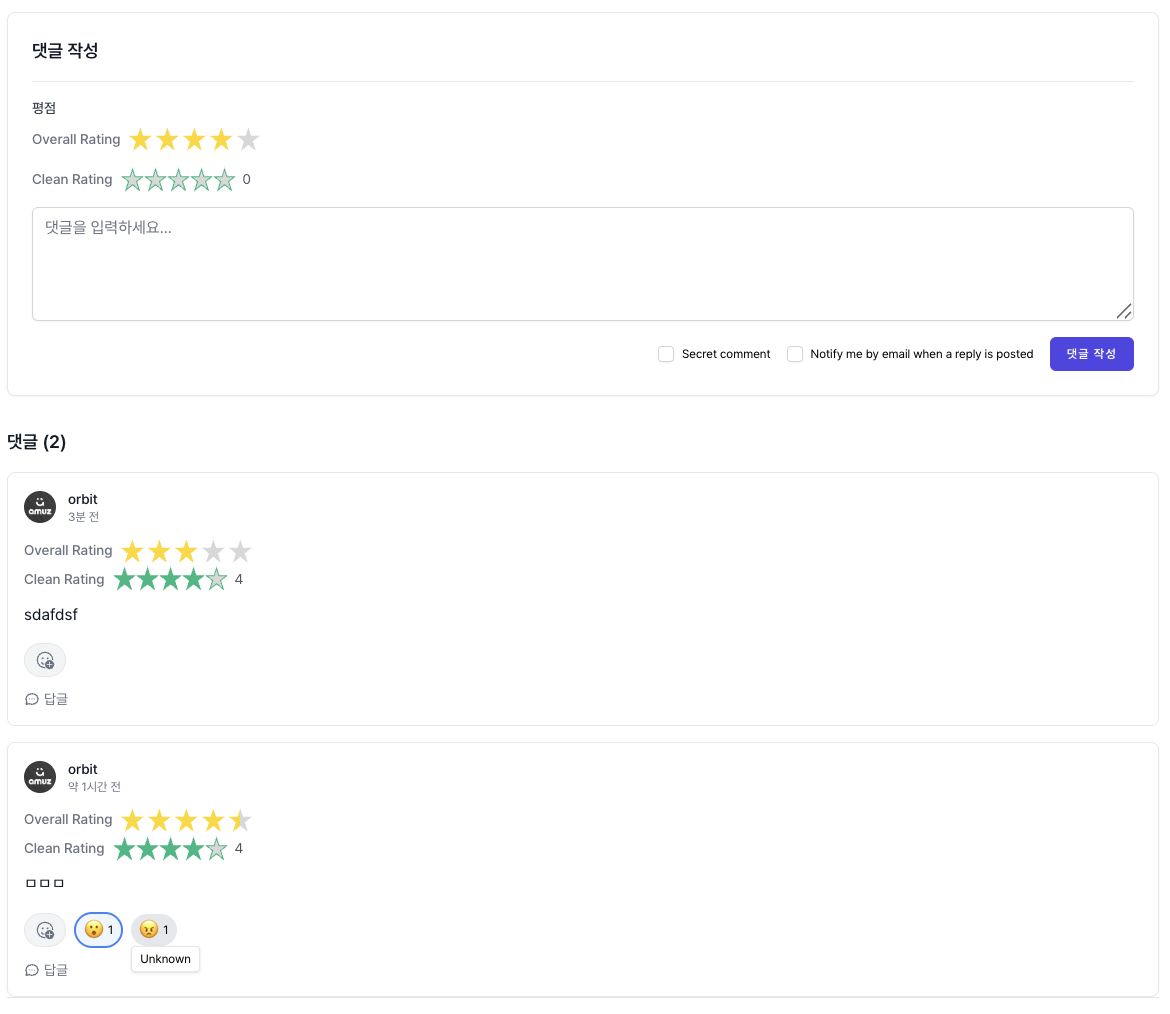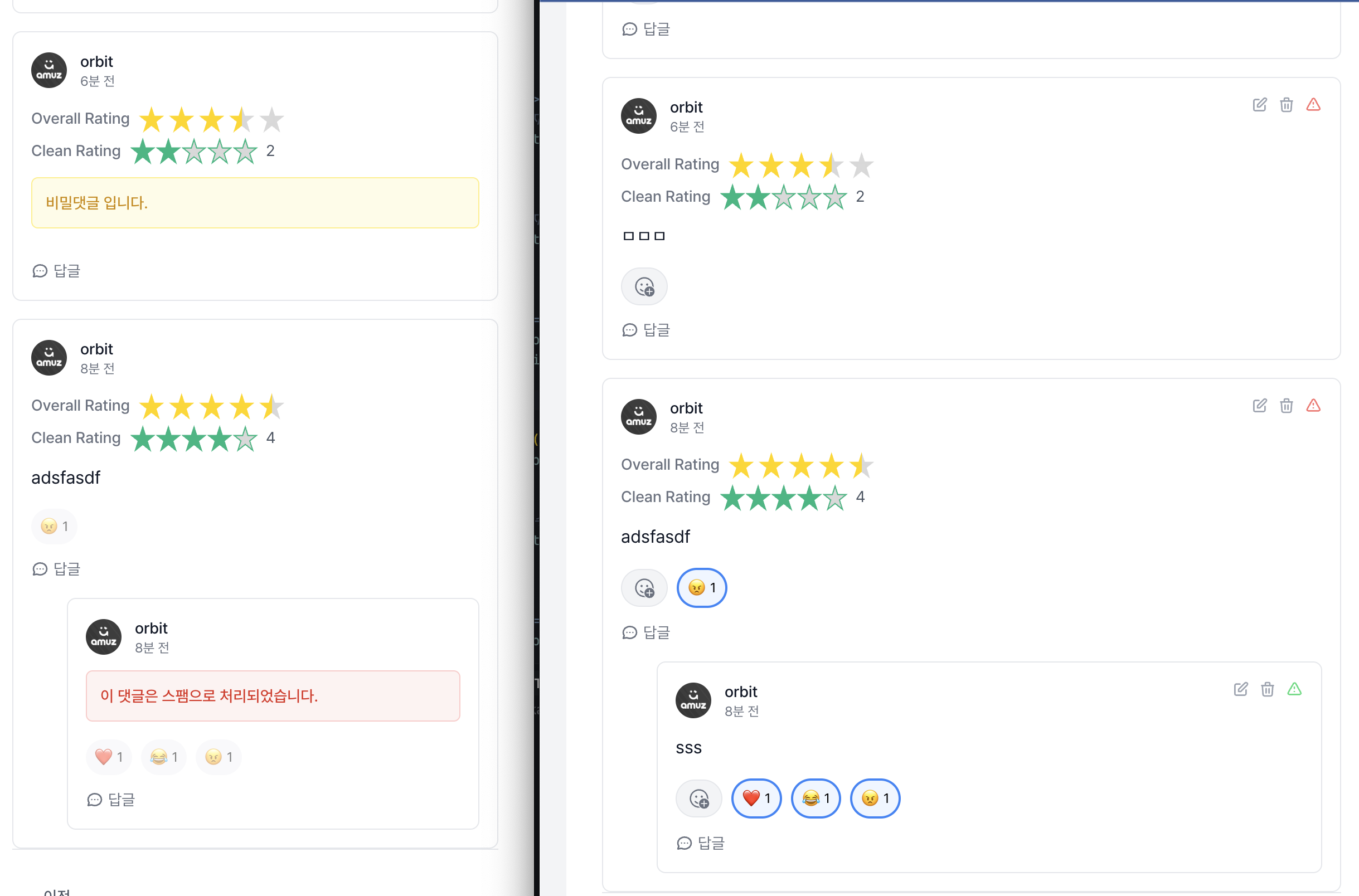cms-orbit / comments
A comprehensive comment system for CMS-Orbit with reactions, ratings, and notifications
Installs: 23
Dependents: 0
Suggesters: 0
Security: 0
Stars: 0
Watchers: 0
Forks: 0
Open Issues: 0
pkg:composer/cms-orbit/comments
Requires
- php: ^8.3
- amuz/cms-orbit: 3.0.20
Requires (Dev)
- orchestra/testbench: ^8.0
- phpunit/phpunit: ^10.0
README
강력하고 유연한 댓글 시스템으로 웹사이트에 생동감을 더하세요!
📋 목차
🚀 소개
CMS-Orbit Comments Package는 Laravel 기반 웹사이트에 강력하고 유연한 댓글 시스템을 제공하는 패키지입니다. 다양한 모델에 댓글 기능을 쉽게 추가할 수 있으며, 평점 시스템, 반응 기능, 답글 시스템 등 풍부한 기능을 제공합니다.
✨ 특징
- 🔧 모델별 독립 설정: 각 모델마다 다른 댓글 정책 설정 가능
- ⭐ 평점 시스템: 다중 카테고리 평점 지원
- 😊 반응 시스템: 이모지 기반 반응 기능
- 💬 계층적 답글: 무제한 깊이의 답글 시스템
- 👥 게스트 지원: 로그인 없이도 댓글 작성 가능
- 🔒 보안 기능: 스팸 방지, 비밀글, 검토 시스템
- 📱 반응형 디자인: 모든 디바이스에서 완벽 지원
- 🌐 다국어 지원: 완전한 국제화 지원
🎯 주요 기능
📝 기본 댓글 기능
- ✅ 댓글 작성/수정/삭제: 완전한 CRUD 기능
- ✅ 답글 시스템: 계층적 댓글 구조 지원
- ✅ 페이지네이션: 효율적인 댓글 로딩
- ✅ 실시간 업데이트: 새 댓글 실시간 반영
⭐ 평점 시스템
- ✅ 다중 카테고리: 전체, 서비스, 시설, 가치 등
- ✅ 반별 평점: 0.5단위 세밀한 평점
- ✅ 평점 통계: 평균, 분포, 요약 정보
- ✅ 커스텀 평점: 모델별 맞춤 평점 카테고리
😊 반응 시스템
- ✅ 이모지 반응: 👍❤️😂😮😢😠 등 다양한 반응
- ✅ 반응 통계: 각 반응별 개수 표시
- ✅ 사용자별 반응: 개인화된 반응 관리
👥 사용자 관리
- ✅ 게스트 댓글: 로그인 없이 댓글 작성
- ✅ 사용자 인증: 로그인 사용자 댓글
- ✅ 아바타 지원: 사용자 프로필 이미지
- ✅ 권한 관리: 역할 기반 접근 제어
🔒 보안 및 관리
- ✅ 스팸 방지: 허니팟, 요청 제한
- ✅ 검토 시스템: 관리자 승인/거부
- ✅ 비밀글: 특정 권한만 볼 수 있는 댓글
- ✅ 신고 기능: 부적절한 댓글 신고
📱 사용자 경험
- ✅ 반응형 디자인: 모든 디바이스 지원
- ✅ 접근성: WCAG 가이드라인 준수
- ✅ 키보드 네비게이션: 완전한 키보드 지원
- ✅ 로딩 상태: 사용자 친화적 로딩 표시
📸 스크린샷
댓글 작성 화면
사용자가 댓글을 작성하는 화면입니다. 평점 시스템과 반응 기능이 활성화되어 있습니다.
스팸 방지 및 비밀글 기능
스팸 방지 기능과 비밀글 설정이 적용된 관리자 화면입니다.
🛠 설치 및 설정
1. 패키지 설치
composer require cms-orbit/comments
2. 마이그레이션 실행
php artisan migrate
3. 설정 파일 발행
php artisan vendor:publish --tag=orbit-comments-config
4. 환경 변수 설정
.env 파일에 다음 설정을 추가하세요:
# 댓글 시스템 기본 설정 COMMENTS_MODERATION_ENABLED=false COMMENTS_RATINGS_ENABLED=true COMMENTS_REACTIONS_ENABLED=true COMMENTS_GUEST_ENABLED=true # 보안 설정 COMMENTS_SPAM_PROTECTION_ENABLED=true COMMENTS_RATE_LIMIT_ENABLED=true COMMENTS_RATE_LIMIT_MAX_ATTEMPTS=5 COMMENTS_RATE_LIMIT_DECAY_MINUTES=1 # 표시 설정 COMMENTS_PER_PAGE=10 COMMENTS_MAX_DEPTH=5 COMMENTS_SHOW_AVATARS=true COMMENTS_SHOW_TIMESTAMPS=true
⚡ 빠른 시작
1. 모델에 HasComments Trait 추가
<?php namespace App\Models; use CmsOrbit\Comments\Traits\HasComments; use Illuminate\Database\Eloquent\Model; class Post extends Model { use HasComments; // 모델별 댓글 설정 (선택사항) public static function commentConfigs(): array { $baseConfigs = parent::commentConfigs(); return array_merge($baseConfigs, [ 'moderation' => [ 'enabled' => true, 'auto_approve' => false, 'require_approval' => true, ], 'ratings' => [ 'enabled' => true, 'categories' => [ 'custom' => [ 'content_quality' => '콘텐츠 품질', 'usefulness' => '유용성', 'readability' => '가독성', ], ], ], 'display' => [ 'per_page' => 20, 'max_depth' => 3, ], ]); } }
2. Vue 컴포넌트에서 사용
<script setup> import Comment from '@orbit/comments/Comment.vue' </script> <template> <div class="post-detail"> <h1>{{ post.title }}</h1> <p>{{ post.content }}</p> <!-- 댓글 시스템 호출 --> <Comment :commentable-type="'App\\Models\\Post'" :commentable-id="post.id" /> </div> </template> <script setup> import { ref } from 'vue' import Comment from '@orbit/comments/Comment.vue' const post = ref({ id: 1, title: '샘플 포스트', content: '이것은 샘플 포스트입니다.' }) const handleCommentAdded = (comment) => { console.log('새 댓글이 추가되었습니다:', comment) } const handleReplyAdded = (reply) => { console.log('새 답글이 추가되었습니다:', reply) } const handleReactionToggled = (data) => { console.log('반응이 토글되었습니다:', data) } const handleRatingAdded = (data) => { console.log('평점이 추가되었습니다:', data) } </script>
3. 라우트 설정
// routes/web.php Route::get('/posts/{post}', function (Post $post) { return Inertia::render('Post/Show', [ 'post' => $post, ]); });
📚 상세 가이드
모델 설정
기본 설정
모든 모델은 HasComments trait을 사용하여 기본 댓글 기능을 활성화할 수 있습니다:
use CmsOrbit\Comments\Traits\HasComments; class Product extends Model { use HasComments; }
커스텀 설정
모델별로 다른 댓글 정책을 설정할 수 있습니다:
class Review extends Model { use HasComments; public static function commentConfigs(): array { $baseConfigs = parent::commentConfigs(); return array_merge($baseConfigs, [ 'moderation' => [ 'enabled' => true, 'auto_approve' => false, 'require_approval' => true, ], 'ratings' => [ 'enabled' => true, 'categories' => [ 'overall' => [ 'title' => '전체 평가', 'required' => true, ], 'service' => [ 'title' => '서비스 품질', 'required' => false, ], 'value' => [ 'title' => '가격 대비 만족도', 'required' => false, ], ], ], 'reactions' => [ 'enabled' => true, 'types' => [ 'helpful' => '👍', 'love' => '❤️', 'disagree' => '👎', ], ], 'guest' => [ 'enabled' => false, // 리뷰는 로그인 필수 ], 'display' => [ 'per_page' => 15, 'max_depth' => 2, 'show_avatars' => true, 'show_timestamps' => true, ], ]); } }
설정 파일
config/orbit-comments.php 파일에서 전역 설정을 관리할 수 있습니다:
return [ 'moderation' => [ 'enabled' => env('COMMENTS_MODERATION_ENABLED', false), 'auto_approve' => env('COMMENTS_AUTO_APPROVE', true), 'require_approval' => env('COMMENTS_REQUIRE_APPROVAL', false), ], 'ratings' => [ 'enabled' => env('COMMENTS_RATINGS_ENABLED', true), 'max_rating' => env('COMMENTS_MAX_RATING', 5), 'allow_half_ratings' => env('COMMENTS_ALLOW_HALF_RATINGS', true), 'categories' => [ 'overall' => [ 'title' => __('Overall Rating'), 'max_rating' => 5, 'increment' => 0.5, 'border_width' => 3, 'border_color' => '#ffd700', 'fill_color' => '#ffd700', 'star_size' => 20, 'star_spacing' => 2, 'show_rating' => true, 'read_only' => false, 'disable_click' => false, 'rtl' => false, 'fixed_points' => null, 'glow' => 0, 'glow_color' => '#ffd700', 'text_class' => 'text-sm text-gray-600', 'required' => true, ], 'service' => [ 'title' => __('Service Rating'), 'max_rating' => 5, 'increment' => 0.5, 'border_width' => 2, 'border_color' => '#3b82f6', 'fill_color' => '#3b82f6', 'star_size' => 18, 'star_spacing' => 1, 'show_rating' => true, 'read_only' => false, 'disable_click' => false, 'rtl' => false, 'fixed_points' => null, 'glow' => 0, 'glow_color' => '#3b82f6', 'text_class' => 'text-sm text-gray-600', 'required' => false, ], 'facility' => [ 'title' => __('Facility Rating'), 'max_rating' => 5, 'increment' => 0.5, 'border_width' => 2, 'border_color' => '#8b5cf6', 'fill_color' => '#8b5cf6', 'star_size' => 18, 'star_spacing' => 1, 'show_rating' => true, 'read_only' => false, 'disable_click' => false, 'rtl' => false, 'fixed_points' => null, 'glow' => 0, 'glow_color' => '#8b5cf6', 'text_class' => 'text-sm text-gray-600', 'required' => false, ], 'value' => [ 'title' => __('Value Rating'), 'max_rating' => 5, 'increment' => 0.5, 'border_width' => 2, 'border_color' => '#f59e0b', 'fill_color' => '#f59e0b', 'star_size' => 18, 'star_spacing' => 1, 'show_rating' => true, 'read_only' => false, 'disable_click' => false, 'rtl' => false, 'fixed_points' => null, 'glow' => 0, 'glow_color' => '#f59e0b', 'text_class' => 'text-sm text-gray-600', 'required' => false, ], ], ], 'reactions' => [ 'enabled' => env('COMMENTS_REACTIONS_ENABLED', true), 'types' => [ 'like' => '👍', 'love' => '❤️', 'laugh' => '😂', 'wow' => '😮', 'sad' => '😢', 'angry' => '😠', ], ], 'display' => [ 'per_page' => env('COMMENTS_PER_PAGE', 10), 'max_depth' => env('COMMENTS_MAX_DEPTH', 5), 'show_avatars' => env('COMMENTS_SHOW_AVATARS', true), 'show_timestamps' => env('COMMENTS_SHOW_TIMESTAMPS', true), ], 'guest' => [ 'enabled' => env('COMMENTS_GUEST_ENABLED', true), 'require_captcha' => env('COMMENTS_GUEST_REQUIRE_CAPTCHA', true), 'require_email' => env('COMMENTS_GUEST_REQUIRE_EMAIL', true), 'require_name' => env('COMMENTS_GUEST_REQUIRE_NAME', true), ], 'security' => [ 'rate_limit_enabled' => env('COMMENTS_RATE_LIMIT_ENABLED', true), 'rate_limit_max_attempts' => env('COMMENTS_RATE_LIMIT_MAX_ATTEMPTS', 5), 'rate_limit_decay_minutes' => env('COMMENTS_RATE_LIMIT_DECAY_MINUTES', 1), 'spam_protection_enabled' => env('COMMENTS_SPAM_PROTECTION_ENABLED', true), 'honeypot_field' => env('COMMENTS_HONEYPOT_FIELD', 'website'), ], ];
🔌 API 문서
댓글 설정 조회
GET /api/orbit-comments/comment/configs?commentable_type=App\\Models\\Post
응답 예제:
{
"success": true,
"data": {
"moderation": {
"enabled": false,
"auto_approve": true,
"require_approval": false
},
"ratings": {
"enabled": true,
"categories": {
"overall": {
"title": "Overall Rating",
"required": true
}
}
},
"reactions": {
"enabled": true,
"types": {
"like": "👍",
"love": "❤️"
}
}
}
}
댓글 목록 조회
GET /api/orbit-comments/comment?commentable_type=App\\Models\\Post&commentable_id=1&page=1&per_page=10
응답 예제:
{
"success": true,
"data": {
"comments": [
{
"id": 1,
"content": "정말 좋은 글이네요!",
"user": {
"id": 1,
"name": "사용자",
"avatar": "https://example.com/avatar.jpg"
},
"ratings": {
"overall": 4.5
},
"reactions": {
"like": 3,
"love": 1
},
"created_at": "2024-01-01T00:00:00.000000Z",
"replies": []
}
],
"pagination": {
"current_page": 1,
"last_page": 5,
"per_page": 10,
"total": 50
}
}
}
댓글 작성
POST /api/orbit-comments/comment Content-Type: application/json { "commentable_type": "App\\Models\\Post", "commentable_id": 1, "content": "댓글 내용입니다.", "guest_name": "게스트 사용자", "guest_email": "guest@example.com", "ratings": { "overall": 4.5, "service": 5.0 } }
응답 예제:
{
"success": true,
"data": {
"id": 2,
"content": "댓글 내용입니다.",
"user": {
"id": null,
"name": "게스트 사용자",
"avatar": null
},
"ratings": {
"overall": 4.5,
"service": 5.0
},
"created_at": "2024-01-01T00:00:00.000000Z"
}
}
반응 토글
POST /api/orbit-comments/reactions/{comment_id} Content-Type: application/json { "type": "like" }
평점 추가
POST /api/orbit-comments/ratings/{comment_id} Content-Type: application/json { "ratings": { "overall": 4.5, "service": 5.0 } }
🧩 컴포넌트 레퍼런스
Comment 컴포넌트
메인 댓글 컴포넌트입니다.
Props
| Prop | Type | Default | Description |
|---|---|---|---|
commentableType |
String | - | 댓글을 작성할 모델의 클래스명 |
commentableId |
Number/String | - | 댓글을 작성할 모델의 ID |
initialComments |
Array | [] | 초기 댓글 목록 |
pagination |
Object | null | 페이지네이션 정보 |
Events
| Event | Payload | Description |
|---|---|---|
comment-added |
{comment} |
새 댓글이 추가되었을 때 |
reply-added |
{reply, parentComment} |
새 답글이 추가되었을 때 |
reaction-toggled |
{commentId, type, count} |
반응이 토글되었을 때 |
rating-added |
{commentId, ratings} |
평점이 추가되었을 때 |
사용 예제
<template> <Comment :commentable-type="'App\\Models\\Post'" :commentable-id="post.id" :initial-comments="post.comments" :pagination="post.comments_pagination" @comment-added="handleCommentAdded" @reply-added="handleReplyAdded" @reaction-toggled="handleReactionToggled" @rating-added="handleRatingAdded" /> </template> <script setup> import Comment from '@orbit/comments/Comment.vue' const handleCommentAdded = (comment) => { console.log('새 댓글:', comment) } const handleReplyAdded = (reply, parentComment) => { console.log('새 답글:', reply, '부모 댓글:', parentComment) } const handleReactionToggled = (data) => { console.log('반응 토글:', data) } const handleRatingAdded = (data) => { console.log('평점 추가:', data) } </script>
CommentItem 컴포넌트
개별 댓글을 표시하는 컴포넌트입니다.
Props
| Prop | Type | Default | Description |
|---|---|---|---|
comment |
Object | - | 댓글 객체 |
maxDepth |
Number | 5 | 최대 답글 깊이 |
showAvatars |
Boolean | true | 아바타 표시 여부 |
showTimestamps |
Boolean | true | 시간 표시 여부 |
reactionsEnabled |
Boolean | true | 반응 기능 활성화 여부 |
reactionTypes |
Object | - | 반응 타입과 이모지 |
ratingCategories |
Object | - | 평점 카테고리 |
StarRating 컴포넌트
별점 평점 컴포넌트입니다.
Props
| Prop | Type | Default | Description |
|---|---|---|---|
modelValue |
Number | 0 | 현재 평점 값 |
ratingCategory |
Object | - | 평점 카테고리 설정 객체 |
showLabel |
Boolean | true | 라벨 표시 여부 |
readOnly |
Boolean | undefined | 읽기 전용 여부 |
Events
| Event | Payload | Description |
|---|---|---|
rating-changed |
{category, rating} |
평점이 변경되었을 때 |
사용 예제
<template> <div class="rating-section"> <h3>평점을 남겨주세요</h3> <!-- 전체 평점 --> <StarRating v-model="ratings.overall" :rating-category="ratingCategories.overall" @rating-changed="handleRatingChanged" /> <!-- 서비스 평점 --> <StarRating v-model="ratings.service" :rating-category="ratingCategories.service" @rating-changed="handleRatingChanged" /> <!-- 시설 평점 --> <StarRating v-model="ratings.facility" :rating-category="ratingCategories.facility" @rating-changed="handleRatingChanged" /> </div> </template> <script setup> import { ref } from 'vue' import StarRating from '@orbit/comments/Components/StarRating.vue' const ratings = ref({ overall: 0, service: 0, facility: 0 }) const ratingCategories = ref({ overall: { title: '전체 평가', max_rating: 5, increment: 0.5, border_width: 3, border_color: '#ffd700', fill_color: '#ffd700', star_size: 20, star_spacing: 2, show_rating: true, read_only: false, disable_click: false, rtl: false, fixed_points: null, glow: 0, glow_color: '#ffd700', text_class: 'text-sm text-gray-600', required: true, }, service: { title: '서비스 품질', max_rating: 5, increment: 0.5, border_width: 2, border_color: '#3b82f6', fill_color: '#3b82f6', star_size: 18, star_spacing: 1, show_rating: true, read_only: false, disable_click: false, rtl: false, fixed_points: null, glow: 0, glow_color: '#3b82f6', text_class: 'text-sm text-gray-600', required: false, }, facility: { title: '시설 상태', max_rating: 5, increment: 0.5, border_width: 2, border_color: '#8b5cf6', fill_color: '#8b5cf6', star_size: 18, star_spacing: 1, show_rating: true, read_only: false, disable_click: false, rtl: false, fixed_points: null, glow: 0, glow_color: '#8b5cf6', text_class: 'text-sm text-gray-600', required: false, } }) const handleRatingChanged = (data) => { console.log('평점 변경:', data.category, data.rating) ratings.value[data.category] = data.rating } </script>
🔧 고급 기능
모델 메서드
HasComments trait을 사용하는 모델에서 사용할 수 있는 메서드들:
// 댓글 관계 $model->comments(); // 모든 댓글 $model->approvedComments(); // 승인된 댓글만 $model->topLevelComments(); // 최상위 댓글만 $model->pendingComments(); // 승인 대기 중인 댓글 // 댓글 추가 $model->addComment($data); $model->addReply($parentComment, $data); // 댓글 수 $model->comment_count; // 댓글 수 $model->reply_count; // 답글 수 $model->total_comment_count; // 전체 댓글 수 // 평점 $model->average_rating; // 평균 평점 $model->rating_count; // 평점 수 $model->rating_summary; // 평점 요약 // 페이지네이션 $model->getPaginatedComments($perPage); // 최근/인기 댓글 $model->getRecentComments($limit); $model->getPopularComments($limit); // 평점 통계 $model->getRatingStats(); $model->getRatingDistribution();
커스텀 이벤트
댓글 시스템은 다양한 이벤트를 발생시킵니다:
// 이벤트 리스너 등록 Event::listen(CommentCreated::class, function ($event) { // 댓글이 생성되었을 때 실행할 코드 Log::info('새 댓글이 생성되었습니다: ' . $event->comment->id); }); Event::listen(CommentUpdated::class, function ($event) { // 댓글이 수정되었을 때 실행할 코드 }); Event::listen(CommentDeleted::class, function ($event) { // 댓글이 삭제되었을 때 실행할 코드 }); Event::listen(ReactionToggled::class, function ($event) { // 반응이 토글되었을 때 실행할 코드 }); Event::listen(RatingAdded::class, function ($event) { // 평점이 추가되었을 때 실행할 코드 });
알림 시스템
댓글 관련 알림을 설정할 수 있습니다:
// 알림 클래스 생성 class CommentNotification extends Notification { public function __construct(public Comment $comment) { } public function toMail($notifiable) { return (new MailMessage) ->subject('새 댓글이 작성되었습니다') ->line('새로운 댓글이 작성되었습니다.') ->line('내용: ' . $this->comment->content) ->action('댓글 보기', url('/posts/' . $this->comment->commentable_id)); } } // 알림 발송 $post->user->notify(new CommentNotification($comment));
API 미들웨어
댓글 API에 커스텀 미들웨어를 적용할 수 있습니다:
// routes/api.php Route::prefix('orbit-comments')->middleware(['auth:sanctum', 'throttle:60,1'])->group(function () { Route::get('/comment/configs', [CommentController::class, 'getConfigs']); Route::get('/comment', [CommentController::class, 'index']); Route::post('/comment', [CommentController::class, 'store']); Route::put('/comment/{comment}', [CommentController::class, 'update']); Route::delete('/comment/{comment}', [CommentController::class, 'destroy']); Route::post('/reactions/{comment}', [ReactionController::class, 'toggle']); Route::post('/ratings/{comment}', [RatingController::class, 'store']); });
🛠 문제 해결
일반적인 문제들
1. 댓글이 표시되지 않음
원인: 모델에 HasComments trait이 추가되지 않았거나 설정이 잘못되었을 수 있습니다.
해결방법:
// 모델에 trait 추가 확인 use CmsOrbit\Comments\Traits\HasComments; class Post extends Model { use HasComments; }
2. 평점이 작동하지 않음
원인: 설정에서 평점 기능이 비활성화되었거나 카테고리가 정의되지 않았을 수 있습니다.
해결방법:
// 설정 확인 'ratings' => [ 'enabled' => true, 'categories' => [ 'overall' => [ 'title' => '전체 평가', 'required' => true, ], ], ],
3. 반응 기능이 작동하지 않음
원인: 반응 기능이 비활성화되었거나 타입이 정의되지 않았을 수 있습니다.
해결방법:
// 설정 확인 'reactions' => [ 'enabled' => true, 'types' => [ 'like' => '👍', 'love' => '❤️', ], ],
4. 게스트 댓글이 작동하지 않음
원인: 게스트 기능이 비활성화되었거나 필수 필드가 누락되었을 수 있습니다.
해결방법:
// 설정 확인 'guest' => [ 'enabled' => true, 'require_email' => true, 'require_name' => true, ],
디버깅 팁
1. 브라우저 콘솔 확인
// Vue 컴포넌트에서 디버깅 const handleCommentAdded = (comment) => { console.log('댓글 추가됨:', comment) } const handleError = (error) => { console.error('댓글 에러:', error) }
2. 네트워크 탭 확인
API 요청과 응답을 확인하여 문제를 파악할 수 있습니다.
3. 로그 확인
# Laravel 로그 확인
tail -f storage/logs/laravel.log
🤝 기여하기
이 프로젝트에 기여하고 싶으시다면 다음 단계를 따라주세요:
1. 저장소 포크
GitHub에서 저장소를 포크하세요.
2. 개발 환경 설정
git clone https://github.com/your-username/cms-orbit-comments.git
cd cms-orbit-comments
composer install
npm install
3. 브랜치 생성
git checkout -b feature/your-feature-name
4. 변경사항 커밋
git add . git commit -m "feat: 새로운 기능 추가"
5. Pull Request 생성
GitHub에서 Pull Request를 생성하세요.
개발 가이드라인
- 코드 스타일: PSR-12 표준을 따릅니다.
- 테스트: 새로운 기능에는 테스트를 작성해주세요.
- 문서: API 변경사항은 문서를 업데이트해주세요.
- 커밋 메시지: Conventional Commits 형식을 사용해주세요.
📄 라이선스
이 프로젝트는 MIT 라이선스 하에 배포됩니다. 자세한 내용은 LICENSE 파일을 참조하세요.
🙏 감사의 말
이 패키지 개발에 도움을 주신 모든 분들께 감사드립니다.
- Laravel - PHP 웹 프레임워크
- Vue.js - JavaScript 프레임워크
- Tailwind CSS - CSS 프레임워크
CMS-Orbit Comments Package로 웹사이트에 생동감을 더하세요! 🚀