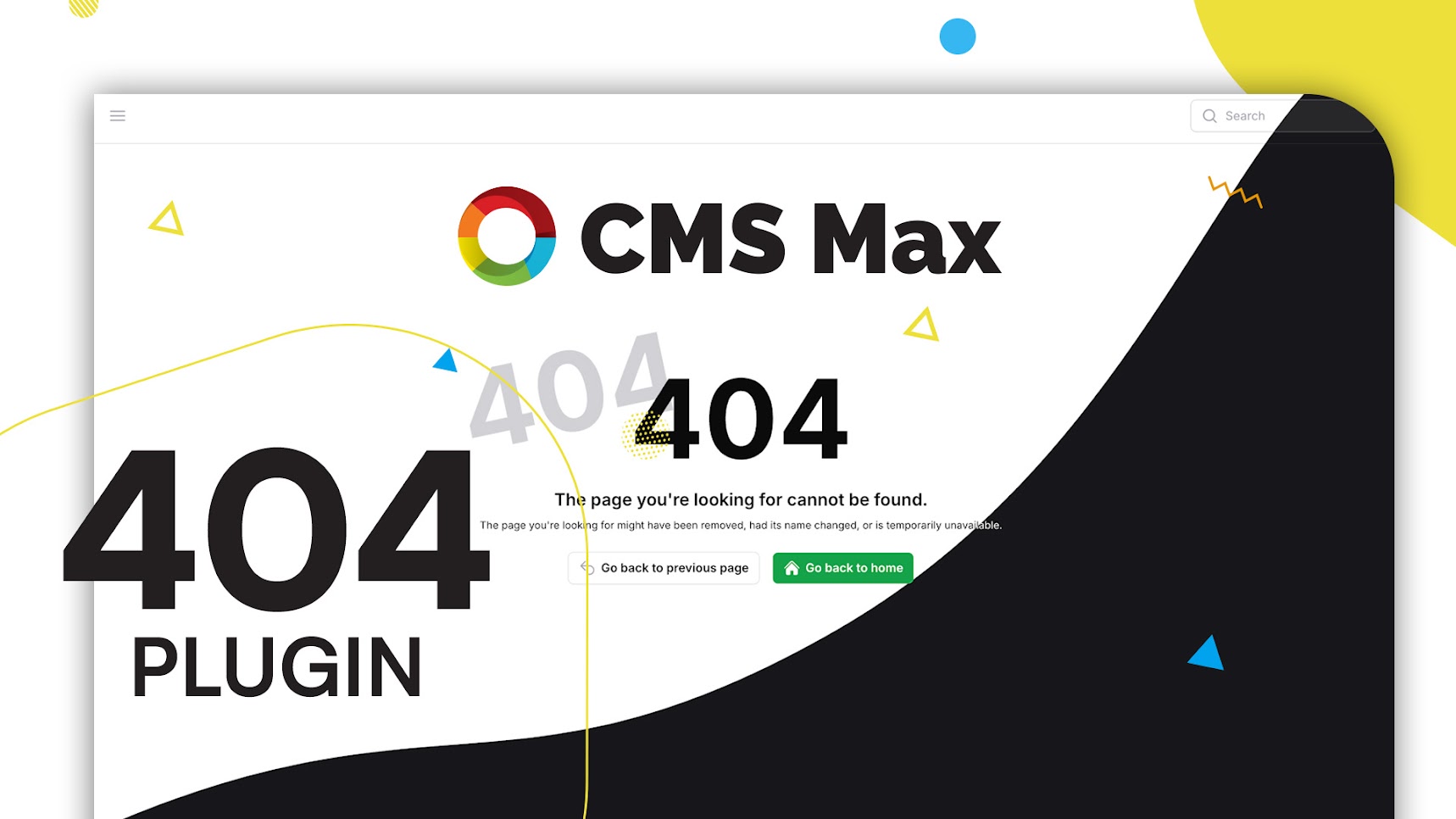cmsmaxinc / filament-error-pages
Users don’t see blank 404 or 503 error pages. Instead, it shows helpful messages or guides them when something goes wrong.
Installs: 21 664
Dependents: 0
Suggesters: 0
Security: 0
Stars: 21
Watchers: 2
Forks: 5
Open Issues: 2
pkg:composer/cmsmaxinc/filament-error-pages
Requires
- php: ^8.2
- filament/filament: ^4.0.0
- spatie/laravel-package-tools: ^1.15.0
Requires (Dev)
- laravel/pint: ^1.22
- nunomaduro/collision: ^7.9
- orchestra/testbench: ^8.0
- pestphp/pest: ^2.1
- pestphp/pest-plugin-arch: ^2.0
- pestphp/pest-plugin-laravel: ^2.0
README
This plugin provides a more user-friendly error page for Filament panels when an error occurs. Outside the Filament panel, the default Laravel error page will be displayed.
Installation
You can install the package via composer:
composer require cmsmaxinc/filament-error-pages
Custom Theme
You will need to create a custom theme for the styles to be applied correctly.
Make sure you add the following to your theme.css file you created for the theme.
@source '../../../../vendor/cmsmaxinc/filament-error-pages/resources/**/*.blade.php';
Translations
If you want to customize the translations, you can publish the translations file.
php artisan vendor:publish --tag="filament-error-pages-translations"
How does it work?
When an error occurs, the plugin will check if the request is coming from a Filament panel. If it is, the custom error page will be displayed. If it is not, the default Laravel error page will be displayed.
Are pages outside the panel covered?
The error pages are part of the Filament panel, and the plugin is designed to work within the panel. The plugin will not cover pages outside the panel. For example if your panel base URL is /admin, the plugin will cover /admin/* but not anything outside of /admin.
What pages are covered?
The plugin will cover the following error pages:
- 404 (Page not found)
- 403 (Forbidden)
Usage
Add the plugin to the panel where you want to use it. If you have multiple panels, ensure you add it to each one. If any panel is not set up correctly, a default Laravel error page will be displayed.
->plugins([ FilamentErrorPagesPlugin::make(), ])
Route Configuration
In some cases, especially when your panel doesn't have a clear prefix in the URL (like when it's at the root /), the plugin might have trouble detecting which panel should handle the error. In these cases, you can explicitly configure which URL patterns should be handled by each panel:
->plugins([ FilamentErrorPagesPlugin::make() ->routes([ 'admin/*', // Will match any path starting with admin/ 'dashboard/*', // Will match any path starting with dashboard/ '/', // Will match the root path 'api/*', // Will match any path starting with api/ ]), ])
This is particularly useful when:
- Your panel is mounted at the root URL (
/) - You have multiple panels with overlapping URL patterns
- You want to ensure specific URL patterns are always handled by a particular panel
- You have custom routes that don't follow the standard panel prefix pattern
The route patterns support the * wildcard which matches any characters.
For example:
admin/*will matchadmin/dashboard,admin/users, etc.api/*will matchapi/v1,api/v2, etc./will match the root path
Restricting to Configured Routes
By default, the plugin will try to detect the panel based on the URL path if no explicit routes are configured. You can restrict the plugin to only show error pages for explicitly configured routes:
->plugins([ FilamentErrorPagesPlugin::make() ->routes([ 'admin/*', ]) ->onlyShowForConfiguredRoutes(), ])
When restricted to configured routes, the plugin will only handle errors for URLs that match the explicitly configured routes. This is useful when you want to ensure that error pages are only shown for specific routes and not for all URLs that might match a panel's prefix.