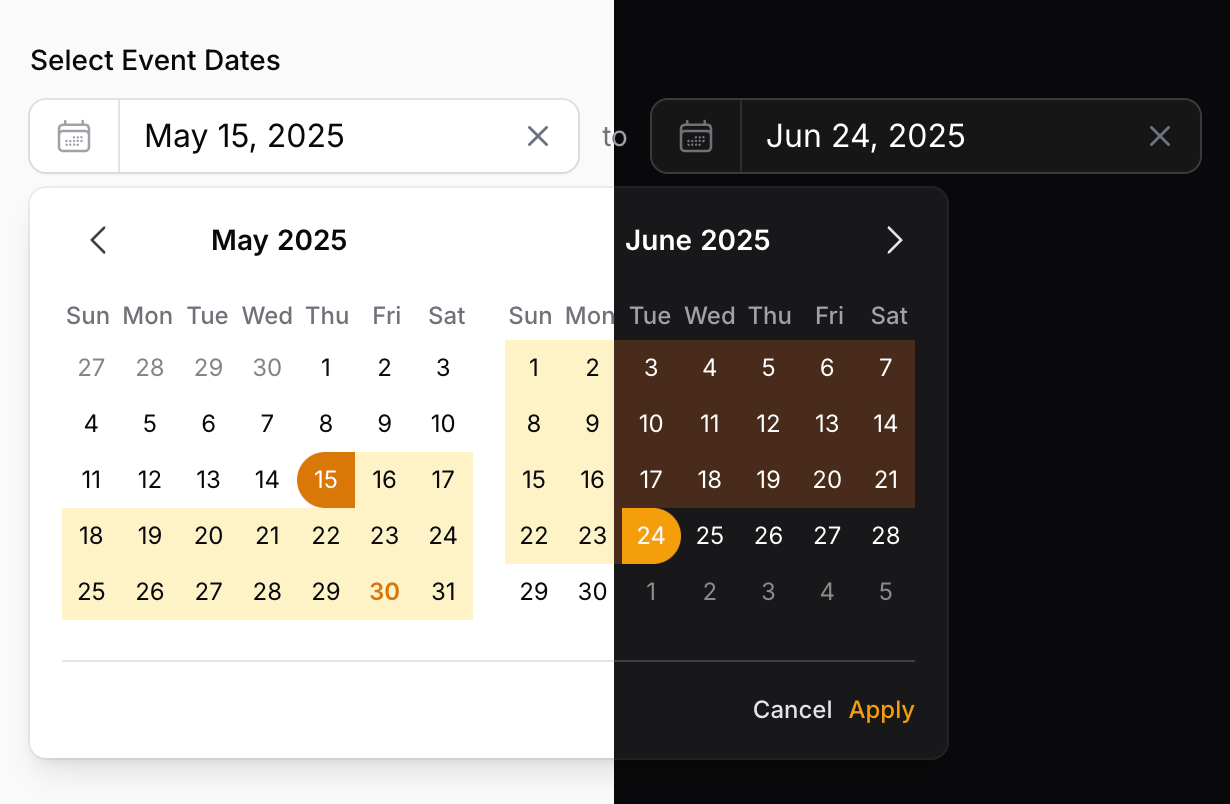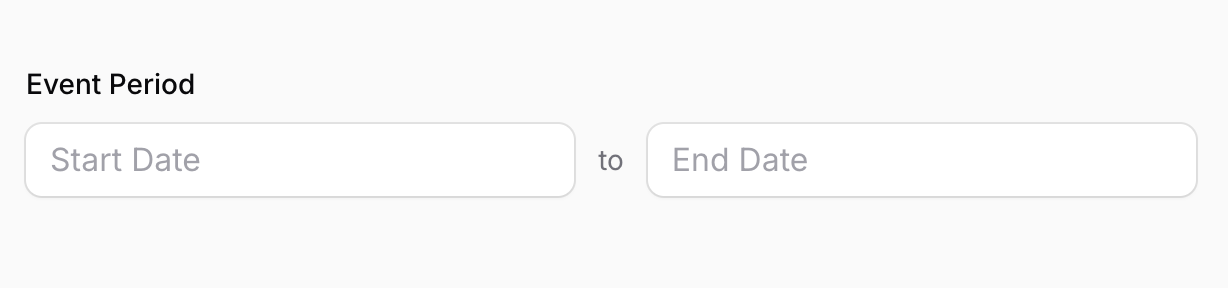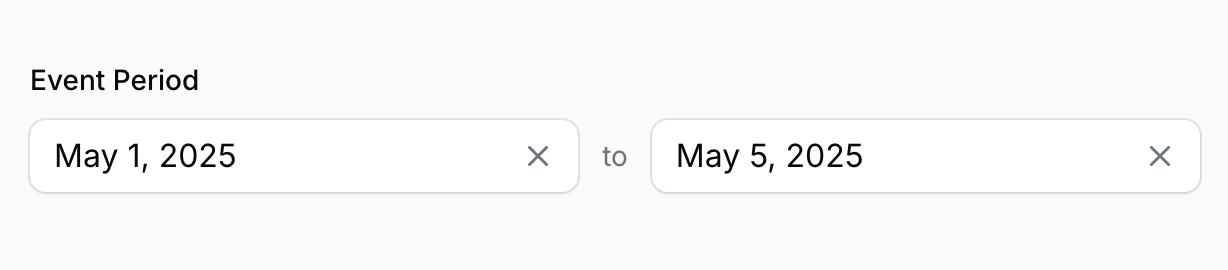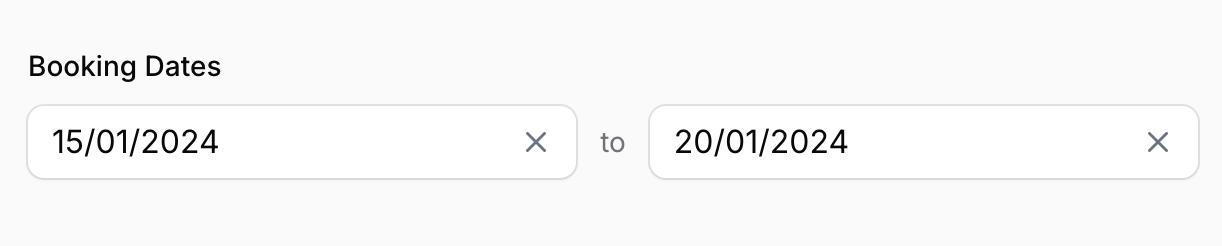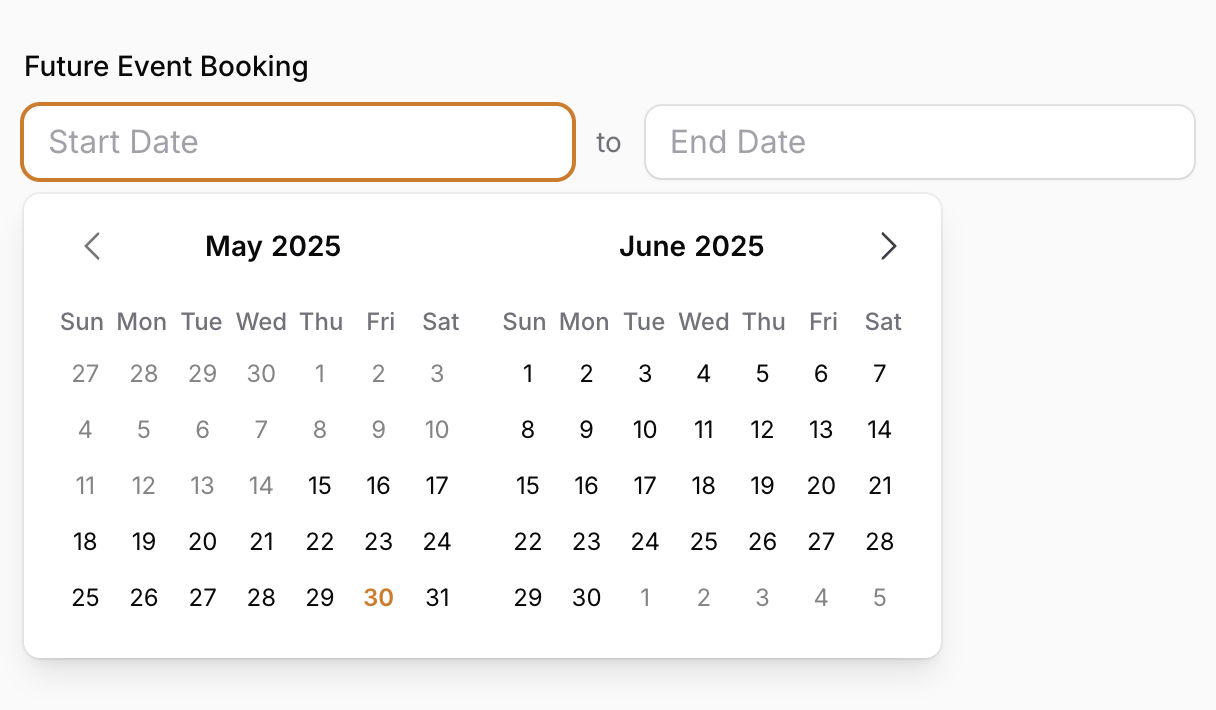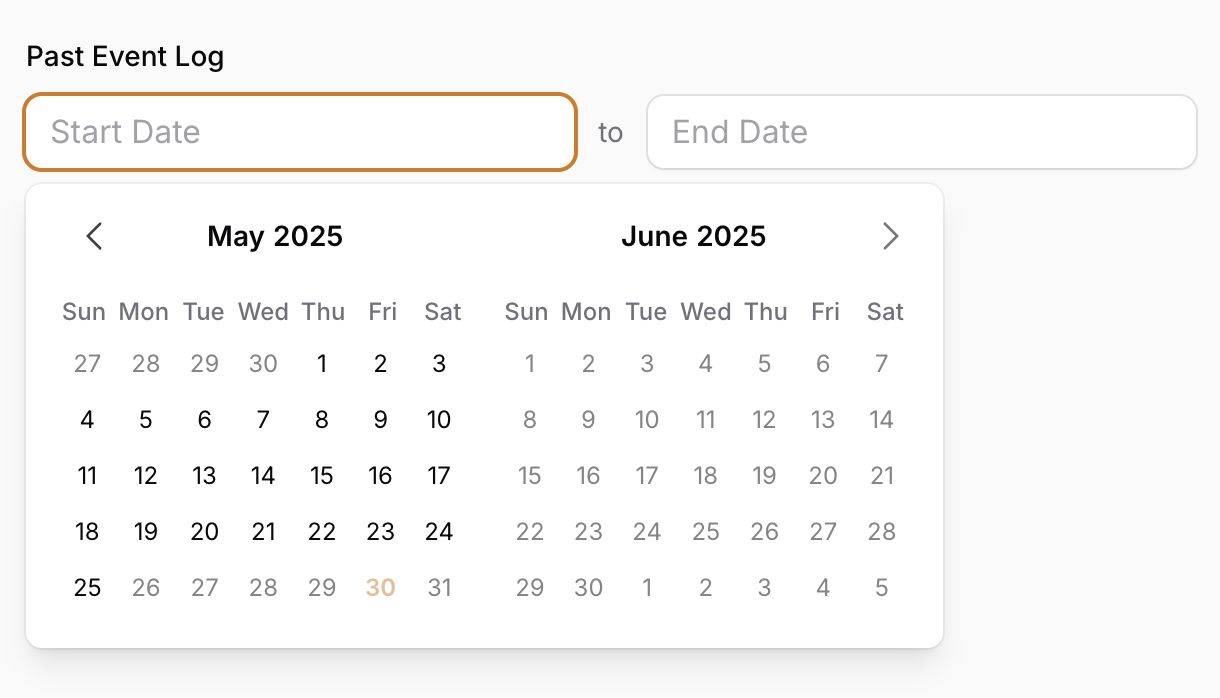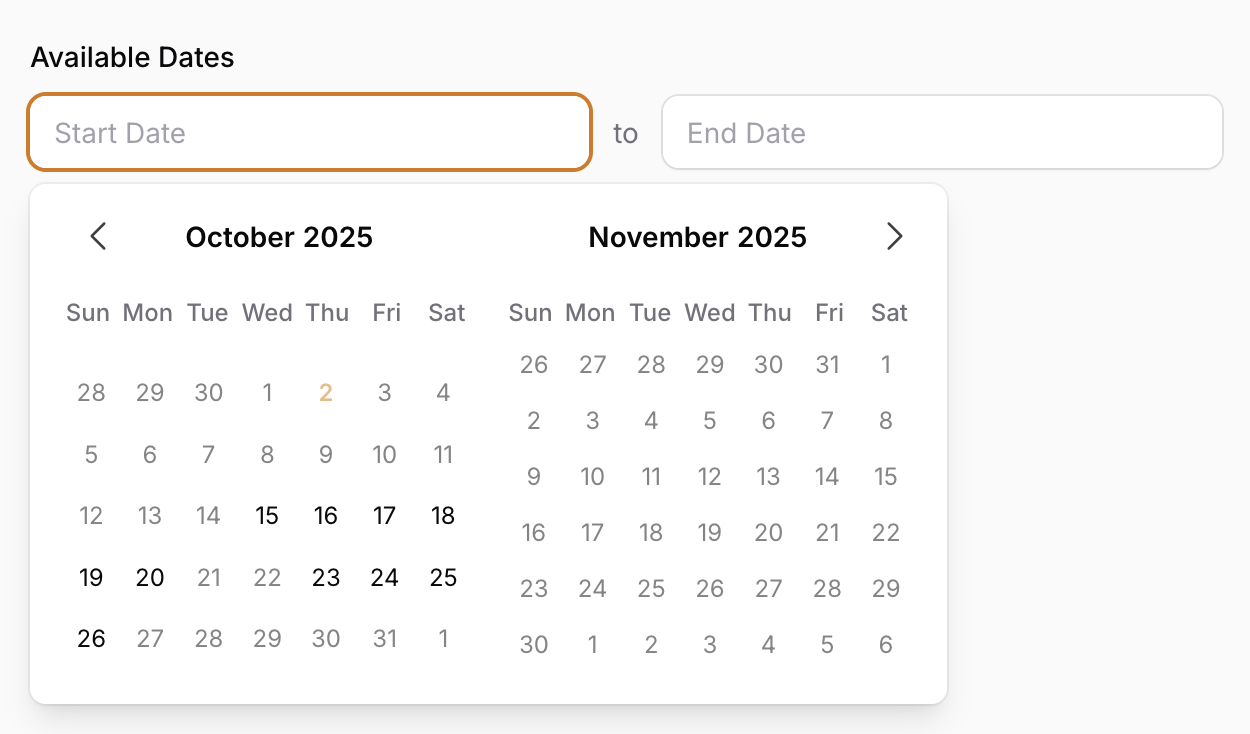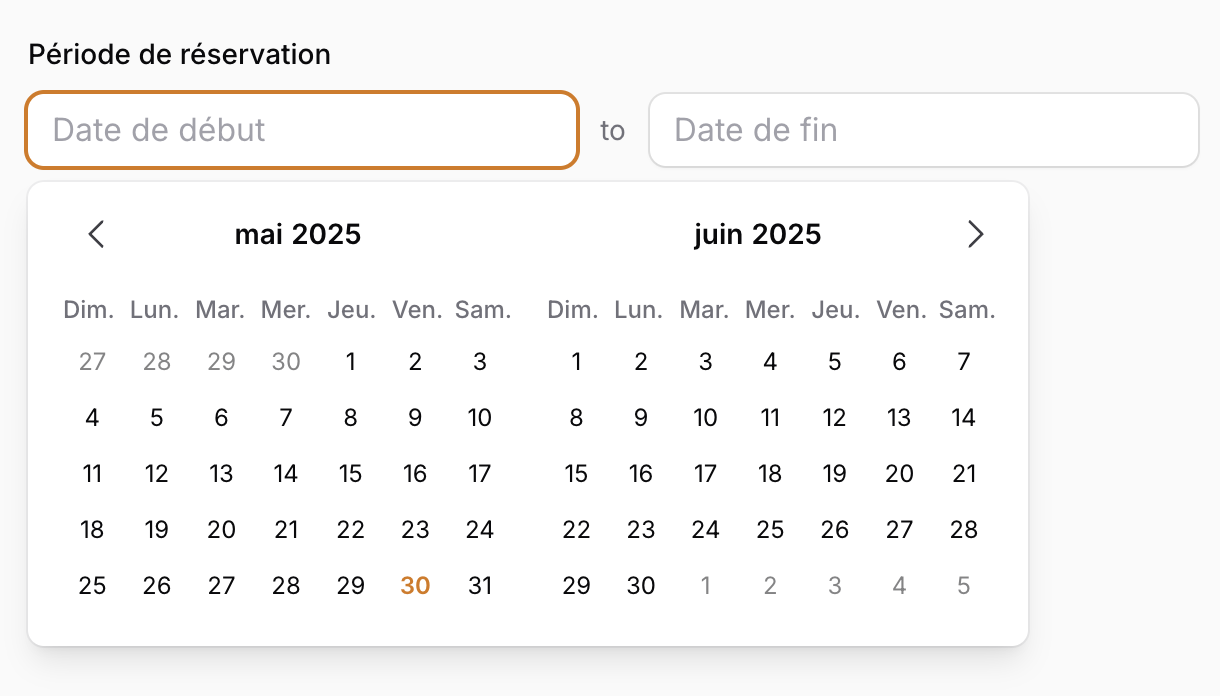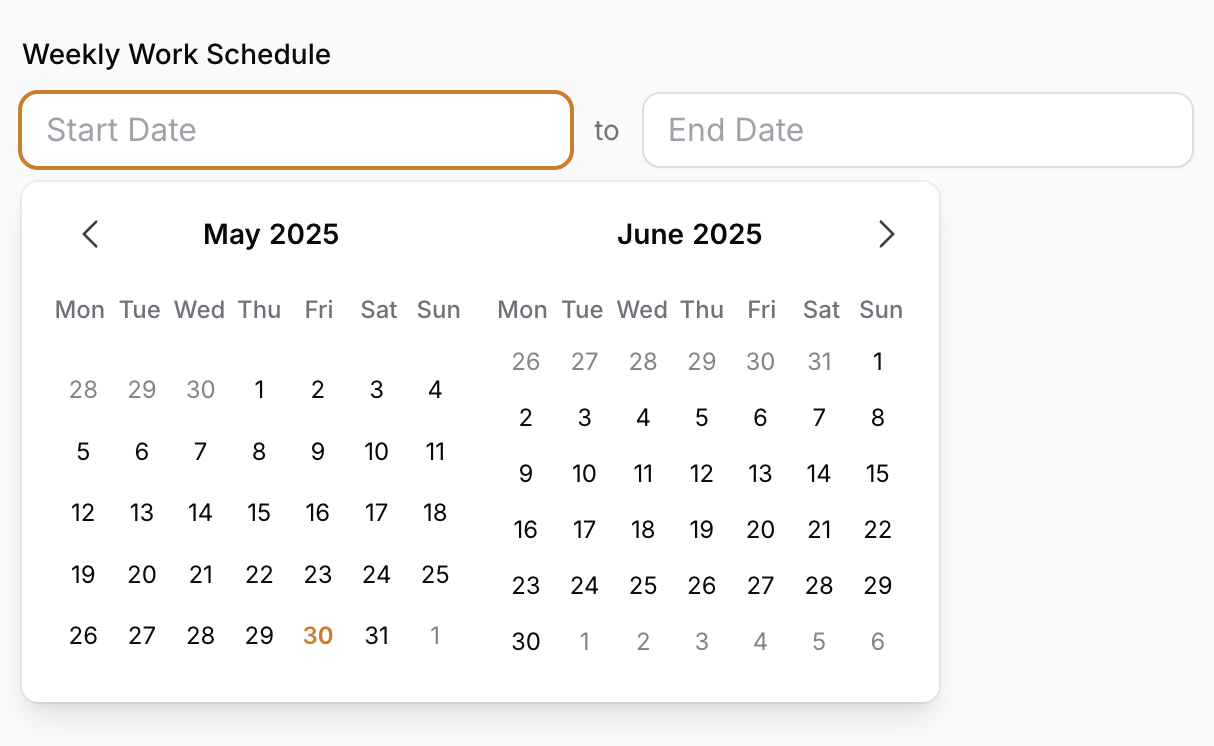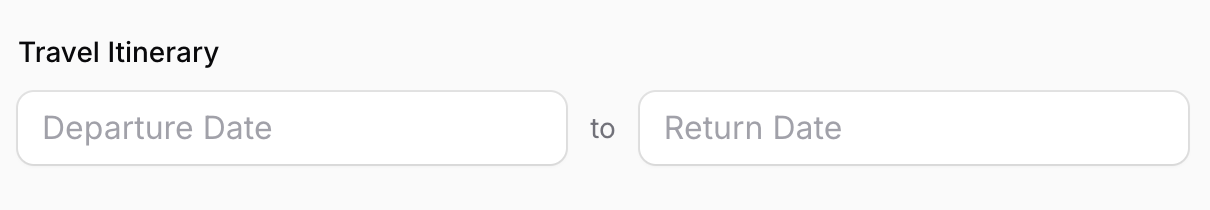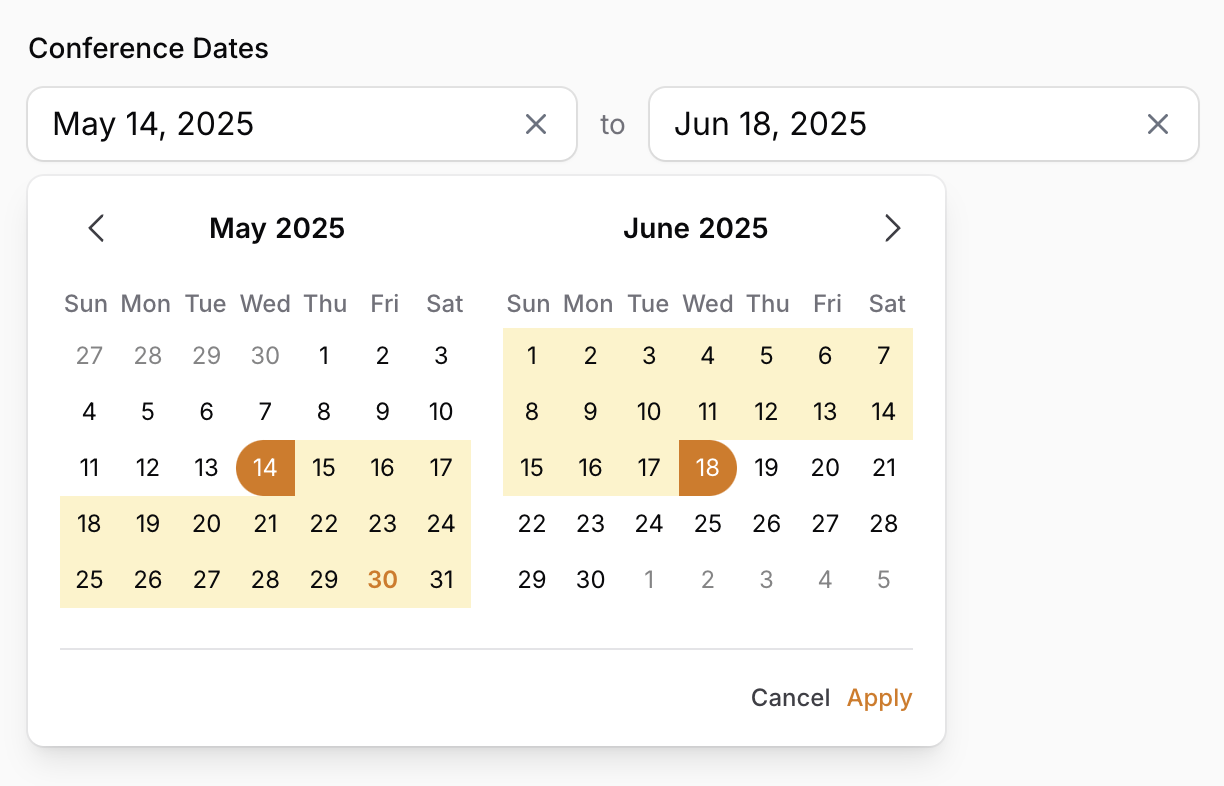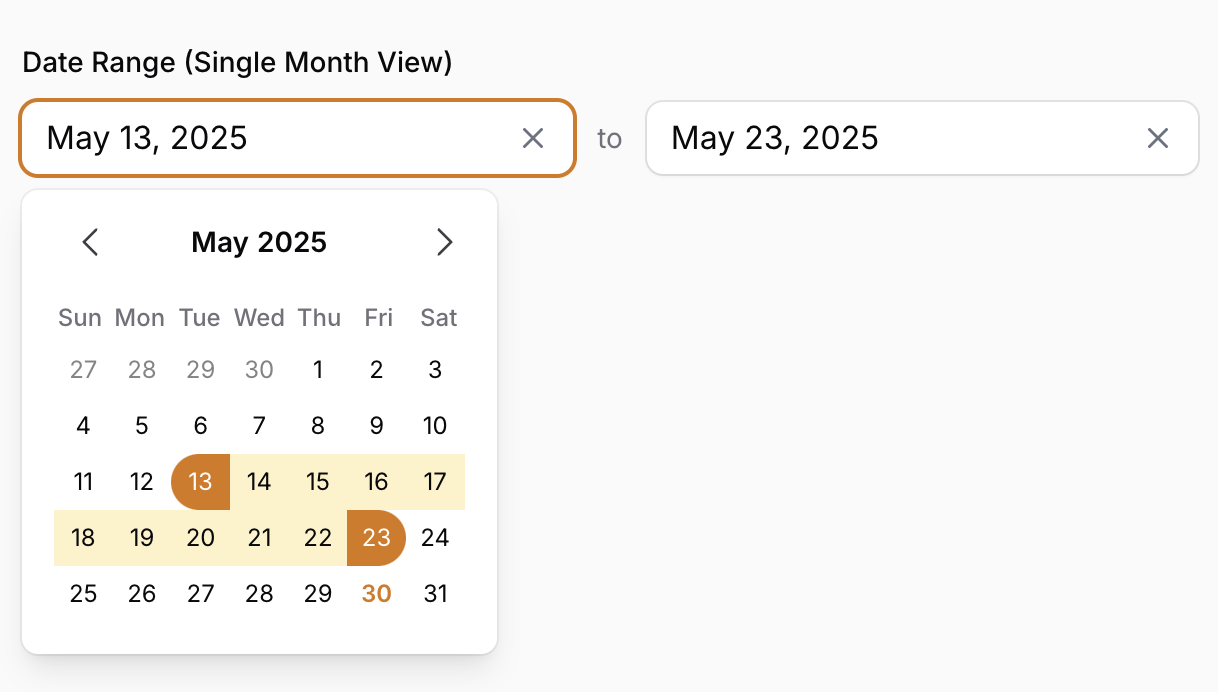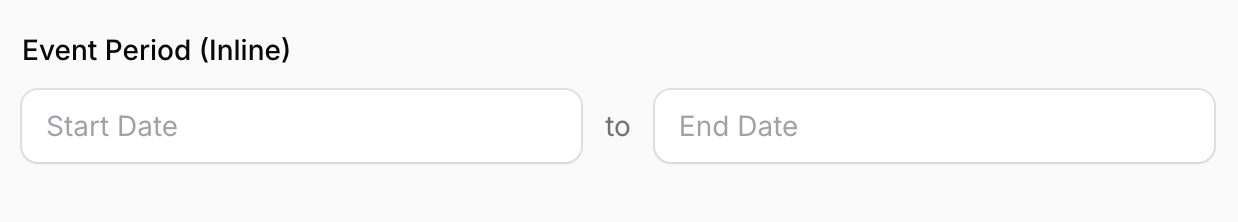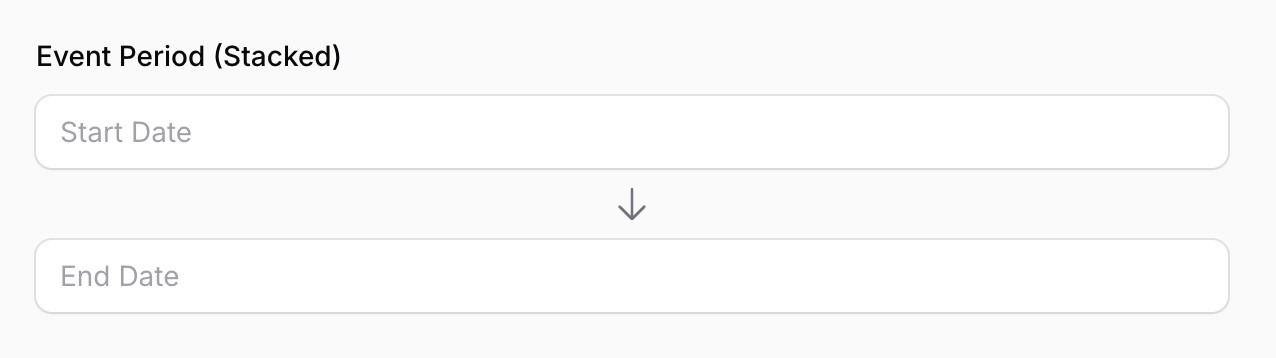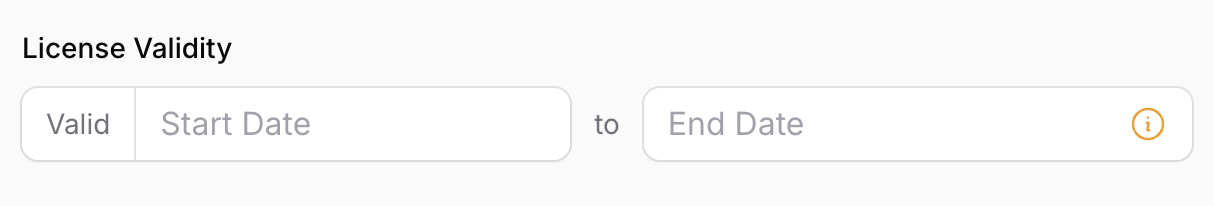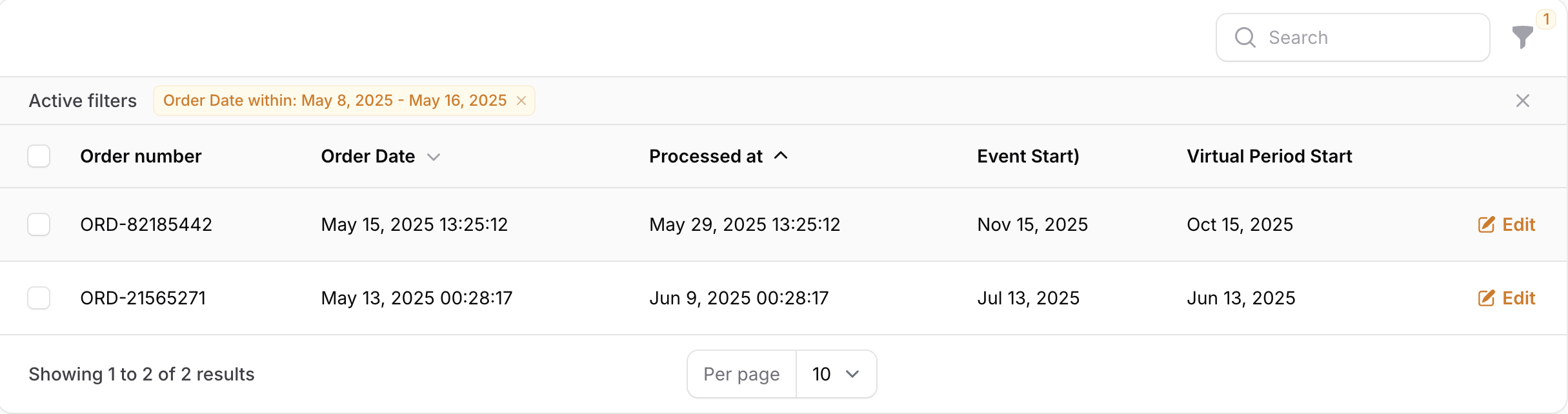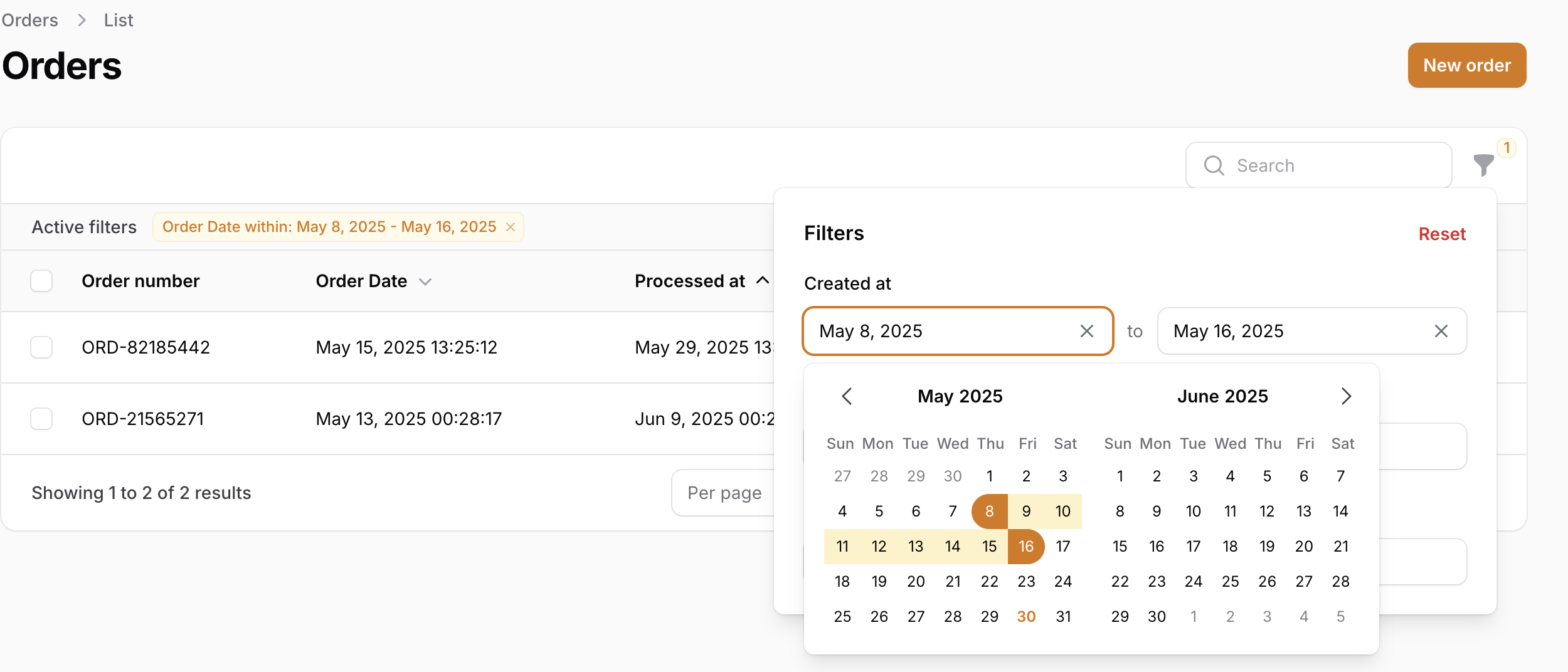codewithkyrian / filament-date-range
A date range field and filter for Filament v3.
Installs: 5 117
Dependents: 0
Suggesters: 0
Security: 0
Stars: 33
Watchers: 1
Forks: 7
Open Issues: 3
pkg:composer/codewithkyrian/filament-date-range
Requires
- php: ^8.2
- filament/forms: ^4.0
- filament/tables: ^4.0
README
Filament DateRange is a sleek and lightweight plugin, built purely ontop AlpineJs that provides a date range picker and filter for the Filament panel.
It has a remarkably small footprint (JS ~105KB, gzipped ~26.2KB), ensuring your admin panel remains fast and responsive without sacrificing functionality or a polished look and feel.
Features
- Intuitive Date Range Picker Form Field: Allows users to easily select "start" and "end" dates.
- Powerful Table Filter: Seamlessly filter your table records by date ranges.
- Lightweight & Performant: Pure AlpineJS implementation with a minimal asset footprint.
- Highly Customizable: Extensive API for tailoring appearance, behavior, date formats, locales, and more.
- RTL Support: Automatically adjusts for right-to-left languages.
- Localization Ready: Comes with translations for many common locales.
- Seamless Filament Integration: Designed to look and feel native to the Filament ecosystem.
Version Compatibility
| Filament | Filament DateRange |
|---|---|
| 3.x | 1.x |
| 4.x | 2.x |
Installation
You can install the package via Composer:
composer require codewithkyrian/filament-date-range
If you wish to customize the translations, you can publish them using:
php artisan vendor:publish --tag="filament-date-range-translations"
Similarly, you can also publish the views if you wish using:
php artisan vendor:publish --tag="filament-date-range-views"
Form Field: DateRangePicker
The DateRangePicker component provides an elegant way to select a date range within your Filament forms.
Basic Usage
To use the field, simply add it to your form schema:
use CodeWithKyrian\FilamentDateRange\Forms\Components\DateRangePicker; DateRangePicker::make('event_period') ->label('Event Period'),
The field internally manages its state as an array with start and end keys, for example: ['start' => '2024-01-15', 'end' => '2024-01-20']. How this state is persisted depends on your model and database structure.
Storing as a Single JSON Attribute
If you intend to store the date range in a single database column (e.g., a json column named event_period), ensure your Eloquent model casts this attribute to an array or json:
protected $casts = [ 'event_period' => 'json', ];
Storing in Separate Date Columns
If you prefer to store the start and end dates in separate database columns (e.g., starts_at and ends_at), the recommended approach is to define an Eloquent Accessor & Mutator on your model for a virtual attribute.
use Illuminate\Database\Eloquent\Casts\Attribute; use Illuminate\Support\Carbon; protected function eventPeriod(): Attribute { return Attribute::make( get: fn ($value, array $attributes) => [ 'start' => $attributes['starts_at'] ?? null, 'end' => $attributes['ends_at'] ?? null, ], set: fn (?array $value) => [ 'starts_at' => $value['start'] ? Carbon::parse($value['start']) : null, 'ends_at' => $value['end'] ? Carbon::parse($value['end']) : null, ], ); } // To ensure the `event_period` virtual attribute is correctly handled during mass assignment operations (e.g., `Model::create([])` or `Model::update([])`), // add its name to the `$fillable` array. This allows the `set` accessor to process the incoming date range. protected $fillable = [ // other fillables 'event_period' ]; // To ensure your `event_period` attribute is available when Filament populates // the form for an existing record, you may need to add it to the `$appends` array on your model: protected $appends = [ 'event_period', ];
use CodeWithKyrian\FilamentDateRange\Forms\Components\DateRangePicker; DateRangePicker::make('event_period') ->label('Event Period')
Customization Options
displayFormat(string | Closure | null $format)
Sets the display format for dates in the input fields. Accepts a PHP date format string. Defaults to M j, Y (e.g., "Jan 15, 2024"). See PHP date formats.
DateRangePicker::make('booking_dates') ->displayFormat('d/m/Y') // Displays as "15/01/2024"
format(string | Closure $format)
Sets the underlying storage format for dates (used for component state and database interaction). Accepts a PHP date format string. Defaults to Y-m-d (e.g., "2024-01-15"). See PHP date formats.
DateRangePicker::make('log_period') ->format('Y-m-d H:i:s') // Stores as "2024-01-15 10:30:00"
defaultFormat(string | Closure $format)
Sets the default storage format for all instances of the DateRangePicker. This is useful if you want to set a global format for your application.
use CodeWithKyrian\FilamentDateRange\Forms\Components\DateRangePicker; DateRangePicker::configureUsing(function (DateRangePicker $picker) { $picker->defaultFormat('Y-m-d H:i:s'); });
defaultDisplayFormat(string | Closure $format)
Sets the default display format for all instances of the DateRangePicker.
use CodeWithKyrian\FilamentDateRange\Forms\Components\DateRangePicker; DateRangePicker::configureUsing(function (DateRangePicker $picker) { $picker->defaultDisplayFormat('d/m/Y'); });
minDate(CarbonInterface | string | Closure | null $date)
Sets the earliest selectable date. Dates before this will be disabled in the calendar.
DateRangePicker::make('future_event') ->minDate(now()->addDay())
maxDate(CarbonInterface | string | Closure | null $date)
Sets the latest selectable date. Dates after this will be disabled.
DateRangePicker::make('past_event') ->maxDate(now()->subDay())
enabledDates(array | Closure | null $dates)
Sets specific enabled dates. When provided, only the dates in this array will be selectable; all other dates will be disabled. Accepts an array of dates (as Carbon instances or strings) or a closure that returns such an array.
DateRangePicker::make('available_dates') ->enabledDates([ '2024-01-15', '2024-01-16', '2024-01-20', now()->addDays(5), ])
locale(string | Closure | null $locale)
Sets the locale for the calendar (month names, day names) and potentially for parsing/displaying dates if the format string is locale-aware. Defaults to your application's current locale.
DateRangePicker::make('période') ->locale('fr')
timezone(string | Closure | null $timezone)
Specifies the timezone to be used for interpreting and processing dates. Defaults to your application's timezone (config('app.timezone')).
DateRangePicker::make('appointment_time') ->timezone('America/New_York')
firstDayOfWeek(int | Closure $day)
Sets the first day of the week in the calendar view. 0 for Sunday (default), 1 for Monday, ..., 6 for Saturday.
DateRangePicker::make('work_schedule') ->firstDayOfWeek(1) // Week starts on Monday
weekStartsOnMonday()
Convenience method to set the first day of the week to Monday.
DateRangePicker::make('work_schedule') ->weekStartsOnMonday()
weekStartsOnSunday()
Convenience method to set the first day of the week to Sunday.
DateRangePicker::make('work_schedule') ->weekStartsOnSunday()
startPlaceholder(string | Closure | null $placeholder)
Sets the placeholder text for the "Start" date input field. Defaults to a localized "Start Date".
DateRangePicker::make('travel_itenery') ->startPlaceholder('Departure Date')
endPlaceholder(string | Closure | null $placeholder)
Sets the placeholder text for the "End" date input field. Defaults to a localized "End Date".
DateRangePicker::make('travel_itenery') ->endPlaceholder('Return Date')
separator(string | Htmlable | Closure $separator)
Customizes the text or HTML displayed between the "Start" and "End" input fields. Defaults to "to".
DateRangePicker::make('duration') ->separator('through')
separatorIcon(string | Closure | null $icon)
A convenience method to use a Filament icon as the separator.
DateRangePicker::make('project_duration') ->separatorIcon('heroicon-o-arrow-long-right')
autoClose(bool | Closure $condition = true)
If true (default), the calendar popover will close immediately after a valid date range (both start and end dates) is selected. If false, "Apply" and "Cancel" buttons are shown in the popover, requiring an explicit click to confirm the selection and close.
DateRangePicker::make('conference_dates') ->autoClose(true)
dualCalendar(bool | Closure $condition = true)
Determines if two calendars (for consecutive months) should be displayed side-by-side in the popover. Defaults to true (dual calendars). Set to false to display a single calendar.
DateRangePicker::make('date_range') ->dualCalendar(false) // Show only a single month calendar
inline(bool | Closure $condition = true)
Controls whether the start and end inputs are displayed inline (horizontally) or stacked (vertically). Defaults to true (inline layout).
DateRangePicker::make('event_period') ->inline() // Display inputs side by side (default)
stacked(bool | Closure $condition = true)
A convenience method to set the layout to stacked (vertical). Equivalent to ->inline(false).
DateRangePicker::make('event_period') ->stacked() // Display inputs vertically stacked
readOnly(bool | Closure $condition = true)
Makes the input fields read-only, preventing direct text input (selection via calendar is still possible).
disabled(bool | Closure $condition = true)
Disables the entire component, preventing any interaction.
Affixes (Prefixes & Suffixes)
You can add icons, labels, or actions as prefixes or suffixes to both the "Start" and "End" input fields individually, similar to how the inbuilt Filament fields work.
Available methods (replace start with end for the "End" input):
startPrefix(string | Htmlable | Closure | null $label, bool | Closure $isInline = false)startPrefixIconColor(string | array | Closure | null $color = null)startPrefixIcon(string | Closure | null $icon, bool | Closure $isInline = false)startPrefixAction(Action | Closure $action, bool | Closure $isInline = false)startPrefixActions(array $actions, bool | Closure $isInline = false)startSuffix(string | Htmlable | Closure | null $label, bool | Closure $isInline = true)startSuffixIcon(string | Closure | null $icon, bool | Closure $isInline = true)startSuffixIconColor(string | array | Closure | null $color = null)startSuffixAction(Action | Closure $action, bool | Closure $isInline = true)startSuffixActions(array $actions, bool | Closure $isInline = true)inlineStartPrefix(bool | Closure $isInline = true)inlineStartSuffix(bool | Closure $isInline = true)
Example:
use Filament\Forms\Components\Actions\Action; DateRangePicker::make('licence_validity') ->startPrefix('Valid') ->endSuffixAction( Action::make('info') ->icon('heroicon-o-information-circle') ->tooltip('This range is inclusive.') ->action(fn () => null) )
Table Filter: DateRangeFilter
The DateRangeFilter allows you to easily filter records in your Filament tables based on a date column falling within a selected range.
Basic Usage
Add the DateRangeFilter to your table's filters array:
use CodeWithKyrian\FilamentDateRange\Tables\Filters\DateRangeFilter; DateRangeFilter::make('created_at' ->label('Created within'),
When activated, this filter will display the DateRangePicker component, allowing users to select a "start" and "end" date.
Filter Configuration
The DateRangeFilter mirrors many of the customization methods available on the DateRangePicker form component, passing them through to the underlying picker:
displayFormat(string | Closure | null $format)format(string | Closure | null $format)(Note: The filter state usesY-m-dby default for its internalstartandendvalues)minDate(CarbonInterface | string | Closure | null $date)maxDate(CarbonInterface | string | Closure | null $date)enabledDates(array | Closure | null $dates): Sets specific enabled dates; all other dates will be disabledtimezone(string | Closure | null $timezone)locale(string | Closure | null $locale)firstDayOfWeek(int | Closure $day)startPlaceholder(string | Closure | null $placeholder)endPlaceholder(string | Closure | null $placeholder)autoClose(bool | Closure $condition = true): For filters, defaulting totrueoften provides a smoother UX, as the filter applies once the range is set and the popover closes.dualCalendar(bool | Closure $condition = true)inline(bool | Closure $condition = true): Controls whether the start and end inputs are displayed horizontally (default) or verticallystacked(bool | Closure $condition = true): Convenience method to set vertical layout, equivalent to->inline(false)
Example:
DateRangeFilter::make('processed_at') ->label('Processing Date') ->displayFormat('d M Y') ->minDate(now()->subYear())
Query Application
The filter, by default, applies a WHERE column >= start_date AND column <= end_date condition to your Eloquent query. The start_date is taken as the start of the selected day, and end_date as the end of the selected day, respecting the configured timezone.
modifyQueryUsing(Closure $callback)
For more complex filtering logic, you can provide a custom query modification callback.
DateRangeFilter::make('event_span') ->label('Event Overlaps With') ->modifyQueryUsing(function (Builder $query, array $data, $state) { $start = $state['start'] ? Carbon::parse($state['start'])->startOfDay() : null; $end = $state['end'] ? Carbon::parse($state['end'])->endOfDay() : null; if ($start && $end) { return $query->where(function (Builder $query) use ($start, $end) { $query->where('event_starts_at', '<=', $start) ->where('event_ends_at', '>=', $end); }); } return $query; })
Filter Indicator
The filter automatically provides an indicator when active, displaying the selected range. Example: "Created within: Jan 15, 2024 - Jan 20, 2024".
The date format used in the indicator matches the displayFormat of the picker.
Localization
This package is translation-ready. It includes translations for placeholders and button labels within the picker. The following locales are currently supported:
ar, bs, ca, ckb, cs, cy, da, de, en, es, et, fa, fi, fr, hi, hu, hy, id, it, ja, ka, km, ko, ku, lt, lv, ms, my, nl, no, pl, pt_BR, pt_PT, ro, ru, sk, sl, sv, th, tr, uk, uz, vi, zh_CN, zh_TW.
To publish the translation files to your lang/vendor/filament-date-range directory for customization:
php artisan vendor:publish --tag="filament-date-range-translations"
The component will use the application's current locale by default.
Custom Styling
The component uses a minimal set of custom CSS classes for specific structural elements (like date cell rounding for LTR/RTL) that might not be covered by Filament's default Tailwind build. These styles are automatically registered.
All color-related styling (primary colors, text, backgrounds) is designed to inherit directly from your active Filament theme, ensuring visual consistency.
If you need to deeply customize the HTML structure, you can publish the main view:
php artisan vendor:publish --tag="filament-date-range-views"
This will publish date-range-picker.blade.php to resources/views/vendor/filament-date-range/forms/components/. Caution: Modifying this directly can make updating the package more complex.
Contributing
Found a bug or have a feature request? Please open an issue. Pull requests are also welcome!
Thank you for using Filament DateRange! I hope it enhances your Filament applications. Consider starring the repository on GitHub if you find it useful!
License
Filament DateRange is open-sourced software licensed under the MIT license.