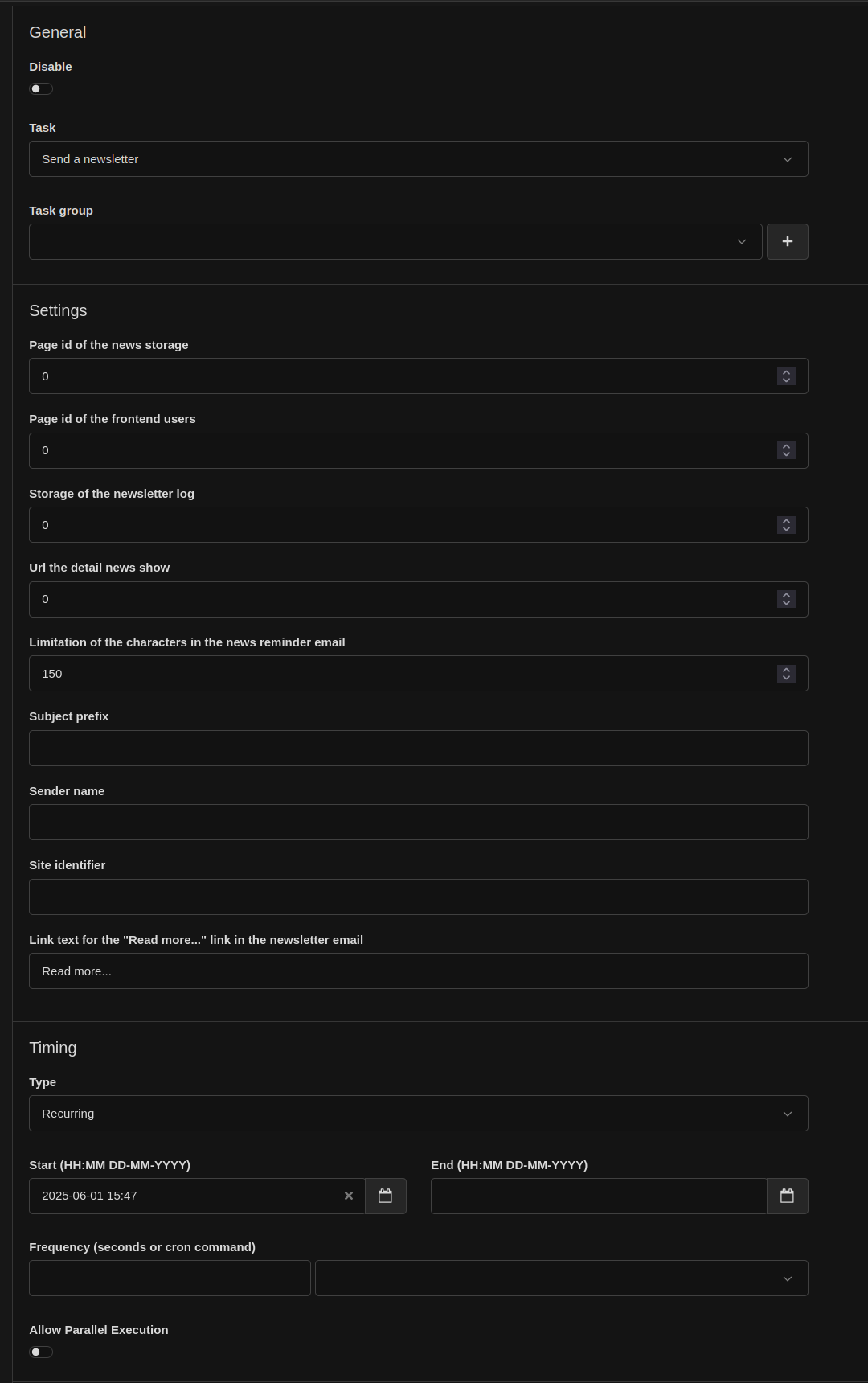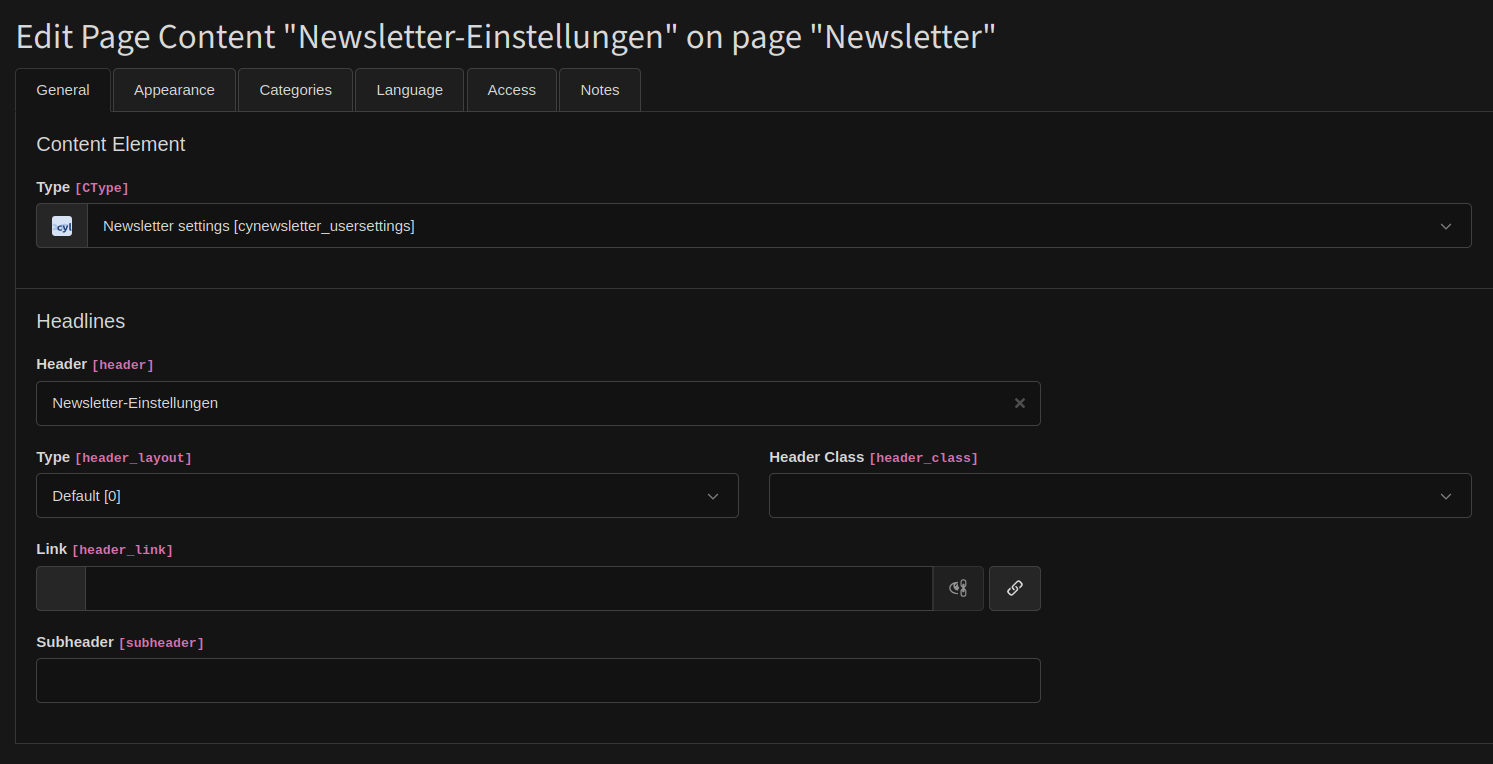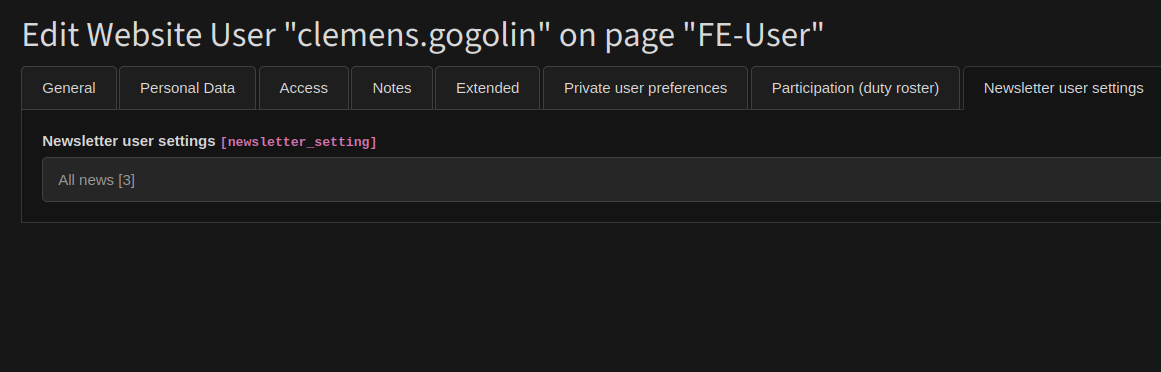cylancer / cy_newsletter
This extension allows to send a newsletter based on a news from the news extension.
Installs: 5
Dependents: 0
Suggesters: 0
Security: 0
Stars: 1
Watchers: 1
Forks: 0
Open Issues: 0
Type:typo3-cms-extension
pkg:composer/cylancer/cy_newsletter
Requires
- georgringer/news: >=12.3.0
- typo3/cms-core: ^13.4
README
This extension monitors whether new news items have been created and sends an email to frontend users with the beginning of the news.
Change-Log
- 3.2.0 :: UPD : Upgrade test with news 14.0.x
- 3.1.1 :: CLN : Cleaning fe users integration
- 3.1.0 :: UPD : Update this README.md
- 3.0.3 :: FIX : Frontend plugin throws an exception
- 3.0.2 :: FIX : Add missing translation texts
- 3.0.1 :: UPD : Update (clean) the TCA configuration
- 3.0.0 :: UPD : to TYPO3 13.4.x
- 2.0.2 :: FIX : The user flag “disable” was evaluated incorrectly. / The ununsed attribute t3ver_label generates exceptions.
- 2.0.1 :: FIX Disabled user does not receive a newsletter.
- 2.0.0 :: UPD to TYPO3 12.4.x
- 1.1.1 :: Fix the news url.
- 1.1.0 :: Fix the plugin configuration / registry.
- 1.0.6 :: Fix translation texts in the mail...
- 1.0.5 :: Allows the news extension 10.0.x
- 1.0.4 :: Add a space on the top of the save button / Removes unused files
- 1.0.3 :: Add typo script auto load
- 1.0.2 :: Fix the plugin descriptiom
- 1.0.1 :: Fix the broken log record icon / add a usertools migration wizzard
- 1.0.0 :: Initial
Limitation
- Is dependent on the "News" extension.
Installation
Background job for sending the newsletters.
Note: Please note the limitations of your hosting provider.
To set up, you need to create a task in the planner:
Benötigte Einstellungen:
- Page id of the news storage : Enter the Page ID of the folder where the new news items should be created and monitored.
- Page id of the frontend users : Enter the Page ID of the folder where the frontend users are stored.
- Storage of the newsletter log : Create a folder to record which news items have already been sent as newsletters and provide its Page ID here.
- Url the detail news show : Enter the Page ID of the detail news page here.
- Limitation of the characters in the news reminder email : How many characters should be quoted from the news in the newsletter email at most?
- Sender name : What name should the sender of the newsletter have?
- Site identifier : Enter the site identifier here. See:
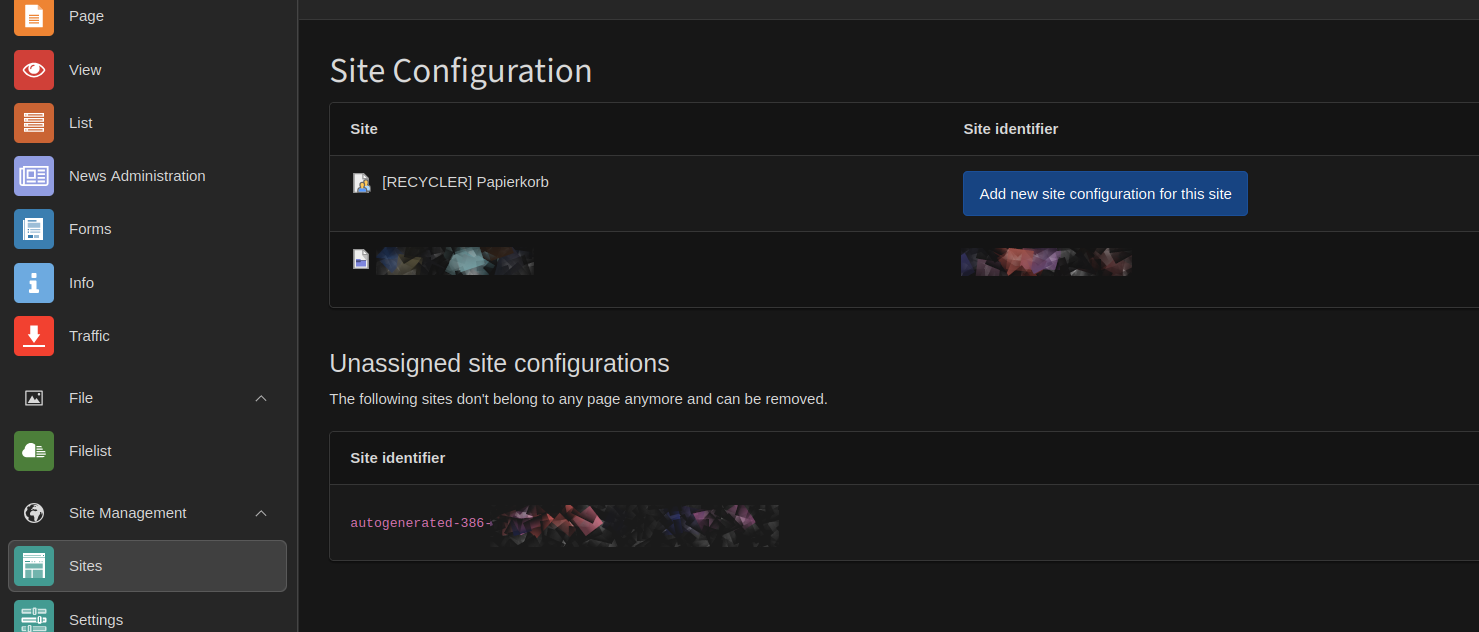
- Link text for the "Read more..." link in the newsletter email : Here you can specify an alternative text for "Read more"...
Frontend User Option for Newsletter Dispatch
Die Erweiterung liefert eine FE-User-Erweiterung und FE-Plugin mit.
Frontend plugin:
IMPORTANT This plugin only makes sense for a page that is exclusively accessible to logged-in frontend users.
Frontend plugin for newsletter settings
This is how it looks in the frontend:
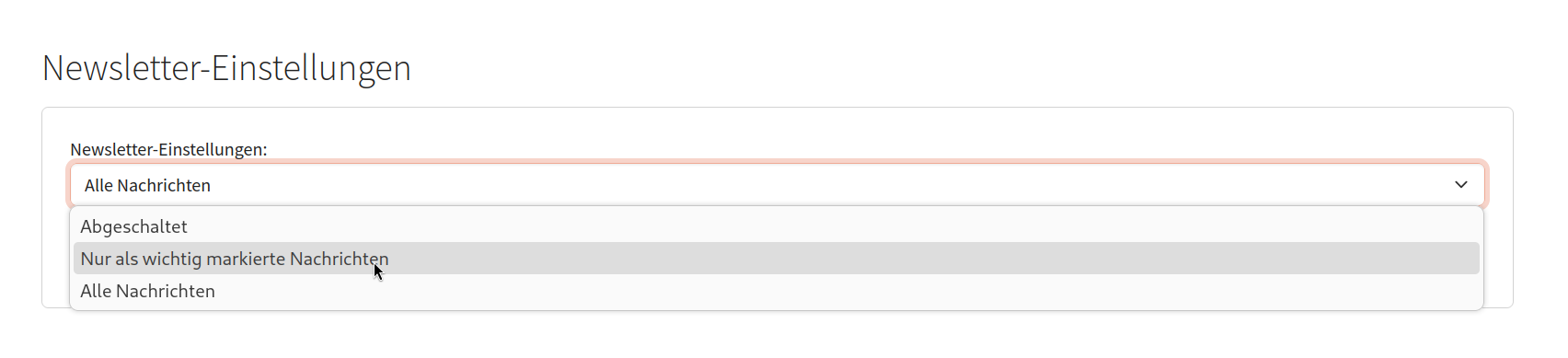
The user has three options:
- Newsletter disabled
- Newsletter only for important news
- Newsletter enabled
Backend frontend user
In the backend, you can check which settings the user has chosen. Changing these settings is not allowed and not intended.