eglobal-one-lab / whatsapp-integration
Messaging integration with TypeBot, Bitrix and Twilio
Requires
- php: ^8.2
- guzzlehttp/guzzle: ^7.9
- twilio/sdk: ^8.4
README
Installation
composer require eglobal-one-lab/whatsapp-integration
Configuration
Register the service provider
Add the following to your bootstrap/providers.php file (Laravel version >= 11):
EglobalOneLab\WhatsappIntegration\WhatsappIntegrationProvider::class,
Publish config
php artisan vendor:publish --provider="EglobalOneLab\WhatsappIntegration\WhatsappIntegrationProvider"
Edit the config/whatsapp-integration.php file to set your configuration.
Migrations
Run the migrations:
php artisan migrate
Route usage
There are 2 main routes. One to receive the webhook from twilio and another one to send the history with the assigned phone number.
POST https:://your-domain.com/whatsapp-integration-webhook
To receive messages from twilio
POST https:://your-domain.com/whatsapp-integration-history
To send the history to bitrix
It also receives the parameter phone_number
Old version (< v1.1.0)
Must be in the format 56xxxxxxxxx which must be exactly the same as the one used by the user to contact us.
It is important to send the bitrix history after the negotiation has been created.
To consider
The phone number field must be entered manually, therefore, it is important to make the corresponding checks in typebot so that it is a valid number.
It is possible that if the user enters the wrong number, the history may not load correctly or there may be problems with the association of the negotiation with the corresponding chat.
v1.1.0
To avoid the user having to enter the phone number, thus causing possible errors in the system, Key Interceptors have been added
Key interceptors
These are keys that must be used from typot, a message is sent with specific keys so that the system can identify it and respond with specific information about it.
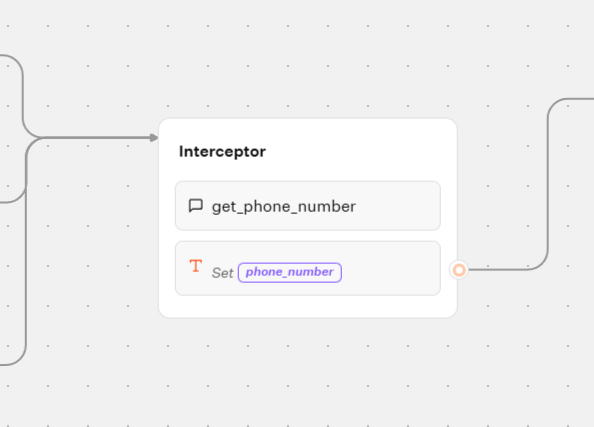
Keys
get_phone_number : se envía para recibir el número de teléfono del usuario
