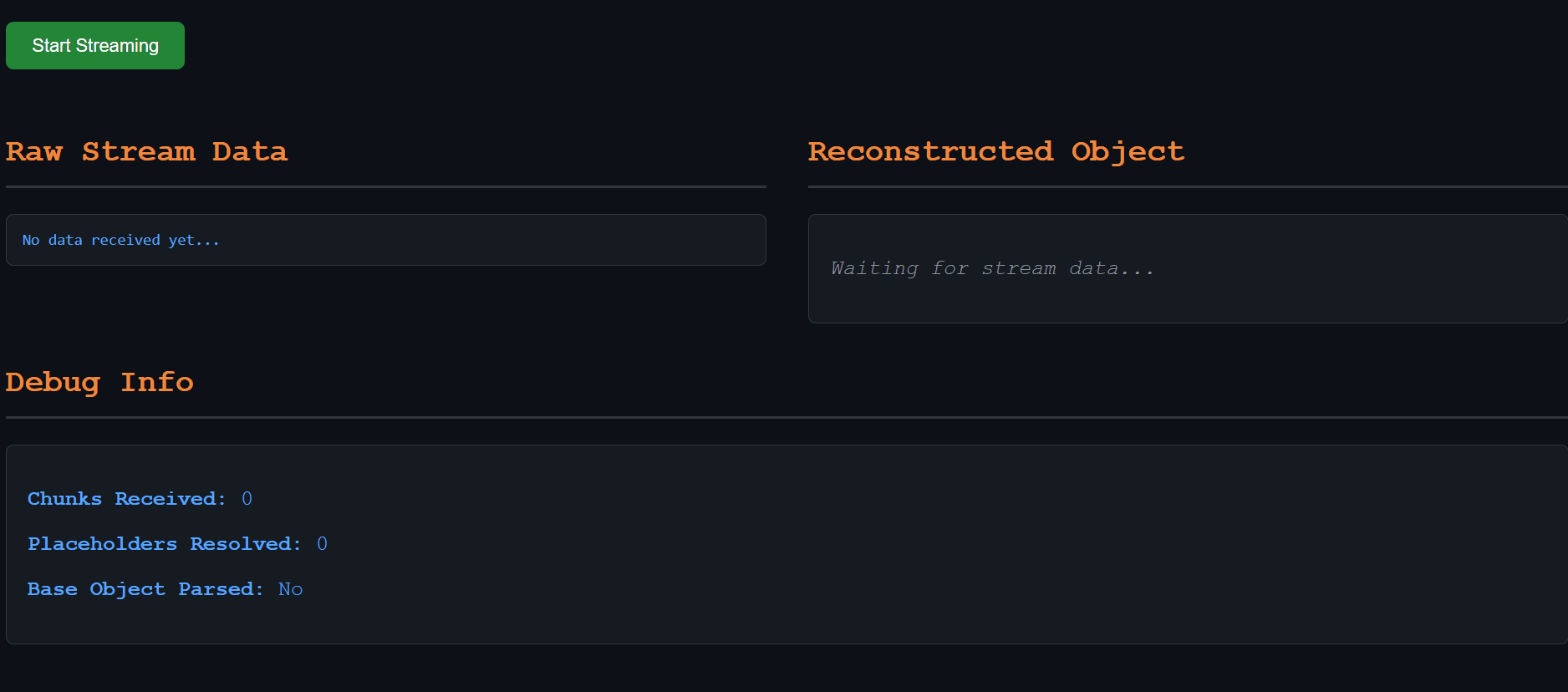egyjs / progressive-json-php
Framework-agnostic Progressive JSON Streamer for PHP - breadth-first JSON streaming with placeholders, inspired by Dan Abramov's Progressive JSON.
Fund package maintenance!
egyjs
Patreon
Buy Me A Coffee
Installs: 9
Dependents: 0
Suggesters: 0
Security: 0
Stars: 41
Watchers: 1
Forks: 1
Open Issues: 0
pkg:composer/egyjs/progressive-json-php
Requires
- php: >=8.1
- symfony/http-foundation: ^5.4 || ^6.0 || ^7.0
Requires (Dev)
- phpunit/phpunit: ^9.5|^10.0|^11.0
This package is auto-updated.
Last update: 2025-11-23 01:32:46 UTC
README
TL;DR: Progressive JSON Streaming sends data incrementally to show users page structure instantly while slow API calls complete in the background.
Stream JSON responses progressively to improve user experience. Send page structure instantly, then fill in slow data as it becomes available. Perfect for dashboards, homepages, and APIs mixing fast cached data with slow database queries.
Perfect for dashboards, homepages, and any API where some data loads fast (cache) and some loads slow (database/external APIs).
The Problem
// Traditional API: User waits 2000ms to see anything { "user": "...", // Ready in 50ms "posts": "...", // Ready in 200ms "analytics": "..." // Takes 2000ms ← Everything waits for this }
The Solution
<?php use Egyjs\ProgressiveJson\ProgressiveJsonStreamer; // Progressive API: User sees structure immediately, data fills in as ready $streamer = new ProgressiveJsonStreamer(); $streamer->data([ 'user' => '{$}', // Placeholder 'posts' => '{$}', // Placeholder 'analytics' => '{$}' // Placeholder ]); $streamer->addPlaceholders([ 'user' => fn() => $cache->get("user_$id"), // 50ms 'posts' => fn() => Post::where('user_id', $id)->get(), // 200ms 'analytics' => fn() => $this->getAnalytics($id) // 2000ms ]); return $streamer->asResponse();
Result: User sees page structure in 50ms, then data appears as it loads.
Installation
composer require egyjs/progressive-json-php
Quick Start
1. Basic Usage
<?php use Egyjs\ProgressiveJson\ProgressiveJsonStreamer; $streamer = new ProgressiveJsonStreamer(); // Define structure with placeholders $streamer->data([ 'profile' => '{$}', 'posts' => '{$}', 'notifications' => '{$}' ]); // Define how to resolve each placeholder $streamer->addPlaceholders([ 'profile' => fn() => User::find($userId), 'posts' => fn() => Post::where('user_id', $userId)->get(), 'notifications' => fn() => $this->getNotifications($userId) ]); // Stream the response $streamer->send(); // For pure PHP // OR return $streamer->asResponse(); // For Laravel/Symfony
2. What the Client Receives
// ⚡ Immediate response (structure shows instantly): { "profile": "$profile", "posts": "$posts", "notifications": "$notifications" } // 🔄 Then data streams in as it's ready: // The client receives the above in chunks, each starting with /* $key */ followed by the actual data /* $profile */ {"id": 1, "name": "John"} /* $posts */ [{"id": 1, "title": "Hello World"}] /* $notifications */ [{"type": "message", "text": "New comment"}]
3. Frontend Integration
async function loadData() { const response = await fetch('/api/dashboard'); const reader = response.body.getReader(); // Parse initial structure const initialChunk = await reader.read(); const structure = JSON.parse(new TextDecoder().decode(initialChunk.value)); // Show loading UI immediately updateUI(structure); // Parse progressive updates while (true) { const { done, value } = await reader.read(); if (done) break; const chunk = new TextDecoder().decode(value); if (chunk.includes('/* $')) { const [, key, data] = chunk.match(/\/\* \$(\w+) \*\/\n(.+)/s) || []; if (key && data) { updateSection(key, JSON.parse(data)); } } } }
When to Use
✅ Good for:
- Dashboard APIs with multiple data sources
- Homepage APIs mixing cached and database data
- Any API where some data is fast, some is slow
- Mobile apps (reduces HTTP requests)
❌ Skip if:
- All your data loads fast (<100ms)
- Using WebSockets/Server-Sent Events
- Simple APIs with single data source
Framework Integration
Laravel
<?php use Egyjs\ProgressiveJson\ProgressiveJsonStreamer; class DashboardController extends Controller { public function dashboard() { $streamer = new ProgressiveJsonStreamer(); $streamer->data([ 'user' => '{$}', 'orders' => '{$}', 'analytics' => '{$}' ]); $streamer->addPlaceholders([ 'user' => fn() => auth()->user(), 'orders' => fn() => Order::recent()->get(), 'analytics' => fn() => $this->analytics->getUserStats() ]); return $streamer->asResponse(); } }
Symfony
<?php use Egyjs\ProgressiveJson\ProgressiveJsonStreamer; class ApiController extends AbstractController { public function dashboard(): Response { $streamer = new ProgressiveJsonStreamer(); $streamer->data(['user' => '{$}', 'stats' => '{$}']); $streamer->addPlaceholders([ 'user' => fn() => $this->getUser(), 'stats' => fn() => $this->getStats() ]); return $streamer->asResponse(); }
API Reference
Core Methods
<?php use Egyjs\ProgressiveJson\ProgressiveJsonStreamer; $streamer = new ProgressiveJsonStreamer(); // Set structure with placeholders $streamer->data(['key' => '{$}']); // Add single placeholder resolver $streamer->addPlaceholder('key', fn() => 'value'); // Add multiple placeholder resolvers $streamer->addPlaceholders([ 'user' => fn() => User::find(1), 'posts' => fn() => Post::latest()->get() ]); // Stream response $streamer->send(); // Pure PHP // OR return $streamer->asResponse(); // Symfony/Laravel
Configuration Methods
setMaxDepth(int $depth): self
Set maximum nesting depth for structure walking (default: 50).
<?php use Egyjs\ProgressiveJson\ProgressiveJsonStreamer; $streamer->setMaxDepth(100);
Output Methods
stream(): Generator
Returns a Generator that yields JSON chunks.
<?php use Egyjs\ProgressiveJson\ProgressiveJsonStreamer; foreach ($streamer->stream() as $chunk) { echo $chunk; }
send(): void
Streams the response directly to output buffer (for pure PHP).
<?php use Egyjs\ProgressiveJson\ProgressiveJsonStreamer; $streamer->send(); // Sets headers and streams directly
asResponse(): StreamedResponse
Returns a Symfony StreamedResponse for framework integration.
<?php use Egyjs\ProgressiveJson\ProgressiveJsonStreamer; return $streamer->asResponse();
Utility Methods
getPlaceholderKeys(): array
Get all registered placeholder keys.
<?php use Egyjs\ProgressiveJson\ProgressiveJsonStreamer; $keys = $streamer->getPlaceholderKeys(); // Returns: ['user.profile', 'user.posts', 'meta.timestamp']
hasPlaceholder(string $key): bool
Check if a placeholder exists.
<?php use Egyjs\ProgressiveJson\ProgressiveJsonStreamer; if ($streamer->hasPlaceholder('user.profile')) { // Placeholder exists }
removePlaceholder(string $key): self
Remove a specific placeholder.
<?php use Egyjs\ProgressiveJson\ProgressiveJsonStreamer; $streamer->removePlaceholder('user.profile');
clearPlaceholders(): self
Remove all placeholders.
<?php use Egyjs\ProgressiveJson\ProgressiveJsonStreamer; $streamer->clearPlaceholders();
getStructure(): array
Get the current structure template.
<?php use Egyjs\ProgressiveJson\ProgressiveJsonStreamer; $structure = $streamer->getStructure();
📋 Common Use Cases
Admin Dashboard
<?php use Egyjs\ProgressiveJson\ProgressiveJsonStreamer; $streamer->data([ 'user' => '{$}', 'stats' => ['pageviews' => '{$}', 'revenue' => '{$}', 'conversions' => '{$}'], 'recent_orders' => '{$}', 'notifications' => '{$}' ]); $streamer->addPlaceholders([ 'user' => fn() => Cache::get("user_{$userId}"), // Fast: cached 'stats.pageviews' => fn() => $this->getPageviews($userId), // Medium: simple query 'recent_orders' => fn() => $this->getRecentOrders($userId), // Medium: simple query 'stats.revenue' => fn() => $this->calculateRevenue($userId), // Slow: calculations 'stats.conversions' => fn() => $this->getConversions($userId), // Slow: analytics 'notifications' => fn() => $this->getNotifications($userId) // Very slow: external API ]); // See Step 1 above for structure and resolver patterns
E-commerce Product Page
<?php use Egyjs\ProgressiveJson\ProgressiveJsonStreamer; $streamer = new ProgressiveJsonStreamer(); $streamer->data([ 'product' => '{$}', // Core product info 'inventory' => '{$}', // Stock levels 'pricing' => '{$}', // Dynamic pricing 'reviews' => '{$}', // Customer reviews 'recommendations' => '{$}', // ML recommendations 'related_products' => '{$}' // Related items ]); $streamer->addPlaceholders([...]); // Similar pattern: fast cached data → complex queries → ML/external APIs
Social Media Feed
<?php use Egyjs\ProgressiveJson\ProgressiveJsonStreamer; $streamer->data([ 'user_profile' => '{$}', // User info 'main_feed' => '{$}', // Latest posts 'trending' => '{$}', // Trending topics 'ads' => '{$}', // Targeted ads 'people_suggestions' => '{$}' // Friend suggestions ]); $streamer->addPlaceholders([...]); // Pattern: profile cache → posts query → ML recommendations
🎯 Advanced Features
Error Handling
<?php use Egyjs\ProgressiveJson\ProgressiveJsonStreamer; $streamer->addPlaceholder('risky_data', function() { // Validate permissions if (!$this->user->canAccess('sensitive_data')) { throw new UnauthorizedException('Access denied'); } try { return $this->expensiveOperation(); } catch (Exception $e) { throw new ProcessingException('Failed: ' . $e->getMessage()); } });
Errors are automatically serialized to JSON:
/* $data */ { "error": true, "key": "data", "message": "Failed: Connection timeout", "type": "ProcessingException" }
Advanced Usage
Performance Optimization
<?php use Egyjs\ProgressiveJson\ProgressiveJsonStreamer; // Order resolvers by speed (fast → slow) $streamer->addPlaceholders([ 'cached' => fn() => Cache::get('data'), // ~1ms 'simple' => fn() => DB::table('users')->count(), // ~10ms 'complex' => fn() => $this->analytics(), // ~1000ms 'external' => fn() => $this->apiCall() // ~2000ms ]);
Security
$streamer->addPlaceholder('sensitive', function() { // Validate permissions if (!$this->user->hasRole('admin')) { throw new UnauthorizedException(); } // Rate limiting $key = "rate_limit:{$this->user->id}"; if (Cache::get($key, 0) > 100) { throw new TooManyRequestsException(); } Cache::increment($key, 1, 3600); return $this->getSensitiveData(); });
HTTP Headers
The library automatically sets streaming-optimized headers:
Content-Type: application/x-json-stream Cache-Control: no-cache, no-store, must-revalidate Connection: keep-alive X-Accel-Buffering: no X-Content-Type-Options: nosniff
Common Use Cases
Dashboard API
$streamer->data([ 'user' => '{$}', 'metrics' => '{$}', 'alerts' => '{$}' ]); $streamer->addPlaceholders([ 'user' => fn() => Cache::get("user_$id"), // Fast 'metrics' => fn() => $this->getMetrics($id), // Medium 'alerts' => fn() => $this->getAlerts($id) // Slow ]);
E-commerce Product Page
<?php use Egyjs\ProgressiveJson\ProgressiveJsonStreamer; $streamer->data([ 'product' => '{$}', 'inventory' => '{$}', 'reviews' => '{$}', 'recommendations' => '{$}' ]); $streamer->addPlaceholders([ 'product' => fn() => Product::find($id), // Fast 'inventory' => fn() => $this->inventory->getStock($id), // Medium 'reviews' => fn() => Review::where('product_id', $id)->get(), // Medium 'recommendations' => fn() => $this->ml->recommend($id) // Slow ]);
Troubleshooting
| Problem | Solution |
|---|---|
| Stream cuts off early | Call ob_end_clean() before streaming |
| Memory errors | Use pagination in resolvers |
| Timeout errors | Increase max_execution_time |
| CORS issues | Set CORS headers before streaming |
| Parsing fails | Validate JSON in resolvers |
Debug Mode
<?php use Egyjs\ProgressiveJson\ProgressiveJsonStreamer; $streamer->addPlaceholder('debug', fn() => [ 'memory' => memory_get_usage(true), 'time' => microtime(true) - $_SERVER['REQUEST_TIME_FLOAT'] ]);
📚 Resources & Inspiration
- Concept Origin: Dan Abramov's Progressive JSON
- React Server Components: Uses the same streaming pattern
- Similar Concepts: Progressive JPEG loading, HTTP/2 Server Push
- Use Cases: Netflix UI, Facebook feeds, Google search results
🧪 Testing
This library comes with comprehensive PHPUnit tests to ensure reliability and maintainability.
Running Tests
# Run all tests composer test # Run tests with coverage report composer test:coverage # Run tests with readable output composer test:watch # Direct PHPUnit commands vendor/bin/phpunit vendor/bin/phpunit --testdox vendor/bin/phpunit --coverage-text
Test Coverage
The test suite includes:
- ✅ Basic functionality tests
- ✅ Error handling and edge cases
- ✅ Nested structure handling
- ✅ Stream generation and output
- ✅ Symfony integration tests
- ✅ Configuration and validation tests
- ✅ Laravel installation tests (v9.x - v12.x)
Coverage reports are generated in build/coverage-html/ when running with coverage.
Laravel Installation Tests
We provide comprehensive installation tests for Laravel versions 9.x through 12.x:
# Run Laravel installation tests locally
./scripts/test-laravel-installation.sh
These tests verify:
- Package installation via Composer
- Autoloading and integration with Laravel
- Performance and clean removal
See docs/LARAVEL_INSTALLATION_TESTS.md for detailed information.
Continuous Integration
GitHub Actions automatically runs tests on:
- PHP 8.1, 8.2, 8.3, and 8.4
- Laravel 9.x, 10.x, 11.x, and 12.x combinations
- Push and Pull Request events
- Multiple operating systems
- Weekly scheduled runs
🤝 Contributing
We welcome contributions from everyone! Please read our Contributing Guide for detailed information on how to get started.
Quick Start:
- Fork the repository
- Create a feature branch:
git checkout -b feature/name - Commit changes:
git commit -m 'Add feature' - Push to branch:
git push origin feature/name - Open a Pull Request
Important:
- Read our Code of Conduct
- Follow our Contributing Guidelines
- Include tests for new features
- Update documentation as needed
For detailed setup instructions, coding standards, and development workflow, see CONTRIBUTING.md.
📄 License
MIT License. See LICENSE for details.
Author
AbdulRahman El-zahaby (@egyjs)
📧 el3zahaby@gmail.com
🐙 GitHub: @egyjs
🙏 Acknowledgments
- Symfony HttpFoundation for streaming response utilities
- The PHP community for feedback and contributions
Made with ❤️ by egyjs for the PHP community