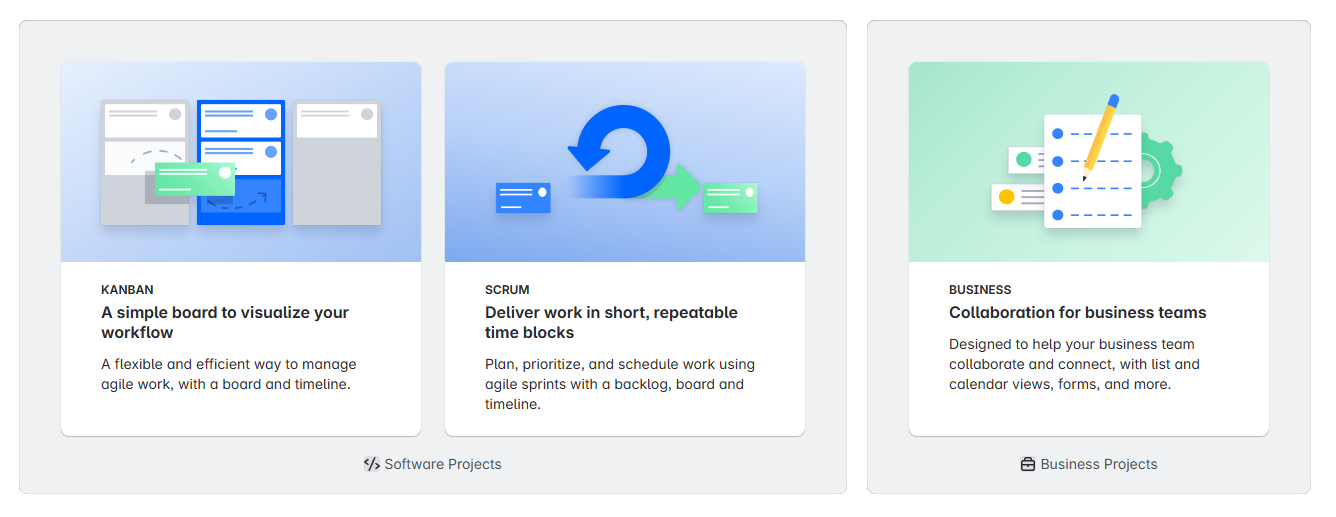jira / client
Provides an HTTP Client to interact with the Jira Cloud REST API
Installs: 676
Dependents: 0
Suggesters: 0
Security: 0
Stars: 0
Watchers: 1
Forks: 0
Open Issues: 1
pkg:composer/jira/client
Requires
- php: ^8.3
- guzzlehttp/guzzle: ^7.8.2
- guzzlehttp/uri-template: ^1.0
Requires (Dev)
- laravel/pint: ^1.20
- php-coveralls/php-coveralls: ^2.7
- phpstan/phpstan: ^2.1
- phpunit/phpunit: ^12.0
- symfony/console: ^7.0
- symfony/process: ^7.0
- symfony/var-dumper: ^7.0
README
Introduction
This package provides a simple and reliable HTTP Client to interact with the Jira Cloud REST API. The Client is generated from the official OpenAPI Specification of the Jira Cloud REST API and is designed for a seamless developer experience.
Jira Cloud vs Jira Software Cloud
The Jira Cloud REST API and Jira Software Cloud REST API are closely related, but they serve different scopes within the Atlassian ecosystem.
The Jira Cloud REST API is the core API, allowing you to interact with fundamental Jira features that are available in all Jira projects. Some key features include: managing users, projects, issues, custom fields, workflows, screens, and more.
The Jira Software Cloud REST API acts as an extension to the core API, allowing you to interact with software Jira features that are only available in Jira Software Projects. Some key features include: managing boards, sprints, backlogs, epics, and more.
Important
This package does not yet support the Jira Software Cloud REST API, and recommends lesstif/jira-cloud-restapi if you need these specific features. Note that lesstif/jira-cloud-restapi does not support the Jira Cloud REST API (only the Jira Software Cloud REST API), but you may use both that package and this one without conflicts.
Installation
Install this package using Composer:
composer require jira/client
Requirements
| Version | PHP | Guzzle |
|---|---|---|
| 1.x | 8.3 - 8.4 | 7.x |
| 2.x | 8.1 - 8.4 | None or 6.x - 7.x |
When Guzzle is not installed, cURL is used instead.
Configuration
The Jira\Client\Client instance must be constructed with a Jira\Client\Configuration instance.
Authentication
a. Basic Authentication
use Jira\Client\Client; use Jira\Client\Configuration; $client = new Client(new Configuration( host: 'https://your-domain.atlassian.net', username: 'jira-username', password: 'jira-password', ));
Important
Basic Authentication using cookie-based authentication (e.g. your website password) was disabled by Atlassian on June 3rd, 2019, in accordance with their deprecation notice. Basic Authentication is still fully supported, but the password must be an API Token. As of December 13th, 2025, API Tokens are set to expire in one year. You will need to rotate your API Tokens prior to expiration.
Tip
Atlassian recommends only using Basic Auth for REST APIs for simple scripts, bots, and ad-hoc execution of the REST APIs. The expectation is that you will configure a single "admin/server" user account, and make calls to the API on behalf of this system-configured entity. If you intend to make calls to the API on behalf of an actual user, it is recommended that you use OAuth 2.0 (3LO) Apps instead.
b. OAuth 2.0 (3LO) App Authentication
use Jira\Client\Client; use Jira\Client\Configuration; $client = new Client(new Configuration( host: 'https://your-domain.atlassian.net', username: 'jira-username', accessToken: 'jira-token', ));
Tip
Atlassian recommends using OAuth 2.0 (3LO) Apps for apps created and managed in their developer console. The expectation is that you will be making API calls on behalf of an actual user. If you intend to make calls to the API on behalf of a system-configured admin-like entity, it is recommended that you use Basic Authentication instead.
Laravel
If you are using Laravel, you can bind the Configuration instance to the container in your AppServiceProvider:
use Illuminate\Support\ServiceProvider; use Jira\Client\Configuration; namespace App\Providers; class AppServiceProvider extends ServiceProvider { public function register(): void { $this->app->singleton(Configuration::class, function () { return new Configuration( host: config('services.jira.host'), username: config('services.jira.username'), password: config('services.jira.password'), ) }); } }
This example requires that you add entries to your services configuration file:
return [ /* ... */ 'jira' => [ 'host' => env('JIRA_HOST', 'https://your-domain.atlassian.net'), 'username' => env('JIRA_USERNAME', 'jira-username'), 'password' => env('JIRA_PASSWORD') ], ];
Usage
This package strictly follows the OpenAPI Specification of the Jira Cloud REST API.
The API Specification for Operations includes an operationId, which determines the name of the methods available on the Client instance.
use Jira\Client\Schema; $response = $client->createProject(new Schema\CreateProjectDetails( key: 'EX', name: 'Example', projectTypeKey: 'business', projectTemplateKey: 'com.atlassian.jira-core-project-templates:jira-core-project-management', description: 'Example description', avatarId: 10130, issueSecurityScheme: 1000, permissionScheme: 1000, notificationScheme: 1000, categoryId: 1000, )); var_dump($response); // object(ProjectIdentifiers)#1 (3) { // ["id"] => int(10042) // ["key"] => string(2) "EX" // ["self"] => string(43) "http://example.com/rest/api/2/project/10042" // }
By following the OpenAPI specification, this package supports 100% of all operations documented by Atlassian.
Operations
Announcement Banner
App Data Policies
App Migration
- Bulk Update Custom Field Value
- Bulk Update Entity Properties
- Get Workflow Transition Rule Configurations
App Properties
- Get App Properties
- Get App Property
- Set App Property
- Delete App Property
- Set App Property( Forge)
- Delete App Property( Forge)
Application Roles
Audit Records
Avatars
- Get System Avatars By Type
- Get Avatars
- Load Avatar
- Delete Avatar
- Get Avatar Image By Type
- Get Avatar Image By ID
- Get Avatar Image By Owner
Classification Levels
Dashboards
- Get All Dashboards
- Create Dashboard
- Bulk Edit Dashboards
- Get Available Gadgets
- Search For Dashboards
- Get Gadgets
- Add Gadget To Dashboard
- Update Gadget On Dashboard
- Remove Gadget From Dashboard
- Get Dashboard Item Property Keys
- Get Dashboard Item Property
- Set Dashboard Item Property
- Delete Dashboard Item Property
- Get Dashboard
- Update Dashboard
- Delete Dashboard
- Copy Dashboard
Dynamic Modules
Filter Sharing
- Get Default Share Scope
- Set Default Share Scope
- Get Share Permissions
- Add Share Permission
- Get Share Permission
- Delete Share Permission
Filters
- Create Filter
- Get Favorite Filters
- Get My Filters
- Search For Filters
- Get Filter
- Update Filter
- Delete Filter
- Get Columns
- Set Columns
- Reset Columns
- Add Filter As Favorite
- Remove Filter As Favorite
- Change Filter Owner
Group And User Picker
Groups
- Get Group
- Create Group
- Remove Group
- Bulk Get Groups
- Get Users From Group
- Add User To Group
- Remove User From Group
- Find Groups
Issue Attachments
- Get Attachment Content
- Get Jira Attachment Settings
- Get Attachment Thumbnail
- Get Attachment Metadata
- Delete Attachment
- Get All Metadata For An Expanded Attachment
- Get Contents Metadata For An Expanded Attachment
- Add Attachment
Issue Bulk Operations
- Bulk Delete Issues
- Get Bulk Editable Fields
- Bulk Edit Issues
- Bulk Move Issues
- Get Available Transitions
- Bulk Transition Issue Statuses
- Bulk Unwatch Issues
- Bulk Watch Issues
- Get Bulk Issue Operation Progress
Issue Comment Properties
Issue Comments
Issue Custom Field Associations
Issue Custom Field Configuration Apps
- Bulk Get Custom Field Configurations
- Get Custom Field Configurations
- Update Custom Field Configurations
Issue Custom Field Contexts
- Get Custom Field Contexts
- Create Custom Field Context
- Get Custom Field Contexts Default Values
- Set Custom Field Contexts Default Values
- Get Issue Types For Custom Field Context
- Get Custom Field Contexts For Projects And Issue Types
- Get Project Mappings For Custom Field Context
- Update Custom Field Context
- Delete Custom Field Context
- Add Issue Types To Context
- Remove Issue Types From Context
- Assign Custom Field Context To Projects
- Remove Custom Field Context From Projects
Issue Custom Field Options
- Get Custom Field Option
- Get Custom Field Options(Context)
- Update Custom Field Options(Context)
- Create Custom Field Options(Context)
- Reorder Custom Field Options(Context)
- Delete Custom Field Options(Context)
- Replace Custom Field Options
Issue Custom Field Options Apps
- Get All Issue Field Options
- Create Issue Field Option
- Get Selectable Issue Field Options
- Get Visible Issue Field Options
- Get Issue Field Option
- Update Issue Field Option
- Delete Issue Field Option
- Replace Issue Field Option
Issue Custom Field Values Apps
Issue Field Configurations
- Get All Field Configurations
- Create Field Configuration
- Update Field Configuration
- Delete Field Configuration
- Get Field Configuration Items
- Update Field Configuration Items
- Get All Field Configuration Schemes
- Create Field Configuration Scheme
- Get Field Configuration Issue Type Items
- Get Field Configuration Schemes For Projects
- Assign Field Configuration Scheme To Project
- Update Field Configuration Scheme
- Delete Field Configuration Scheme
- Assign Issue Types To Field Configurations
- Remove Issue Types From Field Configuration Scheme
Issue Fields
- Get Fields
- Create Custom Field
- Get Fields Paginated
- Get Fields In Trash Paginated
- Update Custom Field
- Get Contexts For A Field
- Delete Custom Field
- Restore Custom Field From Trash
- Move Custom Field To Trash
Issue Link Types
- Get Issue Link Types
- Create Issue Link Type
- Get Issue Link Type
- Update Issue Link Type
- Delete Issue Link Type
Issue Links
Issue Navigator Settings
Issue Notification Schemes
- Get Notification Schemes Paginated
- Create Notification Scheme
- Get Projects Using Notification Schemes Paginated
- Get Notification Scheme
- Update Notification Scheme
- Add Notifications To Notification Scheme
- Delete Notification Scheme
- Remove Notification From Notification Scheme
Issue Priorities
- Get Priorities
- Create Priority
- Set Default Priority
- Move Priorities
- Search Priorities
- Get Priority
- Update Priority
- Delete Priority
Issue Properties
- Bulk Set Issues Properties By List
- Bulk Set Issue Properties By Issue
- Bulk Set Issue Property
- Bulk Delete Issue Property
- Get Issue Property Keys
- Get Issue Property
- Set Issue Property
- Delete Issue Property
Issue Remote Links
- Get Remote Issue Links
- Create Or Update Remote Issue Link
- Delete Remote Issue Link By Global ID
- Get Remote Issue Link By ID
- Update Remote Issue Link By ID
- Delete Remote Issue Link By ID
Issue Resolutions
- Get Resolutions
- Create Resolution
- Set Default Resolution
- Move Resolutions
- Search Resolutions
- Get Resolution
- Update Resolution
- Delete Resolution
Issue Search
- Get Issue Picker Suggestions
- Check Issues Against JQL
- Search For Issues Using JQ L( GE T)
- Search For Issues Using JQ L( POS T)
- Count Issues Using JQL
- Search Issue I Ds Using JQL
- Search For Issues Using JQL Enhanced Search( GE T)
- Search For Issues Using JQL Enhanced Search( POS T)
Issue Security Level
Issue Security Schemes
- Get Issue Security Schemes
- Create Issue Security Scheme
- Get Issue Security Levels
- Set Default Issue Security Levels
- Get Issue Security Level Members
- Get Projects Using Issue Security Schemes
- Associate Security Scheme To Project
- Search Issue Security Schemes
- Get Issue Security Scheme
- Update Issue Security Scheme
- Delete Issue Security Scheme
- Add Issue Security Levels
- Update Issue Security Level
- Remove Issue Security Level
- Add Issue Security Level Members
- Remove Member From Issue Security Level
Issue Type Properties
- Get Issue Type Property Keys
- Get Issue Type Property
- Set Issue Type Property
- Delete Issue Type Property
Issue Type Schemes
- Get All Issue Type Schemes
- Create Issue Type Scheme
- Get Issue Type Scheme Items
- Get Issue Type Schemes For Projects
- Assign Issue Type Scheme To Project
- Update Issue Type Scheme
- Delete Issue Type Scheme
- Add Issue Types To Issue Type Scheme
- Change Order Of Issue Types
- Remove Issue Type From Issue Type Scheme
Issue Type Screen Schemes
- Get Issue Type Screen Schemes
- Create Issue Type Screen Scheme
- Get Issue Type Screen Scheme Items
- Get Issue Type Screen Schemes For Projects
- Assign Issue Type Screen Scheme To Project
- Update Issue Type Screen Scheme
- Delete Issue Type Screen Scheme
- Append Mappings To Issue Type Screen Scheme
- Update Issue Type Screen Scheme Default Screen Scheme
- Remove Mappings From Issue Type Screen Scheme
- Get Issue Type Screen Scheme Projects
Issue Types
- Get All Issue Types For User
- Create Issue Type
- Get Issue Types For Project
- Get Issue Type
- Update Issue Type
- Delete Issue Type
- Get Alternative Issue Types
- Load Issue Type Avatar
Issue Votes
Issue Watchers
Issue Worklog Properties
Issue Worklogs
- Get Issue Worklogs
- Add Worklog
- Bulk Delete Worklogs
- Bulk Move Worklogs
- Get Worklog
- Update Worklog
- Delete Worklog
- Get I Ds Of Deleted Worklogs
- Get Worklogs
- Get I Ds Of Updated Worklogs
Issues
- Bulk Fetch Changelogs
- Get Events
- Create Issue
- Archive Issue(S) By Issue I D/Key
- Archive Issue(S) By JQL
- Bulk Create Issue
- Bulk Fetch Issues
- Get Create Issue Metadata
- Get Create Metadata Issue Types For A Project
- Get Create Field Metadata For A Project And Issue Type Id
- Get Issue Limit Report
- Unarchive Issue(S) By Issue Keys/ ID
- Get Issue
- Edit Issue
- Delete Issue
- Assign Issue
- Get Changelogs
- Get Changelogs By I Ds
- Get Edit Issue Metadata
- Send Notification For Issue
- Get Transitions
- Transition Issue
- Export Archived Issue(S)
JQL
- Get Field Reference Data( GE T)
- Get Field Reference Data( POS T)
- Get Field Auto Complete Suggestions
- Parse JQL Query
- Convert User Identifiers To Account I Ds In JQL Queries
- Sanitize JQL Queries
JQL Functions Apps
Jira Expressions
Jira Settings
Labels
License Metrics
Myself
- Get Preference
- Set Preference
- Delete Preference
- Get Locale
- Set Locale
- Delete Locale
- Get Current User
Permission Schemes
- Get All Permission Schemes
- Create Permission Scheme
- Get Permission Scheme
- Update Permission Scheme
- Delete Permission Scheme
- Get Permission Scheme Grants
- Create Permission Grant
- Get Permission Scheme Grant
- Delete Permission Scheme Grant
Permissions
Plans
Priority Schemes
- Get Priority Schemes
- Create Priority Scheme
- Suggested Priorities For Mappings
- Get Available Priorities By Priority Scheme
- Update Priority Scheme
- Delete Priority Scheme
- Get Priorities By Priority Scheme
- Get Projects By Priority Scheme
Project Avatars
Project Categories
- Get All Project Categories
- Create Project Category
- Get Project Category By ID
- Update Project Category
- Delete Project Category
Project Classification Levels
- Get The Default Data Classification Level Of A Project
- Update The Default Data Classification Level Of A Project
- Remove The Default Data Classification Level From A Project
Project Components
- Find Components For Projects
- Create Component
- Get Component
- Update Component
- Delete Component
- Get Component Issues Count
- Get Project Components Paginated
- Get Project Components
Project Email
Project Features
Project Key And Name Validation
Project Permission Schemes
- Get Project Issue Security Scheme
- Get Assigned Permission Scheme
- Assign Permission Scheme
- Get Project Issue Security Levels
Project Properties
Project Role Actors
- Set Actors For Project Role
- Add Actors To Project Role
- Delete Actors From Project Role
- Get Default Actors For Project Role
- Add Default Actors To Project Role
- Delete Default Actors From Project Role
Project Roles
- Get Project Roles For Project
- Get Project Role For Project
- Get Project Role Details
- Get All Project Roles
- Create Project Role
- Get Project Role By ID
- Fully Update Project Role
- Partial Update Project Role
- Delete Project Role
Project Templates
Project Types
- Get All Project Types
- Get Licensed Project Types
- Get Project Type By Key
- Get Accessible Project Type By Key
Project Versions
- Get Project Versions Paginated
- Get Project Versions
- Create Version
- Get Version
- Update Version
- Delete Version
- Merge Versions
- Move Version
- Get Version's Related Issues Count
- Get Related Work
- Update Related Work
- Create Related Work
- Delete And Replace Version
- Get Version's Unresolved Issues Count
- Delete Related Work
Projects
- Get All Projects
- Create Project
- Get Recent Projects
- Get Projects Paginated
- Get Project
- Update Project
- Delete Project
- Archive Project
- Delete Project Asynchronously
- Restore Deleted Or Archived Project
- Get All Statuses For Project
- Get Project Issue Type Hierarchy
- Get Project Notification Scheme
Screen Schemes
Screen Tab Fields
Screen Tabs
- Get Bulk Screen Tabs
- Get All Screen Tabs
- Create Screen Tab
- Update Screen Tab
- Delete Screen Tab
- Move Screen Tab
Screens
- Get Screens For A Field
- Get Screens
- Create Screen
- Add Field To Default Screen
- Update Screen
- Delete Screen
- Get Available Screen Fields
Server Info
Service Registry
Status
- Bulk Get Statuses
- Bulk Update Statuses
- Bulk Create Statuses
- Bulk Delete Statuses
- Search Statuses Paginated
- Get Issue Type Usages By Status And Project
- Get Project Usages By Status
- Get Workflow Usages By Status
Tasks
Teams In Plan
- Get Teams In Plan Paginated
- Add Atlassian Team To Plan
- Get Atlassian Team In Plan
- Update Atlassian Team In Plan
- Remove Atlassian Team From Plan
- Create Plan-Only Team
- Get Plan-Only Team
- Update Plan-Only Team
- Delete Plan-Only Team
Time Tracking
- Get Selected Time Tracking Provider
- Select Time Tracking Provider
- Get All Time Tracking Providers
- Get Time Tracking Settings
- Set Time Tracking Settings
UI Modifications Apps
User Properties
User Search
- Find Users Assignable To Projects
- Find Users Assignable To Issues
- Find Users With Permissions
- Find Users For Picker
- Find Users
- Find Users By Query
- Find User Keys By Query
- Find Users With Browse Permission
Usernavproperties
Users
- Get User
- Create User
- Delete User
- Bulk Get Users
- Get Account I Ds For Users
- Get User Default Columns
- Set User Default Columns
- Reset User Default Columns
- Get User Email
- Get User Email Bulk
- Get User Groups
- Get All Users Default
- Get All Users
Webhooks
- Get Dynamic Webhooks For App
- Register Dynamic Webhooks
- Delete Webhooks By ID
- Get Failed Webhooks
- Extend Webhook Life
Workflow Scheme Drafts
- Create Draft Workflow Scheme
- Get Draft Workflow Scheme
- Update Draft Workflow Scheme
- Delete Draft Workflow Scheme
- Get Draft Default Workflow
- Update Draft Default Workflow
- Delete Draft Default Workflow
- Get Workflow For Issue Type In Draft Workflow Scheme
- Set Workflow For Issue Type In Draft Workflow Scheme
- Delete Workflow For Issue Type In Draft Workflow Scheme
- Publish Draft Workflow Scheme
- Get Issue Types For Workflows In Draft Workflow Scheme
- Set Issue Types For Workflow In Workflow Scheme
- Delete Issue Types For Workflow In Draft Workflow Scheme
Workflow Scheme Project Associations
Workflow Schemes
- Get All Workflow Schemes
- Create Workflow Scheme
- Bulk Get Workflow Schemes
- Update Workflow Scheme
- Get Required Status Mappings For Workflow Scheme Update
- Get Workflow Scheme
- Classic Update Workflow Scheme
- Delete Workflow Scheme
- Get Default Workflow
- Update Default Workflow
- Delete Default Workflow
- Get Workflow For Issue Type In Workflow Scheme
- Set Workflow For Issue Type In Workflow Scheme
- Delete Workflow For Issue Type In Workflow Scheme
- Get Issue Types For Workflows In Workflow Scheme
- Set Issue Types For Workflow In Workflow Scheme
- Delete Issue Types For Workflow In Workflow Scheme
- Get Projects Which Are Using A Given Workflow Scheme
Workflow Status Categories
Workflow Statuses
Workflow Transition Properties
- Get Workflow Transition Properties
- Update Workflow Transition Property
- Create Workflow Transition Property
- Delete Workflow Transition Property
Workflow Transition Rules
- Get Workflow Transition Rule Configurations
- Update Workflow Transition Rule Configurations
- Delete Workflow Transition Rule Configurations
Workflows
- Get All Workflows
- Create Workflow
- Get Workflows Paginated
- Delete Inactive Workflow
- Get Issue Types In A Project That Are Using A Given Workflow
- Get Projects Using A Given Workflow
- Get Workflow Schemes Which Are Using A Given Workflow
- Bulk Get Workflows
- Get Available Workflow Capabilities
- Bulk Create Workflows
- Validate Create Workflows
- Search Workflows
- Bulk Update Workflows
- Validate Update Workflows
Schema
A
- ActorInputBean
- ActorsMap
- AddAtlassianTeamRequest
- AddFieldBean
- AddGroupBean
- AddNotificationsDetails
- AddSecuritySchemeLevelsRequestBean
- AnnouncementBannerConfiguration
- AnnouncementBannerConfigurationUpdate
- AppWorkflowTransitionRule
- Application
- ApplicationProperty
- ApplicationRole
- ApprovalConfiguration
- ArchiveIssueAsyncRequest
- ArchivedIssuesFilterRequest
- AssociateFieldConfigurationsWithIssueTypesRequest
- AssociateSecuritySchemeWithProjectDetails
- AssociatedItemBean
- AssociationContextObject
- Attachment
- AttachmentArchive
- AttachmentArchiveEntry
- AttachmentArchiveImpl
- AttachmentArchiveItemReadable
- AttachmentArchiveMetadataReadable
- AttachmentMetadata
- AttachmentSettings
- AuditRecordBean
- AuditRecords
- AutoCompleteSuggestion
- AutoCompleteSuggestions
- AvailableDashboardGadget
- AvailableDashboardGadgetsResponse
- AvailableWorkflowConnectRule
- AvailableWorkflowForgeRule
- AvailableWorkflowSystemRule
- AvailableWorkflowTriggerTypes
- AvailableWorkflowTriggers
- Avatar
- AvatarUrlsBean
- Avatars
B
- BoardColumnPayload
- BoardFeaturePayload
- BoardPayload
- BoardsPayload
- BulkChangeOwnerDetails
- BulkChangelogRequestBean
- BulkChangelogResponseBean
- BulkContextualConfiguration
- BulkCustomFieldOptionCreateRequest
- BulkCustomFieldOptionUpdateRequest
- BulkEditActionError
- BulkEditGetFields
- BulkEditShareableEntityRequest
- BulkEditShareableEntityResponse
- BulkFetchIssueRequestBean
- BulkIssueIsWatching
- BulkIssuePropertyUpdateRequest
- BulkIssueResults
- BulkOperationErrorResponse
- BulkOperationErrorResult
- BulkOperationProgress
- BulkPermissionGrants
- BulkPermissionsRequestBean
- BulkProjectPermissionGrants
- BulkProjectPermissions
- BulkTransitionGetAvailableTransitions
- BulkTransitionSubmitInput
C
- CardLayout
- ChangeDetails
- ChangeFilterOwner
- ChangedValueBean
- ChangedWorklog
- ChangedWorklogs
- Changelog
- ColumnItem
- ColumnRequestBody
- Comment
- ComponentIssuesCount
- ComponentJsonBean
- ComponentWithIssueCount
- CompoundClause
- ConditionGroupConfiguration
- ConditionGroupPayload
- ConditionGroupUpdate
- Configuration
- ConfigurationsListParameters
- ConnectCustomFieldValue
- ConnectCustomFieldValues
- ConnectModule
- ConnectModules
- ConnectWorkflowTransitionRule
- ContainerForProjectFeatures
- ContainerForRegisteredWebhooks
- ContainerForWebhookIDs
- ContainerOfWorkflowSchemeAssociations
- Context
- ContextForProjectAndIssueType
- ContextualConfiguration
- ConvertedJQLQueries
- CreateCrossProjectReleaseRequest
- CreateCustomFieldContext
- CreateCustomFieldRequest
- CreateDateFieldRequest
- CreateExclusionRulesRequest
- CreateIssueSecuritySchemeDetails
- CreateIssueSourceRequest
- CreateNotificationSchemeDetails
- CreatePermissionHolderRequest
- CreatePermissionRequest
- CreatePlanOnlyTeamRequest
- CreatePlanRequest
- CreatePriorityDetails
- CreatePrioritySchemeDetails
- CreateProjectDetails
- CreateResolutionDetails
- CreateSchedulingRequest
- CreateUiModificationDetails
- CreateUpdateRoleRequestBean
- CreateWorkflowCondition
- CreateWorkflowDetails
- CreateWorkflowStatusDetails
- CreateWorkflowTransitionDetails
- CreateWorkflowTransitionRule
- CreateWorkflowTransitionRulesDetails
- CreateWorkflowTransitionScreenDetails
- CreatedIssue
- CreatedIssues
- CustomContextVariable
- CustomFieldConfigurations
- CustomFieldContext
- CustomFieldContextDefaultValue
- CustomFieldContextDefaultValueCascadingOption
- CustomFieldContextDefaultValueDate
- CustomFieldContextDefaultValueDateTime
- CustomFieldContextDefaultValueFloat
- CustomFieldContextDefaultValueForgeDateTimeField
- CustomFieldContextDefaultValueForgeGroupField
- CustomFieldContextDefaultValueForgeMultiGroupField
- CustomFieldContextDefaultValueForgeMultiStringField
- CustomFieldContextDefaultValueForgeMultiUserField
- CustomFieldContextDefaultValueForgeNumberField
- CustomFieldContextDefaultValueForgeObjectField
- CustomFieldContextDefaultValueForgeStringField
- CustomFieldContextDefaultValueForgeUserField
- CustomFieldContextDefaultValueLabels
- CustomFieldContextDefaultValueMultiUserPicker
- CustomFieldContextDefaultValueMultipleGroupPicker
- CustomFieldContextDefaultValueMultipleOption
- CustomFieldContextDefaultValueMultipleVersionPicker
- CustomFieldContextDefaultValueProject
- CustomFieldContextDefaultValueReadOnly
- CustomFieldContextDefaultValueSingleGroupPicker
- CustomFieldContextDefaultValueSingleOption
- CustomFieldContextDefaultValueSingleVersionPicker
- CustomFieldContextDefaultValueTextArea
- CustomFieldContextDefaultValueTextField
- CustomFieldContextDefaultValueURL
- CustomFieldContextDefaultValueUpdate
- CustomFieldContextOption
- CustomFieldContextProjectMapping
- CustomFieldContextSingleUserPickerDefaults
- CustomFieldContextUpdateDetails
- CustomFieldCreatedContextOptionsList
- CustomFieldDefinitionJsonBean
- CustomFieldOption
- CustomFieldOptionCreate
- CustomFieldOptionUpdate
- CustomFieldPayload
- CustomFieldReplacement
- CustomFieldUpdatedContextOptionsList
- CustomFieldValueUpdate
- CustomFieldValueUpdateDetails
- CustomTemplateRequestDTO
- CustomTemplatesProjectDetails
D
- Dashboard
- DashboardDetails
- DashboardGadget
- DashboardGadgetPosition
- DashboardGadgetResponse
- DashboardGadgetSettings
- DashboardGadgetUpdateRequest
- DataClassificationLevelsBean
- DataClassificationTagBean
- DateRangeFilterRequest
- DefaultLevelValue
- DefaultShareScope
- DefaultWorkflow
- DeleteAndReplaceVersionBean
- DeprecatedWorkflow
- DetailedErrorCollection
- DocumentVersion
- DuplicatePlanRequest
E
- EntityProperty
- EntityPropertyDetails
- Error
- ErrorCollection
- ErrorCollections
- ErrorMessage
- Errors
- EventNotification
- ExpandPrioritySchemeBean
- ExpandPrioritySchemePage
- ExportArchivedIssuesTaskProgressResponse
F
- FailedWebhook
- FailedWebhooks
- Field
- FieldAssociationsRequest
- FieldCapabilityPayload
- FieldChangedClause
- FieldConfiguration
- FieldConfigurationDetails
- FieldConfigurationIssueTypeItem
- FieldConfigurationItem
- FieldConfigurationItemsDetails
- FieldConfigurationScheme
- FieldConfigurationSchemeProjectAssociation
- FieldConfigurationSchemeProjects
- FieldConfigurationToIssueTypeMapping
- FieldCreateMetadata
- FieldDetails
- FieldIdIdentifier
- FieldIdentifierObject
- FieldLastUsed
- FieldLayoutConfiguration
- FieldLayoutPayload
- FieldLayoutSchemePayload
- FieldMetadata
- FieldReferenceData
- FieldUpdateOperation
- FieldValueClause
- FieldWasClause
- Fields
- Filter
- FilterDetails
- FilterSubscription
- FilterSubscriptionsList
- FoundGroup
- FoundGroups
- FoundUsers
- FoundUsersAndGroups
- FromLayoutPayload
- FunctionOperand
- FunctionReferenceData
G
- GetAtlassianTeamResponse
- GetCrossProjectReleaseResponse
- GetCustomFieldResponse
- GetDateFieldResponse
- GetExclusionRulesResponse
- GetIssueSourceResponse
- GetPermissionHolderResponse
- GetPermissionResponse
- GetPlanOnlyTeamResponse
- GetPlanResponse
- GetPlanResponseForPage
- GetSchedulingResponse
- GetTeamResponseForPage
- GlobalScopeBean
- Group
- GroupDetails
- GroupLabel
- GroupName
H
I
- Icon
- IconBean
- IdBean
- IdOrKeyBean
- IdSearchRequestBean
- IdSearchResults
- IncludedFields
- InputStreamSource
- IssueArchivalSyncRequest
- IssueArchivalSyncResponse
- IssueBean
- IssueBulkDeletePayload
- IssueBulkEditField
- IssueBulkEditPayload
- IssueBulkMovePayload
- IssueBulkOperationsFieldOption
- IssueBulkTransitionForWorkflow
- IssueBulkTransitionPayload
- IssueBulkWatchOrUnwatchPayload
- IssueChangeLog
- IssueChangelogIds
- IssueCommentListRequestBean
- IssueContextVariable
- IssueCreateMetadata
- IssueEntityProperties
- IssueEntityPropertiesForMultiUpdate
- IssueError
- IssueEvent
- IssueFieldOption
- IssueFieldOptionConfiguration
- IssueFieldOptionCreateBean
- IssueFieldOptionScopeBean
- IssueFilterForBulkPropertyDelete
- IssueFilterForBulkPropertySet
- IssueLayouItemtPayload
- IssueLayoutPayload
- IssueLimitReportResponseBean
- IssueLink
- IssueLinkType
- IssueLinkTypes
- IssueList
- IssueMatches
- IssueMatchesForJQL
- IssuePickerSuggestions
- IssuePickerSuggestionsIssueType
- IssueSecurityLevelMember
- IssueSecuritySchemeToProjectMapping
- IssueTransition
- IssueTransitionStatus
- IssueTypeCreateBean
- IssueTypeDetails
- IssueTypeHierarchyPayload
- IssueTypeIds
- IssueTypeIdsToRemove
- IssueTypeInfo
- IssueTypeIssueCreateMetadata
- IssueTypePayload
- IssueTypeProjectCreatePayload
- IssueTypeScheme
- IssueTypeSchemeDetails
- IssueTypeSchemeID
- IssueTypeSchemeMapping
- IssueTypeSchemePayload
- IssueTypeSchemeProjectAssociation
- IssueTypeSchemeProjects
- IssueTypeSchemeUpdateDetails
- IssueTypeScreenScheme
- IssueTypeScreenSchemeDetails
- IssueTypeScreenSchemeId
- IssueTypeScreenSchemeItem
- IssueTypeScreenSchemeMapping
- IssueTypeScreenSchemeMappingDetails
- IssueTypeScreenSchemePayload
- IssueTypeScreenSchemeProjectAssociation
- IssueTypeScreenSchemeUpdateDetails
- IssueTypeScreenSchemesProjects
- IssueTypeToContextMapping
- IssueTypeUpdateBean
- IssueTypeWithStatus
- IssueTypeWorkflowMapping
- IssueTypesWorkflowMapping
- IssueUpdateDetails
- IssueUpdateMetadata
- IssuesAndJQLQueries
- IssuesJqlMetaDataBean
- IssuesMetaBean
- IssuesUpdateBean
J
- JExpEvaluateIssuesJqlMetaDataBean
- JExpEvaluateIssuesMetaBean
- JExpEvaluateJiraExpressionResultBean
- JExpEvaluateMetaDataBean
- JQLCountRequestBean
- JQLCountResultsBean
- JQLPersonalDataMigrationRequest
- JQLQueryWithUnknownUsers
- JQLReferenceData
- JexpEvaluateCtxIssues
- JexpEvaluateCtxJqlIssues
- JexpIssues
- JexpJqlIssues
- JiraCascadingSelectField
- JiraColorField
- JiraColorInput
- JiraComponentField
- JiraDateField
- JiraDateInput
- JiraDateTimeField
- JiraDateTimeInput
- JiraDurationField
- JiraExpressionAnalysis
- JiraExpressionComplexity
- JiraExpressionEvalContextBean
- JiraExpressionEvalRequestBean
- JiraExpressionEvaluateContextBean
- JiraExpressionEvaluateRequestBean
- JiraExpressionEvaluationMetaDataBean
- JiraExpressionForAnalysis
- JiraExpressionResult
- JiraExpressionValidationError
- JiraExpressionsAnalysis
- JiraExpressionsComplexityBean
- JiraExpressionsComplexityValueBean
- JiraGroupInput
- JiraIssueFields
- JiraIssueTypeField
- JiraLabelsField
- JiraLabelsInput
- JiraMultiSelectComponentField
- JiraMultipleGroupPickerField
- JiraMultipleSelectField
- JiraMultipleSelectUserPickerField
- JiraMultipleVersionPickerField
- JiraNumberField
- JiraPriorityField
- JiraRichTextField
- JiraRichTextInput
- JiraSelectedOptionField
- JiraSingleGroupPickerField
- JiraSingleLineTextField
- JiraSingleSelectField
- JiraSingleSelectUserPickerField
- JiraSingleVersionPickerField
- JiraStatus
- JiraStatusInput
- JiraTimeTrackingField
- JiraUrlField
- JiraUserField
- JiraVersionField
- JiraWorkflow
- JiraWorkflowStatus
- JqlFunctionPrecomputationBean
- JqlFunctionPrecomputationGetByIdRequest
- JqlFunctionPrecomputationGetByIdResponse
- JqlFunctionPrecomputationUpdateBean
- JqlFunctionPrecomputationUpdateErrorResponse
- JqlFunctionPrecomputationUpdateRequestBean
- JqlFunctionPrecomputationUpdateResponse
- JqlQueriesToParse
- JqlQueriesToSanitize
- JqlQuery
- JqlQueryClause
- JqlQueryClauseOperand
- JqlQueryClauseTimePredicate
- JqlQueryField
- JqlQueryFieldEntityProperty
- JqlQueryOrderByClause
- JqlQueryOrderByClauseElement
- JqlQueryToSanitize
- JqlQueryUnitaryOperand
- JsonContextVariable
- JsonNode
- JsonTypeBean
K
L
- LegacyJackson1ListAttachment
- LegacyJackson1ListColumnItem
- LegacyJackson1ListIssueEvent
- LegacyJackson1ListIssueTypeWithStatus
- LegacyJackson1ListProject
- LegacyJackson1ListProjectComponent
- LegacyJackson1ListProjectRoleDetails
- LegacyJackson1ListProjectType
- LegacyJackson1ListUserMigrationBean
- LegacyJackson1ListVersion
- LegacyJackson1ListWorklog
- License
- LicenseMetric
- LicensedApplication
- LinkGroup
- LinkIssueRequestJsonBean
- LinkedIssue
- ListOperand
- ListWrapperCallbackApplicationRole
- ListWrapperCallbackGroupName
- Locale
M
- MandatoryFieldValue
- MandatoryFieldValueForADF
- MappingsByIssueTypeOverride
- MappingsByWorkflow
- MoveFieldBean
- MultiIssueEntityProperties
- MultipartFile
- MultipleCustomFieldValuesUpdate
- MultipleCustomFieldValuesUpdateDetails
N
- NestedResponse
- NewUserDetails
- NonWorkingDay
- Notification
- NotificationEvent
- NotificationRecipients
- NotificationRecipientsRestrictions
- NotificationScheme
- NotificationSchemeAndProjectMappingJsonBean
- NotificationSchemeEvent
- NotificationSchemeEventDetails
- NotificationSchemeEventIDPayload
- NotificationSchemeEventPayload
- NotificationSchemeEventTypeId
- NotificationSchemeId
- NotificationSchemeNotificationDetails
- NotificationSchemeNotificationDetailsPayload
- NotificationSchemePayload
O
- OldToNewSecurityLevelMappingsBean
- OperationMessage
- Operations
- OrderOfCustomFieldOptions
- OrderOfIssueTypes
P
- PageBean2ComponentJsonBean
- PageBean2JqlFunctionPrecomputationBean
- PageBeanBulkContextualConfiguration
- PageBeanChangelog
- PageBeanComment
- PageBeanComponentWithIssueCount
- PageBeanContext
- PageBeanContextForProjectAndIssueType
- PageBeanContextualConfiguration
- PageBeanCustomFieldContext
- PageBeanCustomFieldContextDefaultValue
- PageBeanCustomFieldContextOption
- PageBeanCustomFieldContextProjectMapping
- PageBeanDashboard
- PageBeanField
- PageBeanFieldConfigurationDetails
- PageBeanFieldConfigurationIssueTypeItem
- PageBeanFieldConfigurationItem
- PageBeanFieldConfigurationScheme
- PageBeanFieldConfigurationSchemeProjects
- PageBeanFilterDetails
- PageBeanGroupDetails
- PageBeanIssueFieldOption
- PageBeanIssueSecurityLevelMember
- PageBeanIssueSecuritySchemeToProjectMapping
- PageBeanIssueTypeScheme
- PageBeanIssueTypeSchemeMapping
- PageBeanIssueTypeSchemeProjects
- PageBeanIssueTypeScreenScheme
- PageBeanIssueTypeScreenSchemeItem
- PageBeanIssueTypeScreenSchemesProjects
- PageBeanIssueTypeToContextMapping
- PageBeanNotificationScheme
- PageBeanNotificationSchemeAndProjectMappingJsonBean
- PageBeanPriority
- PageBeanPrioritySchemeWithPaginatedPrioritiesAndProjects
- PageBeanPriorityWithSequence
- PageBeanProject
- PageBeanProjectDetails
- PageBeanResolutionJsonBean
- PageBeanScreen
- PageBeanScreenScheme
- PageBeanScreenWithTab
- PageBeanSecurityLevel
- PageBeanSecurityLevelMember
- PageBeanSecuritySchemeWithProjects
- PageBeanString
- PageBeanUiModificationDetails
- PageBeanUser
- PageBeanUserDetails
- PageBeanUserKey
- PageBeanVersion
- PageBeanWebhook
- PageBeanWorkflow
- PageBeanWorkflowScheme
- PageBeanWorkflowTransitionRules
- PageOfChangelogs
- PageOfComments
- PageOfCreateMetaIssueTypeWithField
- PageOfCreateMetaIssueTypes
- PageOfDashboards
- PageOfStatuses
- PageOfWorklogs
- PageWithCursorGetPlanResponseForPage
- PageWithCursorGetTeamResponseForPage
- PagedListUserDetailsApplicationUser
- PaginatedResponseComment
- PaginatedResponseFieldCreateMetadata
- PaginatedResponseIssueTypeIssueCreateMetadata
- ParsedJqlQueries
- ParsedJqlQuery
- PermissionDetails
- PermissionGrant
- PermissionGrantDTO
- PermissionGrants
- PermissionHolder
- PermissionPayloadDTO
- PermissionScheme
- PermissionSchemes
- Permissions
- PermissionsKeysBean
- PermittedProjects
- Priority
- PriorityId
- PriorityMapping
- PrioritySchemeChangesWithoutMappings
- PrioritySchemeId
- PrioritySchemeWithPaginatedPrioritiesAndProjects
- PriorityWithSequence
- Project
- ProjectAndIssueTypePair
- ProjectAvatars
- ProjectCategory
- ProjectComponent
- ProjectCreateResourceIdentifier
- ProjectCustomTemplateCreateRequestDTO
- ProjectDataPolicies
- ProjectDataPolicy
- ProjectDetails
- ProjectEmailAddress
- ProjectFeature
- ProjectFeatureState
- ProjectId
- ProjectIdAssociationContext
- ProjectIdentifierBean
- ProjectIdentifiers
- ProjectIds
- ProjectInsight
- ProjectIssueCreateMetadata
- ProjectIssueSecurityLevels
- ProjectIssueTypeHierarchy
- ProjectIssueTypeMapping
- ProjectIssueTypeMappings
- ProjectIssueTypes
- ProjectIssueTypesHierarchyLevel
- ProjectLandingPageInfo
- ProjectPayload
- ProjectPermissions
- ProjectRole
- ProjectRoleActorsUpdateBean
- ProjectRoleDetails
- ProjectRoleGroup
- ProjectRoleUser
- ProjectScopeBean
- ProjectType
- ProjectUsage
- ProjectUsagePage
- ProjectWithDataPolicy
- PropertyKey
- PropertyKeys
- PublishDraftWorkflowScheme
- PublishedWorkflowId
Q
R
- RegisteredWebhook
- RemoteIssueLink
- RemoteIssueLinkIdentifies
- RemoteIssueLinkRequest
- RemoteObject
- RemoveOptionFromIssuesResult
- ReorderIssuePriorities
- ReorderIssueResolutionsRequest
- RequiredMappingByIssueType
- RequiredMappingByWorkflows
- Resolution
- ResolutionId
- ResolutionJsonBean
- Resource
- RestrictedPermission
- RichText
- RoleActor
- RolePayload
- RolesCapabilityPayload
- RuleConfiguration
- RulePayload
S
- SanitizedJqlQueries
- SanitizedJqlQuery
- Scope
- ScopePayload
- Screen
- ScreenDetails
- ScreenPayload
- ScreenScheme
- ScreenSchemeDetails
- ScreenSchemeId
- ScreenSchemePayload
- ScreenTypes
- ScreenWithTab
- ScreenableField
- ScreenableTab
- SearchAndReconcileRequestBean
- SearchAndReconcileResults
- SearchAutoCompleteFilter
- SearchRequestBean
- SearchResults
- SecurityLevel
- SecurityLevelMember
- SecurityLevelMemberPayload
- SecurityLevelPayload
- SecurityScheme
- SecuritySchemeId
- SecuritySchemeLevelBean
- SecuritySchemeLevelMemberBean
- SecuritySchemeMembersRequest
- SecuritySchemePayload
- SecuritySchemeWithProjects
- SecuritySchemes
- ServerInformation
- ServiceManagementNavigationInfo
- ServiceRegistry
- ServiceRegistryTier
- SetDefaultLevelsRequest
- SetDefaultPriorityRequest
- SetDefaultResolutionRequest
- SharePermission
- SharePermissionInputBean
- SimpleApplicationPropertyBean
- SimpleErrorCollection
- SimpleLink
- SimpleListWrapperApplicationRole
- SimpleListWrapperGroupName
- SimpleUsage
- SimplifiedHierarchyLevel
- SimplifiedIssueTransition
- SoftwareNavigationInfo
- Status
- StatusCategory
- StatusCreate
- StatusCreateRequest
- StatusDetails
- StatusLayoutUpdate
- StatusMapping
- StatusMappingDTO
- StatusMetadata
- StatusMigration
- StatusPayload
- StatusProjectIssueTypeUsage
- StatusProjectIssueTypeUsageDTO
- StatusProjectIssueTypeUsagePage
- StatusProjectUsage
- StatusProjectUsageDTO
- StatusProjectUsagePage
- StatusScope
- StatusUpdate
- StatusUpdateRequest
- StatusWorkflowUsageDTO
- StatusWorkflowUsagePage
- StatusWorkflowUsageWorkflow
- StatusesPerWorkflow
- StreamingResponseBody
- StringList
- SubmittedBulkOperation
- SuggestedIssue
- SuggestedMappingsForPrioritiesRequestBean
- SuggestedMappingsForProjectsRequestBean
- SuggestedMappingsRequestBean
- SwimlanePayload
- SwimlanesPayload
- SystemAvatars
T
- TabPayload
- TargetClassification
- TargetMandatoryFields
- TargetStatus
- TargetToSourcesMapping
- TaskProgressBeanJsonNode
- TaskProgressBeanObject
- TaskProgressBeanRemoveOptionFromIssuesResult
- TimeTrackingConfiguration
- TimeTrackingDetails
- TimeTrackingProvider
- ToLayoutPayload
- Transition
- TransitionPayload
- TransitionScreenDetails
- TransitionUpdateDTO
- Transitions
U
- UiModificationContextDetails
- UiModificationDetails
- UiModificationIdentifiers
- UnrestrictedUserEmail
- UpdateCustomFieldDetails
- UpdateDefaultProjectClassificationBean
- UpdateDefaultScreenScheme
- UpdateFieldConfigurationSchemeDetails
- UpdateIssueSecurityLevelDetails
- UpdateIssueSecuritySchemeRequestBean
- UpdateNotificationSchemeDetails
- UpdatePrioritiesInSchemeRequestBean
- UpdatePriorityDetails
- UpdatePrioritySchemeRequestBean
- UpdatePrioritySchemeResponseBean
- UpdateProjectDetails
- UpdateProjectsInSchemeRequestBean
- UpdateResolutionDetails
- UpdateScreenDetails
- UpdateScreenSchemeDetails
- UpdateScreenTypes
- UpdateUiModificationDetails
- UpdateUserToGroupBean
- UpdatedProjectCategory
- User
- UserBean
- UserBeanAvatarUrls
- UserColumnRequestBody
- UserContextVariable
- UserDetails
- UserFilter
- UserKey
- UserList
- UserMigrationBean
- UserNavPropertyJsonBean
- UserPermission
- UserPickerUser
V
- ValidationOptionsForCreate
- ValidationOptionsForUpdate
- ValueOperand
- Version
- VersionApprover
- VersionIssueCounts
- VersionIssuesStatus
- VersionMoveBean
- VersionRelatedWork
- VersionUnresolvedIssuesCount
- VersionUsageInCustomField
- Visibility
- Votes
W
- WarningCollection
- Watchers
- Webhook
- WebhookDetails
- WebhookRegistrationDetails
- WebhooksExpirationDate
- WorkManagementNavigationInfo
- Workflow
- WorkflowAssociationStatusMapping
- WorkflowCapabilities
- WorkflowCapabilityPayload
- WorkflowCompoundCondition
- WorkflowCondition
- WorkflowCreate
- WorkflowCreateRequest
- WorkflowCreateResponse
- WorkflowCreateValidateRequest
- WorkflowElementReference
- WorkflowIDs
- WorkflowId
- WorkflowLayout
- WorkflowMetadataAndIssueTypeRestModel
- WorkflowMetadataRestModel
- WorkflowOperations
- WorkflowPayload
- WorkflowProjectIssueTypeUsage
- WorkflowProjectIssueTypeUsageDTO
- WorkflowProjectIssueTypeUsagePage
- WorkflowProjectUsageDTO
- WorkflowReadRequest
- WorkflowReadResponse
- WorkflowReferenceStatus
- WorkflowRuleConfiguration
- WorkflowRules
- WorkflowRulesSearch
- WorkflowRulesSearchDetails
- WorkflowScheme
- WorkflowSchemeAssociation
- WorkflowSchemeAssociations
- WorkflowSchemeIdName
- WorkflowSchemePayload
- WorkflowSchemeProjectAssociation
- WorkflowSchemeProjectUsageDTO
- WorkflowSchemeReadRequest
- WorkflowSchemeReadResponse
- WorkflowSchemeUpdateRequest
- WorkflowSchemeUpdateRequiredMappingsRequest
- WorkflowSchemeUpdateRequiredMappingsResponse
- WorkflowSchemeUsage
- WorkflowSchemeUsageDTO
- WorkflowSchemeUsagePage
- WorkflowScope
- WorkflowSearchResponse
- WorkflowSimpleCondition
- WorkflowStatus
- WorkflowStatusLayout
- WorkflowStatusLayoutPayload
- WorkflowStatusPayload
- WorkflowStatusUpdate
- WorkflowTransition
- WorkflowTransitionLinks
- WorkflowTransitionProperty
- WorkflowTransitionRule
- WorkflowTransitionRules
- WorkflowTransitionRulesDetails
- WorkflowTransitionRulesUpdate
- WorkflowTransitionRulesUpdateErrorDetails
- WorkflowTransitionRulesUpdateErrors
- WorkflowTransitions
- WorkflowTrigger
- WorkflowUpdate
- WorkflowUpdateRequest
- WorkflowUpdateResponse
- WorkflowUpdateValidateRequestBean
- WorkflowUsages
- WorkflowValidationError
- WorkflowValidationErrorList
- WorkflowsWithTransitionRulesDetails
- WorkingDaysConfig
- Worklog
- WorklogIdsRequestBean
- WorklogsMoveRequestBean
- WorkspaceDataPolicy