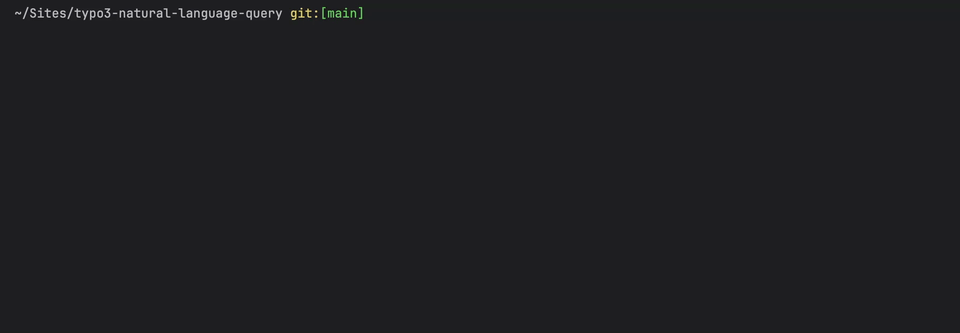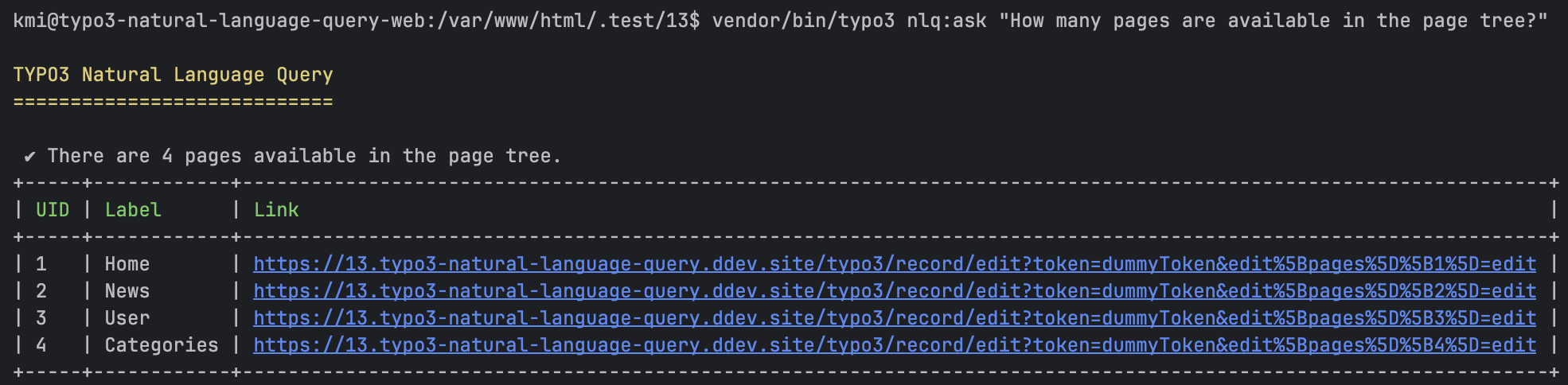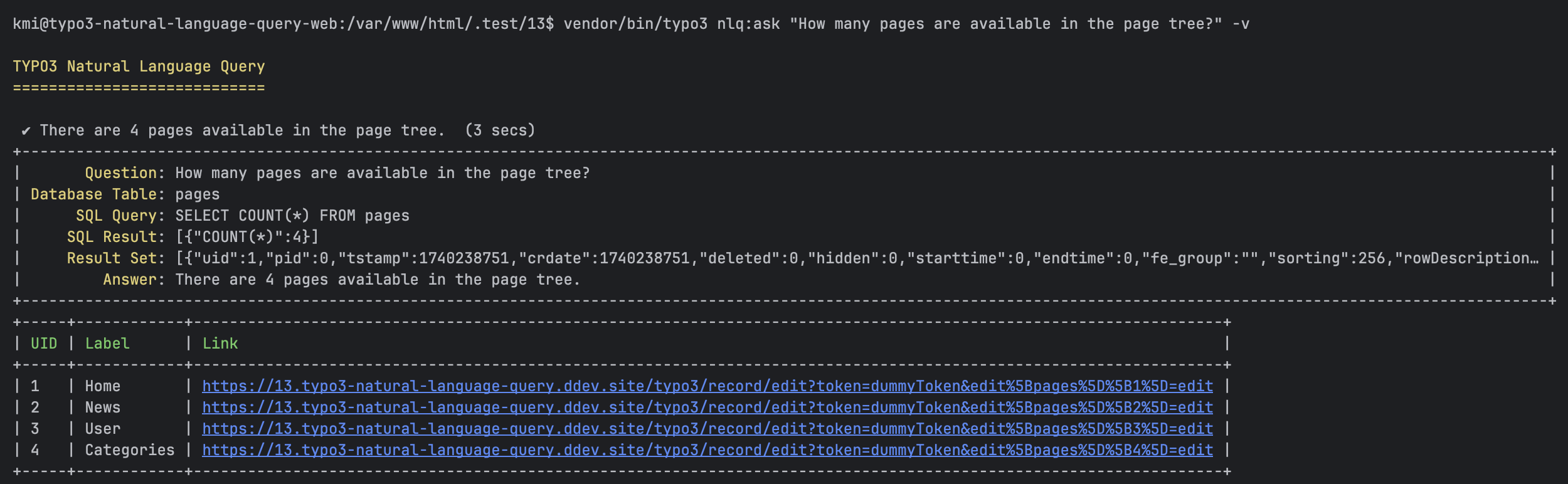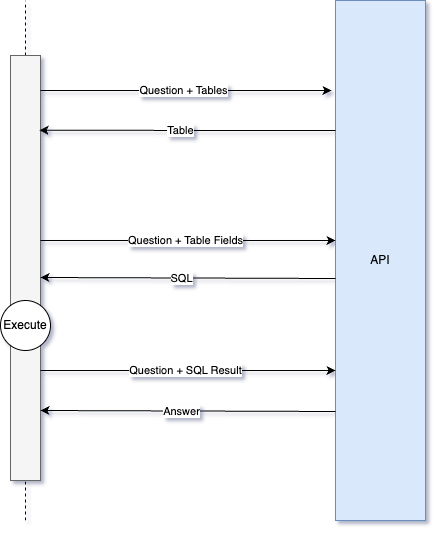konradmichalik / typo3-natural-language-query
This extension provides a natural language query interface for TYPO3 records.
Installs: 2
Dependents: 0
Suggesters: 0
Security: 0
Stars: 0
Watchers: 1
Forks: 0
Open Issues: 0
Type:typo3-cms-extension
pkg:composer/konradmichalik/typo3-natural-language-query
Requires
- greenlion/php-sql-parser: ^4.0
- openai-php/client: ^0.10
- typo3/cms-core: ^13.4
Requires (Dev)
- armin/editorconfig-cli: ^2.0
- ergebnis/composer-normalize: ^2.44
- friendsofphp/php-cs-fixer: ^3.52
- helhum/typo3-console: ^8.1
- helmich/typo3-typoscript-lint: ^3.2
- roave/security-advisories: dev-latest
- saschaegerer/phpstan-typo3: ^2.0
- ssch/typo3-rector: ^3.0
- symfony/translation: ^6.3 || ^7.0
- typo3/cms-base-distribution: ^13.0
- typo3/cms-lowlevel: ^13.0
This package is auto-updated.
Last update: 2026-01-11 13:02:51 UTC
README
TYPO3 extension typo3_natural_language_query
This extension provides a natural language query interface for TYPO3 records.
Note
This extension is meant to be a proof of concept for prompt engineering and query building using OpenAI. You should probably not use this in production
Installation
You can install the package via composer:
composer require konradmichalik/typo3-natural-language-query
Configuration
The following configuration options are available:
API
key: OpenAI API key. Must be created on https://platform.openai.com/account/api-keys.model: The model to use for the query. See https://platform.openai.com/docs/models. (Default:gpt-3.5-turbo-instruct)
Database
strict_mode: In strict mode, an exception will be thrown if the query attempts to perform a write or alter operation on the database. (Default:true)connection: The name of the database connection to use. Depending on your needs, you may want to restrict the database user to read-only access. (Default:Default)ignore_tables: A comma separated list of tables (supporting wildcards) to ignore when querying the database. (Default:sys_*, cache_*, cf_*)ignore_fields: A comma separated list of fields to ignore when querying the database. (Default:password)
Console command
Use the console command to ask a natural langauge question for querying records.
vendor/bin/typo3 nlq:ask "How many pages are available in the page tree?"
Use the -v verbose option to get more information about the query process.
vendor/bin/typo3 nlq:ask "How many pages are available in the page tree?" -v
Service
You can also use the Solver service to solve natural language queries in your own code.
<?php use Xima\NaturalLanguageQuery\Service\Solver; class DemoController { public function __construct(Solver $solver) {} public function demoFunction(string $question) { $query = $this->solver->solve($question); return $query->answer; } }
Background
This extension uses the OpenAI API to solve natural language queries while build SQL queries to query the TYPO3 database.
This allows users to formulate complex database queries without writing SQL manually.
Creating the Query Prompt
To generate an SQL query from a natural language input, the extension uses structured prompting. It analyzes the user's request, enriches it with relevant metadata about the TYPO3 database structure, and sends it to the OpenAI API.
Given an input question, first create a syntactically correct {dialect} query for a TYPO3 instance to run, then look at the results of the query and return the answer. Pay attention to the correct syntax of the query. If the answer refers to one or more specific data sets, also provide the individual UIDs.
Use the following format:
Question: "Question here"
DesiredTable: "Table to use"
SQLQuery: "SQL Query to run"
SQLResult: "Result of the SQLQuery"
Answer: "Final answer here (including UIDs if necessary in format UID=1,2,3)"
First try to determine the desired table to use for answering the question.
First determine the desired table to use for answering the question.
"backend_layout" (Backend Layout),"be_dashboards" (Dashboard),"be_groups" (Backend usergroup), ...
Question: "How many pages are available in the page tree?"
DesiredTable: "
When you have determined the desired table, create a SQL query to answer the question.
Only use the following tables and columns:
"pages" has columns: uid (INT),pid (INT),tstamp (INT),crdate (INT), ...
Question: "How many pages are available in the page tree?"
DesiredTable: "pages"
SQLQuery: "
OpenAI Conversation
The structured query request is sent to the OpenAI API, which generates a corresponding SQL query. Optimized prompt engineering ensures that the generated queries are accurate and aligned with the TYPO3 database schema.
Querying the Database
Once OpenAI returns an SQL statement, the extension validates and executes it against the TYPO3 database. Strict security mechanisms are in place to prevent unauthorized or destructive operations.
SELECT COUNT(*) FROM pages;
Getting the Answer
The results of the query are processed and presented in a user-friendly format.
Question: "How many pages are available in the page tree?"
DesiredTable: "pages"
SQLQuery: "SELECT COUNT(*) FROM pages"
SQLResult: "[{"COUNT(*)":4}]"
Answer: "
Error handling
Exceeding prompt length
If the prompt exceeds the maximum length of 4096 characters, the extension adjust the prompt to be within the limit.
Try to reduce the sql result in your query while only fetching the necessary uids.
Invalid SQL query
If the SQL query fails, the extension resend the prompt for querying the sql query adding the sql error from the database.
Security Considerations
To prevent unauthorized access or data loss, the extension uses strict security measures. It restricts the query capabilities to read-only operations and ignores sensitive tables and fields by default.
You should also consider to use a separate database connection with read-only access to the TYPO3 database.
Vision
The extension could be a base implementation to extend the list module with a natural language search feature.
Development
Use the following ddev command to easily install all supported TYPO3 versions for locale development.
$ ddev install
Credits
This project is highly inspired by the article Query your Laravel database using natural language by Marcel Pociot.
License
This project is licensed under GNU General Public License 2.0 (or later).