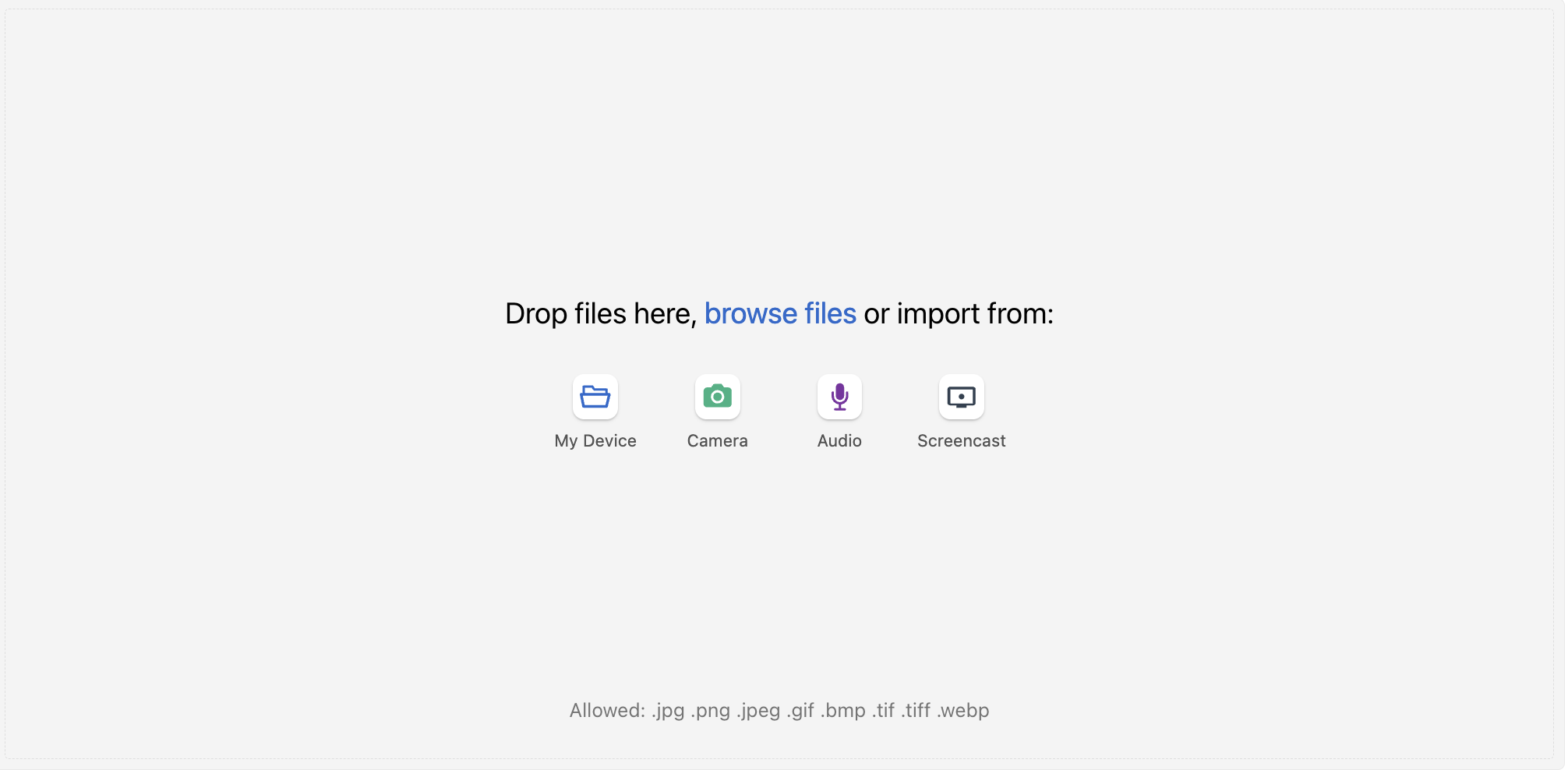mercator / wn-uploader-plugin
Plugin providing frontend upload blocks for Winter CMS
Installs: 5
Dependents: 0
Suggesters: 0
Security: 0
Stars: 0
Watchers: 0
Forks: 2
Open Issues: 1
Type:winter-plugin
pkg:composer/mercator/wn-uploader-plugin
Requires
- endroid/qr-code: ^6.0
- winter/wn-blocks-plugin: dev-main as 1.0.0
This package is auto-updated.
Last update: 2026-01-21 07:19:24 UTC
README
The Uploader Plugin extends WinterCMS with a backend-managed upload system and frontend components for user file submission.
Editors create so-called "Upload Forms" in the backend and optionally assign which users are allowed to upload to each form.
Frontend pages or blocks reference these backend-defined forms using their Form ID, and optionally include a User ID for controlled access.
⚙️ Overview
This plugin provides:
- Backend-defined upload forms (with user access lists).
- A frontend upload component bound to a backend form.
- QR code generators linking directly to upload pages.
- Email notifications after successful uploads.
- Themed
.blocksfor UIKit and Bootstrap frontends.
All upload logic depends on backend definitions — no form can function until it has been created there.
📦 Installation
Install the plugin via Composer:
composer require mercator/wn-uploader-plugin
Then apply database migrations:
php artisan winter:up
🧠 Concept
| Layer | Description |
|---|---|
| Backend | Administrators create upload forms under Uploader → Forms, define allowed users (email, token, or ID), and optionally configure notification emails. Each form gets a unique Form ID. |
| Frontend | CMS components and blocks reference the Form ID to render upload interfaces or QR codes. The frontend can optionally specify a User ID to enforce access control. |
🧩 CMS Component: Uploader
Purpose
Renders a frontend upload form connected to a backend-defined upload form. Files are stored in the media folder. Note that files are NOT automatically deleted when the Upload Form is deleted.
Usage
In your CMS page or layout:
[Uploader] formId = "ajnjcdshu73nsd" userId = "mdswedjndso734jdsi832j"
Then in the page markup:
{% component 'uploader' %}
Parameters
| Property | Type | Description |
|---|---|---|
formId |
string | The Form ID of the backend-defined upload form. Required. |
userId |
string | Optional ID or email matching one of the users defined in the backend form. |
Example Twig Rendering
<div class="upload-section"> {% component 'uploader' %} </div>
If a form is missing or access is denied, the component displays:
“Upload form not found or user not permissioned.”
🧱 Pre-defined Blocks
Located in /blocks/, these provide ready-made upload and QR-code functionality.
Each block references the backend Form ID and automatically enforces form permissions.
| Block | Purpose | Style |
|---|---|---|
upload.block |
Frontend uploader (UIKit) | UIKit |
upload_bootstrap.block |
Frontend uploader (Bootstrap) | Bootstrap |
qrcode.block |
QR code link to upload page (UIKit) | UIKit |
qrcode_bootstrap.block |
QR code link to upload page (Bootstrap) | Bootstrap |
🧮 Backend Usage
1. Upload Forms
Go to Uploader in the backend.
Each Upload Form contained there defines:
- A unique Form ID
- Title and Description shown in frontend blocks and components
- Allowed users, identified by name, email, or ID
- Upload constraints (file size, extensions, ...)
- Notification email settings
Once created, the form can be referenced in frontend on CMS pages or using WinterCMS Blocks, both described above.
2. Access Control
User access can be defined per upload form. Each form specifies which users are authorized to upload.
Permission can be validated via:
uploaderUserIsPermissioned(form_id, user_id)
If the form does not exist or access is restricted and the user in not on the allowed list, the upload form is not displayed.
3. Email Notifications
Each upload form can optionally send email notifications to instruct them on file uplaoding and provide them with credentials. Notifications are sent to the authorized user defined in the form. The email will provide a link where the user will be able to upload his or her files.
4. Limitations for HEIF/HEIC
HEIF/HEIC images can be uploaded provided heif/heic are specified as allowed file extensions in the backend. In this caase, resizing and editing wll not be available for these types. Note that browsers do not support thse image types. Thefore a conversion libray will be lazy-loaded when such images are uploaded. This library is rather large and might into your bandwidth.
🔐 Access Summary
| Scenario | Allowed |
|---|---|
Valid formId and permitted userId |
✅ Upload allowed |
Valid formId, no userId, and restricted = false |
✅ Upload allowed |
Valid formId, invalid userId and restricted = true |
❌ Upload denied |
Missing or invalid formId |
❌ Upload denied |
All checks are enforced server-side.
🧰 Developer Notes
- Compatible with the dev instance of WinterCMS 1.2.8 and PHP 8.3
- Uses
System\Models\Filefor file storage - Works with both UIKit and Bootstrap
- Helper functions:
uploaderForm(form_id)uploaderUserIsPermissioned(form_id, user_id)uploaderQRCode(url, size, margin)uploaderUploaderOpen(form_id [, user_id])returns 0 when upload is authorized.
📄 License
MIT License. See LICENSE for details.
👤 Author
Helmut Kaufmann, Küssnacht am Rigi, Switzerland, software@mercator.li mercator.li