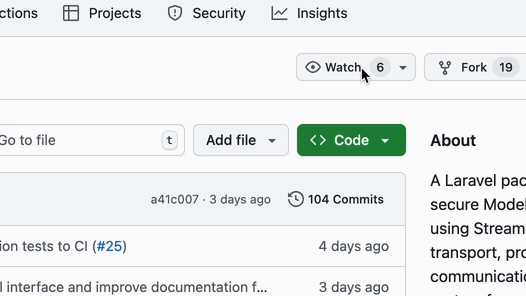opgginc / laravel-mcp-server
This is my package laravel-mcp-server
Installs: 29 642
Dependents: 0
Suggesters: 0
Security: 0
Stars: 326
Watchers: 8
Forks: 30
Open Issues: 7
pkg:composer/opgginc/laravel-mcp-server
Requires
- php: ^8.2
- illuminate/contracts: ^9.0||^10.0||^11.0||^12.0
- spatie/laravel-package-tools: ^1.16
Requires (Dev)
- larastan/larastan: ^2.9||^3.0
- laravel/lumen-framework: ^9.0||^10.0||^11.0
- laravel/pint: ^1.14
- nunomaduro/collision: ^8.1.1||^7.10.0
- orchestra/testbench: ^9.0.0||^8.22.0
- pestphp/pest: ^3.0
- pestphp/pest-plugin-arch: ^3.0
- pestphp/pest-plugin-laravel: ^3.0
- phpstan/extension-installer: ^1.3||^2.0
- phpstan/phpstan-deprecation-rules: ^1.1||^2.0
- phpstan/phpstan-phpunit: ^1.3||^2.0
- spatie/laravel-ray: ^1.41
- dev-master
- v1.5.5
- v1.5.4
- v1.5.3
- v1.5.2
- v1.5.1
- v1.5.0
- 1.4.2
- 1.4.0
- 1.3.4
- 1.3.3
- 1.3.2
- 1.3.1
- 1.3.0
- 1.2.1
- 1.2.0
- 1.1.2
- 1.1.1
- 1.1.0
- 1.0.5
- 1.0.4
- 1.0.3
- v1.0.2
- 1.0.1
- 1.0.0
- dev-dependabot/github_actions/dependabot/fetch-metadata-2.5.0
- dev-dependabot/github_actions/actions/checkout-6
- dev-dependabot/github_actions/actions/setup-node-6
- dev-dependabot/github_actions/stefanzweifel/git-auto-commit-action-7
- dev-feat/delete-content-during-structuredcontent-conversion
- dev-feat/delete-content-during-structuredcontent-conversion-7tm8mg
- dev-feat/find-updates-for-v1.5.0
- dev-feat/add-lumen-support-for-v9
- dev-feat/create-github-action-for-automatic-version-release
- dev-feat/implement-new-mcp-protocol-features
- dev-feat/implement-new-mcp-protocol-with-comments
- dev-feat/add-csv-response-converter-for-lol_list_champions-1tzgfn
- dev-feat/add-csv-response-converter-for-lol_list_champions
- dev-claude/issue-49-20250808-1724
- dev-add-claude-github-actions-1757700722591
- dev-claude/issue-63-20250818-1622
- dev-claude/issue-57-20250809-0413
- dev-claude/issue-49-20250728-1811
- dev-feat/implement-mcp-sampling-functionality
This package is auto-updated.
Last update: 2026-01-12 06:24:18 UTC
README
A powerful Laravel package to build a Model Context Protocol Server seamlessly
English | Português do Brasil | 한국어 | Русский | 简体中文 | 繁體中文 | Polski | Español
✅ Version Information & Breaking Changes
v1.5.0 Highlights (Oct 2025) ✅
Version 1.5.0 focuses on structured tool output, richer prompt support, and improved discoverability across the MCP protocol:
- Structured tool responses – Use
ToolResponse::structured()to emit plain text and JSON payloads simultaneously. Existing tools keep returning JSON strings inside thecontentarray for backwards compatibility, while new stubs expose a$autoStructuredOutput = trueflag so array responses automatically populatestructuredContentper the MCP 2025-06-18 specification. Tool interfaces optionally exposetitle()andoutputSchema()so schema-aware clients can display richer results. - Tabular response helpers – The new
FormatsTabularToolResponsestrait converts array data into CSV or Markdown tables with consistent MIME typing. Example tools and Pest tests demonstrate column normalization, validation, and multi-format output generation for data-heavy workflows. - Enhanced tool pagination & metadata – Cursor-based pagination for
tools/listscales to large catalogs, configurable via theMCP_TOOLS_PAGE_SIZEenvironment variable. The server advertises schema awareness andlistChangedhints during capability negotiation, with integration tests coveringnextCursorbehavior. - Prompt registry & generator – A full prompt registry backed by configuration files powers the new
prompts/listandprompts/gethandlers. Developers can scaffold prompts usingphp artisan make:mcp-prompt, while the service provider surfaces prompt schemas inside the MCP handshake for immediate client discovery.
Breaking Changes in v1.1.0 (May 2025)
Version 1.1.0 introduced a breaking change to the ToolInterface. Upgrading from v1.0.x requires refactoring every tool implementation. Refer to the ToolInterface Migration Guide for automated and manual upgrade instructions.
Overview of Laravel MCP Server
Laravel MCP Server is a powerful package designed to streamline the implementation of Model Context Protocol (MCP) servers in Laravel applications. Unlike most Laravel MCP packages that use Standard Input/Output (stdio) transport, this package focuses on Streamable HTTP transport and still includes a legacy SSE provider for backwards compatibility, providing a secure and controlled integration method.
Why Streamable HTTP instead of STDIO?
While stdio is straightforward and widely used in MCP implementations, it has significant security implications for enterprise environments:
- Security Risk: STDIO transport potentially exposes internal system details and API specifications
- Data Protection: Organizations need to protect proprietary API endpoints and internal system architecture
- Control: Streamable HTTP offers better control over the communication channel between LLM clients and your application
By implementing the MCP server with Streamable HTTP transport, enterprises can:
- Expose only the necessary tools and resources while keeping proprietary API details private
- Maintain control over authentication and authorization processes
Key benefits:
- Seamless and rapid implementation of Streamable HTTP in existing Laravel projects
- Support for the latest Laravel and PHP versions
- Efficient server communication and real-time data processing
- Enhanced security for enterprise environments
Key Features
- Real-time communication support through Streamable HTTP with SSE integration
- Implementation of tools and resources compliant with Model Context Protocol specifications
- Adapter-based design architecture with Pub/Sub messaging pattern (starting with Redis, more adapters planned)
- Simple routing and middleware configuration
Transport Providers
The configuration option server_provider controls which transport is used. Available providers are:
- streamable_http – the recommended default. Uses standard HTTP requests and avoids issues with platforms that close SSE connections after about a minute (e.g. many serverless environments).
- sse – a legacy provider kept for backwards compatibility. It relies on long-lived SSE connections and may not work on platforms with short HTTP timeouts.
The MCP protocol also defines a "Streamable HTTP SSE" mode, but this package does not implement it and there are no plans to do so.
Requirements
- PHP >=8.2
- Laravel >=10.x or Lumen >=9.x
Installation
-
Install the package via Composer:
composer require opgginc/laravel-mcp-server
-
Publish the configuration file:
php artisan vendor:publish --provider="OPGG\LaravelMcpServer\LaravelMcpServerServiceProvider"
Lumen Setup
The package also supports Lumen 9.x and newer applications. After installing the dependency via Composer:
-
Enable the optional helpers you need inside
bootstrap/app.php:$app->withFacades(); $app->withEloquent();
-
Register the service provider:
$app->register(OPGG\LaravelMcpServer\LaravelMcpServerServiceProvider::class);
-
Copy the configuration file (Lumen does not ship with
vendor:publishby default):cp vendor/opgginc/laravel-mcp-server/config/mcp-server.php config/mcp-server.php
-
Tell Lumen to load the configuration:
$app->configure('mcp-server');
(If you skip steps 3-4 the package will still run with the default configuration. Creating the file simply allows you to override the defaults.)
Basic Usage
🔐 Authentication (CRITICAL FOR PRODUCTION)
⚠️ SECURITY WARNING: Authentication is ESSENTIAL for production deployments. Without proper authentication, your MCP server endpoints are publicly accessible, potentially exposing sensitive data and operations.
The Laravel MCP Server uses Laravel's middleware system for authentication, providing flexibility to implement various authentication strategies. By default, NO authentication is enabled - you MUST configure it for production use.
Quick Start: Securing Your MCP Server
1. Enable Authentication in Configuration
Edit your config/mcp-server.php file to add authentication middleware:
// config/mcp-server.php 'middlewares' => [ // PRODUCTION CONFIGURATION (Choose one or combine): 'auth:sanctum', // For Laravel Sanctum (recommended) // 'auth:api', // For Laravel Passport // 'custom.mcp.auth', // For custom authentication 'throttle:100,1', // Rate limiting (100 requests per minute) 'cors', // CORS support if needed ],
2. Option A: Laravel Sanctum (Recommended)
Installation and Setup:
# Install Sanctum composer require laravel/sanctum # Publish configuration php artisan vendor:publish --provider="Laravel\Sanctum\SanctumServiceProvider" # Run migrations php artisan migrate
Generate API Tokens for MCP Clients:
// In your application code or tinker $user = User::find(1); $token = $user->createToken('MCP Client')->plainTextToken; // Use this token in your MCP client configuration
Client Usage:
# Include the Bearer token in your requests curl -X POST http://your-server.com/mcp \ -H "Authorization: Bearer YOUR_SANCTUM_TOKEN" \ -H "Content-Type: application/json" \ -d '{"jsonrpc":"2.0","id":1,"method":"tools/list"}'
3. Option B: Custom API Key Authentication
Create Custom Middleware:
// app/Http/Middleware/McpApiKeyAuth.php <?php namespace App\Http\Middleware; use Closure; use Illuminate\Http\Request; class McpApiKeyAuth { public function handle(Request $request, Closure $next) { $apiKey = $request->header('X-MCP-API-Key'); // Validate against environment variable or database if ($apiKey !== config('mcp.api_key')) { return response()->json([ 'jsonrpc' => '2.0', 'error' => [ 'code' => -32001, 'message' => 'Unauthorized: Invalid API key' ] ], 401); } return $next($request); } }
Register the Middleware:
// app/Http/Kernel.php protected $routeMiddleware = [ // ... other middleware 'mcp.auth' => \App\Http\Middleware\McpApiKeyAuth::class, ];
Configure in MCP Settings:
// config/mcp-server.php 'middlewares' => [ 'mcp.auth', // Your custom API key middleware 'throttle:100,1', // Rate limiting ], // .env file MCP_API_KEY=your-secure-api-key-here
Advanced Security Configurations
IP Whitelisting
Restrict access to specific IP addresses:
// app/Http/Middleware/McpIpWhitelist.php class McpIpWhitelist { public function handle(Request $request, Closure $next) { $allowedIps = config('mcp.allowed_ips', []); if (!empty($allowedIps) && !in_array($request->ip(), $allowedIps)) { return response()->json([ 'jsonrpc' => '2.0', 'error' => [ 'code' => -32004, 'message' => 'Access denied from this IP address' ] ], 403); } return $next($request); } }
Role-Based Access Control (RBAC)
Control access to specific tools based on user roles:
// app/Http/Middleware/McpRoleAuth.php class McpRoleAuth { public function handle(Request $request, Closure $next, string $role) { $user = auth()->user(); if (!$user || !$user->hasRole($role)) { return response()->json([ 'jsonrpc' => '2.0', 'error' => [ 'code' => -32003, 'message' => 'Forbidden: Insufficient permissions' ] ], 403); } return $next($request); } }
Audit Logging
Track all MCP requests for security monitoring:
// app/Http/Middleware/McpAuditLog.php class McpAuditLog { public function handle(Request $request, Closure $next) { $response = $next($request); Log::channel('mcp_audit')->info('MCP Request', [ 'method' => $request->method(), 'path' => $request->path(), 'ip' => $request->ip(), 'user_id' => auth()->id(), 'payload' => $request->json()->all(), 'status' => $response->getStatusCode(), 'timestamp' => now(), ]); return $response; } }
Environment-Specific Configuration
Configure different authentication strategies per environment:
// config/mcp-server.php 'middlewares' => array_filter([ // Always apply rate limiting 'throttle:' . env('MCP_RATE_LIMIT', '60') . ',1', // Authentication only in non-local environments env('APP_ENV') !== 'local' ? 'auth:sanctum' : null, // IP whitelisting for production env('APP_ENV') === 'production' ? 'mcp.ip.whitelist' : null, // Audit logging for production env('APP_ENV') === 'production' ? 'mcp.audit' : null, // CORS if needed env('MCP_CORS_ENABLED', false) ? 'cors' : null, ]),
Testing Authentication
Verify your authentication is working correctly:
# Test without authentication (should fail) curl -X POST http://your-server.com/mcp \ -H "Content-Type: application/json" \ -d '{"jsonrpc":"2.0","id":1,"method":"tools/list"}' # Expected: 401 Unauthorized # Test with valid authentication curl -X POST http://your-server.com/mcp \ -H "Authorization: Bearer YOUR_TOKEN" \ -H "Content-Type: application/json" \ -d '{"jsonrpc":"2.0","id":1,"method":"tools/list"}' # Expected: 200 OK with tools list # Test rate limiting (make multiple rapid requests) for i in {1..101}; do curl -X POST http://your-server.com/mcp \ -H "Authorization: Bearer YOUR_TOKEN" \ -H "Content-Type: application/json" \ -d '{"jsonrpc":"2.0","id":'$i',"method":"ping"}' done # Expected: 429 Too Many Requests after limit exceeded
Security Best Practices
- Never expose MCP endpoints without authentication in production
- Use HTTPS exclusively - Never send authentication tokens over HTTP
- Implement rate limiting to prevent abuse
- Rotate API keys/tokens regularly
- Monitor and audit all MCP requests
- Use environment variables for sensitive configuration
- Implement IP whitelisting for additional security when possible
- Consider OAuth2 for third-party integrations
- Test your authentication thoroughly before deployment
- Document your authentication method for your team
Common Authentication Patterns
Internal Services
For microservices or internal tools:
'middlewares' => [ 'mcp.api.key', // Simple API key 'mcp.ip.whitelist', // Restrict to internal IPs 'throttle:1000,1', // Higher rate limit for internal use ]
Public API with User Authentication
For user-facing applications:
'middlewares' => [ 'auth:sanctum', // User authentication 'throttle:60,1', // Stricter rate limiting 'cors', // CORS for web clients 'mcp.audit', // Audit all requests ]
Partner Integration
For third-party integrations:
'middlewares' => [ 'auth:api', // OAuth2 via Passport 'throttle:100,1', // Moderate rate limiting 'mcp.partner.acl', // Partner-specific access control 'mcp.audit', // Full audit trail ]
Domain Restriction
You can restrict MCP server routes to specific domain(s) for better security and organization:
// config/mcp-server.php // Allow access from all domains (default) 'domain' => null, // Restrict to a single domain 'domain' => 'api.example.com', // Restrict to multiple domains 'domain' => ['api.example.com', 'admin.example.com'],
When to use domain restriction:
- Running multiple applications on different subdomains
- Separating API endpoints from your main application
- Implementing multi-tenant architectures where each tenant has its own subdomain
- Providing the same MCP services across multiple domains
Example scenarios:
// Single API subdomain 'domain' => 'api.op.gg', // Multiple subdomains for different environments 'domain' => ['api.op.gg', 'staging-api.op.gg'], // Multi-tenant architecture 'domain' => ['tenant1.op.gg', 'tenant2.op.gg', 'tenant3.op.gg'], // Different services on different domains 'domain' => ['api.op.gg', 'api.kargn.as'],
Note: When using multiple domains, the package automatically registers separate routes for each domain to ensure proper routing across all specified domains.
Creating and Adding Custom Tools
The package provides convenient Artisan commands to generate new tools:
php artisan make:mcp-tool MyCustomTool
This command:
- Handles various input formats (spaces, hyphens, mixed case)
- Automatically converts the name to proper case format
- Creates a properly structured tool class in
app/MCP/Tools - Offers to automatically register the tool in your configuration
Generate Tools from Swagger/OpenAPI Specifications (v1.4.0+)
Automatically generate MCP tools from any Swagger/OpenAPI specification with a single command:
# From URL php artisan make:swagger-mcp-tool https://api.example.com/swagger.json # From local file php artisan make:swagger-mcp-tool ./specs/openapi.json # With options php artisan make:swagger-mcp-tool https://api.example.com/swagger.json \ --test-api \ --group-by=tag \ --prefix=MyApi
Grouping Options (v1.4.1+):
The generator now supports multiple ways to organize your generated tools and resources into directories:
# Tag-based grouping (default) - organize by OpenAPI tags php artisan make:swagger-mcp-tool petstore.json --group-by=tag # Creates: Tools/Pet/, Tools/Store/, Tools/User/ # Path-based grouping - organize by first path segment php artisan make:swagger-mcp-tool petstore.json --group-by=path # Creates: Tools/Api/, Tools/Users/, Tools/Orders/ # No grouping - everything in root directories php artisan make:swagger-mcp-tool petstore.json --group-by=none # Creates: Tools/, Resources/
Enhanced Interactive Preview (v1.4.2):
When you don't specify the --group-by option, the command shows a detailed preview with statistics:
php artisan make:swagger-mcp-tool petstore.json
🗂️ Choose how to organize your generated tools and resources:
Tag-based grouping (organize by OpenAPI tags)
📊 Total: 25 endpoints → 15 tools + 10 resources
📁 Pet/ (8 tools, 4 resources)
└─ CreatePetTool.php (POST /pet)
└─ UpdatePetTool.php (PUT /pet)
└─ ... and 10 more files
📁 Store/ (5 tools, 3 resources)
└─ PlaceOrderTool.php (POST /store/order)
└─ GetInventoryResource.php (GET /store/inventory)
└─ ... and 6 more files
📁 User/ (2 tools, 3 resources)
└─ CreateUserTool.php (POST /user)
└─ GetUserByNameResource.php (GET /user/{username})
└─ ... and 3 more files
Path-based grouping (organize by API path)
📊 Total: 25 endpoints → 15 tools + 10 resources
📁 Pet/ (12 files from /pet)
└─ PostPetTool.php (POST /pet)
└─ GetPetByIdResource.php (GET /pet/{petId})
└─ ... and 10 more files
📁 Store/ (8 files from /store)
└─ PostStoreOrderTool.php (POST /store/order)
└─ GetStoreInventoryResource.php (GET /store/inventory)
└─ ... and 6 more files
No grouping (everything in root folder)
📊 Total: 25 endpoints → 15 tools + 10 resources
📁 Tools/ (15 files directly in root)
└─ CreatePetTool.php (POST /pet)
└─ UpdatePetTool.php (PUT /pet/{petId})
└─ ... and 13 more files
📁 Resources/ (10 files directly in root)
└─ GetPetByIdResource.php (GET /pet/{petId})
└─ GetStoreInventoryResource.php (GET /store/inventory)
└─ ... and 8 more files
Choose grouping method:
[0] Tag-based grouping
[1] Path-based grouping
[2] No grouping
> 0
The interactive preview shows:
- Total counts: How many tools and resources will be generated
- Directory structure: Actual directories that will be created
- File examples: Sample files with their corresponding API endpoints
- File distribution: Number of files per directory/group
Real-world Example with OP.GG API:
➜ php artisan make:swagger-mcp-tool https://api.op.gg/lol/swagger.json 🚀 Swagger/OpenAPI to MCP Generator ========================================= 📄 Loading spec from: https://api.op.gg/lol/swagger.json ✅ Spec loaded successfully! +-----------------+-------------------------+ | Property | Value | +-----------------+-------------------------+ | Title | OP.GG Api Documentation | | Version | openapi-3.0.0 | | Base URL | https://api.op.gg | | Total Endpoints | 6 | | Tags | Riot | | Security | | +-----------------+-------------------------+ 🎯 What would you like to generate from this API? Tools: For operations that perform actions (create, update, delete, compute) Resources: For read-only data endpoints that provide information Generate as: [0] Tools (for actions) > 1 [1] Resources (for read-only data) > 1 ✓ Will generate as MCP Resources Would you like to modify the base URL? Current: https://api.op.gg (yes/no) [no]: > no 📋 Select endpoints to generate resources for: Note: Only GET endpoints can be converted to resources Include tag: Riot (6 endpoints)? (yes/no) [yes]: > yes Selected 6 endpoints. 🛠️ Generating MCP resources... Note: operationId '5784a7dfd226e1621b0e6ee8c4f39407' looks like a hash, will use path-based naming Generating: LolRegionRankingsGameTypeResource ✅ Generated: LolRegionRankingsGameTypeResource Generating: LolRegionServerStatsResource ✅ Generated: LolRegionServerStatsResource ... 📦 Generated 6 MCP resources: - LolRegionRankingsGameTypeResource - LolRegionServerStatsResource - LolMetaChampionsResource ... ✅ MCP resources generated successfully!
Key Features:
- Automatic API parsing: Supports OpenAPI 3.x and Swagger 2.0 specifications
- Dual generation modes:
- Tools: For operations that perform actions (POST, PUT, DELETE, etc.)
- Resources: For read-only GET endpoints that provide data
- Smart naming: Converts paths like
/lol/{region}/server-statstoLolRegionServerStatsToolorLolRegionServerStatsResource - Hash detection: Automatically detects MD5-like operationIds and uses path-based naming instead
- Interactive mode: Select which endpoints to convert with real-time preview
- API testing: Test API connectivity before generating
- Authentication support: Automatically generates authentication logic for API Key, Bearer Token, and OAuth2
- Flexible organization strategies:
- Tag-based grouping: Organize by OpenAPI tags (e.g.,
Tools/Pet/,Tools/Store/) - Path-based grouping: Organize by API path segments (e.g.,
Tools/Api/,Tools/Users/) - Flat structure: All tools and resources directly in root directories (
Tools/,Resources/)
- Tag-based grouping: Organize by OpenAPI tags (e.g.,
- Interactive grouping preview: See exactly how your files will be organized before generation
- Code generation: Creates ready-to-use classes with Laravel HTTP client integration
The generated tools include:
- Proper input validation based on API parameters
- Authentication headers configuration
- Error handling for API responses with JsonRpcErrorException
- Request retry logic (3 retries with 100ms delay)
- Query parameter, path parameter, and request body handling
- Laravel HTTP client with timeout configuration
You can also manually create and register tools in config/mcp-server.php:
use OPGG\LaravelMcpServer\Services\ToolService\ToolInterface; class MyCustomTool implements ToolInterface { // Tool implementation }
Understanding Your Tool's Structure (ToolInterface)
When you create a tool by implementing OPGG\LaravelMcpServer\Services\ToolService\ToolInterface, you'll need to define several methods. Here's a breakdown of each method and its purpose:
<?php namespace OPGG\LaravelMcpServer\Services\ToolService; use OPGG\LaravelMcpServer\Enums\ProcessMessageType; interface ToolInterface { /** * @deprecated since v1.3.0, use isStreaming() instead. Will be removed in v2.0.0 */ public function messageType(): ProcessMessageType; // NEW in v1.3.0: Determines if this tool requires streaming (SSE) instead of standard HTTP. public function isStreaming(): bool; // The unique, callable name of your tool (e.g., 'get-user-details'). public function name(): string; // A human-readable description of what your tool does. public function description(): string; // Defines the expected input parameters for your tool using a JSON Schema-like structure. public function inputSchema(): array; // Provides a way to add arbitrary metadata or annotations to your tool. public function annotations(): array; // The core logic of your tool. Receives validated arguments and returns the result. public function execute(array $arguments): mixed; }
Let's dive deeper into some of these methods:
messageType(): ProcessMessageType (Deprecated in v1.3.0)
⚠️ This method is deprecated since v1.3.0. Use isStreaming(): bool instead for better clarity.
This method specifies the type of message processing for your tool. It returns a ProcessMessageType enum value. The available types are:
ProcessMessageType::HTTP: For tools interacting via standard HTTP request/response. Most common for new tools.ProcessMessageType::SSE: For tools specifically designed to work with Server-Sent Events.
For most tools, especially those designed for the primary streamable_http provider, you'll return ProcessMessageType::HTTP.
isStreaming(): bool (New in v1.3.0)
This is the new, more intuitive method for controlling communication patterns:
return false: Use standard HTTP request/response (recommended for most tools)return true: Use Server-Sent Events for real-time streaming
Most tools should return false unless you specifically need real-time streaming capabilities like:
- Real-time progress updates for long-running operations
- Live data feeds or monitoring tools
- Interactive tools requiring bidirectional communication
name(): string
This is the identifier for your tool. It should be unique. Clients will use this name to request your tool. For example: get-weather, calculate-sum.
description(): string
A clear, concise description of your tool's functionality. This is used in documentation, and MCP client UIs (like the MCP Inspector) may display it to users.
inputSchema(): array
This method is crucial for defining your tool's expected input parameters. It should return an array that follows a structure similar to JSON Schema. This schema is used:
- By clients to understand what data to send.
- Potentially by the server or client for input validation.
- By tools like the MCP Inspector to generate forms for testing.
Example inputSchema():
public function inputSchema(): array { return [ 'type' => 'object', 'properties' => [ 'userId' => [ 'type' => 'integer', 'description' => 'The unique identifier for the user.', ], 'includeDetails' => [ 'type' => 'boolean', 'description' => 'Whether to include extended details in the response.', 'default' => false, // You can specify default values ], ], 'required' => ['userId'], // Specifies which properties are mandatory ]; }
In your execute method, you can then validate the incoming arguments. The HelloWorldTool example uses Illuminate\Support\Facades\Validator for this:
// Inside your execute() method: $validator = Validator::make($arguments, [ 'userId' => ['required', 'integer'], 'includeDetails' => ['sometimes', 'boolean'], ]); if ($validator->fails()) { throw new JsonRpcErrorException( message: $validator->errors()->toJson(), code: JsonRpcErrorCode::INVALID_REQUEST ); } // Proceed with validated $arguments['userId'] and $arguments['includeDetails']
Automatic structuredContent opt-in for array responses (v1.5+)
Laravel MCP Server 1.5 keeps backwards compatibility with legacy tools by leaving associative-array results as JSON strings under the content field. New installations created from the make:mcp-tool stub expose a $autoStructuredOutput = true property so array payloads are promoted into the structuredContent field automatically.
To enable the new behaviour on an existing tool, declare the property on your class:
class OrderLookupTool implements ToolInterface { protected bool $autoStructuredOutput = true; public function execute(array $arguments): array { // Returning an array now fills the `structuredContent` field automatically. return [ 'orderId' => $arguments['id'], 'status' => 'shipped', ]; } }
You can always bypass the flag by returning a ToolResponse instance directly—use ToolResponse::structured() when you need full control over both human-readable text and machine-readable metadata.
Formatting flat tool results as CSV or Markdown (v1.5.0+)
When your tool needs to return structured tabular data—like the lol_list_champions example—you can opt into richer response formats by returning a ToolResponse. The new helper trait OPGG\LaravelMcpServer\Services\ToolService\Concerns\FormatsTabularToolResponses provides convenience methods to turn flat arrays into CSV strings or Markdown tables. Nothing is automatic: simply use the trait in tools that need it.
use OPGG\LaravelMcpServer\Services\ToolService\Concerns\FormatsTabularToolResponses; use OPGG\LaravelMcpServer\Services\ToolService\ToolInterface; use OPGG\LaravelMcpServer\Services\ToolService\ToolResponse; class ChampionDirectoryTool implements ToolInterface { use FormatsTabularToolResponses; public function name(): string { return 'champion-directory'; } public function description(): string { return 'Return champion metadata as tabular data.'; } public function inputSchema(): array { return []; } public function annotations(): array { return []; } public function execute(array $arguments): ToolResponse { $rows = [ ['champion_id' => '1', 'key' => 'Annie', 'name' => 'Annie'], ['champion_id' => '2', 'key' => 'Olaf', 'name' => 'Olaf'], ]; return match ($arguments['format'] ?? 'csv') { 'markdown' => $this->toolMarkdownTableResponse($rows), default => $this->toolCsvResponse($rows), }; } }
Under the hood, ToolResponse::text($string, $mime) builds the response payload and sets the correct MIME type for tools/call responses (text/csv, text/markdown, etc.). The trait also exposes toCsv() and toMarkdownTable() helper methods if you prefer to work with raw strings or need to attach custom metadata via toolTextResponse().
annotations(): array
This method provides metadata about your tool's behavior and characteristics, following the official MCP Tool Annotations specification. Annotations help MCP clients categorize tools, make informed decisions about tool approval, and provide appropriate user interfaces.
Standard MCP Annotations:
The Model Context Protocol defines several standard annotations that clients understand:
title(string): A human-readable title for the tool, displayed in client UIsreadOnlyHint(boolean): Indicates if the tool only reads data without modifying the environment (default: false)destructiveHint(boolean): Suggests if the tool may perform destructive operations like deleting data (default: true)idempotentHint(boolean): Indicates if repeated calls with the same arguments have no additional effect (default: false)openWorldHint(boolean): Signals if the tool interacts with external entities beyond the local environment (default: true)
Important: These are hints, not guarantees. They help clients provide better user experiences but should not be used for security-critical decisions.
Example with standard MCP annotations:
public function annotations(): array { return [ 'title' => 'User Profile Fetcher', 'readOnlyHint' => true, // Tool only reads user data 'destructiveHint' => false, // Tool doesn't delete or modify data 'idempotentHint' => true, // Safe to call multiple times 'openWorldHint' => false, // Tool only accesses local database ]; }
Real-world examples by tool type:
// Database query tool public function annotations(): array { return [ 'title' => 'Database Query Tool', 'readOnlyHint' => true, 'destructiveHint' => false, 'idempotentHint' => true, 'openWorldHint' => false, ]; } // Post deletion tool public function annotations(): array { return [ 'title' => 'Blog Post Deletion Tool', 'readOnlyHint' => false, 'destructiveHint' => true, // Can delete posts 'idempotentHint' => false, // Deleting twice has different effects 'openWorldHint' => false, ]; } // API integration tool public function annotations(): array { return [ 'title' => 'Weather API', 'readOnlyHint' => true, 'destructiveHint' => false, 'idempotentHint' => true, 'openWorldHint' => true, // Accesses external weather API ]; }
Custom annotations can also be added for your specific application needs:
public function annotations(): array { return [ // Standard MCP annotations 'title' => 'Custom Tool', 'readOnlyHint' => true, // Custom annotations for your application 'category' => 'data-analysis', 'version' => '2.1.0', 'author' => 'Data Team', 'requires_permission' => 'analytics.read', ]; }
Working with Resources
Resources expose data from your server that can be read by MCP clients. They are
application-controlled, meaning the client decides when and how to use them.
Create concrete resources or URI templates in app/MCP/Resources and
app/MCP/ResourceTemplates using the Artisan helpers:
php artisan make:mcp-resource SystemLogResource php artisan make:mcp-resource-template UserLogTemplate
Register the generated classes in config/mcp-server.php under the resources
and resource_templates arrays. Each resource class extends the base
Resource class and implements a read() method that returns either text or
blob content. Templates extend ResourceTemplate and describe dynamic URI
patterns clients can use. A resource is identified by a URI such as
file:///logs/app.log and may optionally define metadata like mimeType or
size.
Resource Templates with Dynamic Listing: Templates can optionally implement a list() method to provide concrete resource instances that match the template pattern. This allows clients to discover available resources dynamically. The list() method enables ResourceTemplate instances to generate a list of specific resources that can be read through the template's read() method.
List available resources using the resources/list endpoint and read their
contents with resources/read. The resources/list endpoint returns an array
of concrete resources, including both static resources and dynamically generated
resources from templates that implement the list() method:
{
"resources": [
{
"uri": "file:///logs/app.log",
"name": "Application Log",
"mimeType": "text/plain"
},
{
"uri": "database://users/123",
"name": "User: John Doe",
"description": "Profile data for John Doe",
"mimeType": "application/json"
}
]
}
Dynamic Resource Reading: Resource templates support URI template patterns (RFC 6570) that allow clients to construct dynamic resource identifiers. When a client requests a resource URI that matches a template pattern, the template's read() method is called with extracted parameters to generate the resource content.
Example workflow:
- Template defines pattern:
"database://users/{userId}/profile" - Client requests:
"database://users/123/profile" - Template extracts
{userId: "123"}and callsread()method - Template returns user profile data for user ID 123
You can also list templates separately using the resources/templates/list endpoint:
# List only resource templates curl -X POST https://your-server.com/mcp \ -H "Content-Type: application/json" \ -d '{"jsonrpc":"2.0","id":1,"method":"resources/templates/list"}'
When running your Laravel MCP server remotely, the HTTP transport works with
standard JSON-RPC requests. Here is a simple example using curl to list and
read resources:
# List resources curl -X POST https://your-server.com/mcp \ -H "Content-Type: application/json" \ -d '{"jsonrpc":"2.0","id":1,"method":"resources/list"}' # Read a specific resource curl -X POST https://your-server.com/mcp \ -H "Content-Type: application/json" \ -d '{"jsonrpc":"2.0","id":2,"method":"resources/read","params":{"uri":"file:///logs/app.log"}}'
The server responds with JSON messages streamed over the HTTP connection, so
curl --no-buffer can be used if you want to see incremental output.
Working with Prompts
Prompts provide reusable text snippets with argument support that your tools or users can request.
Create prompt classes in app/MCP/Prompts using:
php artisan make:mcp-prompt WelcomePrompt
Register them in config/mcp-server.php under prompts. Each prompt class
extends the Prompt base class and defines:
name: Unique identifier (e.g., "welcome-user")description: Optional human-readable descriptionarguments: Array of argument definitions with name, description, and required fieldstext: The prompt template with placeholders like{username}
List prompts via the prompts/list endpoint and fetch them using
prompts/get with arguments:
# Fetch a welcome prompt with arguments curl -X POST https://your-server.com/mcp \ -H "Content-Type: application/json" \ -d '{"jsonrpc":"2.0","id":1,"method":"prompts/get","params":{"name":"welcome-user","arguments":{"username":"Alice","role":"admin"}}}'
MCP Prompts
When crafting prompts that reference your tools or resources, consult the official prompt guidelines. Prompts are reusable templates that can accept arguments, include resource context and even describe multi-step workflows.
Prompt structure
{
"name": "string",
"description": "string",
"arguments": [
{
"name": "string",
"description": "string",
"required": true
}
]
}
Clients discover prompts via prompts/list and request specific ones with prompts/get:
{
"method": "prompts/get",
"params": {
"name": "analyze-code",
"arguments": {
"language": "php"
}
}
}
Example Prompt Class
use OPGG\LaravelMcpServer\Services\PromptService\Prompt; class WelcomePrompt extends Prompt { public string $name = 'welcome-user'; public ?string $description = 'A customizable welcome message for users'; public array $arguments = [ [ 'name' => 'username', 'description' => 'The name of the user to welcome', 'required' => true, ], [ 'name' => 'role', 'description' => 'The role of the user (optional)', 'required' => false, ], ]; public string $text = 'Welcome, {username}! You are logged in as {role}.'; }
Prompts can embed resources and return sequences of messages to guide an LLM. See the official documentation for advanced examples and best practices.
Working with Notifications
Notifications are fire-and-forget messages from MCP clients that always return HTTP 202 Accepted with no response body. They're perfect for logging, progress tracking, event handling, and triggering background processes without blocking the client.
Creating Notification Handlers
Basic command usage:
php artisan make:mcp-notification ProgressHandler --method=notifications/progress
Advanced command features:
# Interactive mode - prompts for method if not specified php artisan make:mcp-notification MyHandler # Automatic method prefix handling php artisan make:mcp-notification StatusHandler --method=status # becomes notifications/status # Class name normalization php artisan make:mcp-notification "user activity" # becomes UserActivityHandler
The command provides:
- Interactive method prompting when
--methodis not specified - Automatic registration guidance with copy-paste ready code
- Built-in testing examples with curl commands
- Comprehensive usage instructions and common use cases
Notification Handler Architecture
Each notification handler must implement the NotificationHandler abstract class:
abstract class NotificationHandler { // Required: Message type (usually ProcessMessageType::HTTP) protected const MESSAGE_TYPE = ProcessMessageType::HTTP; // Required: The notification method to handle protected const HANDLE_METHOD = 'notifications/your_method'; // Required: Execute the notification logic abstract public function execute(?array $params = null): void; }
Key architectural components:
MESSAGE_TYPE: UsuallyProcessMessageType::HTTPfor standard notificationsHANDLE_METHOD: The JSON-RPC method this handler processes (must start withnotifications/)execute(): Contains your notification logic - returns void (no response sent)- Constructor validation: Automatically validates required constants are defined
Built-in Notification Handlers
The package includes four pre-built handlers for common MCP scenarios:
1. InitializedHandler (notifications/initialized)
- Purpose: Processes client initialization acknowledgments after successful handshake
- Parameters: Client information and capabilities
- Usage: Session tracking, client logging, initialization events
2. ProgressHandler (notifications/progress)
- Purpose: Handles progress updates for long-running operations
- Parameters:
progressToken(string): Unique identifier for the operationprogress(number): Current progress valuetotal(number, optional): Total progress value for percentage calculation
- Usage: Real-time progress tracking, upload monitoring, task completion
3. CancelledHandler (notifications/cancelled)
- Purpose: Processes request cancellation notifications
- Parameters:
requestId(string): ID of the request to cancelreason(string, optional): Cancellation reason
- Usage: Background job termination, resource cleanup, operation abortion
4. MessageHandler (notifications/message)
- Purpose: Handles general logging and communication messages
- Parameters:
level(string): Log level (info, warning, error, debug)message(string): The message contentlogger(string, optional): Logger name
- Usage: Client-side logging, debugging, general communication
Example Handlers for Common Scenarios
// File upload progress tracking class UploadProgressHandler extends NotificationHandler { protected const MESSAGE_TYPE = ProcessMessageType::HTTP; protected const HANDLE_METHOD = 'notifications/upload_progress'; public function execute(?array $params = null): void { $token = $params['progressToken'] ?? null; $progress = $params['progress'] ?? 0; $total = $params['total'] ?? 100; if ($token) { Cache::put("upload_progress_{$token}", [ 'progress' => $progress, 'total' => $total, 'percentage' => $total ? round(($progress / $total) * 100, 2) : 0, 'updated_at' => now() ], 3600); // Broadcast real-time update broadcast(new UploadProgressUpdated($token, $progress, $total)); } } } // User activity and audit logging class UserActivityHandler extends NotificationHandler { protected const MESSAGE_TYPE = ProcessMessageType::HTTP; protected const HANDLE_METHOD = 'notifications/user_activity'; public function execute(?array $params = null): void { UserActivity::create([ 'user_id' => $params['userId'] ?? null, 'action' => $params['action'] ?? 'unknown', 'resource' => $params['resource'] ?? null, 'ip_address' => request()->ip(), 'user_agent' => request()->userAgent(), 'metadata' => $params['metadata'] ?? [], 'created_at' => now() ]); // Trigger security alerts for sensitive actions if (in_array($params['action'] ?? '', ['delete', 'export', 'admin_access'])) { SecurityAlert::dispatch($params); } } } // Background task triggering class TaskTriggerHandler extends NotificationHandler { protected const MESSAGE_TYPE = ProcessMessageType::HTTP; protected const HANDLE_METHOD = 'notifications/trigger_task'; public function execute(?array $params = null): void { $taskType = $params['taskType'] ?? null; $taskData = $params['data'] ?? []; match ($taskType) { 'send_email' => SendEmailJob::dispatch($taskData), 'generate_report' => GenerateReportJob::dispatch($taskData), 'sync_data' => DataSyncJob::dispatch($taskData), 'cleanup' => CleanupJob::dispatch($taskData), default => Log::warning("Unknown task type: {$taskType}") }; } }
Registering Notification Handlers
In your service provider:
// In AppServiceProvider or dedicated MCP service provider public function boot() { $server = app(MCPServer::class); // Register built-in handlers (optional - they're registered by default) $server->registerNotificationHandler(new InitializedHandler()); $server->registerNotificationHandler(new ProgressHandler()); $server->registerNotificationHandler(new CancelledHandler()); $server->registerNotificationHandler(new MessageHandler()); // Register custom handlers $server->registerNotificationHandler(new UploadProgressHandler()); $server->registerNotificationHandler(new UserActivityHandler()); $server->registerNotificationHandler(new TaskTriggerHandler()); }
Testing Notifications
Using curl to test notification handlers:
# Test progress notification curl -X POST http://localhost:8000/mcp \ -H "Content-Type: application/json" \ -d '{ "jsonrpc": "2.0", "method": "notifications/progress", "params": { "progressToken": "upload_123", "progress": 75, "total": 100 } }' # Expected: HTTP 202 with empty body # Test user activity notification curl -X POST http://localhost:8000/mcp \ -H "Content-Type: application/json" \ -d '{ "jsonrpc": "2.0", "method": "notifications/user_activity", "params": { "userId": 123, "action": "file_download", "resource": "document.pdf" } }' # Expected: HTTP 202 with empty body # Test cancellation notification curl -X POST http://localhost:8000/mcp \ -H "Content-Type: application/json" \ -d '{ "jsonrpc": "2.0", "method": "notifications/cancelled", "params": { "requestId": "req_abc123", "reason": "User requested cancellation" } }' # Expected: HTTP 202 with empty body
Key testing notes:
- Notifications return HTTP 202 (never 200)
- Response body is always empty
- No JSON-RPC response message is sent
- Check server logs to verify notification processing
Error Handling and Validation
Common validation patterns:
public function execute(?array $params = null): void { // Validate required parameters if (!isset($params['userId'])) { Log::error('UserActivityHandler: Missing required userId parameter', $params); return; // Don't throw - notifications should be fault-tolerant } // Validate parameter types if (!is_numeric($params['userId'])) { Log::warning('UserActivityHandler: userId must be numeric', $params); return; } // Safe parameter extraction with defaults $userId = (int) $params['userId']; $action = $params['action'] ?? 'unknown'; $metadata = $params['metadata'] ?? []; // Process notification... }
Error handling best practices:
- Log errors instead of throwing exceptions
- Use defensive programming with null checks and defaults
- Fail gracefully - don't break the client's workflow
- Validate inputs but continue processing when possible
- Monitor notifications through logging and metrics
Testing MCP Tools
The package includes a special command for testing your MCP tools without needing a real MCP client:
# Test a specific tool interactively php artisan mcp:test-tool MyCustomTool # List all available tools php artisan mcp:test-tool --list # Test with specific JSON input php artisan mcp:test-tool MyCustomTool --input='{"param":"value"}'
This helps you rapidly develop and debug tools by:
- Showing the tool's input schema and validating inputs
- Executing the tool with your provided input
- Displaying formatted results or detailed error information
- Supporting complex input types including objects and arrays
Visualizing MCP Tools with Inspector
You can also use the Model Context Protocol Inspector to visualize and test your MCP tools:
# Run the MCP Inspector without installation
npx @modelcontextprotocol/inspector node build/index.js
This will typically open a web interface at localhost:6274. To test your MCP server:
-
Warning:
php artisan serveCANNOT be used with this package because it cannot handle multiple PHP connections simultaneously. Since MCP SSE requires processing multiple connections concurrently, you must use one of these alternatives:-
Laravel Octane (Easiest option):
# Install and set up Laravel Octane with FrankenPHP (recommended) composer require laravel/octane php artisan octane:install --server=frankenphp # Start the Octane server php artisan octane:start
Important: When installing Laravel Octane, make sure to use FrankenPHP as the server. The package may not work properly with RoadRunner due to compatibility issues with SSE connections. If you can help fix this RoadRunner compatibility issue, please submit a Pull Request - your contribution would be greatly appreciated!
For details, see the Laravel Octane documentation
-
Production-grade options:
- Nginx + PHP-FPM
- Apache + PHP-FPM
- Custom Docker setup
- Any web server that properly supports SSE streaming (required only for the legacy SSE provider)
-
-
In the Inspector interface, enter your Laravel server's MCP endpoint URL (e.g.,
http://localhost:8000/mcp). If you are using the legacy SSE provider, use the SSE URL instead (http://localhost:8000/mcp/sse). -
Connect and explore available tools visually
The MCP endpoint follows the pattern: http://[your-laravel-server]/[default_path] where default_path is defined in your config/mcp-server.php file.
Advanced Features
Pub/Sub Architecture with SSE Adapters (legacy provider)
The package implements a publish/subscribe (pub/sub) messaging pattern through its adapter system:
-
Publisher (Server): When clients send requests to the
/messageendpoint, the server processes these requests and publishes responses through the configured adapter. -
Message Broker (Adapter): The adapter (e.g., Redis) maintains message queues for each client, identified by unique client IDs. This provides a reliable asynchronous communication layer.
-
Subscriber (SSE connection): Long-lived SSE connections subscribe to messages for their respective clients and deliver them in real-time. This applies only when using the legacy SSE provider.
This architecture enables:
- Scalable real-time communication
- Reliable message delivery even during temporary disconnections
- Efficient handling of multiple concurrent client connections
- Potential for distributed server deployments
Redis Adapter Configuration
The default Redis adapter can be configured as follows:
'sse_adapter' => 'redis', 'adapters' => [ 'redis' => [ 'prefix' => 'mcp_sse_', // Prefix for Redis keys 'connection' => 'default', // Redis connection from database.php 'ttl' => 100, // Message TTL in seconds ], ],
Translation README.md
To translate this README to other languages using Claude API (Parallel processing):
pip install -r scripts/requirements.txt export ANTHROPIC_API_KEY='your-api-key' python scripts/translate_readme.py
You can also translate specific languages:
python scripts/translate_readme.py es ko
Deprecated Features for v2.0.0
The following features are deprecated and will be removed in v2.0.0. Please update your code accordingly:
ToolInterface Changes
Deprecated since v1.3.0:
messageType(): ProcessMessageTypemethod- Replacement: Use
isStreaming(): boolinstead - Migration Guide: Return
falsefor HTTP tools,truefor streaming tools - Automatic Migration: Run
php artisan mcp:migrate-toolsto update your tools
Example Migration:
// Old approach (deprecated) public function messageType(): ProcessMessageType { return ProcessMessageType::HTTP; } // New approach (v1.3.0+) public function isStreaming(): bool { return false; // Use false for HTTP, true for streaming }
Removed Features
Removed in v1.3.0:
ProcessMessageType::PROTOCOLenum case (consolidated intoProcessMessageType::HTTP)
Planning for v2.0.0:
- Complete removal of
messageType()method fromToolInterface - All tools will be required to implement
isStreaming()method only - Simplified tool configuration and reduced complexity
License
This project is distributed under the MIT license.