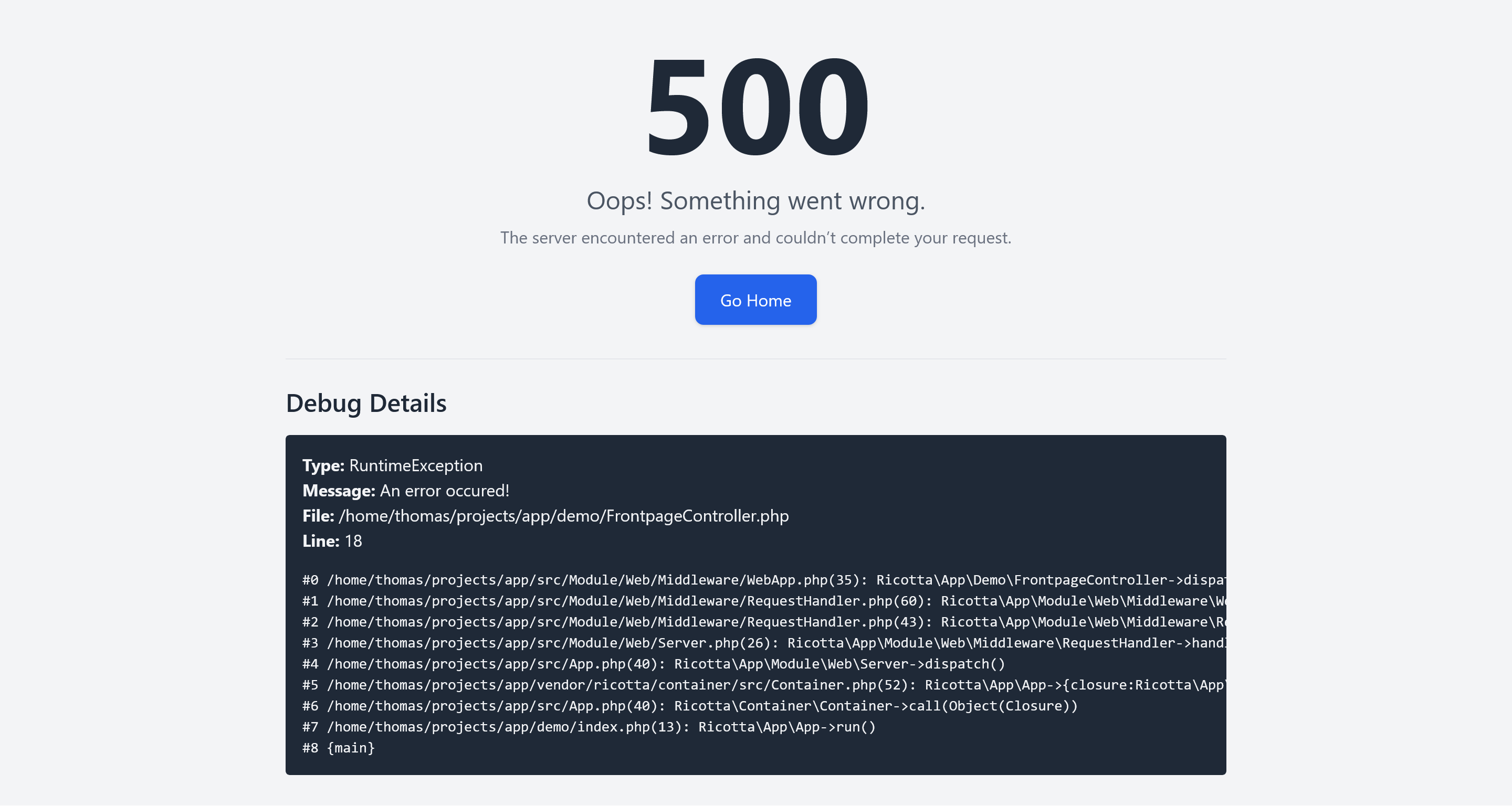ricotta / app
Ricotta app library
Installs: 6
Dependents: 0
Suggesters: 0
Security: 0
Stars: 0
Watchers: 1
Forks: 0
Open Issues: 0
pkg:composer/ricotta/app
Requires
- php: >=8.4
- composer-runtime-api: ^2
- httpsoft/http-emitter: ^1.1
- league/climate: ^3.10
- nyholm/psr7: ^1.8
- nyholm/psr7-server: ^1.1
- psr/http-factory: ^1.1
- psr/http-message: ^2.0
- psr/http-server-middleware: ^1.0
- ricotta/container: ^0.1.0
Requires (Dev)
- codeception/codeception: ^5.2
- codeception/lib-innerbrowser: ^4.0
- codeception/module-asserts: ^3.0
- codeception/module-cli: ^2.0
- codeception/module-rest: ^3.4
- mock/project-a: *
- mock/project-b: *
- phpstan/phpstan: ^2.1
- squizlabs/php_codesniffer: ^3.11
Suggests
- codeception/codeception: These are needed if you want to leverage the codeception support½
- codeception/lib-innerbrowser: These are needed if you want to leverage the codeception support½
- codeception/module-asserts: These are needed if you want to leverage the codeception support½
- codeception/module-cli: These are needed if you want to leverage the codeception support½
- codeception/module-rest: These are needed if you want to leverage the codeception support½
README
ricotta/app
ricotta/app is the core application of the Ricotta framework.
Table of Contents
Installation
Install the framework via Composer:
composer require ricotta/app
Usage
Basic Setup
Create an index.php file in your webroot directory to bootstrap the application:
<?php
require_once __DIR__ . '/vendor/autoload.php';
use Ricotta\App\App;
$app = new App();
$app->loadModules();
$app->run();
Routing
Define routes by mapping URL paths to controller classes via the application's routes property. Each route supports HTTP method binding:
<?php
// {root}/webroot/index.php
require_once __DIR__ . '/vendor/autoload.php';
use Ricotta\App\App;
use MyModule\GetFrontPage;
use MyModule\PostComment;
$app = new App();
$app->routes['/']->get(GetFrontPage::class);
$app->routes['/post-comment']->post(PostComment::class);
$app->run();
Controller Classes
Controllers must implement the Controller interface. They automatically receive the PSR-7 request and any services or components registered with the Dependency Injection Container (DIC) via dependency injection. Controllers are autowired—no explicit registration with the DIC is needed.
<?php
namespace MyModule;
use Psr\Http\Message\ResponseInterface;
use Psr\Http\Message\ResponseFactoryInterface;
use Psr\Http\Message\StreamFactoryInterface;
use Ricotta\App\Web\Controller;
class GetFrontPage implements Controller
{
public function __construct(
private readonly ResponseFactoryInterface $responseFactory,
private readonly StreamFactoryInterface $streamFactory
) {}
public function dispatch(): ResponseInterface
{
$stream = $this->streamFactory->createStream("Hello FrontPage");
return $this->responseFactory->createResponse(200)
->withBody($stream);
}
}
Dependency Injection
Services and components can be bootstrapped and configured for dependency injection using the bootstrapping object on the App instance. These services are registered with the Dependency Injection Container (DIC). See the ricotta/container documentation for further details.
$app->bootstrap['MyService::class']->register();
Modules
Module packages
Optional modules to a Ricotta project can be placed in separate Git repositories and defined as a Packagist package
with the type: ricotta.
When the method Ricotta\App\App::loadModules() is called (see Basic Setup), each of these packages are scanned for
bootstrapping files in the root folder of the package.
Bootstrapping can be placed in either common.php, web.php, or cli.php.
Each of these files, if present, should contain a PHP script, that bootstraps or configures components and services
on the $appvariable (the Ricotta\App\App object) , which is present in the scope of the script.
common.php
This file is always loaded, when present.
web.php
If present, this is loaded when the SAPI environment is not CLI - i.e. a web request context.
cli.php
If present, this is loaded when the SAPI environment is CLI - i.e. when a console command is run. See Console Commands.
These files contain the modules' required bootstrapping for the three different contexts - common, web, and cli.
# common.php
/** @var Ricotta\App\App $app */
$app->bootstrap[UserRepository::class]->register();
# web.php
/** @var Ricotta\App\App $app */
$app->routes['/my-page']->get(MyPageController::class);
# cli.php
use Ricotta\App\App;
use Ricotta\App\Module\Console;
/** @var Ricotta\App\App $app */
$app->bootstrap[MyCommand::class]->register();
$app->bootstrap[Console::class]
->configure(fn (Console $console) => $console->register(MyCommand::class));
Module classes
Encapsulate bootstrapping and routing logic in module classes. Each module must implement the Module interface:
<?php
use Ricotta\App\App;
use Ricotta\App\Module;
use MyModule\GetFrontPage;
class MyModule implements Module
{
public function register(App $app): void
{
$app->routes['/']->get(GetFrontPage::class);
$app->bootstrap['MyService::class']->register();
}
}
These can be used to group bootstrapping into neat classes instead of putting it all in the configuration files.
Optional Module Files
Besides the predefined PHP files for Ricotta module packages (common.php, web.php, and cli.php), custom
PHP files can be loaded with the Ricotta\App\App::load() method.
<?php
// {root}/bootstrap.php
/** @var \Ricotta\App\App $app */
$app->add(new MyModule());
Then load this file with the app object. This could be in a module class, the package configuration files or the index.php file.
<?php
/** @var Ricotta\App\App $app */
$app->load(dirname(__DIR__) . '/bootstrap.php');
Configuration Interface
The application uses a configuration system based on the Ricotta\App\Module\Configuration\Configuration interface, which provides typed access to configuration values loaded at runtime.
In the default setup, configuration is loaded from a JSON file using the JSONConfiguration class. The configuration service is registered in the bootstrap process like this:
use Ricotta\App\Module\Configuration\Configuration;
use Ricotta\App\Module\Configuration\JsonConfiguration;
/**
* @var \Ricotta\App\App $app
*/
$app->bootstrap[Configuration::class]
->register()
->callback(fn () => new JsonConfiguration(__DIR__ . '/config.json'));
Once registered, the Configuration service can be injected wherever needed. Values are accessed using dot-separated paths to navigate nested structures. For example, given the following config.json:
{
"ricotta": {
"test": {
"string": "hello",
"int": 2,
"float": 2.2,
"bool1": false,
"bool2": true,
"array": [
"test",
3,
3.3,
{
"indexed": "value"
}
]
}
}
}
You can retrieve values like this:
$configuration = $container->get(Configuration::class);
echo $configuration->string('ricotta.test.string'); // "hello"
echo $configuration->int('ricotta.test.int'); // 2
echo $configuration->float('ricotta.test.float'); // 2.2
echo $configuration->bool('ricotta.test.bool2'); // true
print_r($configuration->array('ricotta.test.array'));
If a value is missing, or the type does not match the expected type, a ConfigurationException will be thrown.
The configuration file is loaded lazily — it is read and parsed only when a value is first accessed.
Advanced Routing
Define routes with named placeholders and wildcards. Placeholder values are available via the RouteResult object.
$app->routes['/show-product/{id}/*']->get(\MyModule\ShowProduct::class);
Example controller using advanced routing:
<?php
namespace MyModule\V1;
use Psr\Http\Message\ResponseInterface;
use Psr\Http\Message\ResponseFactoryInterface;
use Psr\Http\Message\StreamFactoryInterface;
use Ricotta\App\Web\Controller;
use Ricotta\App\Web\Routing\RouteResult;
class ShowProduct implements Controller
{
public function __construct(
private readonly ProductRepository $productRepository,
private readonly ResponseFactoryInterface $responseFactory,
private readonly StreamFactoryInterface $streamFactory,
private readonly RouteResult $routeResult
) {}
public function dispatch(): ResponseInterface
{
$id = $this->routeResult->route?->parameters['id'];
$wildcard = $this->routeResult->route?->wildcard;
// Product lookup and response generation logic goes here.
}
}
Middleware
Requests and responses are processed through a stack of PSR-15 middleware. Define middleware as instances or container references, and configure the middleware stack using the component referenced by the App::MIDDLEWARE_STACK constant:
<?php
use Ricotta\App\App;
use MyModule\CookieMiddleware;
use MyModule\SessionMiddleware;
$app->bootstrap[App::MIDDLEWARE_STACK]
->register()
->value([
new CookieMiddleware(),
$app->bootstrap[SessionMiddleware::class]->reference(),
]);
Templates
Ricotta provides a modular, PHP-based template engine.
Registering a Package Path
Define a template folder for a package (ideally using a Composer package name):
<?php
use Ricotta\App\Template\TemplateEngine;
$app->bootstrap[TemplateEngine::class]->configure(
function (TemplateEngine $templates) {
$templates->addPackagePath('vendor/name', '/path/to/vendor/name/templates');
}
);
Creating a Template
Templates can be plain HTML or PHP script files:
<!-- path/to/vendor/name/templates/frontpage.html -->
<html>
<body>
<h1>Hello world</h1>
</body>
</html>
Rendering a Template
Render templates within your controller:
<?php
namespace MyModule;
use Ricotta\App\Web\Controller;
use Psr\Http\Message\ResponseInterface;
use Psr\Http\Message\ResponseFactoryInterface;
use Ricotta\App\Template\TemplateEngine;
class ShowFrontPage implements Controller
{
public function __construct(
private readonly ResponseFactoryInterface $responseFactory,
private readonly TemplateEngine $templateEngine
) {}
public function dispatch(): ResponseInterface
{
$content = $this->templateEngine->render('frontpage', 'ricotta/app');
$response = $this->responseFactory->createResponse(200);
$response->getBody()->write($content);
return $response;
}
}
Overriding Templates
Multiple paths can be registered for the same package. The template engine scans the paths in reverse order of registration, using the first matching file:
$app->bootstrap[TemplateEngine::class]->configure(
function (TemplateEngine $templates) {
$templates->addPackagePath('vendor/name', '/path/to/vendor/name/templates');
}
);
$app->bootstrap[TemplateEngine::class]->configure(
function (TemplateEngine $templates) {
$templates->addPackagePath('vendor/name', '/path/to/vendor/extension/templates');
}
);
Injecting Variables
Pass variables to your templates via the third parameter of the render() method:
<?php
public function dispatch(): ResponseInterface
{
$view = new View();
$view->message = 'Hello World';
$content = $this->templateEngine->render('frontpage', 'ricotta/app', ['view' => $view]);
$response = $this->responseFactory->createResponse(200);
$response->getBody()->write($content);
return $response;
}
In your template (e.g., frontpage.php):
<?php
/** @var View $view */
?>
<html>
<body>
<h1><?= $view->message ?></h1>
</body>
</html>
Callback Templates
Define templates as callbacks. Callback parameters are automatically injected, making nested template rendering straightforward:
<?php
// path/to/vendor/extension/templates/frontpage.php
return function (View $view, TemplateEngine $templateEngine) {
?>
<html>
<body>
<h1><?= $view->message ?></h1>
<content>
<?= $templateEngine->render('content', 'vendor/name') ?>
</content>
</body>
</html>
<?php
};
Result Models
Controllers can return either a PSR-7 response or an instance of the Result interface, streamlining common response flows.
The interface includes:
public function createResponse(\Ricotta\Container\Container $container): \Psr\Http\Message\ResponseInterface;
Ricotta provides several result models:
HTMLResult
Render responses based on templates:
<?php
namespace MyModule;
use Ricotta\App\Web\Controller;
use Ricotta\App\Web\Result\HTMLResult;
class ShowFrontPage implements Controller
{
public function dispatch(): HTMLResult
{
$view = new View();
$view->message = 'Hello World';
return new HTMLResult('frontpage', 'ricotta/app', ['view' => $view]);
}
}
JSONResult
Generate JSON responses from data:
<?php
namespace MyModule;
use Ricotta\App\Web\Controller;
use Ricotta\App\Web\Result\JSONResult;
class GetData implements Controller
{
public function dispatch(): JSONResult
{
return new JSONResult(['data' => 'is encoded as json']);
}
}
NotFoundResult
Return a friendly 404 page using the default not-found template:
<?php
namespace MyModule;
use Ricotta\App\Web\Controller;
use Ricotta\App\Web\Result\HTMLResult;
use Ricotta\App\Web\Result\NotFoundResult;
use Ricotta\App\Web\Routing\RouteResult;
class GetProduct implements Controller
{
public function __construct(
private ProductRepository $repository,
private RouteResult $routeResult
) {}
public function dispatch(): mixed
{
$id = $this->routeResult->route?->parameters['id'] ?? '';
$product = $this->repository->get($id);
if ($product === null) {
return new NotFoundResult();
}
return new HTMLResult('product-page', 'vendor/name', ['product' => $product]);
}
}
Error Handling
By default, ricotta/app displays a user-friendly error page that suppresses internal errors. To override this behavior, implement the ErrorHandler interface. Your custom error handler should log errors and return an appropriate PSR-7 response.
<?php
use Psr\Http\Message\ResponseInterface;
use Psr\Http\Message\ResponseFactoryInterface;
use Psr\Log\LoggerInterface;
use Ricotta\App\Web\Error\ErrorHandler;
class LogErrorHandler implements ErrorHandler
{
public function __construct(
private readonly ResponseFactoryInterface $responseFactory,
private readonly LoggerInterface $logger
) {}
public function handle(\Throwable $error): ResponseInterface
{
$this->logger->error($error->getMessage());
$response = $this->responseFactory->createResponse(500);
$response->getBody()->write('Internal Server Error');
return $response;
}
}
Register your custom error handler as the implementation for the ErrorHandler interface:
<?php
use Ricotta\App\App;
use Ricotta\App\Web\Error\ErrorHandler;
$app->bootstrap[ErrorHandler::class]
->register()
->type(LogErrorHandler::class);
Debug Error Handler
Register the Ricotta\App\Web\Error\DebugErrorHandler class as the error handler to render errors on error pages in development environments.
<?php
use Ricotta\App\App;
use Ricotta\App\Web\Error\ErrorHandler;
use Ricotta\App\Web\Error\DebugErrorHandler;
$app->bootstrap[ErrorHandler::class]
->register()
->type(DebugErrorHandler::class);
Console Commands
The Ricotta framework comes with a simple CLI command runner. It is distributed as a binary file:
~ vendor/bin/ricotta
The following arguments are required: [-c command name].
Usage: bin/ricotta [-c command name]
Required Arguments:
-c command name
The name of the command to run
Available commands:
****************************************
my-module:my-command Run the my-command from the my-module module.
****************************************
Commands are invoked with -c argument
~ vendor/bin/ricotta -c my-module:my-command
Custom commands
A new command is created by implementing the Ricotta\App\Module\Console\Command interface:
namespace Ricotta\MyModule;
use Ricotta\App\Module\Console\Command;
class MyCommand implements Command
{
public static function getName(): string
{
return "my-module:my-command";
}
public static function getDescription(): string
{
return "Run the my-command from the my-module module.";
}
public function run(): void
{
// Perform the actions of the command
}
}
The command should then be registered with the container and the console class in the app bootstrapping. A good
place for this could be the cli.php configuration file in the Ricotta package repository.
$app->bootstrap[MyCommand::class]->register();
$app->bootstrap[Console::class]
->configure(fn (Console $console) => $console->register(MyCommand::class));
The method of reading command arguments and producing output is up to the implementation, but for convenience,
the library league/climate can be used to accomplish this.
You can use it directly or you can leverage the Ricotta\App\Module\Console\ClimateFactory component to create
new instances of League\CLIMate\CLIMate instead of constructing the objects directly.
namespace Ricotta\MyModule;
use Ricotta\App\Module\Console\Command;
class MyCommand implements Command
{
public function __construct(private ClimateFactory $climateFactory) { }
public static function getName(): string
{
return "my-module:my-command";
}
public static function getDescription(): string
{
return "Run the my-command from the my-module module.";
}
public function run(): void
{
$climate = $this->climateFactory->create();
$name = $climate->input->prompt("What is your name?");
$climate->output->line("Hello {$name}");
}
}
~ vendor/bin/ricotta -c my-module:my-command
~ What is your name?
~ Hello John