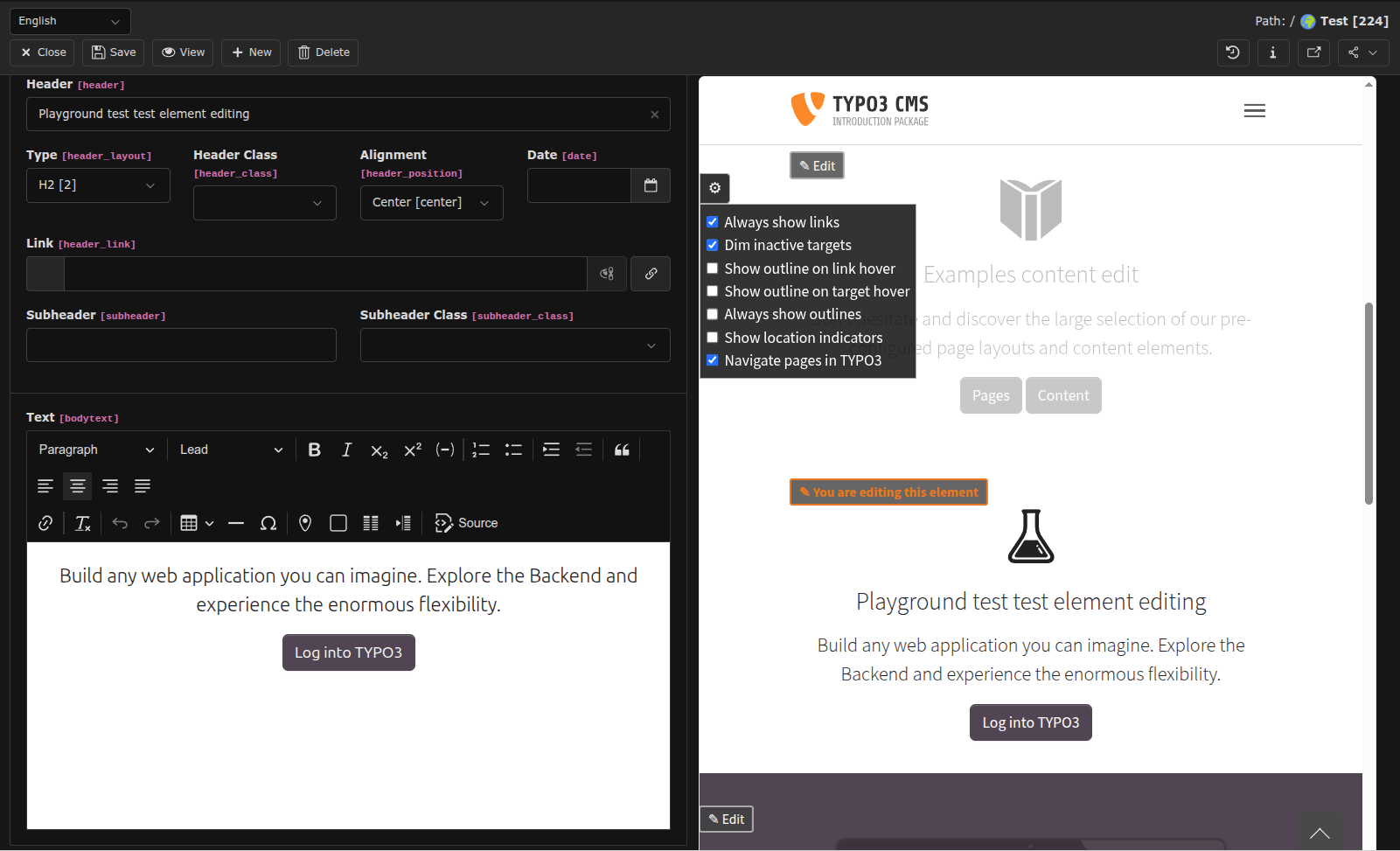t3-ux / content_preview
Preview your content in page module and boost your CMS experience.
Installs: 74
Dependents: 0
Suggesters: 0
Security: 0
Stars: 5
Watchers: 1
Forks: 1
Open Issues: 0
Language:JavaScript
Type:typo3-cms-extension
pkg:composer/t3-ux/content_preview
Requires
- typo3/cms-core: ^12.4 || ^13.4
README
Content Preview is a TYPO3 extension that improves the editing workflow by adding a content preview panel directly into the Page module.
It provides a side-by-side split view: TYPO3’s backend UI on the left, and a live frontend preview on the right. The preview is annotated with ✎ Edit buttons on every content element. Clicking a button opens the corresponding tt_content editor, while the preview automatically scrolls to the edited element.
This significantly reduces context-switching for editors and brings TYPO3 closer to modern CMS editing experiences.
Right now, we support TYPO3 v12 and v13.
🔧 Content preview is controlled by the feature flag:
contentPreview.enable
Installation
- Install via Composer
composer require t3-ux/content_preview
- Enable the feature flag (enabled by default):
$GLOBALS['TYPO3_CONF_VARS']['SYS']['features']['contentPreview.enable'] = true
What it does
- Adds a split view inside the Page module (and also when editing a single content element):
- Left side: standard TYPO3 Page module UI.
- Right side: frontend preview of the current page, inside an iframe.
- The frontend preview is annotated: each
tt_contentelement (id="c{uid}") receives an Edit button. - When clicking an edit button:
- The corresponding element opens in TYPO3’s record editing form.
- After saving, the preview automatically scrolls back to that element.
- Activation methods for preview annotating (opt-in switches):
- HTTP header
X-Page-Content-Editor: 1 - Query string
?pce=1
- HTTP header
- Configuration option to disable preview for user:
- If you want to disable preview for a user:
options.contentPreview.enable = 0
- If you want to disable preview for a user:
- Safety rails (to avoid unwanted preview rendering):
- Doktype allowlist (configurable) ensures only relevant page types show preview.
- ReturnUrl blacklist ensures preview is disabled for irrelevant modules (e.g.
link-reports). - Works only in backend for
web_layout(Page module) andrecord_editroutes.
How it works
The extension has two cooperating layers: backend integration and frontend modification.
🔧 We require your frontend to have
id=c####parameter within your CE, that means you should have identifier set to every content element - prefixed bycand id of content element.
Description below is true for PostMessage approach.
1. Backend integration (hook)
- Runs only when the current route is
web_layoutorrecord_edit. - Checks whether preview should run at all:
- Feature flags and per-user toggle.
- Doktype allowlist.
returnUrlblacklist (modules likelink-reportsare excluded by default).
- Builds a preview URL with the correct language context (from
?languageor module data). - Loads the required JavaScript and CSS for split view (
pce-split.js, stylesheets).
2. Frontend modification (middleware)
- Intercepts frontend HTML responses when
?pce=1or the header is present. - Actively injects extra HTML into the response:
- Adds ✎ edit buttons next to every content element with DOM id
c{uid}. - Injects CSS and JS needed for highlighting and scroll handling.
- Adds ✎ edit buttons next to every content element with DOM id
- This is not just a passive JS overlay – the HTML output is modified to include buttons and attributes.
3. Backend JavaScript (split view UI)
- Renders the split layout in the backend (left: Page module, right: preview iframe).
- Manages navigation between editing and preview:
- Clicking an edit button → opens the correct record editor.
- Saving a record → preview iframe scrolls back to the edited element.
- Handles communication via
sessionStorageandpostMessage. - Experimental: navigation inside preview – when clicking internal links in preview, the backend can switch context to the target page. (Language handling, navigation via DataProcessor and cross-domain support are still limited.) - for full integration, add
data-pce-page-uidattribute to your links with pid value. This feature is disabled by default.
Configuration
The Content Preview is highly configurable. Administrators can define when and how the preview is shown, and developers can extend its logic.
Global feature flags
Enable or disable the preview globally:
SYS.features.contentPreview.enable = true|false
SYS.features.contentPreview.postMessages = true|false
enable– turns the feature on/off for the whole system.postMessages– switches between Full mode (with postMessage communication and panel) and Lite mode (new approach, with javascript injection).
Per-user TSConfig
Enable/disable for individual users, and extend allowlists if needed:
# Enable (default if unset)
options.contentPreview.enable = 1
# Extend allowed doktypes
options.pageContentEditor.pageTypesWhitelist = 1, 137
Extension configuration
Define global rules via LocalConfiguration.php or AdditionalConfiguration.php:
$GLOBALS['TYPO3_CONF_VARS']['EXTENSIONS']['content_preview'] = [ 'pageTypesWhitelist' => [1, 137], 'disallowedReturnUrlPaths' => [ '/typo3/module/page/link-reports', '/typo3/module/page/custom-report', ], ];
- Allowlist ensures only pages with specific doktypes are previewed.
- Blacklist ensures preview is skipped when
returnUrlpoints to excluded modules (e.g. reports).
Runtime extension via PSR-14 events
For more dynamic scenarios, you can hook into PSR-14 events:
- Modify doktype allowlist:
T3UX\ContentPreview\Event\ModifyPreviewPageTypesEvent - Modify returnUrl blacklist:
T3UX\ContentPreview\Event\ModifyDisallowedReturnUrlPathsEvent→ lets you add/remove backend routes where preview must never run.
Register listeners in Services.yaml or using PHP attributes (#[AsEventListener]).
See TYPO3 Event Dispatcher docs.
Troubleshooting
Nothing happens in backend
- Make sure you are in
web_layoutorrecord_edit. - Ensure the
returnUrlis not blacklisted (default:/typo3/module/page/link-reports).
Edit buttons missing in preview
- Verify that content elements are annotated with the
injectEditButtonsmethod.
Roadmap
Planned improvements and areas for contribution:
- Workspaces support – allow preview of unpublished content.
- Start/stop date simulation – simulate scheduled publishing/expiry.
- Frontend user/group simulation – preview as specific FE user/group.
- Alternative preview modes – floating windows or external tabs.
- Cross-domain improvements – more robust preview for multi-domain/multi-root setups.
Support & contributions
- Please report issues via GitHub Issues.
- Contributions, bug reports, and feedback are welcome.
- For TYPO3-specific questions, also see the TYPO3 documentation.