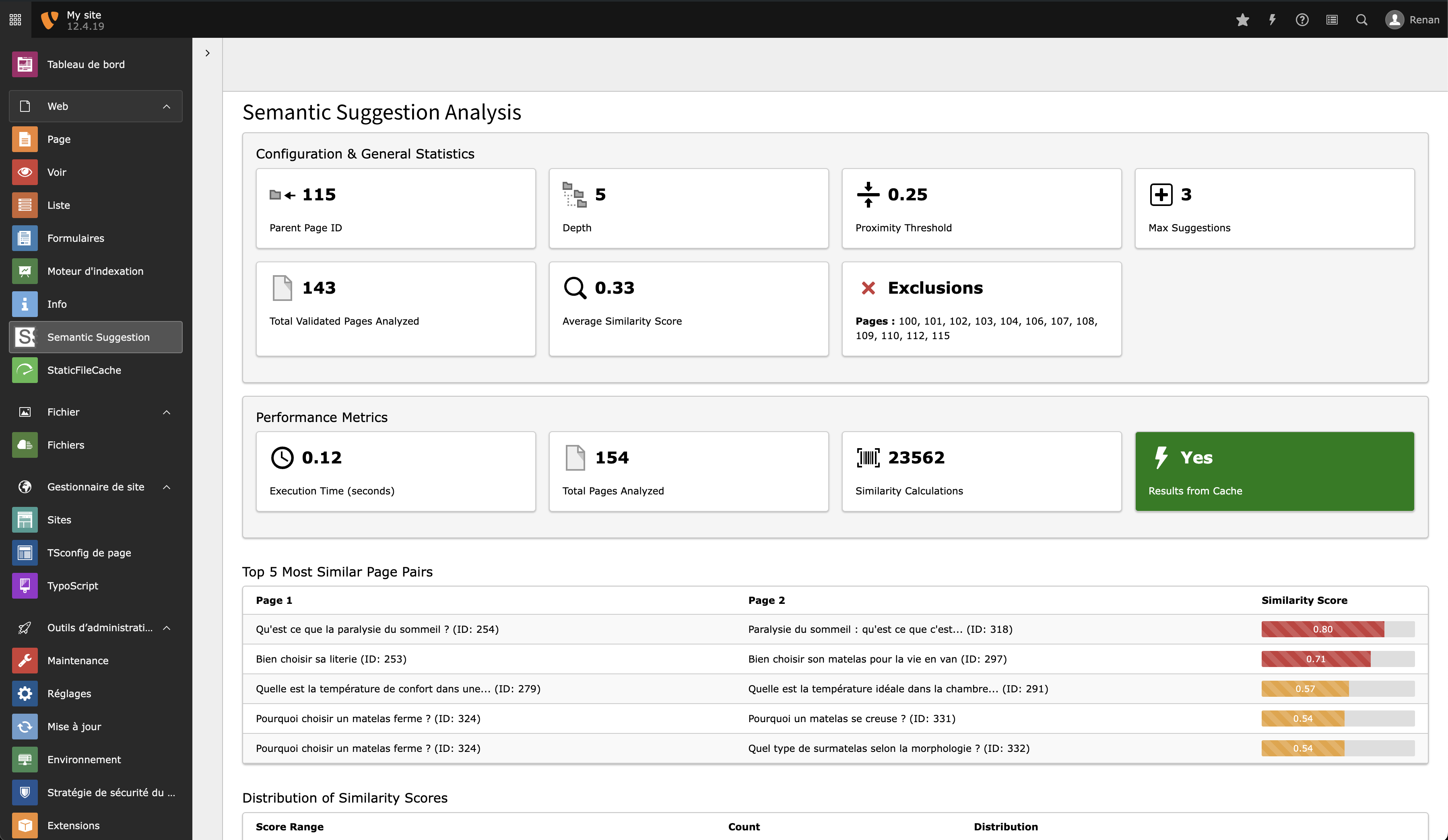talan-hdf / semantic-suggestion
TYPO3 extension for suggesting semantically related pages
Installs: 934
Dependents: 0
Suggesters: 0
Security: 0
Stars: 9
Watchers: 4
Forks: 5
Open Issues: 1
Type:typo3-cms-extension
Requires
- typo3/cms-core: ^12.0 || ^13.0
- typo3/cms-scheduler: ^12.0 || ^13.0
- dev-master
- 2.1.1
- 2.1.0
- 2.0.0
- 1.5.2.x-dev
- 1.5.1.x-dev
- 1.5.0.x-dev
- 1.4.0
- 1.3.2.x-dev
- 1.3.2
- 1.3.1.x-dev
- 1.3.1
- 1.3.0.x-dev
- 1.3.0
- 1.2.0
- 1.1.0
- 1.0.9
- 1.0.8
- 1.0.7
- 1.0.6
- 1.0.5
- 1.0.4
- 1.0.3
- 1.0.1
- dev-v12compatibility
- dev-bugfix/backend-module
- dev-nlp_1_5_0
- dev-feature/architecture-refactor
- dev-affinageCalculs
- dev-news
- dev-branch110
- dev-cleaning
- dev-phpnlp
- dev-nlp
- dev-nlpGoogle
- dev-recencyWeight
- dev-UnitTests
- dev-module
- dev-talan
This package is auto-updated.
Last update: 2025-07-08 13:29:04 UTC
README
Elevate your TYPO3 website with intelligent, content-driven recommendations.
Introduction
The Semantic Suggestion extension revolutionizes the way related content is presented on TYPO3 websites. Moving beyond traditional category-based functionalities, this extension employs semantic analysis to create genuinely relevant content connections.
Since version 2.0.0, similarity scores are stored in a dedicated database table (tx_semanticsuggestion_similarities) instead of the TYPO3 cache. A Scheduler task handles calculation and storage, ensuring persistence and performance.
Key Benefits:
- Highly Relevant Links: Automatically generates connections based on actual content similarity.
- Increased User Engagement: Keep visitors on your site longer by offering truly related content.
- Semantic Cocoon: Contributes to a high-quality semantic network, enhancing SEO and navigation.
- Intelligent Automation: Reduces manual linking work while improving internal link quality.
Performance Considerations
- The similarity calculation process performed by the Scheduler task can take time, especially on sites with a large number of pages (>500 pages might require 30s or more depending on the server).
- Displaying suggestions and statistics (reading from the database) is optimized.
- Use the backend module to assess the performance and relevance of suggestions for your specific setup.
New in Version 2.0.0
Database Storage
- Similarity scores are now stored in the
tx_semanticsuggestion_similaritiestable. - Enhanced data persistence (survives cache clearing).
- Improved performance for large websites.
Scheduler Task
- A new Scheduler task (
Semantic Suggestion: Generate Similarities) automates similarity calculation. - Configure the frequency and execution time (ideally during off-peak hours).
- Easily maintain up-to-date suggestions without manual intervention.
Stopwords Support and Debug Mode
- Improved analysis with support for "stopwords" for multiple languages.
- Added a debug mode toggleable via TypoScript (
plugin.tx_semanticsuggestion_suggestions.settings.debugMode = 1) for development and troubleshooting.
Table of Contents
- Introduction
- Features
- Requirements
- Installation
- Configuration
- Usage (Frontend)
- Backend Module
- Scheduler Task
- Similarity Logic (Simplified)
- Display Customization
- Multilingual Support
- Debugging
- Contributing
- License
- Support
Features
- Analyzes subpages of a specified parent page via a Scheduler task.
- Stores similarity scores in a database table (
tx_semanticsuggestion_similarities). - Scheduler task to automate calculations and updates of similarities.
- Displays suggestions (title, media, excerpt) on the frontend by reading from the database.
- Backend module showing detailed statistics read from the database.
- Highly configurable via TypoScript (display, analysis parameters) and Scheduler (analysis scope, storage threshold).
- Built-in multilingual support.
- Option to exclude specific pages from analysis (Scheduler) and/or display (TypoScript).
Requirements
- TYPO3 12.0.0 - 13.9.99
- PHP 8.0 or higher
Installation
Composer Installation (recommended)
- Install the extension:
composer require talan-hdf/semantic-suggestion
- Activate the extension in the TYPO3 Extension Manager.
Manual Installation
- Download the extension from the TER or GitHub.
- Upload the archive to
typo3conf/ext/. - Activate the extension in the Extension Manager.
Configuration
⚠️ Important: The extension's configuration is split between Scheduler task settings (analysis scope and execution) and TypoScript settings (frontend display and algorithm parameters).
Scheduler Task Configuration
This is the primary configuration that controls the analysis execution and what gets stored in the database.
Create a "Semantic Suggestion: Generate Similarities" task in the TYPO3 Scheduler module with these settings:
-
startPageId(required): The UID of the root page from which the analysis will begin. This defines the scope of the analysis for this task run. Each task execution is linked to a Start Page ID (stored asroot_page_idin the DB).- Example:
1(for site root page)
- Example:
-
excludePages(optional): Comma-separated list of page UIDs that will not be analyzed, and their similarities will not be stored.- Example:
42,56,78
- Example:
-
minimumSimilarity(required): Threshold (0.0 to 1.0) below which a pair of similar pages will not be saved to the database. This controls storage efficiency.- Example:
0.3(saves only pairs with similarity ≥ 30%)
- Example:
Recommended scheduling:
- Frequency: Daily or weekly
- Execution time: During off-peak hours (e.g., 2:00 AM)
TypoScript Settings
These settings control the frontend display and the details of the analysis algorithm. Define them in your TypoScript Setup file under plugin.tx_semanticsuggestion_suggestions.settings.
Constants (constants.typoscript)
plugin.tx_semanticsuggestion_suggestions.settings {
# --- Frontend Display Settings ---
proximityThreshold = 0.5 # Minimum similarity threshold TO DISPLAY a suggestion (0.0 to 1.0)
maxSuggestions = 3 # Maximum number of suggestions to display
excerptLength = 100 # Max length of the text excerpt
excludePages = # Pages to exclude from DISPLAY (comma-separated list of UIDs)
# --- Analysis Algorithm Settings (Used by Scheduler task) ---
recencyWeight = 0.2 # Weight of recency in the final score (0.0 to 1.0)
# Fields analyzed and their weights
analyzedFields {
title = 1.5 # Weight of page title
description = 1.0 # Weight of page description
keywords = 2.0 # Weight of page keywords
abstract = 1.2 # Weight of page abstract
content = 1.0 # Weight of page content elements
}
# --- Debugging ---
debugMode = 0 # Enable debug logs (0 or 1)
}
Setup (setup.typoscript)
# Main plugin configuration
plugin.tx_semanticsuggestion_suggestions {
settings {
proximityThreshold = {$plugin.tx_semanticsuggestion_suggestions.settings.proximityThreshold}
maxSuggestions = {$plugin.tx_semanticsuggestion_suggestions.settings.maxSuggestions}
excludePages = {$plugin.tx_semanticsuggestion_suggestions.settings.excludePages}
excerptLength = {$plugin.tx_semanticsuggestion_suggestions.settings.excerptLength}
recencyWeight = {$plugin.tx_semanticsuggestion_suggestions.settings.recencyWeight}
debugMode = {$plugin.tx_semanticsuggestion_suggestions.settings.debugMode}
analyzedFields {
title = {$plugin.tx_semanticsuggestion_suggestions.settings.analyzedFields.title}
description = {$plugin.tx_semanticsuggestion_suggestions.settings.analyzedFields.description}
keywords = {$plugin.tx_semanticsuggestion_suggestions.settings.analyzedFields.keywords}
abstract = {$plugin.tx_semanticsuggestion_suggestions.settings.analyzedFields.abstract}
content = {$plugin.tx_semanticsuggestion_suggestions.settings.analyzedFields.content}
}
}
view {
# Paths to your Fluid templates if you wish to customize them
templateRootPaths.10 = EXT:your_extension/Resources/Private/Templates/
partialRootPaths.10 = EXT:your_extension/Resources/Private/Partials/
layoutRootPaths.10 = EXT:your_extension/Resources/Private/Layouts/
}
}
# Reusable TypoScript object
lib.semantic_suggestion = USER
lib.semantic_suggestion {
userFunc = TYPO3\CMS\Extbase\Core\Bootstrap->run
extensionName = SemanticSuggestion
pluginName = Suggestions
vendorName = TalanHdf
view =< plugin.tx_semanticsuggestion_suggestions.view
persistence =< plugin.tx_semanticsuggestion_suggestions.persistence
settings =< plugin.tx_semanticsuggestion_suggestions.settings
}
# Content element integration
tt_content.list.20.semanticsuggestion_suggestions =< plugin.tx_semanticsuggestion_suggestions
Configuration Interaction
- Analysis Scope: Defined by the Scheduler task's
startPageId. - DB Storage: Controlled by the Scheduler task's
minimumSimilarityandexcludePages. - Similarity Calculation: Performed by the
PageAnalysisService(called by the Scheduler task), which uses the TypoScript settingsanalyzedFieldsandrecencyWeight. - Frontend Display: Reads from the DB and filters/limits based on the TypoScript settings
proximityThreshold,maxSuggestions,excludePages. - Backend Display: Reads from the DB (based on the selected
root_page_id) and filters based on the TypoScriptproximityThreshold.
Key Points:
- The
proximityThreshold(TypoScript) cannot display suggestions with a score lower than theminimumSimilarity(Scheduler) because they were not saved. For the TypoScript setting to be effective, it must be ≥ the Scheduler threshold. - A page excluded in the Scheduler will never be analyzed/stored. A page excluded only in TypoScript will be analyzed/stored (if not excluded in Scheduler) but not displayed. It's often simpler to keep the
excludePageslists synchronized. - You can create multiple Scheduler tasks with different
startPageIdvalues to analyze different sections of the site.
Usage (Frontend)
Integrate the plugin into your Fluid templates to display suggestions:
<f:cObject typoscriptObjectPath='lib.semantic_suggestion' />
Or include it directly in TypoScript:
# Include on a page
page.10 =< lib.semantic_suggestion
# Or in a content element
lib.myContent = COA
lib.myContent {
10 =< lib.semantic_suggestion
}
The plugin will read relevant suggestions for the current page from the database, applying filters defined in the TypoScript settings (proximityThreshold, maxSuggestions, excludePages).
Backend Module
A backend module ("Semantic Suggestion" under "Web") allows visualizing the results of the analyses stored in the database.
Features
- Analysis Selection: Choose which analysis to view (based on the
startPageId/root_page_idof executed Scheduler tasks). - Detailed Statistics: Most similar pairs, score distribution, pages with the most links, language statistics.
- Configuration Overview: Reminder of the main parameters used (display threshold, etc.).
- Performance Metrics: Module load time, number of stored pairs for the selected analysis.
Scheduler Task
The "Semantic Suggestion: Generate Similarities" task is essential for the extension's operation.
- Role: Calculates similarities between pages (using
PageAnalysisService) and saves relevant results (above theminimumSimilaritythreshold) to thetx_semanticsuggestion_similaritiestable. - Configuration: Set the
startPageId,excludePages, andminimumSimilarityvia the Scheduler interface. - Frequency: Schedule its execution regularly (e.g., daily, weekly) during off-peak hours to keep suggestions up-to-date without impacting site performance.
Similarity Logic (Simplified)
- Execution (Scheduler Task): The Scheduler task selects pages to analyze based on its
startPageIdand exclusions. - Analysis (
PageAnalysisService): For each page pair, the service calculates a similarity score based on the content of fields defined inanalyzedFields(TypoScript), considering their respective weights and stopwords. An adjustment based on recency (recencyWeightTypoScript) is applied. - Storage (Scheduler Task): The task saves pairs whose final score is greater than or equal to the
minimumSimilarity(Scheduler) to thetx_semanticsuggestion_similaritiestable. - Display (Frontend/Backend): The modules read scores from the database and apply the
proximityThreshold(TypoScript) for the final display.
Display Customization
Modify the appearance of suggestions by overriding the plugin's Fluid template (List.html). Configure the paths to your custom templates in TypoScript (see Configuration section).
Multilingual Support
The extension accounts for TYPO3's multilingual structure. The Scheduler task analyzes and stores similarities for each configured site language. The frontend displays suggestions corresponding to the current language.
Debugging
- Enable
debugMode = 1in TypoScript settings to get detailed logs intypo3temp/logs/semantic_suggestion.log. - Monitor the execution of the Scheduler task in the corresponding backend module.
Contributing
Contributions are welcome! Fork the repository, create a branch, make your changes, and submit a Pull Request.
License
This project is licensed under the GNU General Public License v2.0 or later. See the LICENSE file.
Support
Contact: Wolfangel Cyril (cyril.wolfangel@gmail.com) Bugs & Features: GitHub Issues Documentation & Updates: GitHub Repository