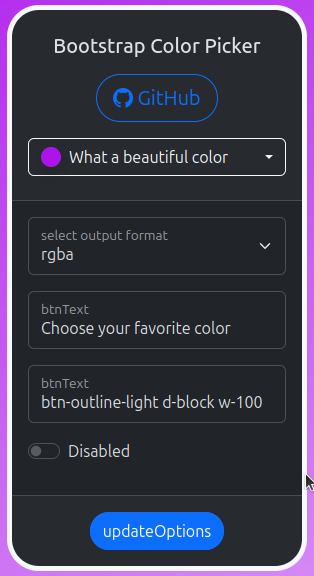webcito / bs-color-picker
description
Installs: 14
Dependents: 0
Suggesters: 0
Security: 0
Stars: 0
Watchers: 1
Forks: 0
Open Issues: 0
pkg:composer/webcito/bs-color-picker
Requires
- components/jquery: ^3.7
- twbs/bootstrap: ^5
Requires (Dev)
README
A feature-rich and customizable color picker jQuery plugin that seamlessly integrates with Bootstrap 4 or 5.
This plugin provides an intuitive interface for color selection with support for multiple color formats and
transparency.
Features
- Full color spectrum selection with saturation and value controls
- Interactive hue and opacity sliders
- Multiple color format support (HEX, RGB, RGBA, HSL, HSLA, CMYK)
- Real-time color preview
- Customizable button styling
- Bootstrap 4 and 5 compatible
- Support for transparency/opacity
- Responsive design
- Touch-device friendly
Dependencies
- jQuery ^3
- Bootstrap ^4 | ^5
- Bootstrap Icons ^1 (optional)
Installation
- Install the package via Composer:
composer require webcito/bs-color-picker
2Include the required dependencies in your HTML:
<!-- Bootstrap CSS --> <link href="vendor/twbs/bootstrap/dist/css/bootstrap.min.css" rel="stylesheet"> <!-- Bootstrap Icons --> <link href="vendor/twbs/bootstrap-icons/font/bootstrap-icons.css" rel="stylesheet"> <!-- jQuery --> <script src="vendor/components/jquery/jquery.min.js"></script> <!-- Bootstrap JS --> <script src="vendor/twbs/bootstrap/dist/js/bootstrap.bundle.min.js"></script> <!-- Bootstrap Color Picker --> <script src="dist/bs-color-picker.min.js"></script>
3Create an input element in your HTML:
<input type="text" id="colorPicker">
Usage
Basic Implementation
$('#colorPicker').bsColorPicker();
Configuration Options
$('#colorPicker').bsColorPicker({ btnClass: 'btn-outline-secondary', // The classes for the dropdown button btnText: null, // Button-Text btnEmptyColor: 'rgba(0, 0, 0, 0.5)', // The color for the button when no active color is found. format: 'rgba', // The output format, which is to be transferred to the input element. hideInputs: false, // If set to true, the information and input fields for manual editing will not be generated.. disabled: false, // Set the dropdown enabled or disabled. buttons: { // Action buttons. If a button is null or false, it will not be displayed. check: {icon: 'bi bi-check-lg'}, // the color takes over from the picker to the element. reset: {icon: 'bi bi-arrow-clockwise'}, // reset the color to the condition when opening the dropdown close: {icon: 'bi bi-x-lg'}, // closes the color picker without a change empty: {icon: 'bi bi-trash3'} // Sets the color to null }, debug: false // Activates some useful debugion formations in the Windows.console });
Global Methods
// Set default options for all instances: $.bsColorPicker.setDefaults({ btnClass: 'btn-primary', format: 'hex', ... }); // Gives back the current default options for the color-picker. $.bsColorPicker.getDefaults(); // :object // Gives the permitted format back $.bsColorPicker.utils.getValidOutputFormates(); // :array // Check a format for validity $.bsColorPicker.utils.isValidOutputFormat('rgb'); // :boolean // Formats a color string in the possible color formats as an object $.bsColorPicker.utils.convertColorFormats('red'); // :array // Check whether a value is empty $.bsColorPicker.utils.isValueEmpty(null); // :boolean // Gives back an object with all the color names $.bsColorPicker.utils.getColorNames(); // :object {{'colorName': 'hexValue'}, ...} // gibt die Farbe im Format hex zurück $.bsColorPicker.utils.colorNameToHex('red'); // :null|string p.e. #ff0000
Plugin methods
$('#colorPicker').bsColorPicker('val'); // get the value in output format -> #ff0000 $('#colorPicker').bsColorPicker('val', 'red'); // set a color $('#colorPicker').bsColorPicker('getColor'); // return a set of colors for the selected color $('#colorPicker').bsColorPicker('updateOptions', { btnText: 'beautiful color :)'}); // update options $('#colorPicker').bsColorPicker('destroy'); // destroy the picker
Events
The plugin triggers the following events:
$('#colorPicker') .on('change.bs.colorPicker', function (e, data) { // Fires when the value of the input changes. // Data is the selected color in the output format as a string or null if no color is present }) .on('update.bs.colorPicker', function (e, data) { // Fires at every color change in the color picker. // Data is an object with all available color formats of the current color. }) .on('all.bs.colorPicker', function () { // Fires additionally at every event }) .on('error.bs.colorPicker', function (e, data) { logEvent('error.bs.colorPicker', data); }) .on('init.bs.colorPicker', function () { logEvent('init.bs.colorPicker'); }) .on('show.bs.colorPicker', function () { logEvent('show.bs.colorPicker'); }) .on('shown.bs.colorPicker', function () { logEvent('shown.bs.colorPicker'); }) .on('hide.bs.colorPicker', function () { logEvent('hide.bs.colorPicker'); }) .on('hidden.bs.colorPicker', function () { logEvent('hidden.bs.colorPicker'); }) .on('reset.bs.colorPicker', function (e, data) { logEvent('reset.bs.colorPicker', 'details on console'); if (data) { setBodyGradient(data.rgba); } console.log('reset.bs.colorPicker', data); }) .on('cancel.bs.colorPicker', function (e, data) { logEvent('cancel.bs.colorPicker', 'details on console'); const colorSet = colorPicker.bsColorPicker('getColor'); console.log('cancel.bs.colorPicker', data); setBodyGradient(colorSet ? colorSet.rgba : null); }) .on('empty.bs.colorPicker', function (e, data) { logEvent('empty.bs.colorPicker', data); setBodyGradient(null); });
Browser Support
- Chrome (latest)
- Firefox (latest)
- Safari (latest)
- Edge (latest)
- Opera (latest)
Contributing
As this is a proprietary plugin, please contact the project maintainers for information about contributing.
License
This project is proprietary software. All rights reserved.
Support
For support, feature requests, or bug reports, please contact the development team.